So, you’re a fan of Molly and Tommy? Well, you’re in luck! There’s a new app called Widgetable that lets you co-parent a virtual pet with your favorite person. That’s right, you can now have your own little Molly and Tommy to take care of. But how to get Molly and Tommy in Widgetable? Here’s a quick guide.
Co-parenting is not all this app has up its sleeve. Imagine sending timely reminders to your co-parent about your digital furball’s care, even when you’re caught up in the whirlwind of life. And the best part? You can take your virtual pet on grand journeys, and bring them right back home, all within the confines of your device.
But, not all pets are available from the start. Some pets require certain conditions to be unlocked, such as reaching a certain level, completing a certain task, or having a certain number of friends. So how to get Molly and Tommy in Widgetable? Let me show you the steps to unlock these two adorable pets. Read on!
In This Article
How to Get Molly and Tommy in Widgetable?
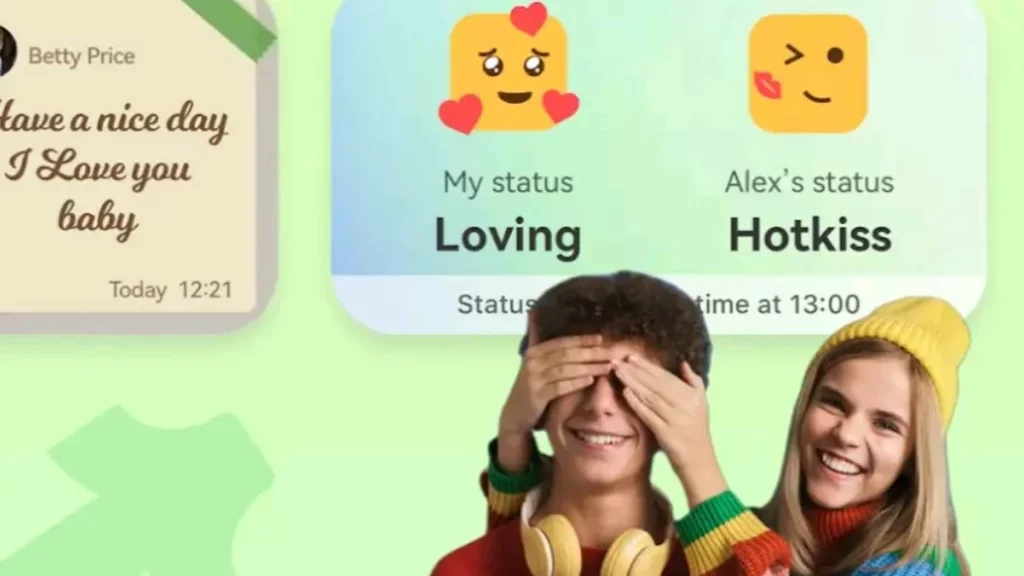
So, if you wanna get Molly and Tommy in Widgetable app, here is the lowdown: team up with a buddy to co-parent an egg. Once that egg levels up to a full-blown co-parented pet egg, you’ve got a chance of welcoming Molly and Tommy into your virtual fam. Ready to learn the art of egg co-parenting and score those two cuties in Widgetable? Here is how to get Molly and Tommy in Widgetable:
Step 01: Fire up the Widgetable app and give a tap on the Pets section.
Step 02: Hunt down the Eggs icon and give it a tap.
Step 03: The Co-parenting option appears on the screen’s bottom side.
Step 04: High-five the Invitation button next to the co-parenting option.
Step 05: With the info in check, hit up that Invite a Friend button.
Step 06: Tap that Share button and watch the magic happen — your friend’s about to get the VIP invite.
Step 07: Chill out and wait for your buddy to accept the invite. Once they’re in, the egg-hatching extravaganza begins.
Step 08: Drumroll, please! After some suspenseful cracking, out might pop Molly and Tommy. It’s like a digital pet jackpot!
Also, read How to Rename a Pet in Widgetable App? Try These 6 Easy Steps!
More About Molly and Tommy in Widgetable

Keep in mind, Molly and Tommy are the rock stars of Widgetable, strutting their stuff as level 6 Pets. The ultimate and totally legit way to snag Molly and Tommy in Widgetable has already been spilled above.
Now, here is the scoop on some social media buzz. You might come across threads offering to trade Molly and Tommy within the Widgetable app. But hold onto your virtual hats, because those are nothing but sneaky scams.
Trading is like the first-class ticket to the unofficial zone, and guess what? Scammers are lurking there. They will throw a bunch of phony promises your way, sometimes even worm their way into your app and swipe Molly and Tommy by fiddling with names and logins.
Don’t be their unsuspecting prey. Stick to the official path — the one I’ve shared above. Heck, you can even reach out to the app creators and see if they’re feeling generous enough to toss in Molly and Tommy along with a pro subscription. Beats shelling out your hard-earned cash to tricksters, right? Stay smart, and stay legit!
But if you are lucky enough to have a friend with some extra Mollys or Tommys, you can totally ask them to send you one as a gift. That is a kinda trade-in pet in Widgetable, but it’s official and risk-free!
Also, read Can Widgetable Pets Die or Is Their Presence Eternal? [Answered]
Wrapping Up
That is a wrap on how to get Molly and Tommy in Widgetable app! By now, you’re all set to rock those virtual parenting skills and enjoy their company on your device. I hope this guide has been your trusty companion on this pet-raising journey. Remember, there’s no need to fall into the scammers’ trap – stick to the official route I have shared to get Molly and Tommy to join your Widgetable adventure.
But hey, if you are hungry for more Widgetable app hacks, tips, and guides, we have got you covered. Swing by the Path of EX for a treasure trove of insights and tricks, whether you’re into social media, tech, or gaming. Our team is here to keep you in the know, so stay tuned and keep exploring!
Frequently Asked Questions
1. How do I get Molly and Tommy in Widgetable?
Co-parent an egg with a friend, and once it’s hatched, you could score Molly and Tommy.
2. Are there any unofficial ways to trade for Molly and Tommy?
Avoid social media trade offers; they’re scams that can compromise your app security.
3. Can I trust the official method for Molly and Tommy?
Absolutely, co-parenting and hatching an egg is the genuine route.




