Widgetable is an amazing co-parenting app that can assist parents in communicating and collaborating on raising their children. The amazing Widgetable app has launched an amazing co-parenting feature on its platform, that is, to raise pets. If you want to raise lovely pets on your lock and home screen, here I will tell you how to co-parent on Widgetable.
The Widgetable app allows you to co-parent with your friends or partner and raise the pets together. You can do a number of activities on your home, and the lock screen, such as growing and nurturing your own plants, shows you the real-time distance from your friend, leaving a note on your friend’s lock screen, and many more.
If you also want to use these amazing features, let’s learn how to co-parent on Widgetable. Keep scrolling and get the updated information.
In This Article
How to Co-Parent on Widgetable?
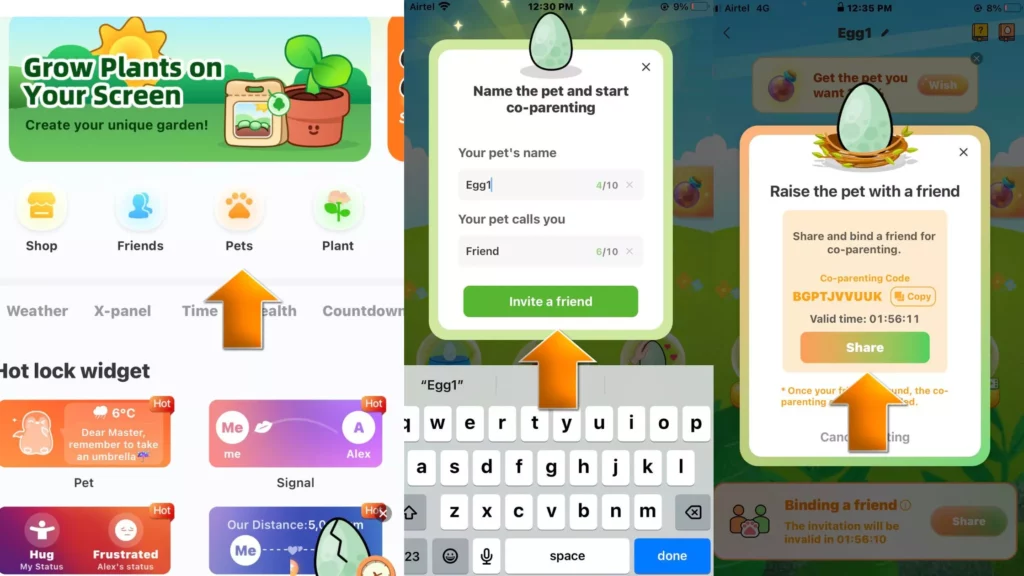
Before we begin, make sure to download the latest version of Widgetable. Right now, co-parenting the pets feature is available only on the iOS Widgetable app. If you have downloaded the latest version, let’s begin and learn how to co-parent on Widgetable-
- Open the Widgetable app and tap on the Pets option.
- Search for the Eggs icon and tap on the egg.
- On the next page, you will see a Co-parenting pop-up on the bottom side of the screen that says invite a friend to raise the pet together.
- Tap on Invitation beside the co-parenting app.
- On the next page, you will be asked to write Your pet’s name, and Your pet calls you.
- Fill in the boxes, and tap on Invite a friend.
- On the next page, you will see your Co-parenting code. You can copy and share it.
- If you tap on the share, you can easily send the invitation to your friend.
Note:- Once your friend is bound, let me tell you that the co-parenting cannot be canceled. Before your friend accepts the invitation, you have time to cancel the invitation. Simply, you have to tap on Cancel Inviting. Moreover, you will also see the valid time of invitation, and within this time, your friend has to accept your invitation. Otherwise, it will become invalid.
Watch How to Co-Parent on Widgetable
Wrapping Up
So, this was all about how to co-parent on Widgetable app. You can easily bind with your friends and raise your lovely pets together. You will get a user-friendly interface on the Widgetable platform. Share this article with your friends and let them know about this amazing feature. Do share your thoughts in the comment section. Have a great day!
Frequently Asked Questions
1. Is there a free co-parenting app?
Yes, there are many free co-parenting apps available on the iOS store of Google Play Store such as AppClose, Widgetable, or any other.
2. How to co-parent on Widgetable Android?
Right now co-parent feature is unavailable on Widgetable Android.




