Are you also facing the same issue of NBA 2K23 crashing on your PS5? Well, a lot of gamers are struggling with the same problem. That is why we are here with this article on how to fix NBA 2K23 crashing on PS5. Here you will get the best solution to fix NBA 2K23 crashing on PS5.
These days, many gamers are coming up with the objection that NBA 2K23 is crashing on their PS5, PS4, Xbox or PC. Some are experiencing a blue screen during halftime on the next-gen my career 1st game or sometimes the game is freezing on PS5. Every social media platform is flooded with the same issues going on.
Several players have reported the NBA error message on Twitter, YouTube, and other social media sites. Keeping all these issues in mind, we are here with the solution for how to fix NBA 2K23 crashing on PS5. Read further and fix your game now!
In This Article
How To Fix NBA 2K23 Crashing On PS5?
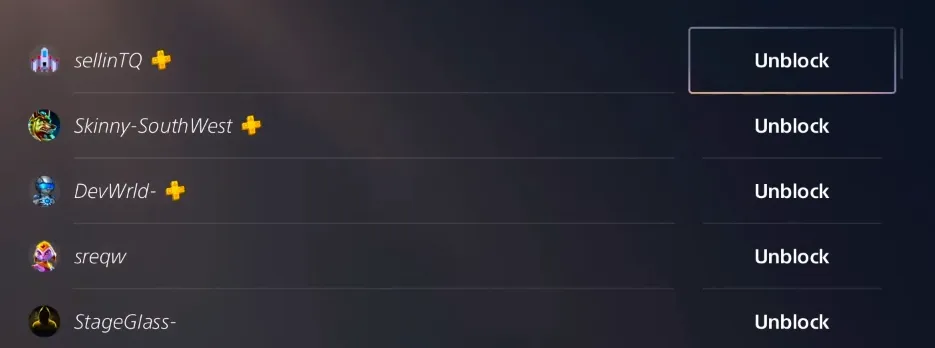
Having a full-fledged game like NBA 2K23 freeze on the screen is a nightmare for every gamer. Here is how to fix NBA 2K23 crashing on PS5.
Steps To Fix NBA 2K23 Crashing On PS5:
- Press the PlayStation button.
- Select “Game Base” on the bottom carousel.
- Press the options button on “Friends”.
- Select “Game Base” again.
- Scroll to the right and select “Game Base Settings”.
- Select “Blocked Players”.
- Unblock players until you have less than 100 blocked players.
Why Is NBA 2K23 Crashing On PS5 | Reasons For NBA Error
Due to a glitch, NBA 2K23 is crashing on PS5. The PlayStation Network problem affects users who have over 100 blacklisted gamers. Launching the game or beginning your career will crash it if you have more than 100 blocked players.
The NBA2K staff is aware of the problem and is attempting to fix it at the moment. They promised to publish a patch to fix NBA 2K23 crashing on PS5 in a post-launch update
Tips To Fix NBA 2K23 Crashing On PS5

Here are the tips to fix NBA 2K23 crashing on PS5 –
- Having more than 100 players blocked on the PlayStation network will cause the game to fail.
- Unblock everyone, or players, till there are no longer more than 100 blocked players, to stop it from crashing.
- This is a stopgap measure until the NBA 2K team issues a post-launch update that addresses the bug.
Watch How To Fix NBA 2K23 Crashing On PS5
Wrapping Up
So, this was all about how to fix NBA 2K23 crashing on PS5. Hopefully, you don’t have to face any more issues to fix NBA 2K23 crashing on PS5. Do share this article with your friends, family, or whoever is struggling with the same issue. Also, don’t forget to follow Path of EX for more such helpful articles. Happy Gaming!
Frequently Asked Questions
1. How To Fix NBA 2K23 Crashing On PS5?
Steps To Fix NBA 2K23 Crashing On PS5:
Press the PlayStation button.
Select “Game Base” on the bottom carousel.
Press the options button on “Friends”.
Select “Game Base” again.
Scroll to the right and select “Game Base Settings”.
Select “Blocked Players”.
Unblock players until you have less than 100 blocked players.
2. Why Is NBA 2K23 Crashing On PS5?
Due to a glitch, NBA 2K23 is crashing on PS5. The PlayStation Network problem affects users who have over 100 blacklisted gamers. Launching the game or beginning your career will crash it if you have more than 100 blocked players.




