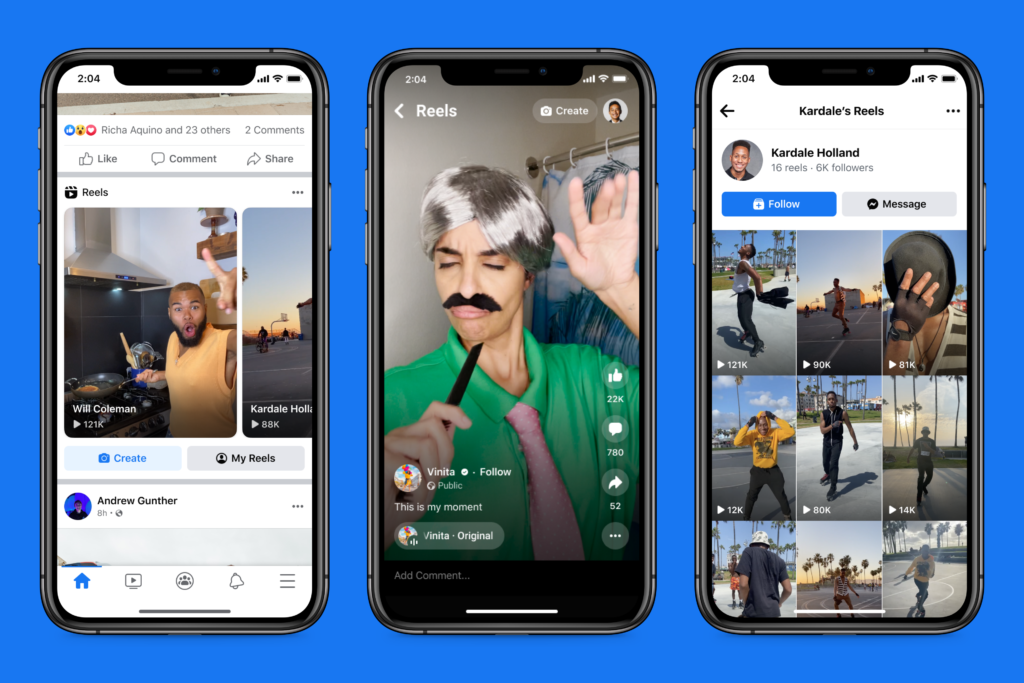Reel is a short-form video that Meta introduced on its platforms, including Facebook and Instagram. According to Meta, Reels is the next big thing on platforms, and it determines your reach on these platforms. To know how to find saved Reels draft on Facebook, go through this blog thoroughly.
Reels on Facebook were introduced to challenge TikTok’s growth as the ultimate short-form video platform. Ever since its launch, there has been no looking back, as Reels currently determine the algorithm of both Facebook and Instagram. Reel drafts are rough short-form video drafts that you have made but not posted yet. For many users, it can be quite challenging to find these drats.
So, without further ado, let’s dig in to learn about how to find saved Reel drafts on Facebook and how to delete reel drafts on Facebook.
In This Article
How to Find Reels Drafts on Facebook?
For many users, finding Reel drafts on Facebook can be a daunting process, but you don’t have to worry finding a Reel draft on Facebook is a fairly simple process. In the below-mentioned guide, I have explained the steps to find drafts on Facebook.
Step 1: Make sure your Facebook app is updated to the latest version. Then, launch the Facebook app on your device.
Step 2: Click the Reel button at the top of the screen.
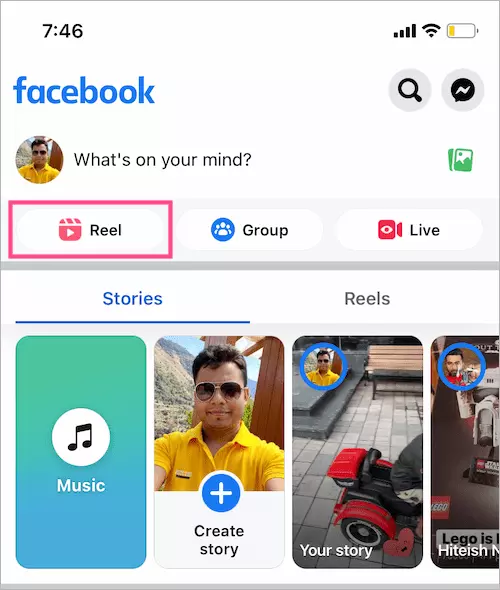
Step 3: Once you tap on the Reel button, you will be headed to the ‘Create a reel’ page. Click on Drafts.
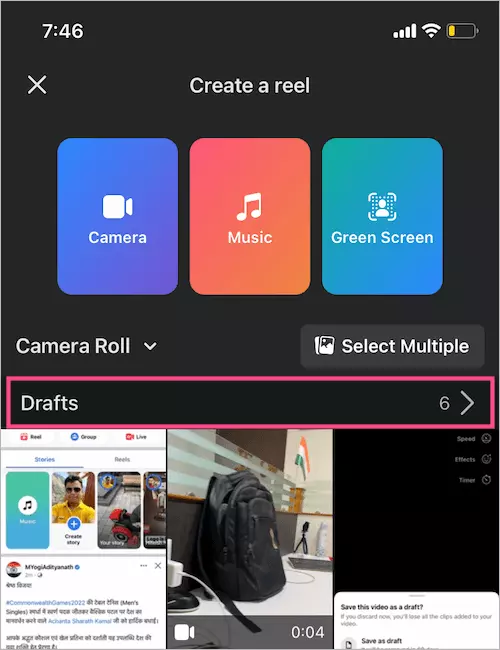
It is to be noted that the drafts section only shows up if you have already saved a Reel as a draft.
Step 4: Once you click on drafts, you will be shown all the Facebook Reels you saved as a draft.
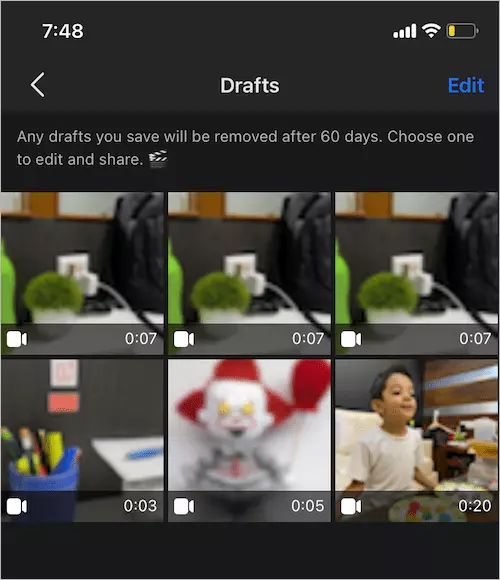
How to Delete Reel Drafts on Facebook?
In case you find any Reels on your drafts that you want to delete permanently, you can easily do it. In the steps mentioned below, I have explained how to delete Reel drafts.
Step 1: Make sure your Facebook app is updated to the latest version. Then, launch the Facebook app on your device.
Step 2: Click the Reel button at the top of the screen.
Step 3: Once you tap on the Reel button, you will be headed to the ‘Create a reel’ page. Click on Drafts.
Step 4: Click on the Edit button on the Drafts screen.
Step 5: Now select the drafts that you want to delete or remove.
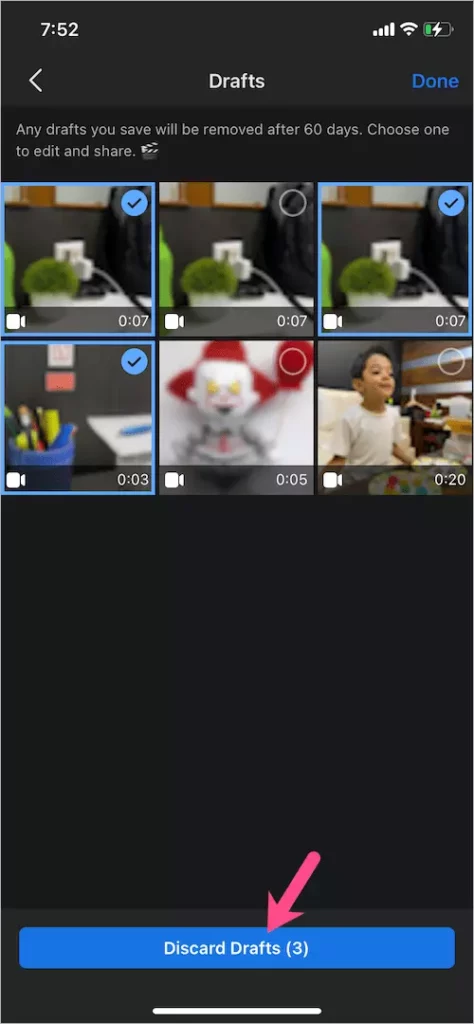
Step 6: Once selected, Click the Discard Drafts button at the bottom of the screen, and voila, you are done!
Wrapping Up
Facebook is a contemporary social media platform that is known for uniting the world. With each update, Facebook incorporates new features on the platform. Recently, users have noticed they can’t find their Reel drafts on the platform. To know how to find Reel drafts on Facebook, read the entire article and share it with your friends.
For more trending stuff on Gaming, Technology, and Social Media, keep visiting Path of EX. In case you have any questions or concerns, comment below, and we will get back to you ASAP!
Frequently Asked Questions
1. Where are draft Reels saved in Facebook?
Head to Facebook. Click Facebook Page information. Click View in the far right of Access Page information. Click Your Activity across Facebook. Scroll down, and Click Reels drafts.
2. Why my draft reels are not showing?
You need to update your Facebook app to the latest version to find draft Reels on Facebook.
3. How does Facebook Reels work?
Reels on Facebook is a video format complete with music, audio, AR effects, and other options.