Meta keeps on adding new features on its social media platforms, such as WhatsApp, Facebook, and Instagram. Earlier WhatsApp announced a chat lock, and now they have announced a WhatsApp extra layer of security or WhatsApp two step verification. If you have also received a pop-up saying to add an extra layer of security WhatsApp. Here, I will tell you how to enable two step verification on WhatsApp.
WhatsApp is asking users to set up a pin on WhatsApp to add extra layer of security. I know you are in confusion is WhatsApp safe for sending private photos? Well, you don’t need to worry. 2FA on WhatsApp is just for making your account safe.
So, let’s get started and learn how to enable two step verification on WhatsApp. Keep scrolling and learn about WhatsApp 2FA to add an extra layer of security to the WhatsApp app.
In This Article
How to Enable Two Step Verification on WhatsApp?
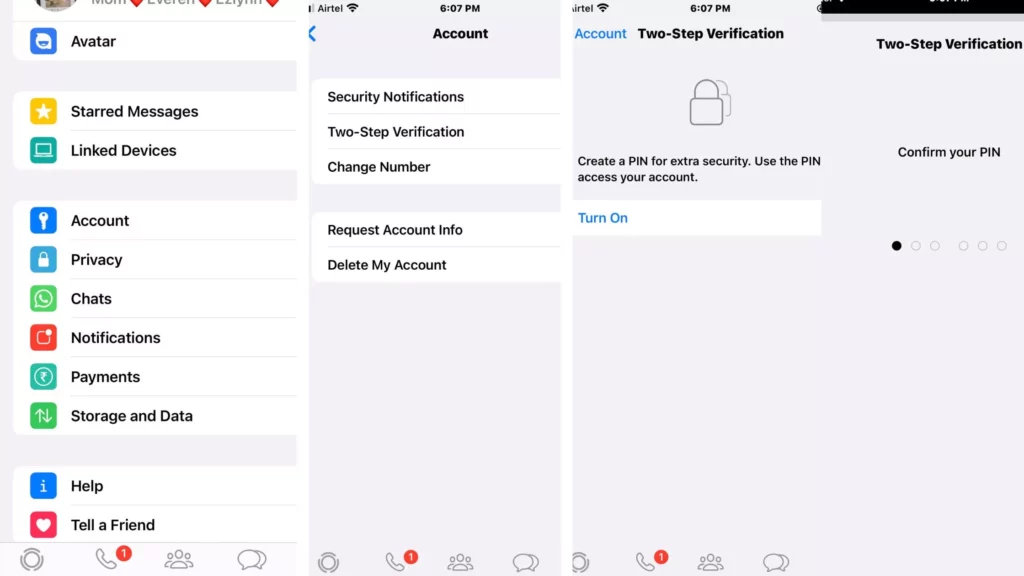
If you want to know how to use two step verification (2FA) in WhatsApp, for this, you need to set up a pin on WhatsApp. Check out the steps below-
- Open WhatsApp.
- Tap on the Settings icon.
- Tap Account.
- Tap on Two-Step Verification.
- Tap on Turn On or Enable.
- Enter 6 digit pin.
- Confirm your pin again.
- Add an Email so that you can reset your pin if you forget it.
- Tap on Next.
- Confirm your Email address again.
- Tap on Done.
- On the next page, you will see turning on Two-Step Verification, and that’s it.
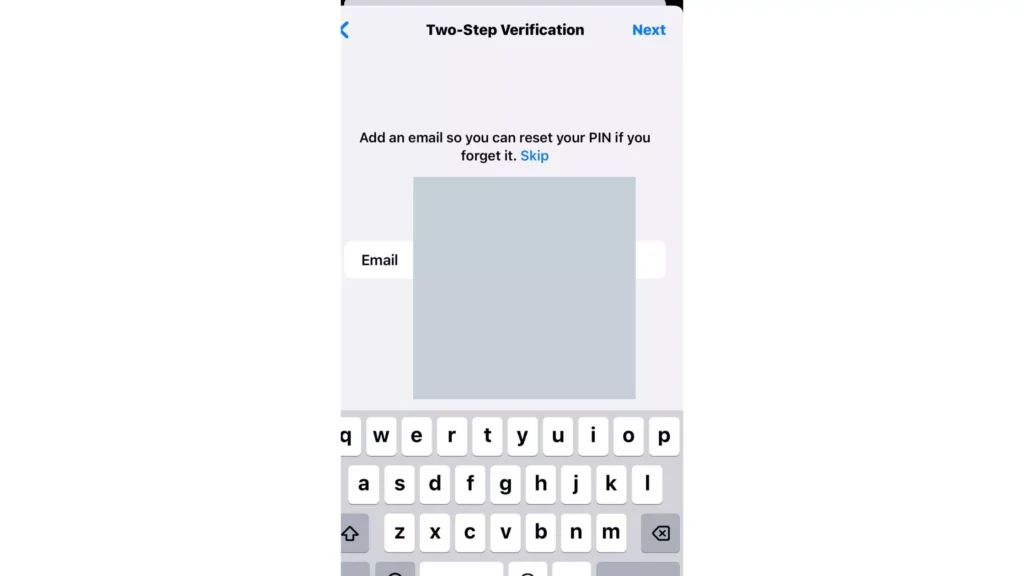
Note:- You can also change the pin on WhatsApp after enabling Two-step verification. Simply, you have to tap on the Change pin below the Turn on option.
How to Disable Two Step Verification on WhatsApp?
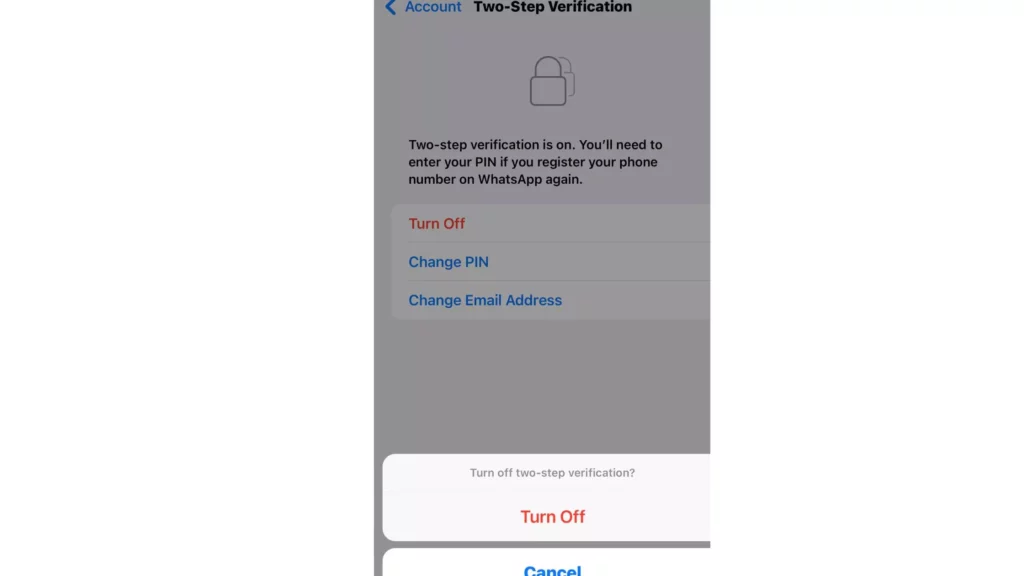
If you change your mind after enabling the two-step verification, you can disable it with the help of the following steps-
- Open WhatsApp.
- Tap on the Settings icon.
- Tap Account.
- Tap on Two-Step Verification.
- Tap on Turn Off or Disable.
- Again tap on Turn Off, and that is it.
Wrapping Up
So, this was all about how to enable two step verification on WhatsApp. Check out the above steps and add an extra layer of security on WhatsApp. Do share your thoughts in the comment section if you find the article useful. Keep visiting Path of Ex for all the trending stuff! Have a great day!
Frequently Asked Questions
1. Should I enable two step verification on WhatsApp?
Yes, you should enable two step verification on WhatsApp in order to keep your account safe and secure.
2. Will 2-step verification be turned on automatically?
No, you have to turn on two-step verification manually.




