Most of us have this habit of hitting the like button as soon as we come across any interesting video on YouTube. Isn’t it? But do you know what is the limit of Liked Videos on YouTube? If you want to know the YouTube Liked videos limit, this article is for you. I will tell you how many videos can you Like on YouTube. So come along!
YouTube is one such platform after social media on which people spend most of their time. It is a well know video streaming platform owned by Google. Like other platforms, likes and comments are essential parameters based on which engagement is calculated. And people’s Likes have the power to make any video the most popular as well as the most liked video on YouTube.
So without further ado, let’s jump into the article and learn how many videos can you Like on YouTube. Why wait, then? Let’s begin!
In This Article
How Many Videos Can You Like On YouTube?
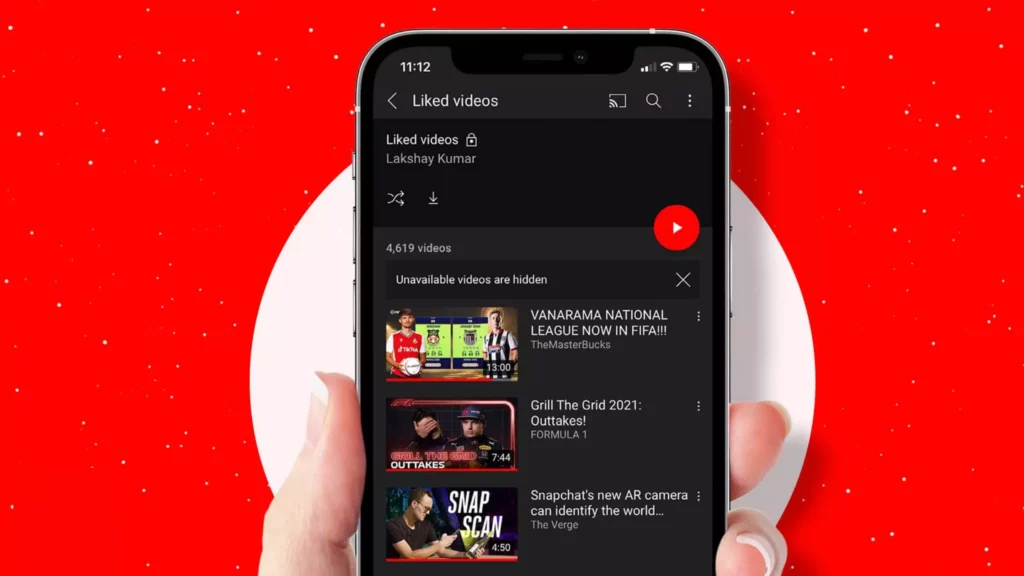
You can like as many videos as you want on YouTube. There is no limit set by YouTube that restricts you from liking more than a certain number of videos on YouTube.
But if you know, every video you Like on YouTube is automatically added to your Liked playlist on YouTube. And there is a limit of 5000 videos that can be stored in a liked playlist. Once you reach this number, YouTube automatically starts to remove one video for every new video you like on YouTube to maintain this number.
How to See All YouTube Likes If You Liked Over 5000 Videos?

YouTube Liked Playlist can store only 5000 videos, but if you have Liked more than 5000 videos, you can find them in your Google account.
And here is your step-by-step guide on how to access more than 5000 Liked videos on YouTube. Follow these steps to see all your Liked videos.
Step 1: Open Chrome.
Step 2: Tap on your Profile at the top right.
Step 3: Click on Manage Your Google Account.
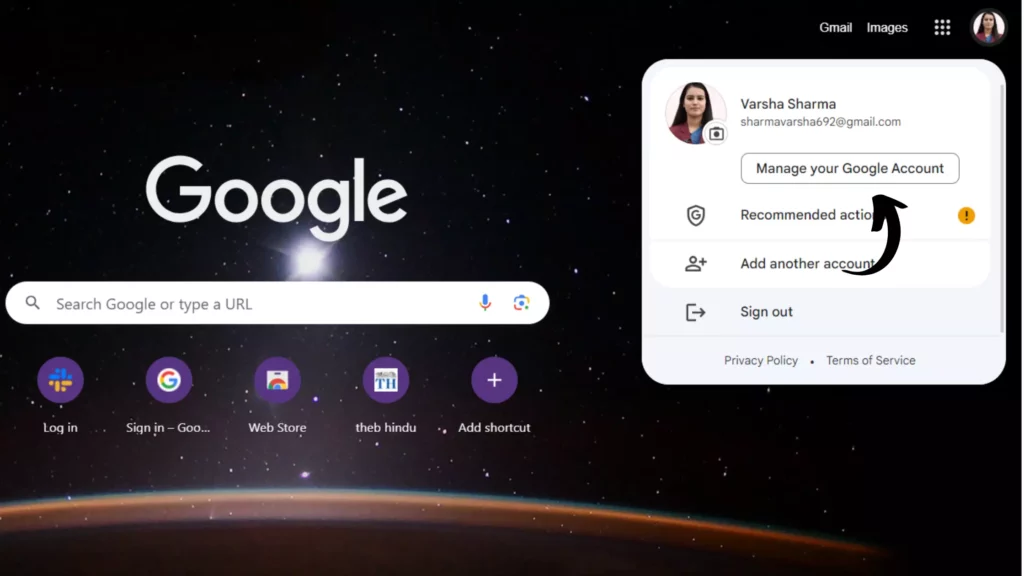
Step 4: Select Data & Privacy option from the side menu.
Step 5: Select My Activity under History Settings.
Step 6: Select the Other Activity option from the side menu.
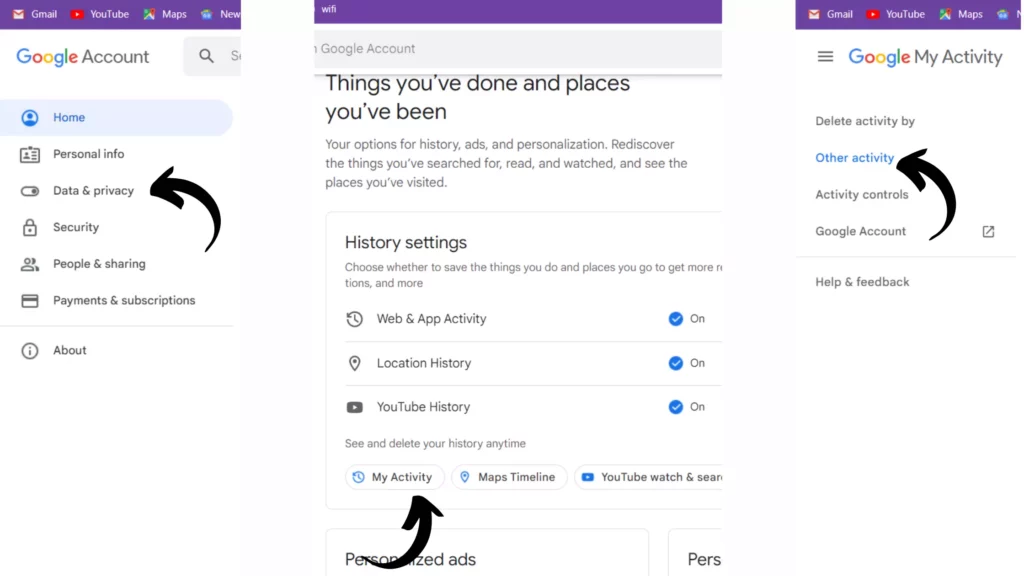
Step 7: Scroll down and tap on View Likes and Dislikes option under YouTube Likes and Dislikes.
Step 8: You will find the Liked and Disliked videos with the Date and time.
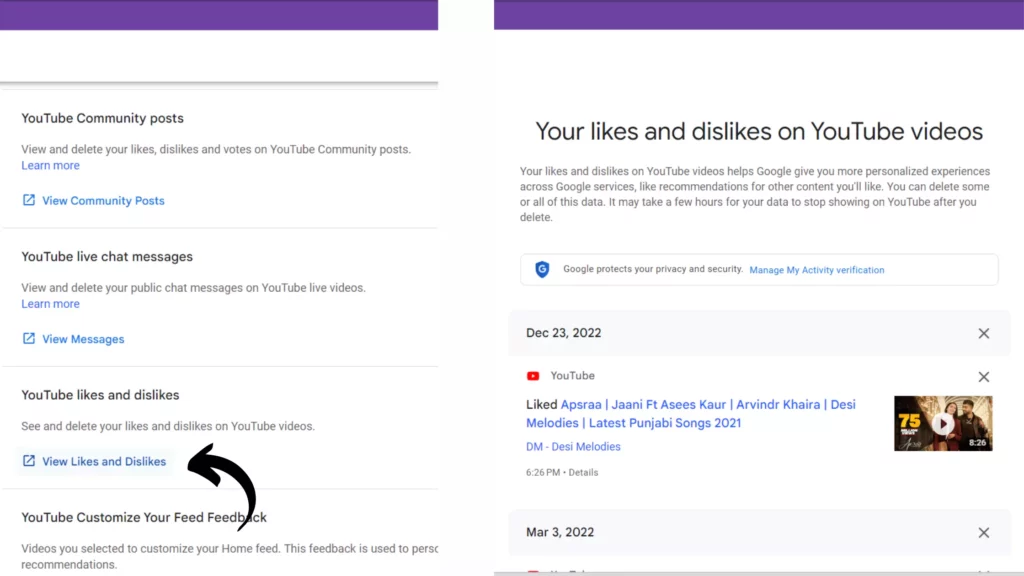
And with this, you are done! This is how you can see all YouTube Likes if you Liked over 5000 videos.
How to Delete All Liked Videos in YouTube At Once?
Here is your step-by-step guide on how to delete all liked videos in YouTube at once. So follow the steps stated below and delete all Liked videos on YouTube at once.
Step 1: Open Chrome.
Step 2: Tap on your Profile at the top right.
Step 3: Click on Manage Your Google Account.
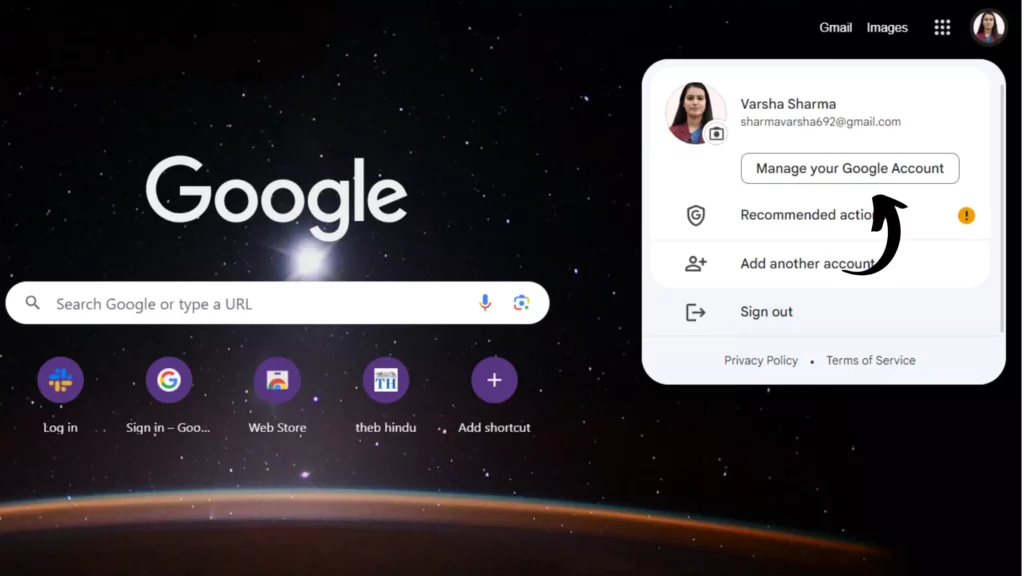
Step 4: Select Data & Privacy option from the side menu.
Step 5: Select My Activity under History Settings.
Step 6: Select the Other Activity option from the side menu.
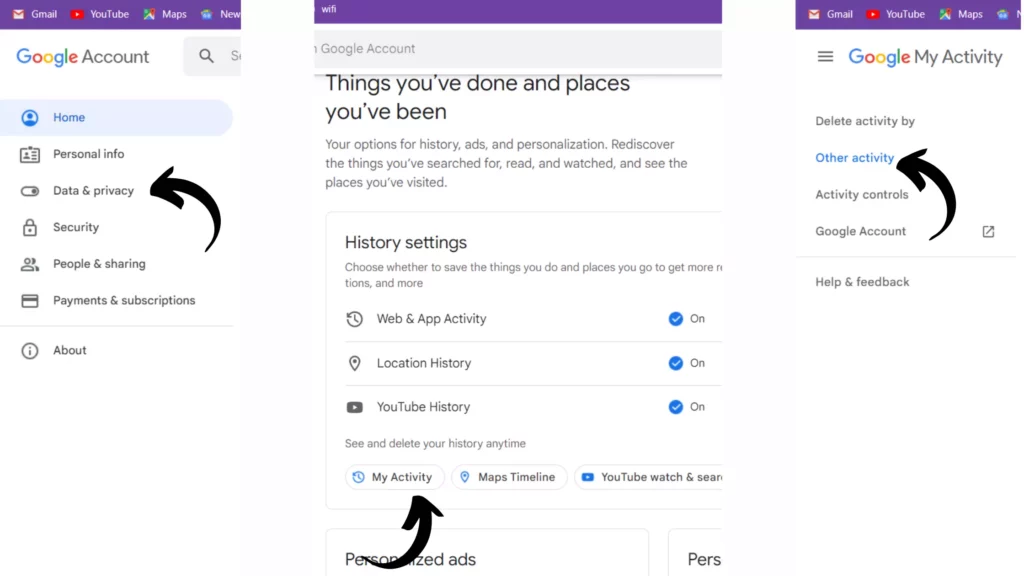
Step 7: Scroll down and tap on View Likes and Dislikes option under YouTube Likes and Dislikes.
Step 8: You will find the Liked and Disliked videos with the Date and time.
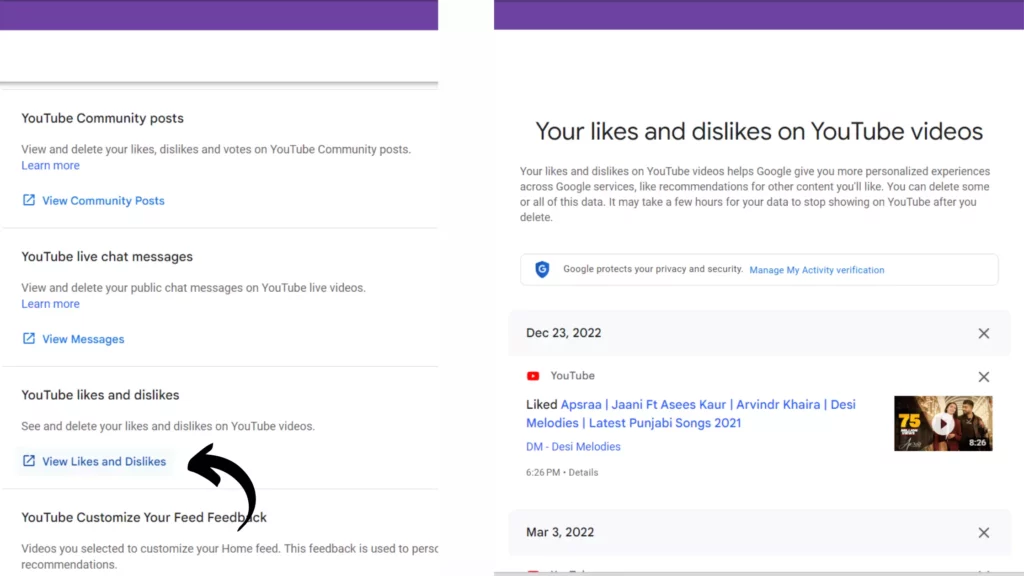
Step 9: Tap on the three dots icon at the top right.
Step 10: Select Delete All.
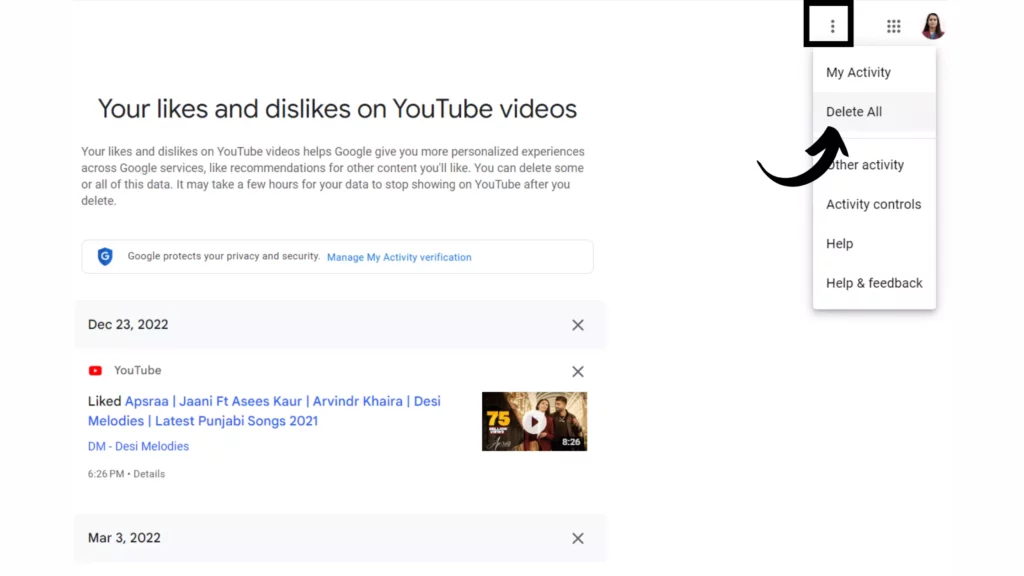
Step 11: Tap on the Delete All button to confirm.
And with this, you are done! This is how you can delete all your liked video on YouTube at once.
Wrapping Up
With this, I come to the end of this blog, and I hope you now know how many videos can you Like on YouTube. And also, how to see all YouTube Likes if you Liked over 5000 videos.
So, guys, that is it for today. Take Care! And yeah, for any further queries related to YouTube, you can comment in the comments section below. And keep visiting our website, Path of EX, for more such queries related to Social media, Gaming, and Technology. Till then, Bye! Bye!
Frequently Asked Questions
1. Does YouTube stop counting liked videos after 5000?
Your Liked playlist on YouTube can only have up to 5,000 videos. And when you exceed this limit, YouTube automatically starts removing one video for every new video you like to maintain this number.
2. What happens if I like a YouTube video?
If you Like a YouTube video, that video will automatically be added to your Liked Playlist.
3. What is limit of liked videos on YouTube?
You can Like as many videos as you want on YouTube. But there is a limit on the number of videos that can be stored in Liked playlist.




