I sent a text to my friend on Messenger, and I noticed I could not add animated emojis or word effects in Messenger. You are on the right page if you have also faced the same error. Here, I will tell you why is Messenger word effects not showing and how to fix it, just like I helped you to solve the attachment unavailable on Messenger.
Facebook keeps adding features to its platform and enhances the user experience on its popular messaging app, Messenger. You can send texts, add effects in words, make calls, and use chat themes to give you a fantastic chat experience. But, when these features are not working, it becomes a hurdle in connecting with your friends.
So, here I will tell you why is Messenger word effects not showing. Check out the fixes and solve the problem right now!
In This Article
Reasons Behind Why is Messenger Word Effects Not Showing
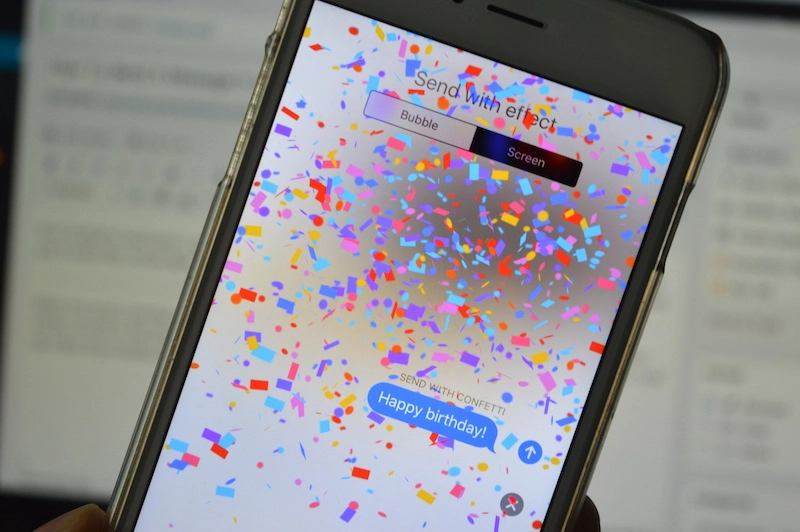
It is common to face errors on the platform, like Messenger not working or any other issue. Right now, the user wants to know the reason why is Messenger word effects not showing. Here, I have given the list of reasons-
- Outdated Messenger App.
- Incorrect spelling.
- You are blocked by the user.
- Word effect is removed by another user.
- Word effects is disabled.
- Your device does not support the word effects feature.
- Unstable internet connection.
- Bugs/glitches on the app.
- The server is down.
- Accumulated cache.
How to Fix Why is Messenger Word Effects Not Showing?

Once you know the reasons, let’s check out the fixes for why is Messenger word effects not showing.
Method 1:- Fix Why is Messenger Word Effects Not Showing By Checking the Device
It is important to consider that you can only send funny word effects or any other when you are Messenger app on Android, iPhone, or iPad. You cannot send the word effects on Messenger on a desktop. This feature works only on the above-mentioned devices.
Method 2:- Fix Why is Messenger Word Effects Not Showing By Enabling Word Effects

If you have not enabled the word effects, it is common that you will face the error word effects not showing. To turn on Word effects, go to the Messenger app, open the chat of any your friend, tap on the profile on the top, tap on Word effects, and you can also enter up to 50 words or phrases.
Method 3:- Fix Why is Messenger Word Effects Not Showing By Updating Messenger App
Sometimes the outdated app can cause a number of issues, such as Messenger word effects not showing. Updating the Messenger app can also help you to fix why is Messenger word effects not showing. Go to the Play Store or App Store, search for the Messenger app, and tap on Update.
Method 4:- Fix Why is Messenger Word Effects Not Showing By Entering the Correct Word or Phrase
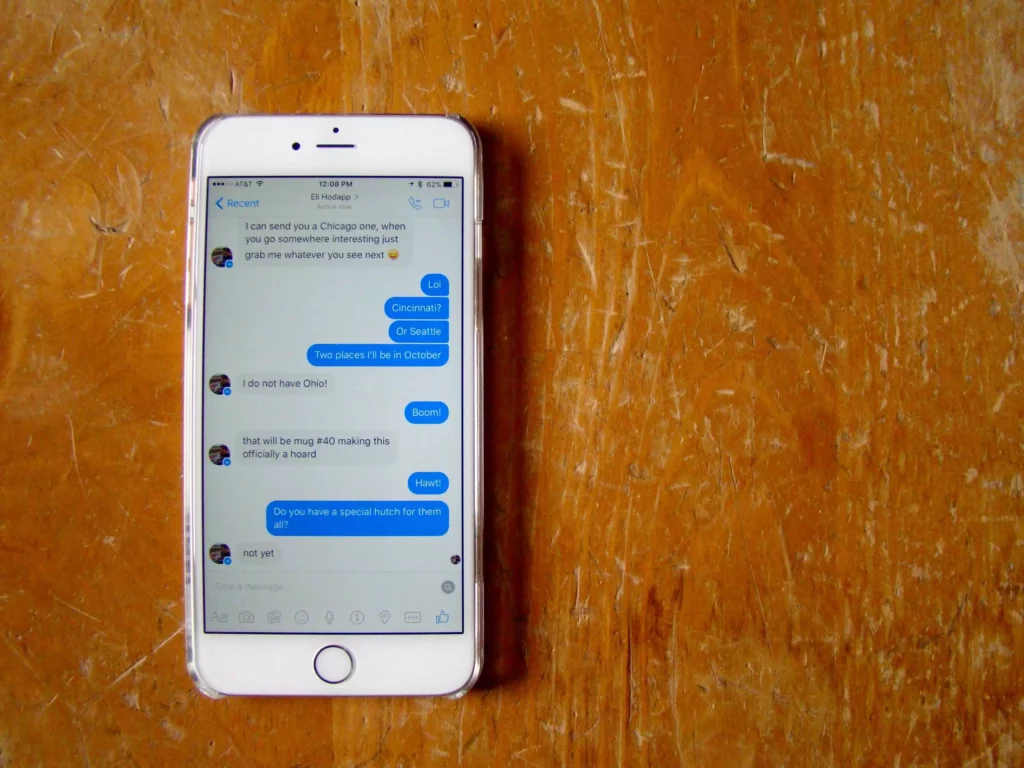
Another way to fix why is Messenger word effects not showing is to enter the correct word or phrase. You can check the correct words or phrases in the word effects list. The effect will be only activated when you have entered the correct word.
Method 5:- Fix Why is Messenger Word Effects Not Showing By Checking the Word Effects Limit
You can add up to 50 words in the word effects list. To delete some phrases, you have to open the chatbox, tap on the user’s name, tap on Word effects, tap and hold the Word effect and tap on Remove.
Method 6:- Fix Why is Messenger Word Effects Not Showing By Restarting Your Device

A simple restart can help you to solve a number of issues, such as word effects not showing error. Simply tap and hold on the power button, and tap on restart. Once the device gets restarted, re-open the Messenger app and check if the issue is resolved.
Method 7:- Fix Why is Messenger Word Effects Not Showing By Uninstalling and Re-installing the App
To fix the Messenger word effects not showing, is to uninstall and re-install the app simply. Go to the Play Store or App Store, search for the Messenger app, and tap on Uninstall. Once the app gets uninstalled, simply tap on re-install. Now, re-open the Messenger app, and I hope the issue will be resolved within no time.
Method 8:- Fix Why is Messenger Word Effects Not Showing By Clearing the Cache

If there is an accumulated cache of the app, it can cause the error Messenger word effects not showing. Simply go to Settings, search for the Messenger app, and tap on the clear accumulated cache. Once the cache gets cleared, check if the issue is resolved.
Method 9:- Fix Why is Messenger Word Effects Not Showing By Contacting the Messenger Team
If the above fixes do not solve your problem, you can simply contact the Messenger support team. Tap on this link, address your issue, and for sure, they will get back to you as soon as possible. If there are server issues, in this case, you can do nothing and only wait for the team to resolve them.
Wrapping Up
So, this was all about why is Messenger word effects not showing and how to fix it. Use the above fixes and see if the problem gets resolved. You can also check the Downdetector website for the outage reports. Do share your thoughts in the comment section if you find the article useful. Visit Path of EX for all the trending stuff! Have a great day!
Frequently Asked Questions
1. How to enable word effects in Messenger?
To enable word effects in Messenger, follow the steps below-
1. Open Messenger.
2. Open the chat of any your friend.
3. Tap on the profile at the top.
4. Tap on Word effects, and you can also enter up to 50 words or phrases.
2. Why is Messenger word effects not showing on iPhone?
If Messenger word effects not showing on your iPhone, make sure you have an updated app and you have enabled the word effects in the Messenger app.




