Google Chrome is one of the best browsers on the internet today. It has a complete UI, good speed, security, and innumerable features. Google keeps introducing new features to upgrade the internet surfing experience. Do you know how to enable Chrome Flag? Some of the Chrome flags are easy to use, and others do not work properly.
It is important to note that these are experimental features, you may experience some errors or problems while enabling those flags. Anyhow you can use them for your device as it is user-friendly and easy to handle.
We have curated the meaning of Chrome flags and how to enable them. You may follow the details below and experiment with the same on your device.
In This Article
How to Enable Chrome Flag?
Chrome flags are easy to access on your device and you enable the ones available for Android. Later we discussed the actual meaning of the Chrome flags. There is a process to enable them, so follow them below.
1. Open Google Chrome.
2. Go to the search bar, and type Chrome flags.
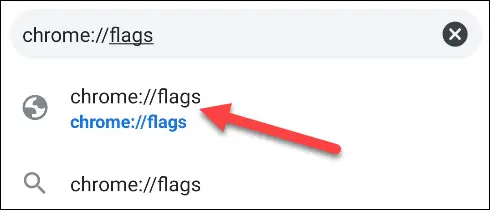
3. Open the Experiments page. It has a list of Chrome flags segregated into available and unavailable columns.
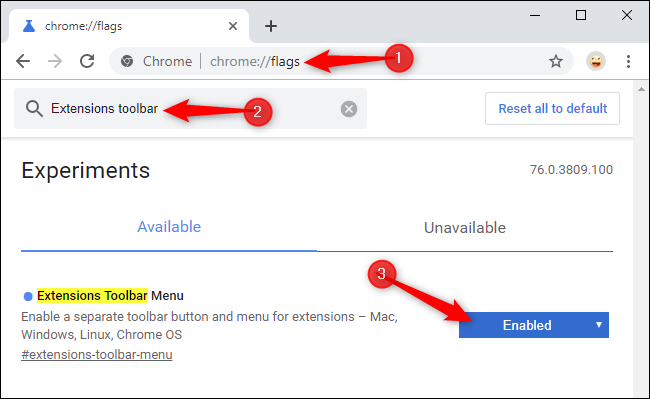
4. Scroll through the available list and enable the flag you want.
When you are searching for a particular flag, type its name in the search box.
5. When you get the Chrome flag you wish to use, click and enable it.
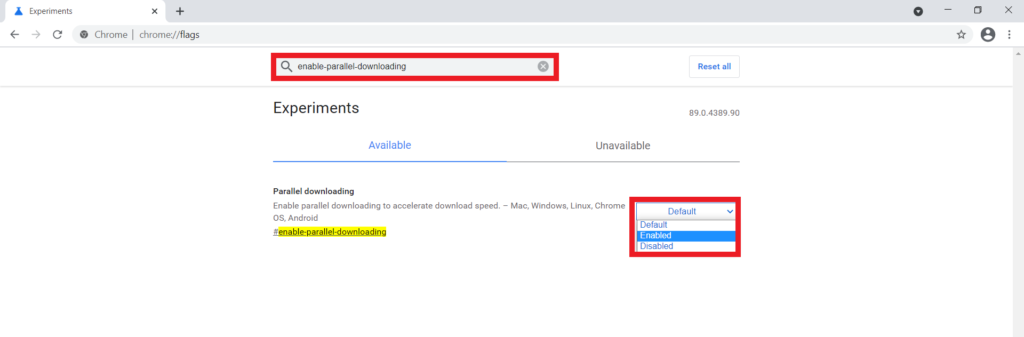
6. Restart your device to apply the changes.
7. Next time you launch Google Chrome, you’ll be able to see the new features in action.
What are Chrome Flags?

Chrome flags are experimental or beta features that are currently tested by Google on their Chrome OS or Chrome browser. The features are kept hidden as they are not enabled by default.
It is easy to access and enable them. You may use this feature when you wish to customize your browser experience or make its UI even more aligned with your needs.
The experimental nature of the Chrome flags never makes them flexible. You may experience privacy and security issues while browsing. Chrome flags allow Google to experiment with the features before they are available to other Chrome users.
Remember These Golden Rules While Using Chrome Flags

When you access the Chrome flags page, you see the warning on top. Here you can see the experimental features ahead and may enable them. It might result in a loss of browser data or a security or privacy issue. Hence, you should keep in mind a few things before enabling Chrome flags.
1. Chrome flags are not completely secure, so do not enable them when you use the browser for confidential or sensitive issues. You can use a different browser for such tasks.
2. Chrome flags are still in a beta testing phase, so do not expect quality and performance here.
3. Chrome flags work while restarting the browser.
4. Whenever you face any difficulty after enabling Chrome flags, disable them immediately.
Wrapping Up
Chrome Flags are still in the experiential stage but it is safe to use them. So if you wish to use them for your phone, tablet or PC refer to our article above. The entire process of how to enable Chrome Flag is mentioned and it is easy to use them. So, refer to our website Path of EX for more details on Chrome and technology.
Frequently Asked Questions
How to enable Chrome flag?
You have to follow a simple method to enable the Chrome flag on your device.
Is it safe to enable Chrome flag on my Android device or tablet?
It is safe to enable Chrome flag on your android device.
What are Chrome Flags?
They are experimental features that are currently tested by Google on the Chrome browser.




