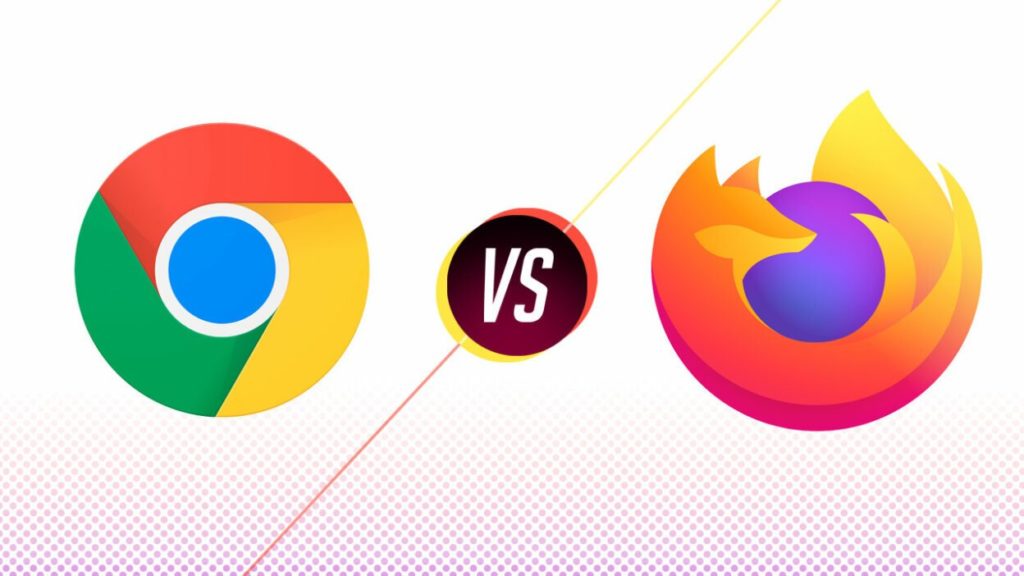Do you guys know which web browsers are better to use: Google Chrome or Firefox? Are you unable to find any particular one for yourself? Come on man, no need to worry about this thing, as every single aspect is unique and up to date as per its use and requirement.
Chrome and Firefox are used for the same action: searching, linking, and context. But which one is better is the big question? Well, both browsers are fast and secure, but chrome is a little faster than Mozilla Firefox. Everyone wants to know the reason behind this fact with proper explanation and illustration. So, guys, your wait is over!!!!!!
Which one is better- Chrome or Firefox? The answer is based on the given features, advantages, disadvantages, and explanations. You will find every bit of information with proper reason. The reason is very simple as both web browsers have unique abilities and criteria on which they perform. But, in my opinion, Google Chrome is best. Why? For this, you need to read further….
Many differences, criteria, and extensions are given to you and you are the one who’s going to choose which browser is good and have informational features. Now, here I am going to differentiate every single thing about these web browsers with the constant phenomenon.
In This Article
Chrome or Firefox: Which one is better?

What to say about these 2 online browsers. Both are efficient and useful in their own way with advantages and disadvantages. Below is the difference table with which you can easily understand the basic concept of a browsing network.
Feature Comparison of Chrome and Firefox
| Specifications | Firefox | Chrome |
| License | MPL 2.0 | Free for use under Google Chrome with some terms and conditions |
| Release date | 23rd September 2002 | 2nd September 2008 |
| Sources | Open | Closed |
| Search Engine | ||
| Languages used | C, C++, JavaScript, CSS, XBL, and XUL | C++ and Python |
| Browsing | Tabbed Browsing | No Tabbed Browsing |
| O.S used are | Android, iOS, Windows, GNU/Linux, Firefox OS, and OS X | Android, iOS, GNU/Linux, Windows, and OS X |
| Mode | Full-Screen Mode | Full-screen mode |
| Updation | Auto-update | Auto-update |
| Software | Firefox OS | Chrome OS |
| Usage | Feed reader, mobile web browser, and web browser | Mobile web browser, feed reader, and web browser |
| Standards | RSS, Atom, ES6, CSS3, and HTML5 | ES6, CSS3, and HTML5 |
| Languages | More than 70 | More than 75 |
| Element | Inspect element option | Inspect element option |
| Supports media codecs | MPEG H.264, WebM, Ogg Opus, Ogg Theora Vorbis, and WAVE PCM | H.264, MP3, AAC, Theora, WebM, and Vorbis |
| Features | No built-in feature but plugins are there. | Plugins can be disabled as per requirement and need |
| Developer | Mozilla | |
| Last Release date | 10/03/2020(74.0.1) | 21/03/2018(65.0.3325) |
| Website URL | mozilla.org/firefox | www.google.com/chrome |
Features of Chrome
- You can easily watch how much memory is used by different browsers in comparison to Google Chrome.
- Website acquires task management tool.
- Anyone can easily start or shoot the official website directly from the launch bar.
- Everyone can directly estimate the browser history from the start.
- Any sort of websites, links, pages, and documents can be searched by your favorite browser- CHROME
- Different types of context menus are available in Google Chrome with neat and clean criteria.
- You can reopen or restart the previous website or page that you closed by mistake.
Features of Firefox
- Fast and secure to use that even no other can see your browser history from their end.
- Syncing account and saving your searched history.
- Customization of the menu bar with some cool tools that you can try out.
- The address bar is superbly efficient for use with combined searches.
- Page menu is applicable with bookmarks, screenshot, snap, share, and save.
Advantages and Disadvantages of Google Chrome
| Advantages | Disadvantages |
| Impressively fast, secure, and free for use | Uses more memory while running any application on it |
| Simple and attractive design with advanced features | It will automatically close other tabs too if you click the cross button by mistake |
| Separate windows can be managed easily in this browser | – |
| More accurate than Firefox | – |
| Colors and themes can be changed accordingly | – |
Advantages and Disadvantages of Firefox(Mozilla)
| Advantages | Disadvantages |
| Secure and Consistent for use | Compatibility is less than Google Chrome |
| The extension is highly preferable | Very intensive than the other web browsers. |
| Color and themes are unique and customized | – |
Which one is better: Google Chrome or Firefox?
Google Chrome and Firefox are the most popular and well-known web browsers used in the world. Both are efficient and reliable based on their add-ons, properties, features, and performance.
Performance-wise, I think Google Chrome is far better than Firefox. Why? Well, it’s because Google Chrome is more secure, efficient, compatible, private, simple, accurate, and can be managed very easily. And, I think this reason is sufficient for the saying that Chrome is better than Mozilla Firefox.
We all know that the Chrome extension is good for its services. Whereas on the other side, Firefox is an old extension used by many individuals for a very long time. But, nowadays, most of us prefer Google Chrome rather than Firefox because of its new and advanced features and high compatibility.
So, it is true that Google Chrome is better than Firefox.
Wrapping Up
Well, in the end, I just want to add one point that no web browser is dull and unusual. It’s their properties and features that make them in high demand and mostly prefer. I hope you guys find this article useful and now you all know which one is better- Chrome or Firefox.
Do comment on this article in the comment box and share your thoughts accordingly.
Frequently Asked Questions
Which is best Google Chrome or Firefox?
Whenever we use Chrome rather than Firefox, we have come to know that both have an equal base but different functionality. And performance-wise, Chrome is far better than Firefox.
Which is best Google Chrome or Firefox?
The best browser for use are-
1. Mozilla Firefox
2. Opera
3. Google Chrome
4. Opera, etc.
What is the safest browser to use?
The safest browser to use is-
1. Firefox
2. Google Chrome
3. Tor, etc.