As you know, Instagram stories only last for 24 hours and can be viewed in archives later. But do you know that there is a way to download Instagram story with music? If not, don’t worry! I will tell you in detail about it. Many Instagram users don’t know that they can save Instagram story with music in gallery.
Sometimes there are certain stories that we like and get obsessed with but we cannot keep them as our story permanently on Instagram. But now, you can view that picture or video you posted in your story whenever you want by saving it to your gallery. Instagram’s inbuild feature doesn’t allow you to save the Instagram story music along with the story, but I will tell you here a tricky way to do so.
Now without further ado, let me walk you through this blog on how to download Instagram stories with music in the gallery before and after posting stories.
In This Article
How to Download Instagram Story With Music?

The procedure to download Instagram stories with music in gallery is an easy and convenient thing. There are separate ways to do so for the story that has not been posted and that has been posted. I have mentioned below both ways in detail for your convenience.
How to Download Instagram Story With Music Before Posting?
If you want to download Instagram story with music before posting, you need to follow the steps given below:
1. Open your Instagram app and log in.
2. Navigate to your profile page.

3. Tap on the + icon in the top right corner.
4. From the pop-up menu, tap on the story option.

5. Choose a story to post and tap on it.
6. Tap on the three horizontal lines in the top right corner and tap on save.
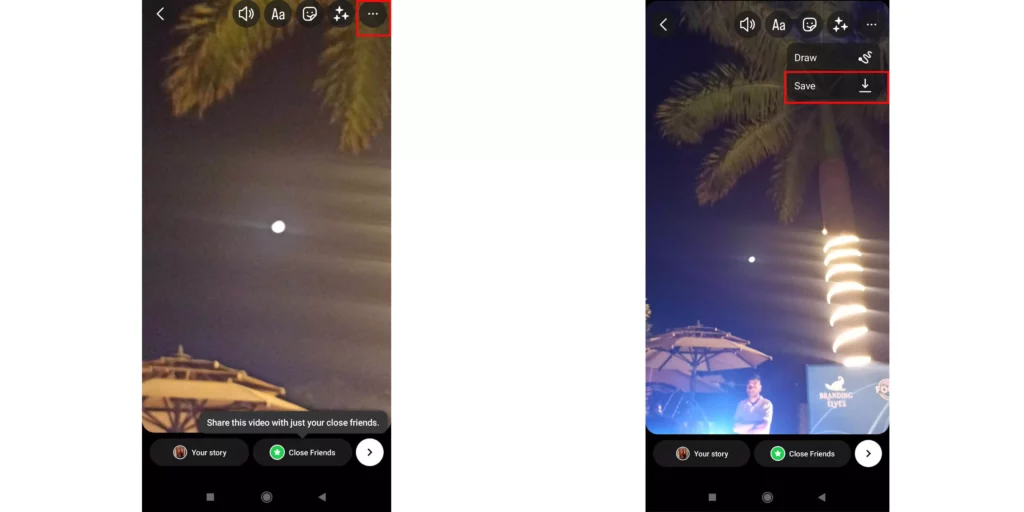
That’s all. This is how you can download Instagram story with music in gallery before posting.
How to Download Instagram Story With Music After Posting?
If you want to download Instagram stories with music after posting, the steps you need to follow are mentioned below:
1. Open the Instagram app.
2. As your homepage will open, tap on your profile icon in the top left corner.
3. Your story will display. Locate three dots at the bottom of the screen.
4. tap on them and choose the Save Photo/ Save Video option.

That’s all. This is how you need to download Instagram story with music after posting.
How to Download Archive Instagram Archive Stories?
in order to save Instagram story with music in gallery that is in your archives you need to follow the steps given below:
1. Open the Instagram app.
2. Navigate to your profile page.
3. Tap on the three horizontal lines in the top right corner
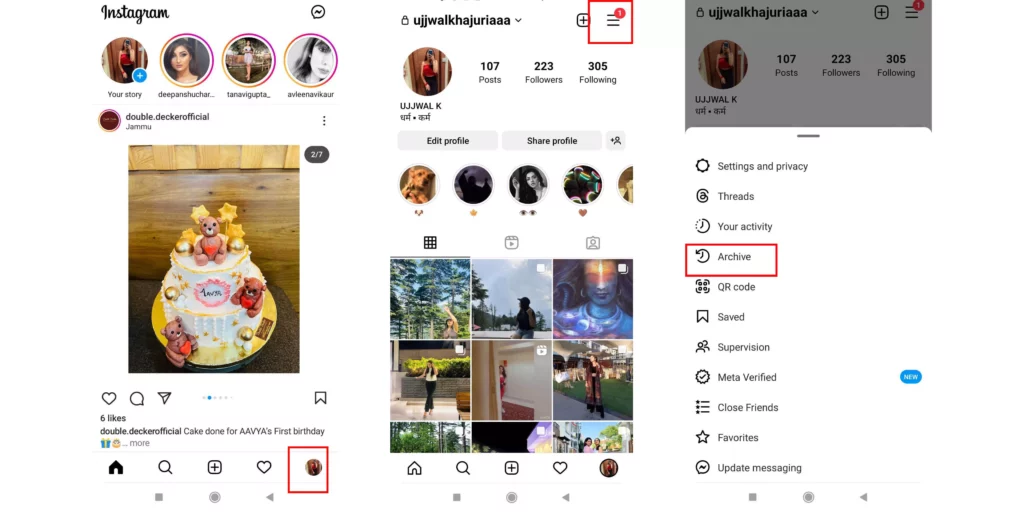
5. Locate the story that you want to download and tap on it.
4. Tap on the option of Archive from the pop-up menu.
6. Now tap on the three dots at the bottom of the screen.
7. Tap on the option of save and that’s all.

This is how you need to download Instagram stories with music in gallery.
Wrapping up
So, that was all about how to download Instagram story with music before and after posting them. I hope the information in this blog served you in the best way possible. To read more such informative blogs keep visiting our website, Path of EX. If you have any doubts or queries, feel free to comment below in our comment box and we will reach out to you soon. Have a great day ahead.
Frequently Asked Questions
1. Why can’t I save an Instagram story with music?
The main reason behind not being able to save an Instagram story with music can be copyright policies and free distribution issues.
2. Does Instagram notify you when you Screenshot a story?
No, Instagram does not notify its users whenever someone screenshots or screen records your pictures or videos.
3. Can you see how many times someone viewed your Story?
No, for now, there is no such feature that allows you to view the number of times somebody viewed your story.
4. Can you save stories on Instagram after 24 hours?
Yes, you can save stories on Instagram after 24 hours by creating or saving them in Highlights. You can create Highlights along with current stories as well as with archive stories.
5. What is the Instagram story limit per day?
Instagram has a limit of 100 stories per day. Many users are unaware of it but there is a daily limit to post Instagram stories.
6. Can you see who views your Instagram highlights?
No, there is no possible way to see who views your highlight when they are older than 48 hours. If you want to see who viewed your stories in highlight make sure that you view that within 48 hours of posting.



