All the social media apps out there keep their users hooked by systematically introducing new features. On June 28, 2018, Instagram announced the launch of Instagram Stories, a brand new feature. This feature enables the user to Add Music to Your Instagram Story.
A photo, collage, or video is always made better if it is layered with some music. Music is one of those few factors through which people connect more profoundly. It is the deepest expression of one’s feelings or emotions. Even Instagram claims that adding music to the stories lets the community feel closer to their friends and families.
Instagram lets you choose from a plethora of Music in terms of songs from their well-built gallery. Each day they add new songs, making the user experience even better. Apart from choosing a song of your choice from their gallery, you can also choose songs from music streaming services like Spotify, SoundCloud, Shazam, etc. If you don’t know how to do that, let me help you with this sweet and simple guide.
In This Article
How to Add Music to Your Instagram Story?

Instagram provides different ways through which you can add Music or songs to your Instagram story. But one of the simplest ways to do so is through Instagram itself. Below I will explain some other ways to help you through the process.
Also, read Meme Alert! Little Miss Memes on Instagram is the New Cool Now
How to Add Music to Your Story Through Music Sticker?
This is one of the simplest ways through which you can Add Music to Your Instagram Story. This is done through, what is famously called ‘Music Sticker’. Here are the steps:
- Log in to your Instagram account.
- Swipe left or tap the (+) Icone on the top left corner in the circle encasing your profile picture. Take a picture/video or add an already existing picture/video in your gallery. You can later add Music to the same
- Once that is done, swipe up on your screen and tap on the Music sticker displayed.
- A list of songs opens up, divided into For you and Browse categories. You can choose whichever you like.
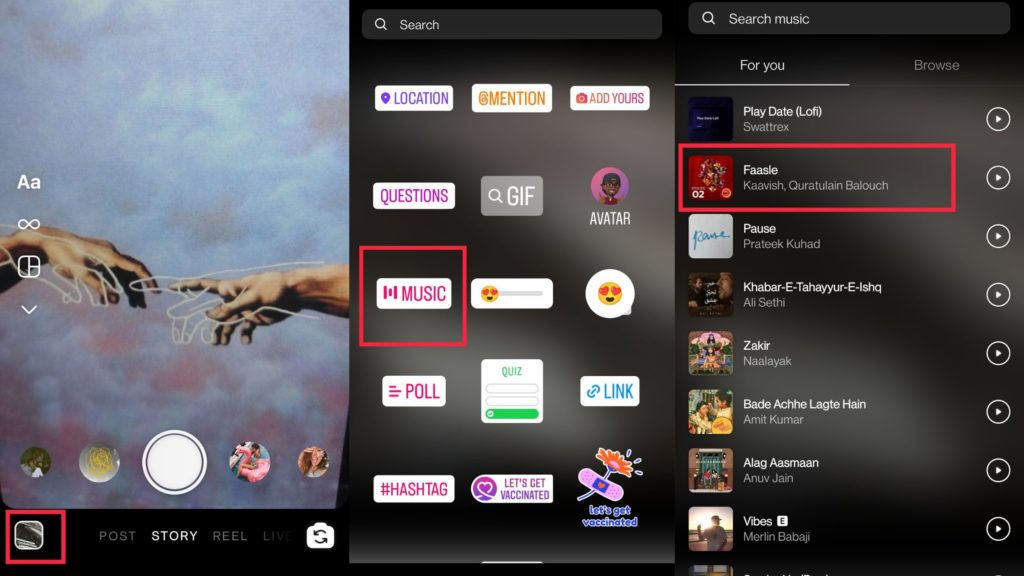
- You can now hear the song playing in the background. You can also adjust the song stripe and choose any part of the song to play in the background.
- You can also choose if you want to display lyrics with the song or just a sticker that displays the song name.
- You can also hide the song sticker by dragging it to any corner.
- Now adjust the filters if you like and then upload the post.
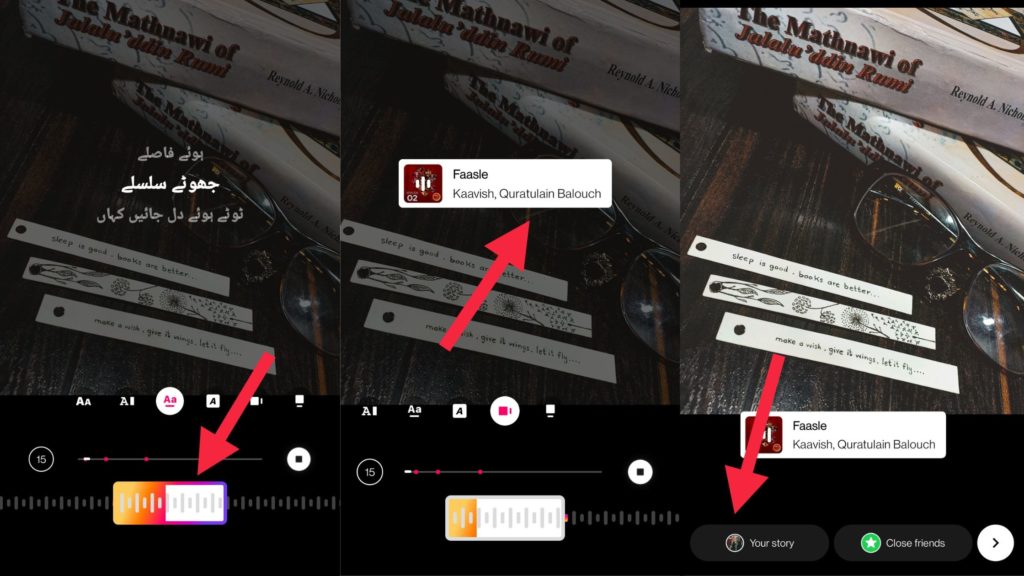
Also, read How to Watch Instagram Live | Watch IG Videos in 3 Different Ways
How to Add Music to Your Instagram Story Through Spotify?
You can also Add Music to Your Instagram Story through one of the famous music streaming apps; Spotify. Follow the below options:
- Open your Spotify app and choose the song you want to add to your Instagram story.
- Choose the share option displayed in the lower right-hand corner.
- Choose the ‘stories option’ displayed with the Instagram logo.
- Your Instagram story page will display the song logo.
- Adjust the song accordingly and apply any filter if you want. And Upload!
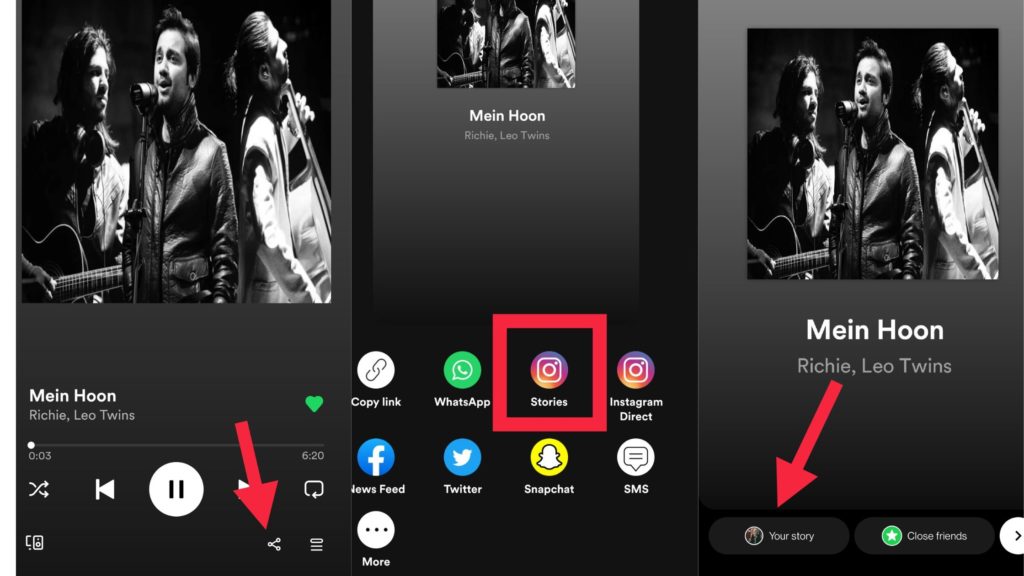
The viewers can tap on the song logo and it will redirect them to the Spotify app.
Also, read Why is Instagram Search Not Working? Here’s How to Fix it
How to Add Music to Your Instagram Story Through SoundCloud?
Soundcloud essentially behaves the same when it comes to sharing songs forms SoundCloud through Instagram. Here is How to Add Music to Your Instagram Story through SoundCloud.
- Open the Soundcloud app on your device.
- Choose a song or search for the one you would like to upload.
- Tap on the share option from the bottom strip.
- Tap on stories and the Instagram story pop-up page will display.
- Adjust the size and apply the filters if you want. And Upload!
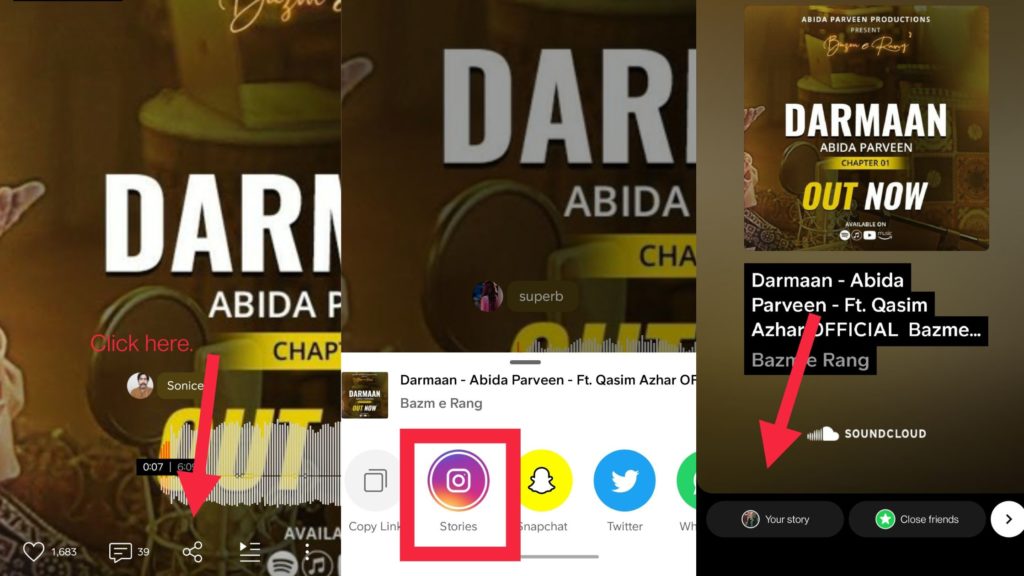
Just like Spotify, the song does not play in the background if uploaded from the SoundCloud app. It redirects the viewer to the Soundcloud app for playing the song.
Also, read How to Fix Instagram Upside Down | Best Fixes for Reels, Story, Posts, and Photo
Wrapping Up
Music is by far the most impressive way through which you can connect with different people. Adding music to your stories instantly elevates them and makes them look and sound interesting and fun to engage with. I hope the methods that I have listed will help you in adding the music to your Instagram stories effectively. Let me know in the comments!
Frequently Asked Questions.
How to add music to the Instagram story without the sticker?
You can drag the sticker to the corner until it disappears. But, make sure not to drag it to the lower middle portion for it will get deleted and then you will have to start over again.
Why can’t I music to my Instagram story?
You must be using an older version of Instagram. You should try to update the app and try again. Also, if you are trying to add a particular song and it isn’t happening then the song might not be available in the Instagram library. The possible reason for this is that either the song isn’t that famous or is a fresh release. Choose a different song or wait it out.
Can I add music to my Instagram posts?
Of course, you can! Simply select the picture for your post, add a filter if you want and then tap next. Down the list, you can find the option to add music, just below tag people and add location. Tap on it, and choose the song. Adjust the lyrics and choose any part of the lyrics you want. Once you are done, tap next and upload the post.



