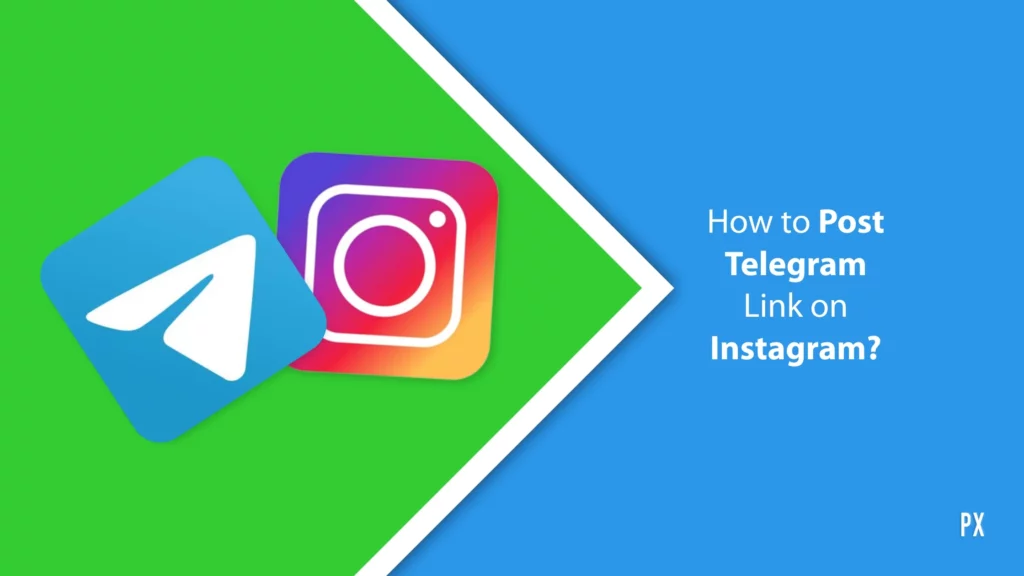Want to delete Telegram account on iPhone? Guess what? You are not alone; there are many iOS users with the same query. Signing up on the Telegram app is a pretty simple process; however, deleting your account on your iPhone is not an easy ride. But you don’t have to worry; I am here to help. To learn about deleting Telegram account on iPhone, go through this blog thoroughly.
Telegram is a popular messaging platform that was launched in 2013. Ever since its launch, the platform has seen nothing but success. Many users have switched to Telegram as an alternative for WhatsApp. However, many users have found the platform has its own share of issues, like it doesn’t use end-to-end encryption by default and want to delete their Telegram account.
So, without further ado, let’s dig in to learn about how to delete Telegram account on iPhone.
In This Article
How to Delete Telegram Account on iPhone?
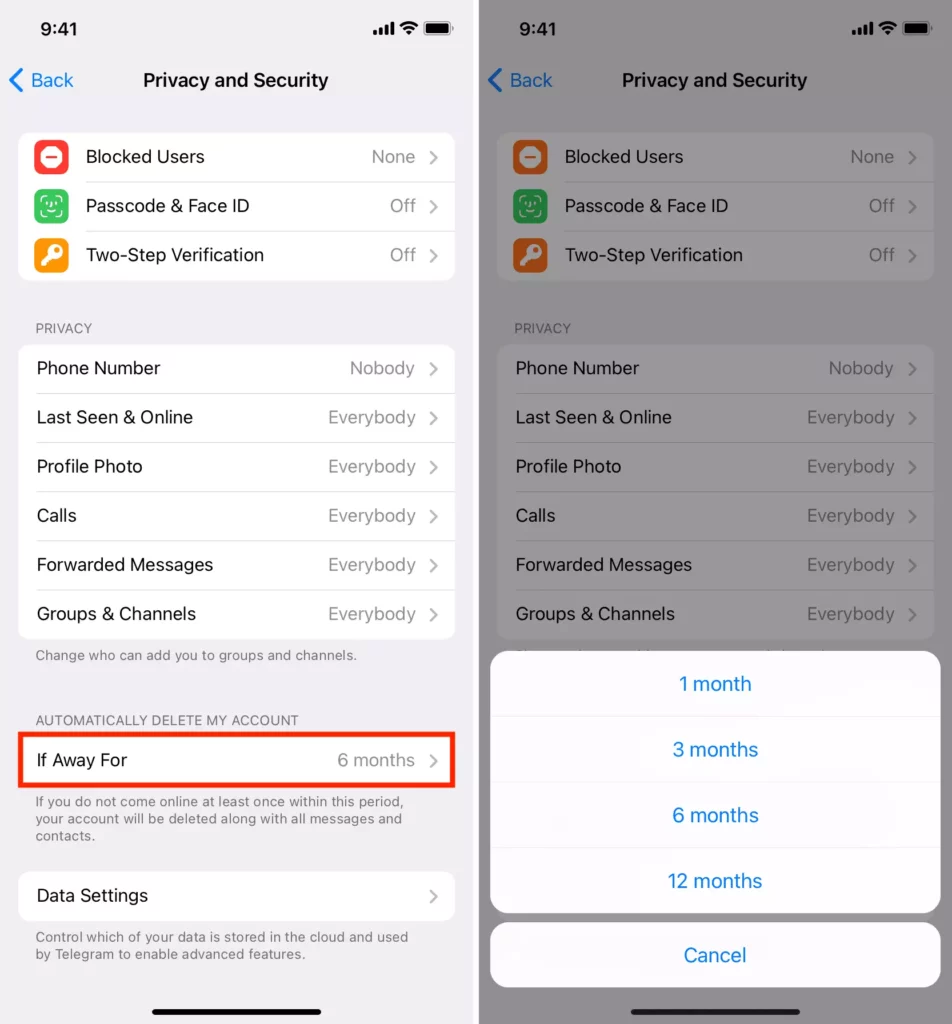
Deleting an account on Telegram will clear your data, chats on your iPhone. If you have taken the decision to delete your account on iPhone, you need to follow the given steps.
Step 1: Launch the Telegram on your device.
Step 2: Navigate to the Settings on your device.
Step 3: Choose the Privacy and Security section.
Step 4: Scroll over to the If Away For option.
Step 5: Select the Delete Account Now and then you have to confirm the process.
Step 6: It is to be noted that if your account remains inactive for 1,3,6, or 12 months, it will be permanently deleted.
What Happens When You Delete Your Telegram Account?

Deleting your account is a permanent process, so you need to be sure before making such a decision. In the guide below, I will tell you what happens when you delete your Telegram account:
- Your chats and data will be permanently deleted. The process is irreversible and your messages, data as well as contacts are deleted beyond retrieval.
- You will be removed from the channels and groups that you were a participant of. If you were an admin of a channel, the other admins will get the admin privileges. If you are a sole admin, Telegram will randomly assign an active member as the new admin.
- Once you delete your account on Telegram, you won’t be able to set up a new account with the same phone number again that was registered with your old account.
- Deleting your account on Telegram is an irreversible process, you can’t get your account back, if you permanently delete your account.
Wrapping Up
Telegram is a popular messaging platform that was launched in 2013. iOS users recently had issues with the Telegram account and wanted to delete their account on the platform. I hope all your doubts regarding How to Delete Telegram Account on iPhone are clear. Now, don’t forget to share it with your friends.
For more trending stuff on Technology, Gaming, and Social Media, keep visiting Path of EX. For any queries, comment below, and we will get back to you ASAP!
Frequently Asked Questions
1. Does deleting Telegram app delete my account?
No, uninstalling the Telegram app won’t delete your account. This means that your profile will still be visible and your account active.
2. How can I delete my Telegram account many times?
Even if you create a new Telegram account with the same phone number, your previous data won’t be there, as it’s been permanently deleted and can’t be recovered.
3. What happens if I deleted Telegram?
When you delete your Telegram account, your profile, chats, media files, and contacts are all removed and can not be recovered.