iPhones are the epitome of technology and are known for their durability and reliability. These iPhones are known for their exclusive features and speed of operation. All these latest features and exclusive apps make it one of the most popular among smartphones, but that does not guarantee its freedom from errors. Let us try to find out the reason for cannot verify identity your action could not be completed because of a server error on iPhone.
If you are experiencing an error message “cannot verify identity your action could not be completed because of a server error” on iPhone, then you must be wondering what it means. This error typically means that your iPhone is experiencing difficulty establishing communication with Apple’s servers to confirm your identity. This issue is restricting you from completing your intended action, whether it’s downloading an app, logging into iCloud, or updating your Apple ID.
Keep reading to know more about the causes and the probable fixes for cannot verify identity your action could not be completed because of a server error on iPhone.
In This Article
What Causes Cannot Verify Identity Your Action Could Not Be Completed Because Of A Server Error On iPhone?
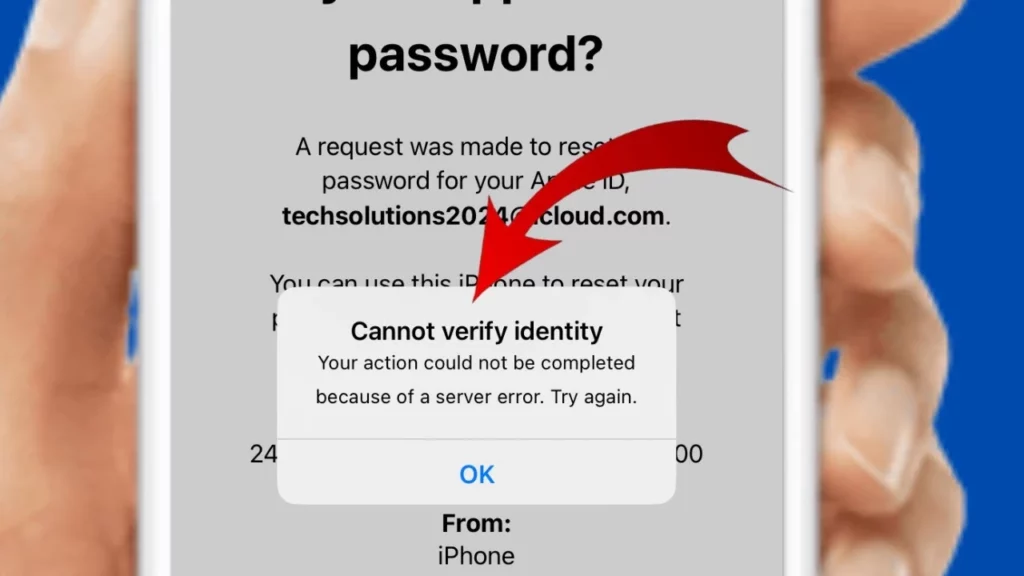
There are various reasons that can lead to “cannot verify identity your action could not be completed because of a server error on iPhone. Some of the most potential causes can be:
1. Apple Server Issues: Apple’s servers serve as the backbone for various services like iCloud, App Store, and authentication processes. If these servers encounter problems due to maintenance, high traffic, or technical issues on Apple’s end, your iPhone might struggle to communicate with them. This can result in error messages or failed attempts to download apps, sign in to iCloud, or make changes to your Apple ID.
2. Network Connectivity Issues: A stable internet connection is crucial for your iPhone to communicate with Apple’s servers. If your device has poor connectivity due to network outages, weak signal strength, or other network-related problems, it can lead to issues, including cannot verify identity your action could not be completed because of a server error on iPhone.

3. Software Glitches: Sometimes, bugs or glitches with the iOS operating system or specific applications can interfere with the communication process. These issues might disrupt the flow of information between your device and Apple’s servers, causing authentication failures or identity verification problems.
4. Account or Device Restrictions: Your Apple ID or device settings may have certain restrictions imposed on them. These restrictions, set by either yourself or by default for security or parental control reasons, could interfere with your ability to perform certain actions, such as downloading apps, accessing specific features, or making changes to your Apple ID. These restrictions might require modification or adjustment to enable the desired actions.
How To Get Rid Of Cannot Verify Identity Your Action Could Not Be Completed Because Of A Server Error On iPhone?
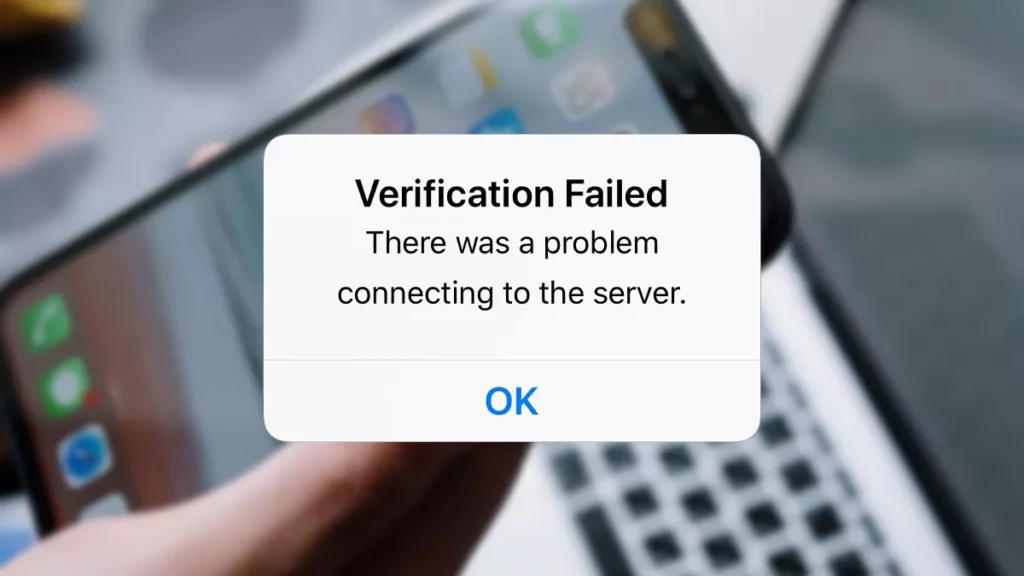
To get rid of “cannot verify identity your action could not be completed because of a server error on iPhone, you need to try these troubleshooting steps:
1. Check Apple’s System Status
The first step for cannot verify identity your action could not be completed because of a server error on iPhone is to check Apple’s System status. Before attempting any further troubleshooting steps, it is wise to check the server updates of Apple to rule out any outages. It provides real-time information about any ongoing outages or disruptions with various services such as iCloud, the App Store, or authentication servers. If there’s an ongoing issue reported on this page, it might explain why your iPhone is having trouble.
2. Verify Your Internet Connection
The first actual troubleshooting step that you must take to get rid of cannot verify identity your action could not be completed because of a server error on iPhone is to check your internet. Ensure that your iPhone has a stable internet connection. You can do this by checking your Wi-Fi or cellular signal strength. Sometimes, connectivity issues can arise due to a weak or unstable connection. Restarting your router or trying to connect to a different network can help identify whether the problem lies with your current network.
3. SignOut And Sign Back Into Your Apple ID
Access your Apple ID settings in the iPhone’s Settings app. Signing out and then signing back in refreshes the connection between your device and Apple’s servers. This can often resolve authentication or verification issues that might have occurred due to a temporary glitch in the communication process.
4. Update iOS
Keeping your iOS up-to-date is crucial, as updates often include bug fixes and improvements. Navigate to the Software Update section in your iPhone’s settings to check if there’s a new version available. Installing the latest iOS version can address known issues and improve system stability.
5. Verify Date And Time Settings
Accurate date and time settings are important for secure communication with Apple’s servers. Ensure that your iPhone’s date and time are correctly set, as incorrect settings might cause authentication problems or hinder the verification process.
6. Remove And Re-Add Your Apple ID
Sometimes, removing and then re-adding your Apple ID can reset the connection settings. This step refreshes the configuration, potentially resolving any issues related to your account’s communication with Apple’s servers. This can help you fix cannot verify identity your action could not be completed because of a server error on iPhone.
7. Contact Apple Support

If the previous steps don’t resolve the problem, reaching out to Apple Support is recommended. Their customer support team can provide personalized assistance and troubleshooting steps tailored to your specific issue. You can directly reach Apple Customer Support directly at 000 800 100 9009. They might have additional insights or solutions that are not covered in general troubleshooting guides.
Wrapping Up
In conclusion, When encountering the “Cannot Verify Identity” error on an iPhone, it typically indicates a server-related issue hindering completion of the desired action. This error often arises due to problems with Apple’s servers, network connectivity issues, software glitches, or incorrect settings. Troubleshooting steps like checking server statuses, verifying internet connections, signing in and out of the Apple ID, updating iOS, ensuring accurate date and time settings, and contacting Apple Support can help resolve this error and allow for the successful completion of the intended action on the device.
Hope this article helped you figure out cannot verify identity your action could not be completed because of a server error on iPhone!
Frequently Asked Questions
1. Why does my iPhone display a “Cannot Verify Identity” error?
This error typically occurs when your iPhone faces difficulties in establishing a secure connection with Apple’s servers. It can arise from server issues, network connectivity problems, software glitches, or incorrect settings impacting the verification process.
2. Can a weak internet connection cause the “Cannot Verify Identity” error?
Yes, a weak or unstable internet connection can indeed trigger this error. Ensuring a strong and stable internet connection or switching to a different network might resolve the issue.
3. How can I fix the “Cannot Verify Identity” error on my iPhone?
Several troubleshooting steps can help resolve this error. These include checking Apple’s System Status for server issues, verifying internet connectivity, signing in and out of your Apple ID, restarting the device, updating iOS, verifying date and time settings, and removing/re-adding your Apple ID. If these steps don’t work, contacting Apple Support might be necessary for further assistance.




