Snapchat has evolved a lot since day one. You are already enjoying its amazing features, but did you know that you could add a car with your bitmoji on the Snapchat map? However, you can have this great car feature only on Snapchat+. For you to try, here is a detailed guide on how to Change Your Car on Snapchat.
Snapchat has busted out many amazing latest features for its users. This includes the exclusive features on Snapchat+ too. This feature of changing a car on Snapchat is also available for Snapchat premium users. Users who are car owners and car lovers can now choose to keep their car bitmoji not only while traveling but at all times.
In this blog, I have mentioned all the important details and information regarding the topic of how to change your car on Snapchat. Read the blog till the end to attain complete knowledge.
In This Article
How to Change Your Car on Snapchat?
Changing your car on Snapchat is an extremely easy and simple method. Here are the steps that you need to follow to change your car on Snapchat.
1. Open your Snapchat account and log in.
2. Tap on your profile icon in the top left corner.
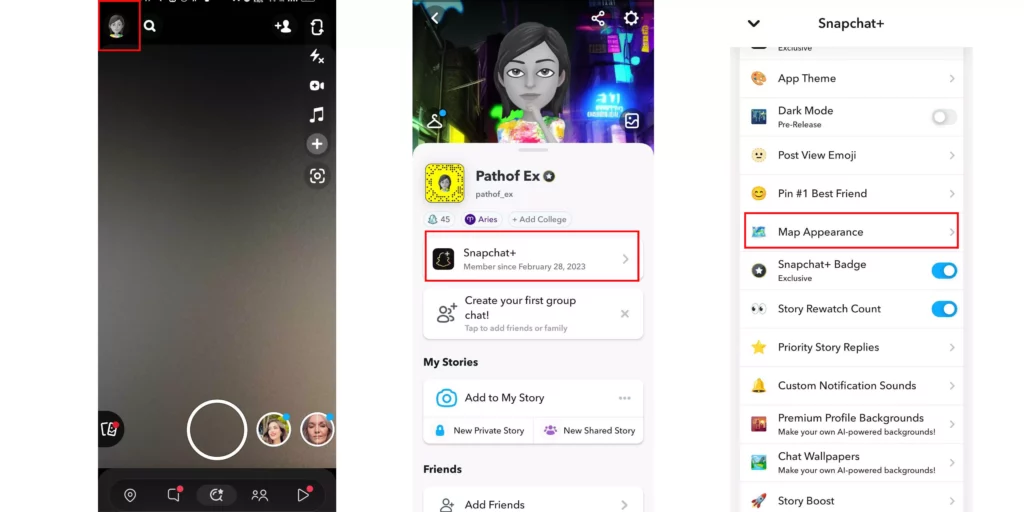
3. As a new page will open, Tap on the option of Snapchat+.
4. On the next page, Tap on the option of Map Appearance.
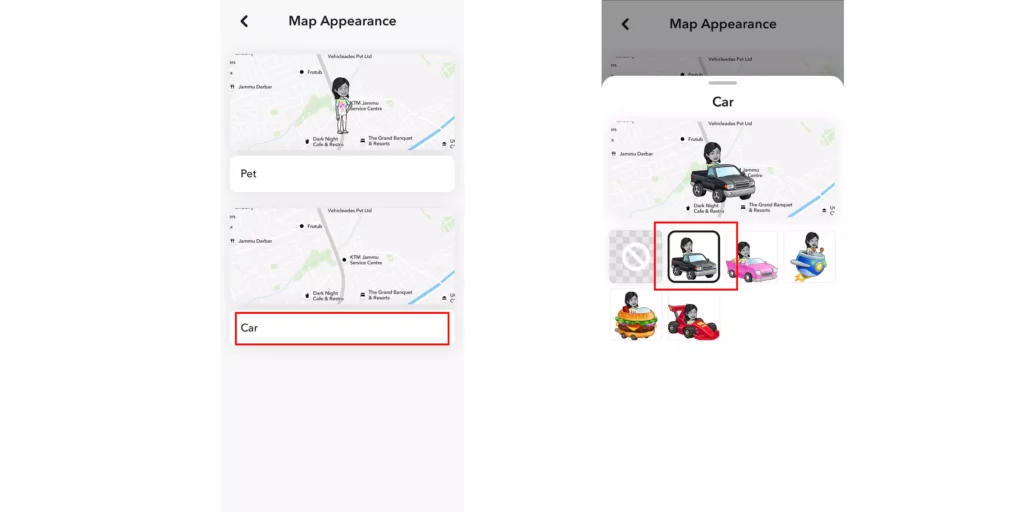
5. Next, tap on the second section saying Car.
6. You will land into the section of cars having five options. Choose one.
And that’s it. You have successfully changed the color of your car on Snapchat. Now this car will appear with your bitmoji on the map.
Can You Change the Color of Your Car on Snapchat?
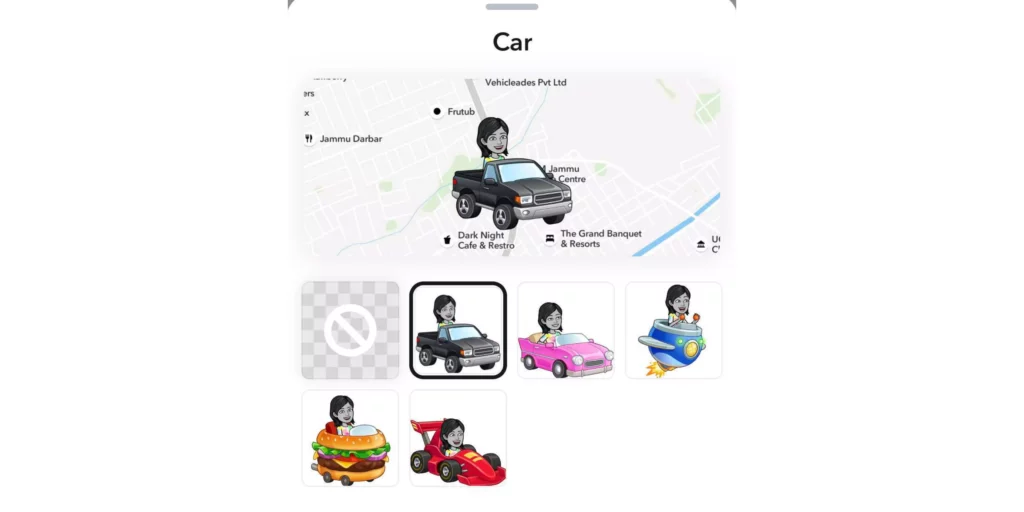
No, as of now, there is no option available on the platform to change the color of your car on Snapchat. Many users were excited to know if they have the option to change the color of their car on Snapchat, but there is none. There are only 5 styles of cars that are available on Snapchat+, and you have the option to choose from them.
Wrapping Up
In this blog, I have mentioned all the important information regarding how to change your car on Snapchat. I hope the information and details in this blog serves you in the right direction. To read more such informative and interesting blogs, keep an eye on our website, Path of EX. Have a great day ahead!
Frequently Asked Questions
1. Can you change your location on Snapchat plus?
Yes, you can definitely change your location on Snapchat plus. You can change your location with the help of GPS spoofing apps and various proxies option, but these options are unreliable and not secure for the use.
2. How do you hide your location on Snapchat Plus?
To hide your location on Snapchat plus, follow the below mentioned steps.
1. Tap on the Map section in the bottom left corner of the screen.
2. Tap on the Settings icon in the top right corner.
3. Turn on the toggle of Ghost Mode.
3. How can someone tell if you have Snapchat Plus?
Snapchat+ users get an exclusive star badge that shows that they are Snapchat premium users and are paid users of Snapchat. Just look at their Snapchat names. If they have a star next to their name, then they are Snapchat Plus users.




