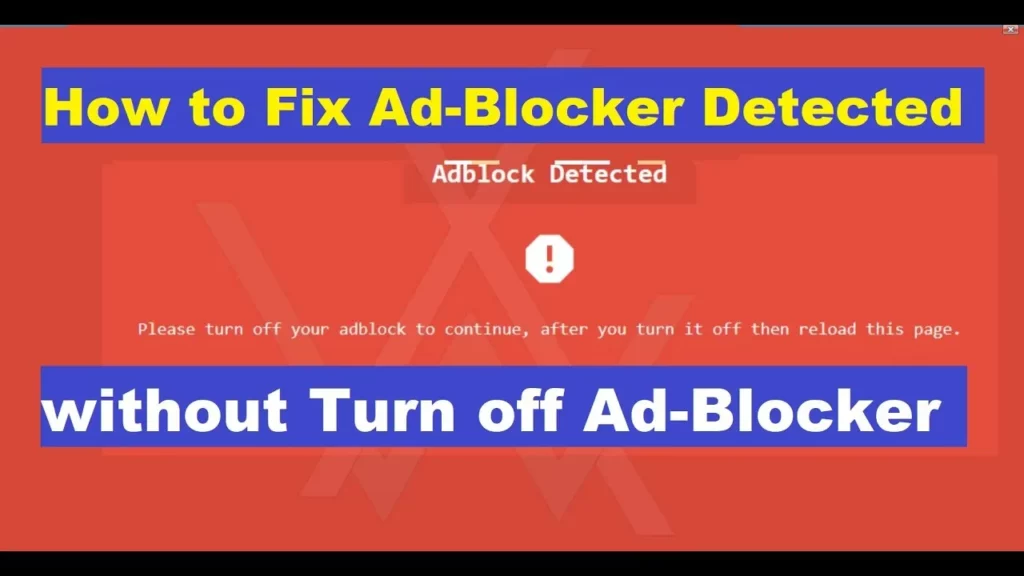YouTube is one of the major video platforms that has had immense success ever since its launch. One of the major ways the platform operates is through advertisements, but in recent news, YouTube has blocked ad blockers on the platform, making it difficult for users to bypass the ads on the platform. To know how to bypass YouTube Adblock detection, go through this blog thoroughly.
There are different ad block messages that pop up once you try to use adblockers on YouTube. The most common among them are “Adblockers violate YouTube’s Terms & Conditions” and “Ad Blockers are Not allowed on YouTube.” Users feel quite frustrated with the error message as they don’t want to see unnecessary ads and want an ad blocker that works on YouTube.
So, without further ado, let’s dig in to learn about how to get around YouTube adblock ban and
YouTube adblock popup bypass.
In This Article
How to Bypass YouTube Adblock Detection?
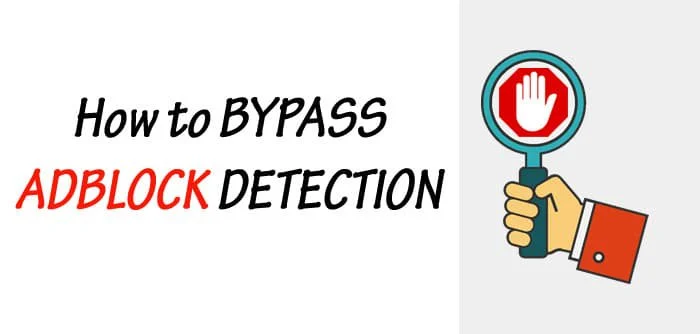
Using adblockers on YouTube is the easiest way to get rid of unwanted ads. But with YouTube blocking adblockers on the platform, it has been quite difficult to use an adblocker. In the below-mentioned guide, I have explained the ways to bypass YouTube adblock detection.
Method 1: Bypass YouTube Adblock Detection By Using a Top-Notch YouTube Ad Blocker
If you use a strong and reliable YouTube ad blocker, you will likely be able to stay undetected by YouTube. While it can be difficult to select the best ad blocker for YouTube, you don’t have to worry, I am here to help.
One of the best adblockers that you can use on YouTube is uBlock Origin. uBlock Origin is a free and open-source browser extension for content filtering, including ad-blocking. You can use the extension on your preferred browser.
Method 2: Bypass YouTube Adblock Detection By Disabling JavaScript
If you use the best ad blocker and still face popup messages or your screen freezes, you can try disabling JavaScript. Disabling JavaScript on the site you are having issues with will likely resolve your issue. In order to disable JavaScript, follow the given steps.
- You need to Copy the URL of the website that has detected your ad blocker. In our case, it is YouTube.
- Click the three dots on the upper right of your Chrome browser.
- Choose Settings.
- Head to Privacy and Security and tap on Site Settings.
- Select the JavaScript.
- Now paste the URL under the Not allowed to use JavaScript category.
- Head back to the website and refresh it, and voila, you have successfully freed yourself from ad block detection.
Method 3: Bypass YouTube Adblock Detection By Installing a User Script Manager
There are many extensions that work on all browsers and are designed to manage user scripts and bypass adblock detection. The most popular among such extensions are Tampermonkey and Greasemonkey. Once you use these extensions to manage user scripts, you will get rid of adblock detection. The extensions also work to give your page a new layout.
Method 4: Bypass YouTube Adblock Detection By Enabling Chrome’s Distill Page Feature
In case you are using the Chrome browser for YouTube, you can use the built-in Distill Page Feature, which will make sure that your adblocker is not detected. Once the feature is enabled, you will distill the content to essentials and then bypass adblock detection. In order to enable Chrome’s Distill Page Feature follow the given steps:
- Head to chrome://flags/#enable-reader-mode.
- Choose Enabled for Enable Reader Mode.
- Now, in case YouTube detects an ad blocker, you can select the Distill page from the three-dot menu.
Method 5: Bypass YouTube Adblock Detection By Using Your Browser’s Reading Mode
Enabling reading mode on your browser blocks JavaScript and, in turn, helps you bypass YouTube ad block detection. The Reading Mode on any browser allows a user to eliminate all non-essential information – including its adblock detection.
Why Would You Want to Bypass Adblock Detection on YouTube?
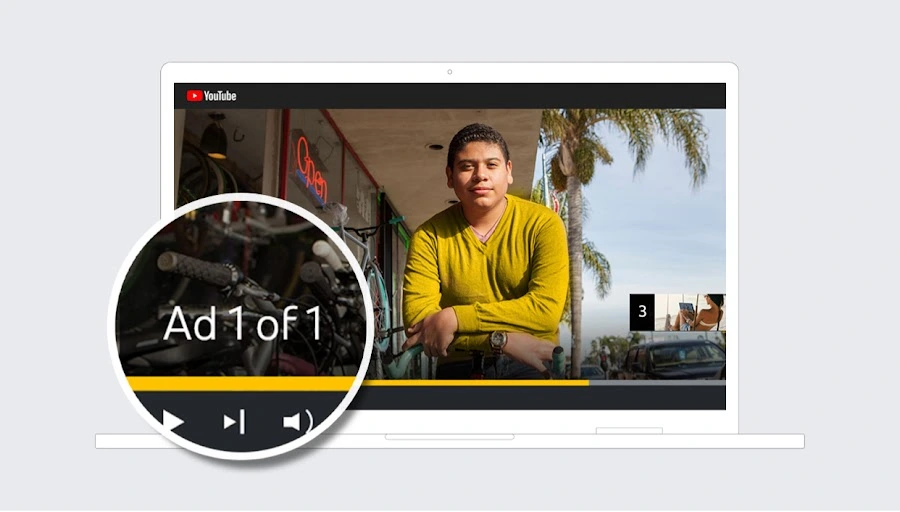
Many websites, including YouTube, have an anti adblockers policy. The policy hinders the users from using any sort of ad blocker on the site as the websites earn their revenue through advertisements only.
If you are someone who wants to watch YouTube without ads or subscribing to the premium version, you need adblockers. But with YouTube blocking adblockers, users want to bypass adblock detection. The most common reasons why YouTube a user wants to bypass adblock detection on YouTube include:
- Efficiency: Since YouTube videos are lengthy and waste a user’s time, to be an efficient viewer, a user wants to bypass ads on the platform. In case your videos have multiple ads, they add zero value to the viewing experience, and a user wants to skip these ads.
- Save data and load time: Using an adblocker saves data and helps to load pages faster while using less data.
- Security: Using a secure adblocker helps a user to have a safer browsing experience on their preferred browser.
- Stay invisible to trackers: If you use a reputable adblocker on your device, it helps to block trackers. Trackers usually gather data regarding your online activities and are unsafe for your digital prints.
What are the Most Common Adblock Detection Techniques?
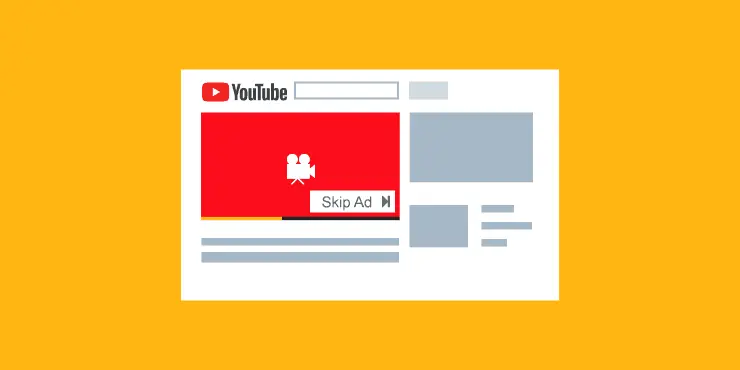
Ads are one of the major ways how social media platforms work. While it may be beneficial for a user, it certainly adds no value to a user’s viewing experience. Adblockers help a user block ads on any site; it might help a user to get rid of ads, but it is certainly against platform like YouTube’s anti-adblocker policy. There are certain ways website owners detect the ad blocker in use; some of them are explained below:
- Detection of JavaScript: In case your JavaScript is enabled, the website will detect the ad blocker through JavaScript. Websites are often trained to check JavaScript codes; these codes will tell if you are using any elements to block advertising from the website on your device.
- Detection of element hiding: Other than JavaScript, if your HTML has specific elements, such as invisible or hidden images, it means you are using anti-ad elements. The website is usually designed to detect these elements and will then force you to stop using them on the website.
- Detection of request blocking: The website can detect and analyze if adblockers use ad-related resources, such as images, scripts, or tracking pixels. The website will try to stop using requests to block ad images or scripts.
- Implementation of anti-adblock scripts: The website has an in-built anti-adblock script that will detect and analyze in case you are using any adblockers on your device.
Wrapping Up
YouTube is one of the most popular video streaming platforms. Every other day, the platform updates its app in order to keep up with the needs of its audience. Recently, many users have complained about ad blockers not being allowed on YouTube. To know how to bypass YouTube adblock detection, read the entire article and share it with your friends.
For more trending stuff on Technology, Social Media, and Gaming, keep visiting Path of EX. For any queries, comment below, and we will get back to you ASAP!
Frequently Asked Questions
1. How do I turn off the Adblock warning on YouTube?
You can turn off the Adblock warning on YouTube by turning off the Adblocker extension on your browser.
2. Does Adblockers skip YouTube ads?
Yes, Adblockers help a user to skip YouTube ads.
3. Is it illegal to use AdBlock on YouTube?
No, it is not illegal to use AdBlock on YouTube, but YouTube now has a strict anti-adblocker policy.