YouTube is a leading video platform that has seen tremendous changes in the past few years. The stream of videos on the platform makes it interesting, but every now and then, an ad pops up, causing a huge disturbance. An ad blocker tool can help a user get rid of unnecessary ads on the platform. However, in the latest development, YouTube has blocked Ad blockers on its platform. To know how to fix “Ad Blockers are Not allowed on YouTube” glitch, go through this blog!
An error message of “Ad Blockers are not allowed on YouTube” is popped whenever a user tries to use ad blockers on the platform. The move comes from YouTube in order to prevent third-party intervention while using the platform. The error has been bothering users, and they have been voicing out their frustration about the issue on platforms like Reddit and Twitter.
So, without further ado, let’s dig in to learn what causes the “Ad Blockers are not allowed on YouTube” error message and how to fix the “Ad Blockers are not allowed on YouTube” message.
In This Article
What is the “Ad Blockers Are Not Allowed on YouTube” Error Message?
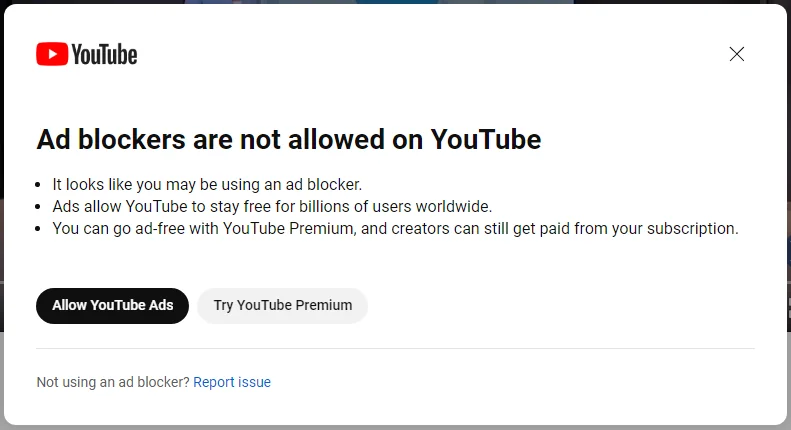
Recently, YouTube users have noted that the “Ad Blockers are not allowed on YouTube” message pops up on the screen, indicating that YouTube has blocked ad blockers from the platform. While the news is quite bothering for users who stream videos daily, there are other users who have complained that they are still getting the message even after disabling the ad blocker.
The error message further states that Ads on YouTube make it a free platform for billions of users across the world, and in case you wish to have an ad-free experience, you can upgrade to the premium version. The error message has been bothering users, especially the ones who are not using ad blockers blocblockers on their devices. So far, YouTube has not commented on the issue; in case they do, you will be updated here!
How to Fix “Ad Blockers Are Not Allowed on YouTube” Error Message?
Since the error message of ad blockers not being allowed on YouTube has not been addressed by YouTube, there is certainly no way you can fix the issue. However, to make things a little easier for you, I have found a workaround for you. In the below-mentioned guide, I have explained the way to fix the “Ad Blockers are not allowed on YouTube” message.
Method 1: Fix “Ad Blockers Are Not Allowed on YouTube” Error Message By Tapping the Cross Button Immediately
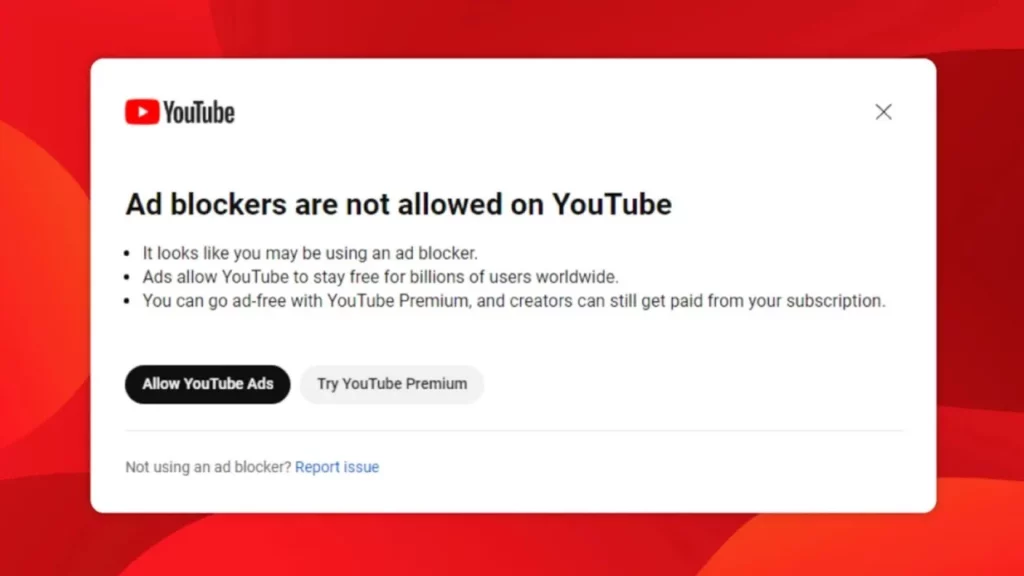
One of the basic methods that you can try is clicking the cross button on the error message immediately once it pops up on the screen. The pop-up message will disappear, and you will be able to stream your videos without the error message.
However, it is to be noted that once you try the method, the error message will be displayed after 2 or 3 videos. This is not a permanent solution to the error message, but you can try it as a temporary solution to the error message.
Method 2: Fix “Ad Blockers Are Not Allowed on YouTube” Error Message By Using uBlock Origin Ad Blocker

uBlock Origin is a free and open-source browser extension for content filtering, including ad-blocking. The extension is available for Chrome, Chromium, Edge, Firefox, Opera, and Pale Moon, as well as versions of Safari prior to 13.
According to YouTube users on Reddit, you can easily use the uBlock Origin extension on your preferred browser, and you won’t be bothered with the error message again. While some have complained that uBlock Origin does not work on Chrome, the ad blocker is the only solution for you, and you can use it on Firefox or another browser.
Wrapping Up
YouTube is one of the most popular video streaming platforms. Every other day, the platform updates its app in order to keep up with the needs of its audience. Recently, many users have complained about ad blockers not being allowed on YouTube. To know how to fix the “Ad Blockers are not allowed on YouTube” message, read the entire article and share it with your friends.
For more trending stuff on Technology, Social Media, and Gaming, keep visiting Path of EX. For any queries, comment below, and we will get back to you ASAP!
Frequently Asked Questions
1. Are ad blockers allowed on YouTube?
Yes, ad blockers like UBlock and AdBlock are allowed on YouTube.
2. How do I stop YouTube from detecting AdBlock?
You can bypass ad blockers on YouTube by disabling JavaScript, enabling your browser’s Reading Mode, and choosing a top-of-the-line ad blocker.




