Are you ready with the content and want to promote your YouTube videos? If yes, you can do it with the help of YouTube advertising to increase the reach for your videos. Millions of users watch different types of videos on YouTube. To make your video stand out as the number one on YouTube, you must know How To Set Up YouTube Trueview Video Discovery Ads.
Running a YouTube channel is easy but creating awareness for your brand new content helps you to achieve success on the YouTube platform. For this, advertising will act as a promotional tool for your videos. To grow your YouTube channel, Discovery campaigns will help you to drive all the traffic to your YouTube channel.
If you are curious about how to set up YouTube Trueview video discovery ads for videos, worry not! Go through this article and learn everything with this simple guide to display your ads.
In This Article
How To Set Up YouTube Trueview Video Discovery Ads For Videos?

YouTube Trueview Discovery Ads mean when your ads appear in the search bar, videos that are connected to your videos, and on the home screen of YouTube.
YouTube Discovery Ads were introduced in 2016 and helped the users know about your brand when they search for the videos on YouTube.
The advantage of Discovery Ads on YouTube is your ads can appear on Gmail, the Discover page of Google, or across different promotion tabs.
YouTube Trueview Discovery Ads help you create awareness of your brand, promote your videos, or create brand awareness. You can also generate excellent investment when viewers tap on your ad thumbnail. Thus, you can easily increase the reach of your YouTube channel.
Now, let’s get started with how to set up YouTube Trueview video discovery ads for videos. Go through the steps below:
Step 1. Create Ad Campaign
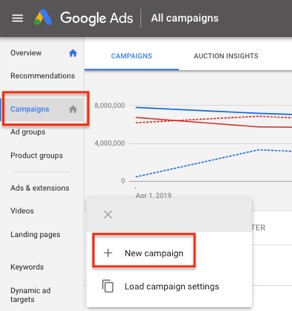
To create an ad campaign for you, you must first register for the Google ads and connect your YouTube channel to them. For this, follow the few steps-
- Click on Campaigns on the left side of the screen.
- Tap on the + icon.
- Click on the New campaign icon.
Step 2. Choose a Goal for YouTube Discovery Ads
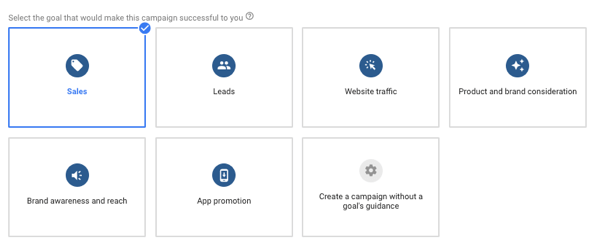
Now, set a goal for YouTube discovery ads. You can select any goal from the following-
- Sales.
- Leads.
- Website Traffic.
- App promotion.
- No Goal.
Now, tap on Select the Campaign type and finally tap on Continue.
Step 3. Choose Campaign name, location, and Languages
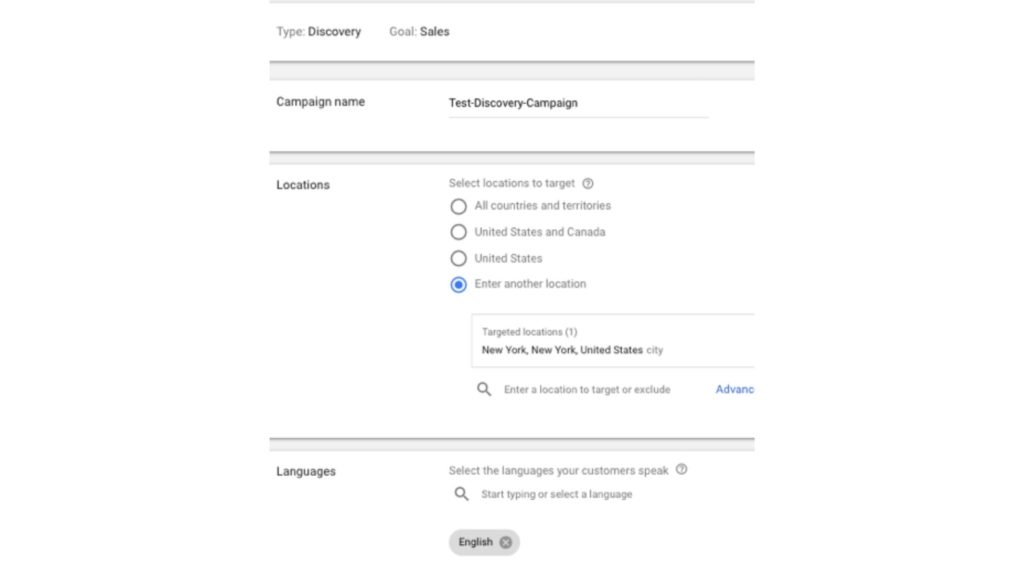
Now, you can set a name for your campaign, choose the location where you can get a high number of viewers, and select your audience’s language. If you are puzzled about setting a location, Google Analytics can help you choose the right location.
You also get insights into your Target audience reach that help you to know about the impressions like how many people like, comment, click, or share your YouTube videos.
Step 4. Choose Bidding
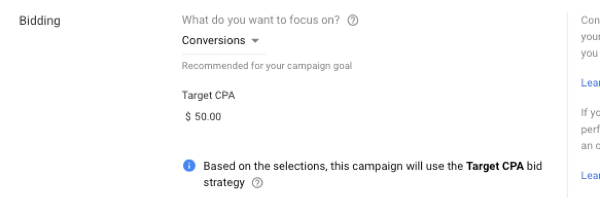
- Now, choose the Bidding strategy according to your target audience. This works according to your chosen goals like Conversions, Branding, or any other.
- Select a Target CPA; this campaign will use the Target CPA bid strategy based on the selections.
Step 5. Choose Daily Budget, Ad Schedule, and Target Audience
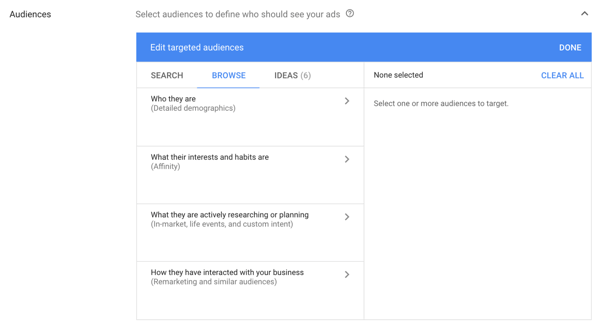
- Select the Daily budget for your ad campaign. It gives you an estimate of the average that how much you want to spend on an advertisement each day.
- Set the Ad Schedule like Start and end dates and Campaign URL. It helps you to get an estimate of the online time of your audience and your YouTube ad will run accordingly.
- Select your Target Audience. It helps you who should see your YouTube ad. You can select the various options like Who they are, What their interests and habits are, What they are actively researching or planning and How they have interacted with your business.
- Choose the Demographics: Gender, Age, Parental Status, and Household income. It helps you to reach the audience based on these factors.
- Finally, click on Done.
Step 6. Create Your Ads
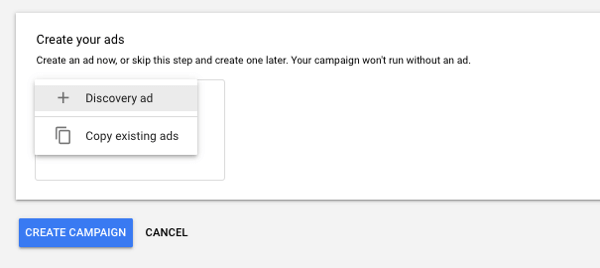
- Create your ads page will appear on your screen.
- Tap on the + Discovery ad icon.
- Now, click on Create Campaign.
Step 7: Adjust Other Settings

- Now, set a URL for your website or the YouTube videos. When the audience clicks on the URL, they will be redirected to your YouTube channel or videos.
- Add Images for your advertisement. It creates an attractive appearance for your advertisement.
- However, make sure you choose the image according to the standard ratio. If you choose an inappropriate image size, it creates a bad impression on your advertisement.
- Add Name for your business for your YouTube Trueview discovery ad. It should be around 25 characters.
- Add an Attractive title to attract the attention of the viewers. It should be around 40 characters.
- Add an attractive Description for your YouTube Trueview discovery ads. It should be around 90 characters.
- Add a CTA button like Apply Now, Contact Us, Install, Visit Site, and many more.
- Finally, Click on Create Campaign.
Wrapping Up
So this was all about how to set up YouTube Trueview Video Discovery Ads. You can engage the audience with all the entertaining and informative videos. YouTube Trueview discovery ads help you increase the audience reach for your YouTube channel. So what are you waiting for? Start creating the ads and see the fruitful results.
Share your thoughts in the comment section. Stay tuned for all the exciting updates.




