Snapchat was introduced among the social media platforms in the year 2011. Since then, it has always emerged as one of the most used social media platforms globally. The story feature in Snapchat was introduced way back, and the features have been added to the platform since then. Do you have any idea You can also restrict people from seeing your story? If not, I will tell you How to Block People from Seeing your Story on Snapchat.
The feature of the story on Snapchat is quite interesting, as any story you upload will not stay more than 24 hours. It may stay up for a week, but for that, you need to become a premium subscriber of the platform. The story feature of Snapchat was copied by other platforms later.
Anyhow, in the below article, you will find many methods for how to block people from seeing your story on Snapchat. I hope the methods will be useful to you and you will get to know how to hide stories on Snapchat.
In This Article
How to Block People From Seeing Your Story on Snapchat?

You can control the visibility of your story once it is posted on Snapchat. And apart from that, Snapchat gives you an opportunity to share a story on the platform and still prevents some people from seeing it. So if you wish to know the methods on how to block people from seeing your story on Snapchat, read ahead. This will help you to block friends from seeing new snaps you add to your story.
1. Block People From Seeing Your Story on Snapchat By Changing the Story Settings
When you wish to limit the visibility of your Snapchat story, you have to follow some simple steps mentioned below. Check them out now:
1. Open Snapchat on your device.
2. Click on the Bitmoji icon.
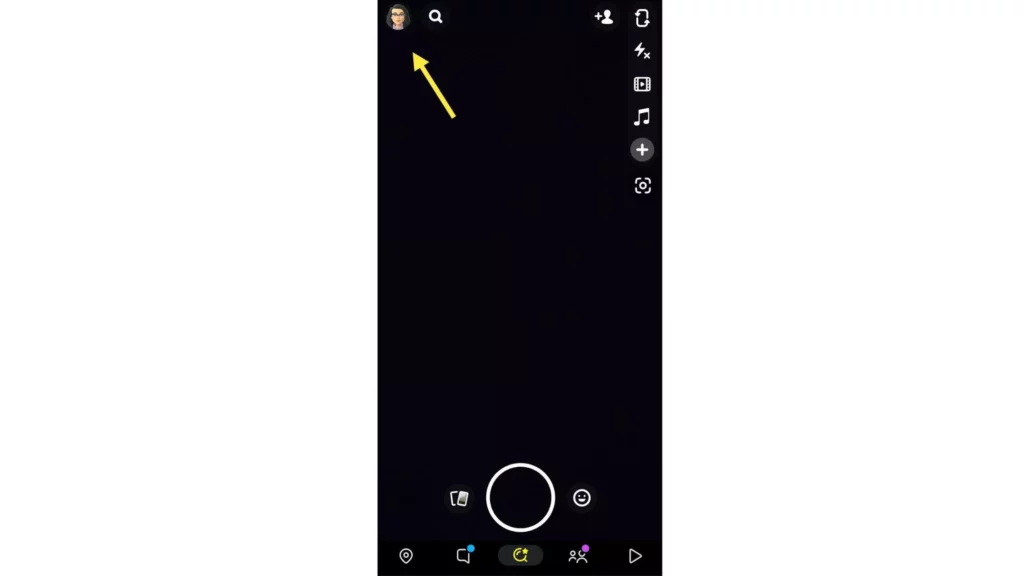
3. In the My story section, click on the three dots beside Add to My Story.
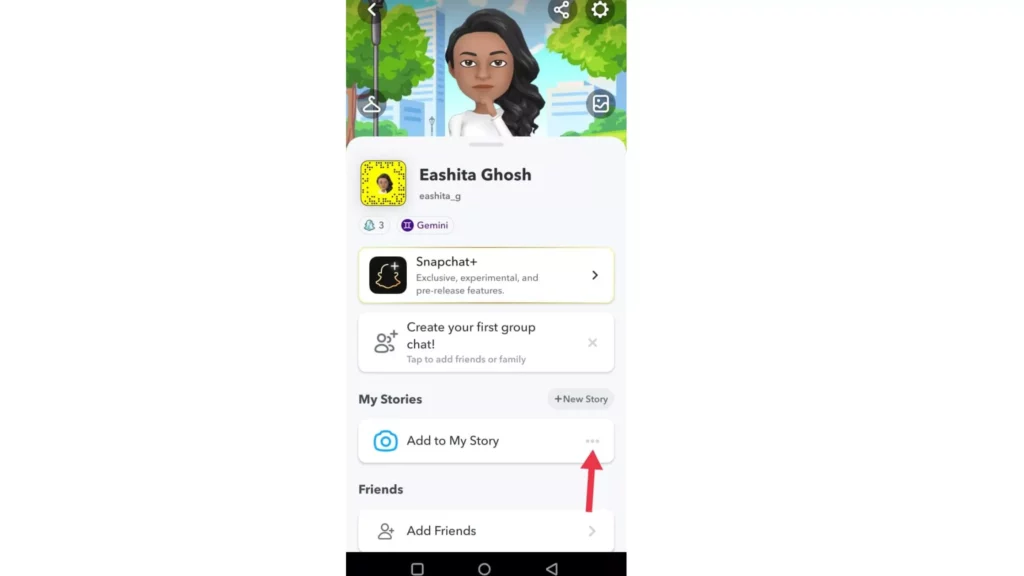
4. In the pop-up, click on Story settings.
or
4. Tap on your Profile icon, go to Privacy Controls, and tap on View My Story.
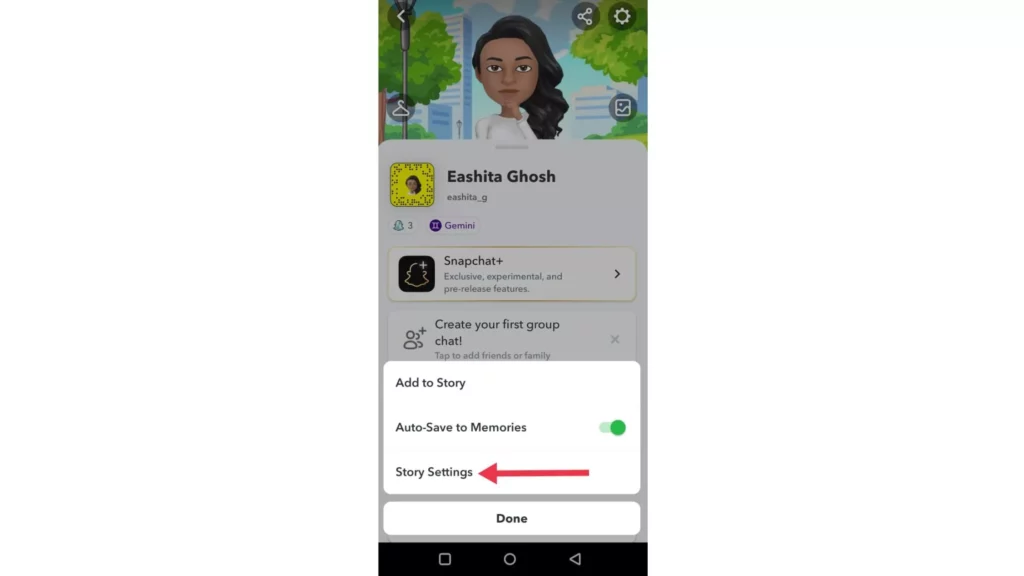
5. Click on custom.
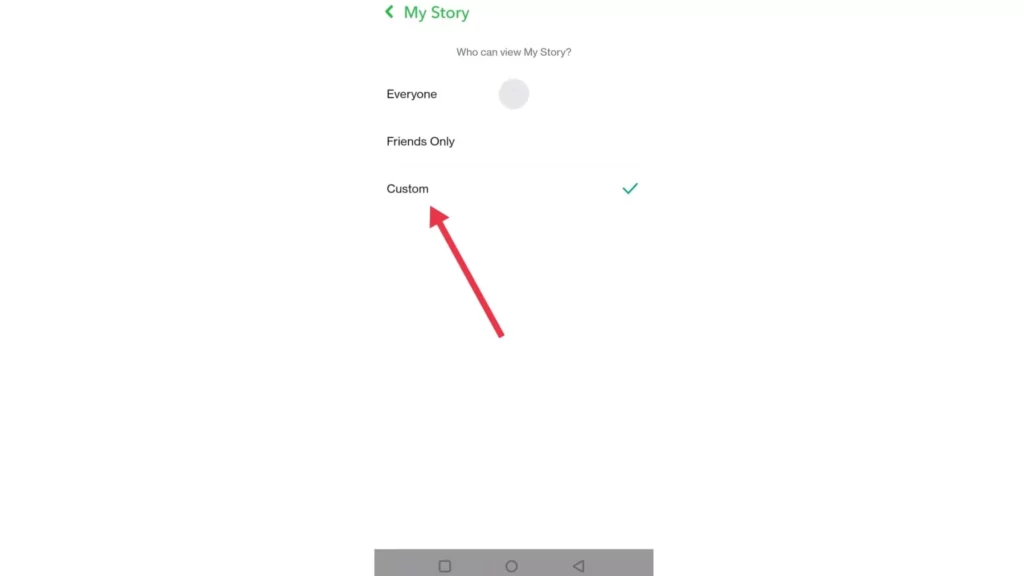
6. Select the people from the friend list from seeing your story.
7. Finally, tap on Block.
2. Block People From Seeing Your Story on Snapchat By Hiding Stories from Specific Profiles
To utilize this method to block people from seeing your story on Snapchat, read the steps mentioned below:
1. Open Snapchat on your device.
2. Click on the Bitmoji icon.
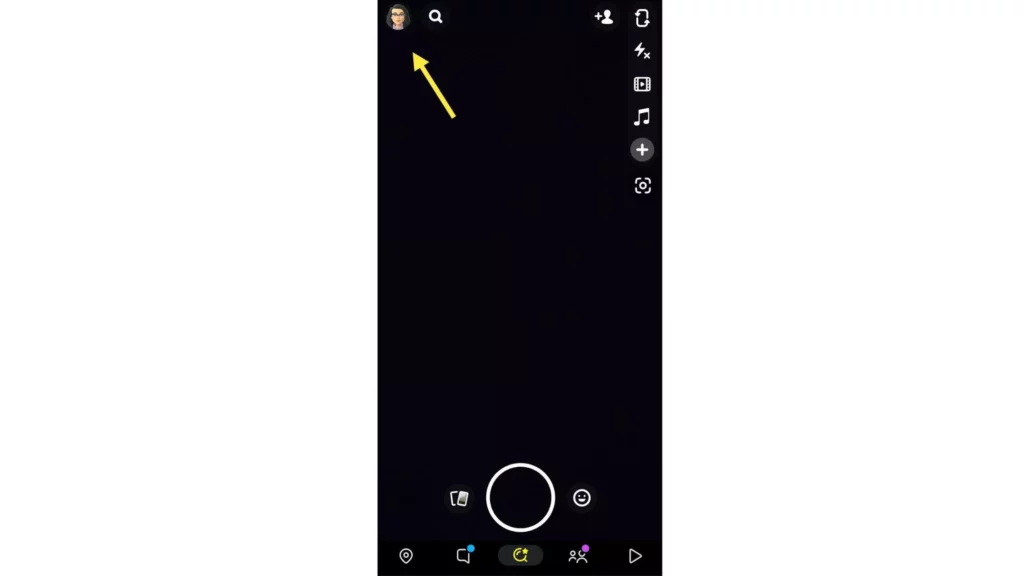
3. Go to the Friends sections and click on the My Friends option.
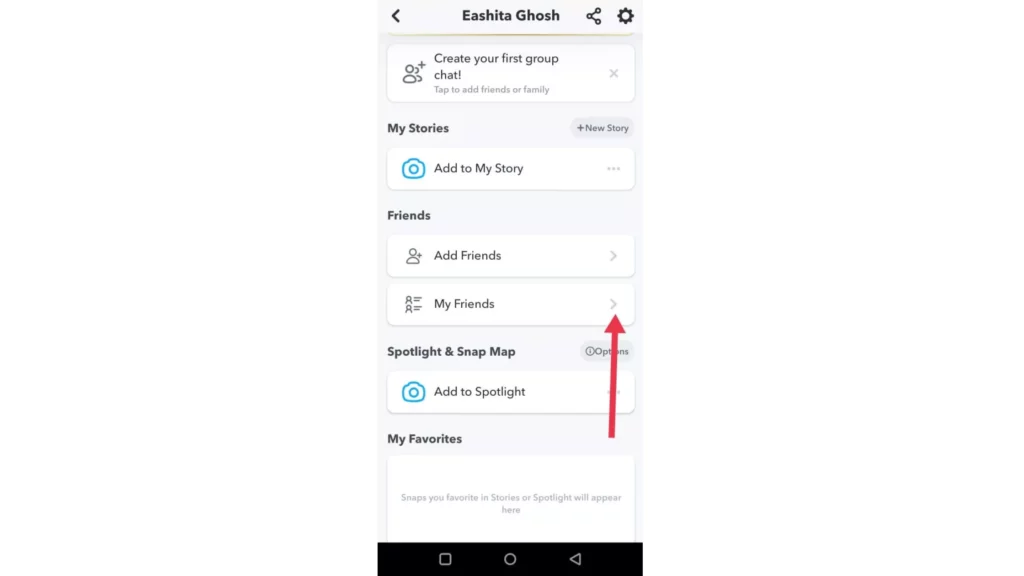
4. You get to see a list, and from there, select the person whom you do not want to show the post.
5. Click on their Bitmoji and open their Snapchat profile.
6. Click on the three dots in the corner of the screen.
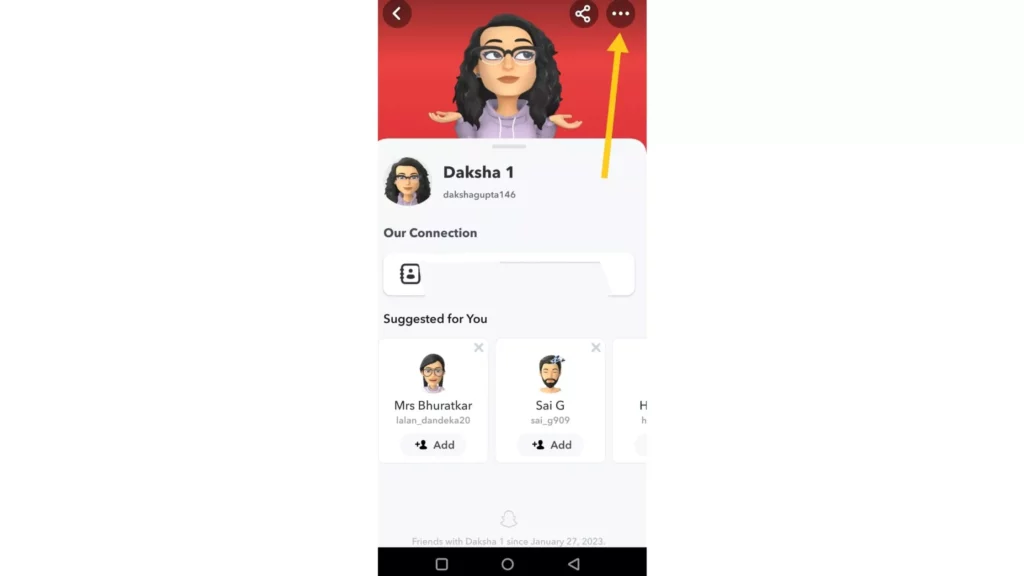
7. Select Privacy Settings.
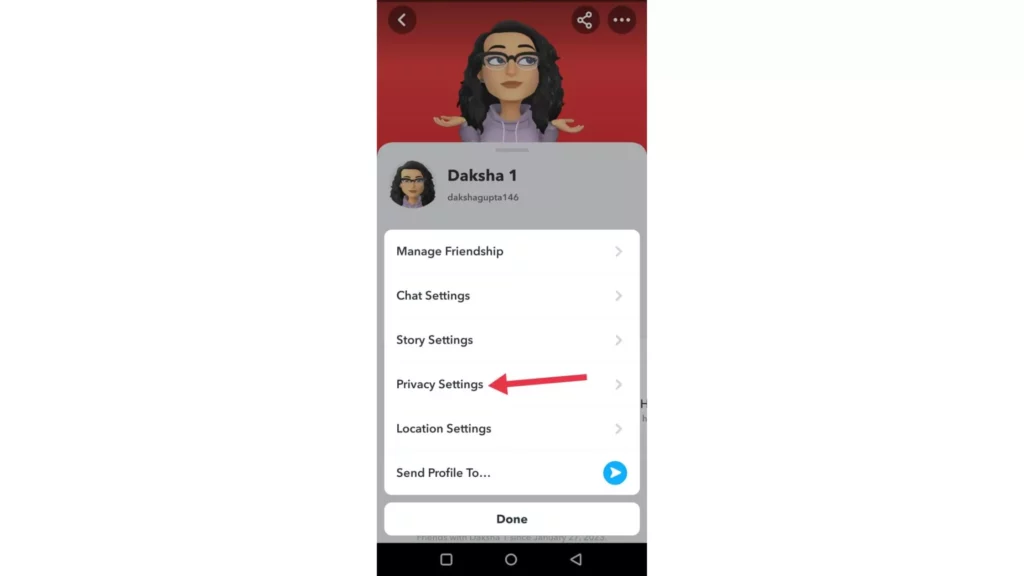
8. Switch off the My Story option.
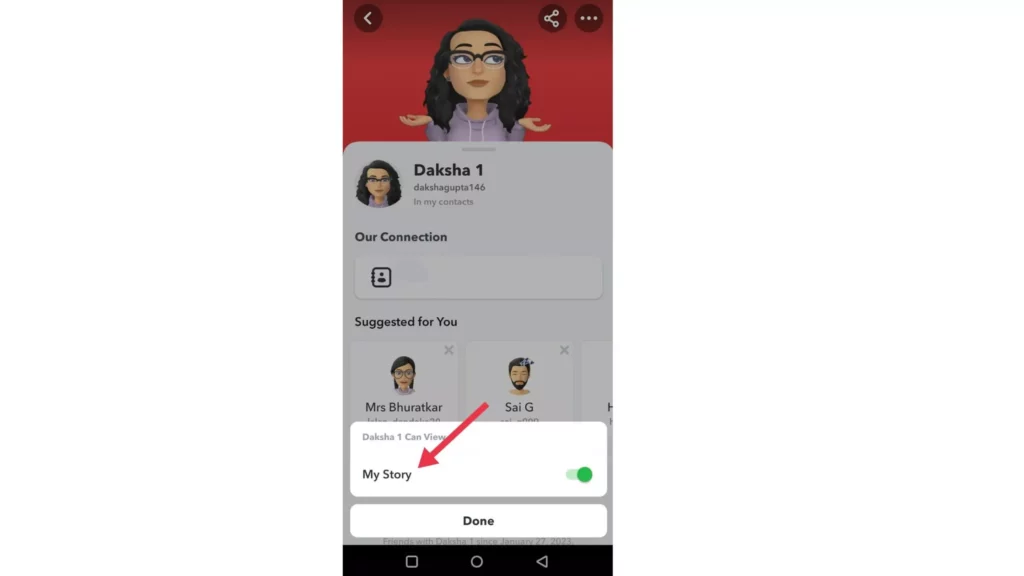
9. Click on Done after you complete it.
3. Block People From Seeing Your Story on Snapchat By Blocking or Unfriend Any User
When you block or unfriend any user, they will not be able to see the Snapchat story. So, let us check out the steps now.
1. Open Snapchat on your device.
2. Click on the Search icon at the top.
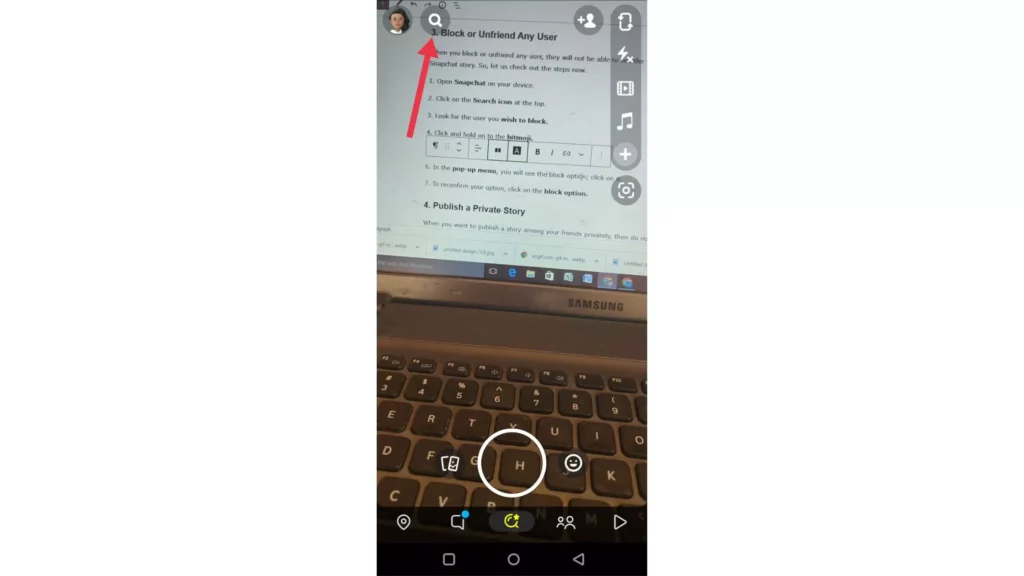
3. Look for the user you wish to block.
4. Click and hold on to the bitmoji.
5. Click on Manage Friendship.
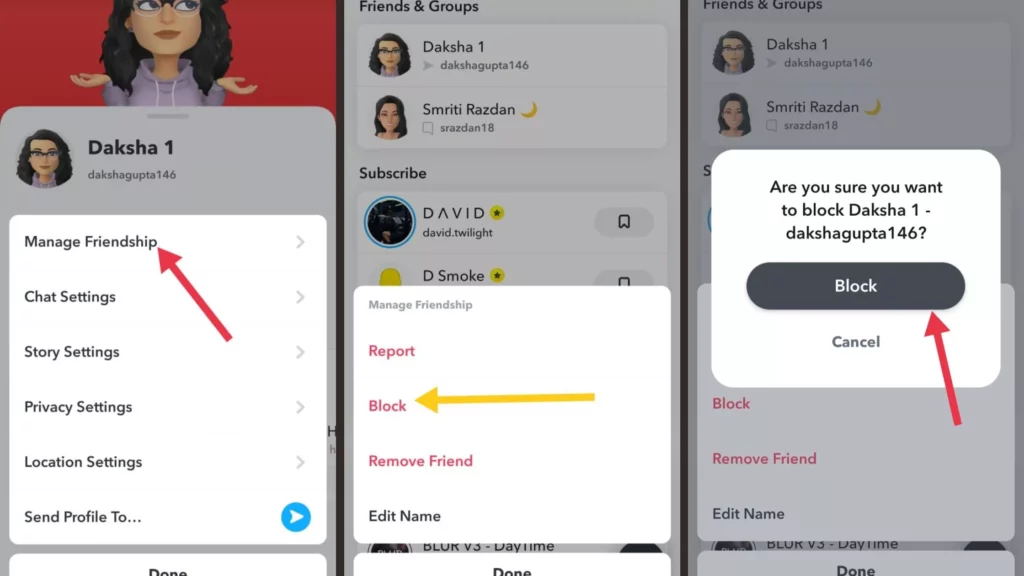
6. In the pop-up menu, you will see the block option; click on it.
7. To reconfirm your option, click on the block option.
4.Block People From Seeing Your Story on Snapchat By Publishing a Private Story
When you want to publish a story among your friends privately, then do not worry; we have the method for you. It is present in your Snapchat account only.
1. Open Snapchat on your device.
2. Click on the Bitmoji icon.
3. Go to the My story section.
4. Click on New Private Story.
5. Choose the friends with whom you want to share the private story.
6. Click on Create Story.
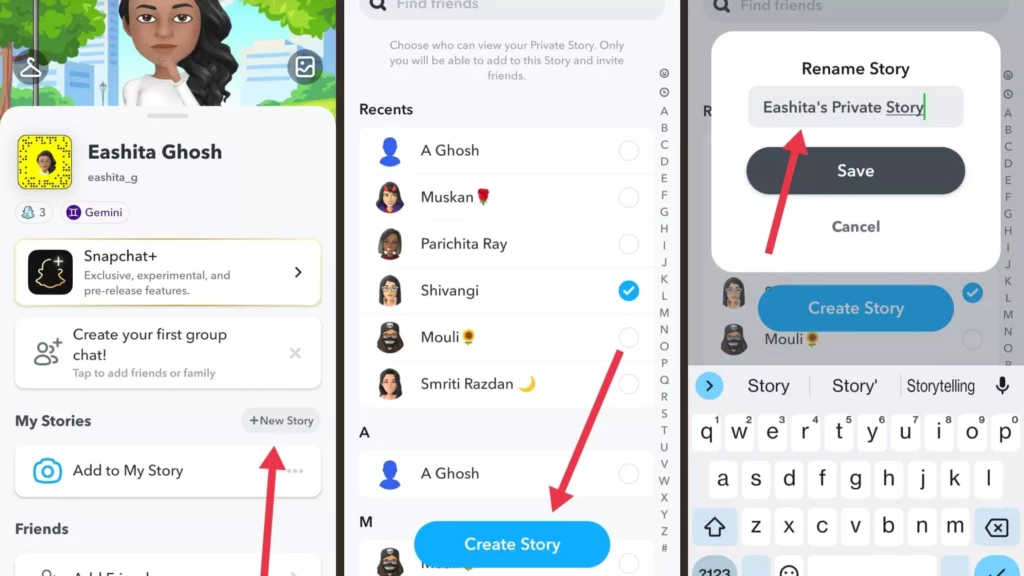
7. Give a name to the story.
8. Click on Done.
9. Click on Add to the name of the friend and post the story.
Wrapping Up
As we come to the conclusion, I believe the methods given above would be helpful in finding how to block people from seeing your story on Snapchat. You have to follow the steps very carefully, and your job is done. So, read the article in detail and choose the method which suits you the best. Do share your feedback in the comments below.
Frequently Asked Questions
1. How to limit the visibility of Snapchat story?
When you wish to limit the visibility of your Snapchat story, you have to follow some simple steps mentioned below. Check them out now:
1. Open Snapchat on your device.
2. Click on the Bitmoji icon.
3. In the My story section, click on the three dots beside Add to My Story.
4. In the pop-up, click on Story settings.
5. Click on custom.
6. Select the people from the friend list from seeing your story.
7. Finally, tap on Block.
2. How can you block or unfriend any user on Snapchat?
When you block or unfriend any user, they will not be able to see the Snapchat story. So, let us check out the steps now.
1. Open Snapchat on your device.
2. Click on the Search icon at the top.
3. Look for the user you wish to block.
4. Click and hold on to the bitmoji.
5. Click on Manage Friendship.
6. In the pop-up menu, you will see the block option; click on it.
7. To reconfirm your option, click on the block option.
3. How to publish a private story on Snapchat?
When you want to publish a story among your friends privately, go through the steps as mentioned below:
1. Open Snapchat on your device.
2. Click on the Bitmoji icon.
3. Go to the My story section and click on +New Story.
4. Click on New Private Story.
5. Choose the friends with whom you want to share the private story.
6. Click on Create Story.
7. Give a name to the story.
8. Click on Done.
9. Click on Add to the name of the friend and post the story.
4. How to stop someone from seeing your Snapchat story without blocking them?
To stop someone from seeing your Snapchat story without blocking them, follow these methods-
1. Change the Story Settings by choosing the selected contacts.
2. Make your story private.
5. I blocked someone from seeing my story on Snapchat, but they still saw it?
It means they have already viewed your story, and after blocking, you still see their record on Snapchat story.
6. If you block someone from seeing your story on Snapchat, will they know?
No, if you block someone on Snapchat from seeing your story, they will not be notified.
7. How to unblock someone from seeing your story on Snapchat?
To unblock someone from seeing your story on Snapchat, simply you have to open the app, go to Settings, go to the Block option, and unblock the Snapchatter.




