YouTube has immense reach, with billions of users reaching the site mainly for videos; YouTube has its own policy into play on who to allow on the platform. Recently, users have complained about the YouTube ‘I Understand and Wish to Proceed’ button not working and have raised the issue on platforms like Reddit and Twitter. To know how to fix the issue, go through this blog thoroughly.
YouTube’s ‘I Understand and Wish to Proceed’ message pops up whenever there is sensitive content on the platform, and you can easily bypass this age restriction prompt by confirming that you are over 18 years old and that you understand the content of the video. The button not working means you can’t access all the videos you desire on the platform.
So, without further ado, let’s dig in to learn about how to fix YouTube ‘I Understand and Wish to Proceed’ click not working.
In This Article
How to Fix YouTube ‘I Understand and Wish to Proceed’ Not Working?
‘I Understand and Wish to Proceed’ is a prompt that acts as a YouTube age restriction rule, and when you confirm that you are above 18 years of age, you can easily bypass the restriction and watch the content you wish to. The ‘I Understand and Wish to Proceed’ click not working is irksome, and to fix the issue, follow the given methods.
Method 1: Fix YouTube ‘I Understand and Wish to Proceed’ Not Working By Clearing Cache and Cookies
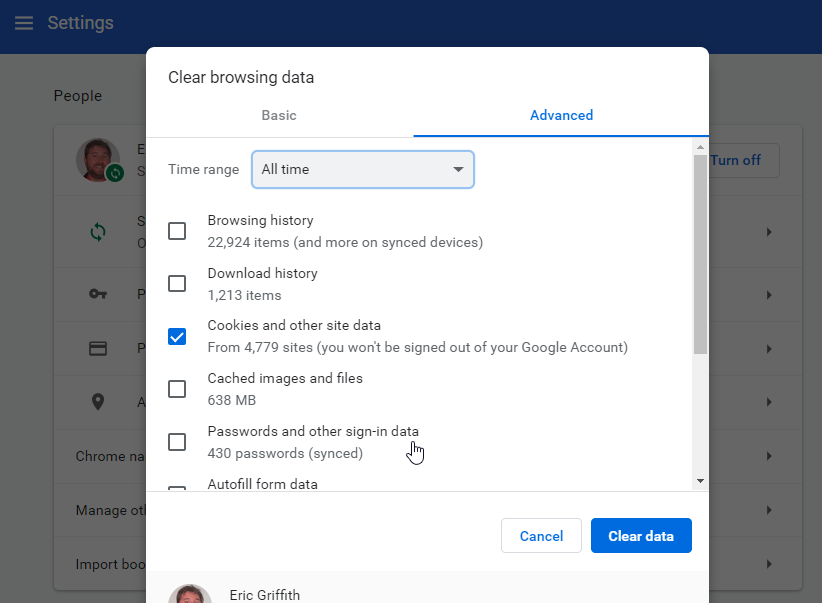
Try clearing your browser’s excessive cache. Once you do that, you need to check if the issue of the YouTube age restriction prompt button not working has been resolved. In order to clear cache and cookies, follow the given steps.
- Click on the three dots in the top right corner of the browser window.
- Select the Settings option.
- Head to Privacy and Security and then tap on Clear browsing data.
- Make sure to select Cached images and files and Cookies and other site data” before clicking Clear data.
Method 2: Fix YouTube ‘I Understand and Wish to Proceed’ Not Working By Refreshing & Reloading the Page
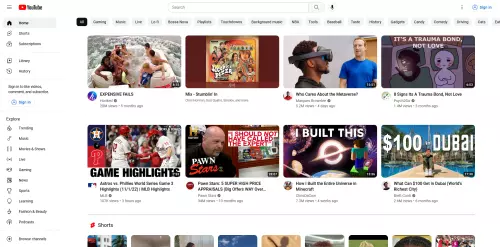
You might be facing the issue of ‘I Understand and Wish to Proceed’ not working because the page is not updated; in that case, you will need to refresh your YouTube page on the browser. To refresh the page, forcefully scroll down on your homepage till the screen is refreshed and you are done. Once done, check if the issue has been resolved.
Method 3: Fix YouTube ‘I Understand and Wish to Proceed’ Not Working By Disabling VPN

Using a VPN while accessing the YouTube app on your device is another reason that can result in temporary glitches on the YouTube app. So, you need to disable the VPN in order to resolve the issue. Each VPN works differently, but every VPN can be disabled whenever a user wishes to, so disable the VPN and check if the issue is resolved at your end.
Method 4: Fix YouTube ‘I Understand and Wish to Proceed’ Not Working By Making Sure You’re Logged in to Your YouTube Account

As a YouTube member, you will be able to enjoy the seamless flow of videos if you are logged in to your YouTube account. In case you are not logged in to your account, you will not be able to watch videos that contain mature or sensitive content.
So, you will have to log in to your account. In order to do that, click on the profile icon on the screen, provide your credentials, and log in to your account.
Method 5: Fix YouTube ‘I Understand and Wish to Proceed’ Not Working By Contacting YouTube Support

If none of the above solutions work, you have the option to take the assistance of the YouTube support team. They usually have all the answers to users’ queries, and they will guide you through. You can patiently ask them your query and then wait for their revert back. They will definitely respond to you.
Why Does YouTube’s ‘I Understand and Wish to Proceed’ Not Working Error Occur?

Now that we have understood the fixes of ‘I Understand and Wish to Proceed’ click not working on the platform. It is time to dive into why the error occurs in the first place. In the below-mentioned list, I have given the reasons for YouTube Shorts comments not showing or working.
- Logged out of your account.
- Excessive stored cache.
- Enabled VPN.
- The YouTube server is down.
- Temporary glitch in the YouTube system.
Wrapping Up
YouTube is one of the most popular video streaming platforms. Every other day, the platform updates its app in order to keep up with the needs of its audience. Recently, many users have complained about the YouTube age restriction error on the platform. To know how to fix YouTube ‘I Understand and Wish to Proceed’ button not working, read the entire article and share it with your friends.
For more trending stuff on Technology, Social Media, and Gaming, keep visiting Path of EX. For any queries, comment below, and we will get back to you ASAP!
Frequently Asked Questions
1. Why is YouTube not working now?
It can be because of the unstable internet connection at your end or a temporary glitch at YouTube’s end.
2. What does YouTube age restriction mean?
When a video on YouTube is age-restricted, it means viewers must be signed in and 18 years of age or older to view it. These videos are not shown in certain sections of YouTube.




