“You have reached your limit of Friend Requests for now.” If you have come across this message on Snapchat and are wondering how to get rid of this issue, then you are on the right page. I will tell you how to fix Snapchat “You have reached your limit of friend requests for now” in this article. So come along!
Snapchat is a platform with an amazing and unique concept of chatting via snaps. Like any other social media app, you can add people you want to connect with and send them snaps clicked using various filters available on the platform and maintain a streak of snaps known as Snapstreak. However, some users are facing weird messages that tell them they have reached their limit for Friend Request for now.
So, without further ado, let’s jump into the article and learn how to fix Snapchat ‘You have reached your limit of Friend requests for now.’ Why wait, then? Let’s begin!
In This Article
Why does Snapchat Say, “You have reached your limit of friend requests for now?”
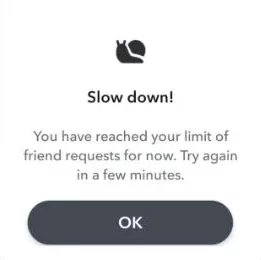
If you have come across a message that says, “You have reached your limit of friend requests for now,” it is time for you to stop sending friend requests to people. Snapchat doesn’t stop you from adding people as friends, but aggressive user behavior or the use of automated tools for sending friend requests on its platform is something they don’t promote. It is only when Snapchat finds you sending too many requests within a short span of time that you are most likely to come across something like this. However, this restriction is there to prevent abuse and spam behavior on Snapchat so that the platform is safe for each and every user.
How to Fix Snapchat You Have Reached Your Limit Of Friend Requests For Now?

Now that you know why does Snapchat says, “You have reached your limit of friend requests for now,” let’s now have a look at the fixes that will help you resolve the issue.
1. Wait For Some Time
If you have received a warning message on Snapchat that says, “You have reached your limit of friend requests for now,” without trying to do anything to fix it, you need to wait till the restriction is lifted. It is advisable for you not to send friend requests to anyone for the next 24 hours at least. Also, be mindful of the number of requests you are sending in a day. If you keep sending hundreds of friend requests daily, Snapchat will see it as spam behavior and can even suspend your account for doing so if multiple people report your account.
2. Reducing the Pending Friend Requests
If, even after waiting for 24 hours, the restriction on sending friends is not lifted for you, you should clear your pending Friend requests. When you have hundreds of pending requests and still adding multiple people in a day, Snapchat will suspect you of using automated tools for sending friend requests. Therefore, before sending people requests, you should clear your pending Friend requests.
3. Contact Snapchat Customer Support
However, even after waiting for 24 hours and clearing your pending friend requests, if the restriction is still intact for you, then you should contact Snapchat support and seek their help to resolve this matter.
Wrapping Up
With this, I come to the end of this blog, and I hope you now know how to fix Snapchat You have reached your limit of Friend Requests for now. So, first thing first, you should avoid sending multiple friend requests in one go, and if you have done this, then you should try the above fixes to resolve this issue. And yeah, for any further queries related to Snapchat and its features, you can comment in the comments section below.
So, guys, that is it for today. Take care! And keep visiting our website, Path of EX, for more such queries related to Social media, Gaming, and technology. Till then, Bye! Bye!




