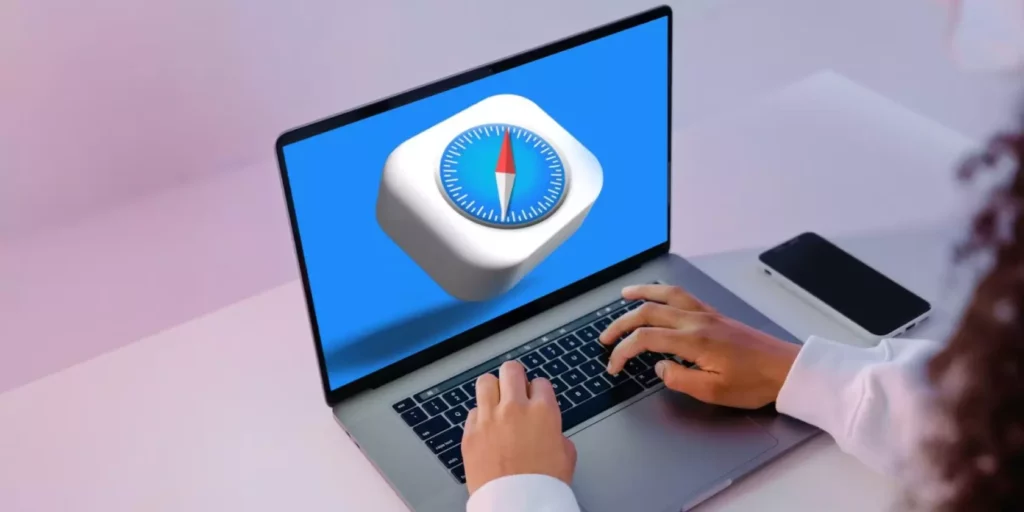Safari, the native browser of Apple, is known for its security and privacy features. The built-in security settings of Safari are designed to keep your iPhone and other devices device safe from security or privacy breach while browsing the web. As a result of this, you often notice, Safari will, at times, prevent its users from accessing the website that it does not deem secure. But then, Safari isn’t invincible. Users encounter errors like Safari cannot open the page because too many redirects occurred. What does this signify? Let us find out in this article.
Safari, like any other browser, can develop lag and security patches at any given point in time, like Safari can not open the page and others. And then, in such cases, the definite reason is rarely known. There are some standard ways to fix all such technical glitches depending on the degree and varsity of the error.
Let us dive in to know the possible causes and fixes Safari cannot open the page because too many redirects occurred.
In This Article
Safari Cannot Open the Page Because Too Many Redirects Occurred: Causes & Fixes

There is no certain and definite cause for Safari cannot open the page because too many redirects occurred. Then to every problem, there lies a solution. And in such cases, there are some standard ways to fix such errors. Let’s find out a few.
1. Intelligent Tracking Prevention

Intelligent Tracking prevention is a newly introduced feature by Apple that prevents ads, tracking, and other Third-party cookies. ITP has the ability to use Machine Learning and Profiling that categorize cookies and sites based on the habits of how the user and website interact with each other.
Unfortunately, this newly added feature act as a disruptor and interrupts when a site uses an authentication service. This ultimately led to errors like Safari cannot open the page because too many redirects occurred.
Solution:
Since there are too many limitations that are caused by this feature, it is wiser and advisable to turn off this feature so that you get rid of “ Too Many Redirect” errors.
You can do this by turning off the Prevent Cross-Site tracking inside the Safari browser.
2. Cached Data

After a given point of time, the cache becomes useless since it gets corrupted. As a result, it turns into an obstructor in the smooth working of certain iPhone features. So the cached data can lead to “Too Many Redirects.”
Solution:
1. Clear the Websites Browser Tab:
At times, there are too many redirects directed to a specific site’s browser. In such cases, it is advisable to close the tab of that browser. Here is how you can close the tab.
1. Launch the safari.
2. Press the tab button at the right bottom of the screen to see all the tabs.
3. Press X to close the particular tab.
This will clear the cache of that particular site, and “Too Many Redirects” could have been resolved.
2. Close all Browser Tabs in Safari:

If the single tab closure did not resolve the “Too Many Redirect” error. You can try closing all the browser tabs in Safari. Follow the given step to close all the tabs in the safari.
1. Long Press the Tabs button on the safari. The options for managing the Tabs will appear.
2. Tap on the first option, Close all tabs. And the tabs will close.
3. Use the Mobile Version of Safari Instead of the Desktop Version

In case you are using the Desktop version of Safari. Avoid using it. Rather, opt for the Version optimized for Mobile. Since this very often happens when you copy a link from a desktop browser and move it onto your iPhone.
4. Restart your iPhone

Another viable option to fix the error that Safari cannot open the page because too many redirects occurred is to restart your iPhone. This is one of the tried and tested ways to fix certain glitches and errors, and many users have given thumbs up to this method of fixing the error.
5. Contact Apple Support
If none of the above ways of fixation helps, you can contact Apple online support and seek help from them to fix this error.
Safari Cannot Open the Page Because Too Many Redirects Occurred
There are some standard methods that can be used to fix Safari cannot open the page because of too many redirect errors. You can choose accordingly from the list and check out which one works for you.
Wrapping Up
Safari cannot open the page because too many redirects can be the attribution of multiple reasons, but at the same time, you can opt for multiple ways to fix it. Although it seems complicated as the title depicts, in the real sense, it is not much complicated and does not require to be an expert to do away with this error.
Have I missed anything? You can let us know by writing to us in comments. We look forward to your feedback. You can visit our website for content like this and much more.
Frequently Asked Questions
Q 1: Can I copy the link from the desktop browser via Notepad?
Ans: No, you must avoid doing this. This can lead to errors like Safari cannot open the page because of too many redirects.
Q 2: How does Intelligence Tracking Prevention work?
Ans: Intelligence tracking prevention prevents ads, tracking, and other Third-party cookies. It uses Machine learning and profiling that categorize cookies and sites based on the habits of how the user and website interact with each other.
Q 3: Is it compatible with the Safari desktop version?
Ans: Use the Mobile version of Safari to avoid Safari cannot open the page because of too many redirect errors.