Are you a regular TikTok user and influencer? Then surely, at least once, you might have encountered the error saying ‘Maximum Number of Attempts Reached. Try Again Later‘, don’t worry! Here’s a blog loaded with all the important details and information related to this error of TikTok maximum attempts reached.
Earlier also, TikTok has been showing many errors like Couldn’t load, Tap to try again later or why I can’t like TikToks. The error that currently is occurring with TikTok maximum attempts reached is a common error and can be fixed with a few easy steps.
I have mentioned all the important information regarding this issue of the ‘Maximum Number of Attempts Reached. Try Again Later’. Read the blog till the end to attain complete knowledge of the topic.
In This Article
How to Fix “Maximum Number Of Attempts Reached. Try Again Later” Error?

There are several fixes that you can conduct to get rid of this error, saying ‘Maximum Number of Attempts Reached. Try Again Later’. Here are they mentioned below:
1. Update TikTok App to Fix “Maximum Number Of Attempts Reached. Try Again Later” Error
If you are using an older version of TikTok, then consider updating it. Sometimes, after a certain time, eventually, the app’s server may stop supporting the old version. You can update the TikTok version on your device and then again try to work out TikTok’s functionality.
2. Connect Through VPN to Fix “Maximum Number Of Attempts Reached. Try Again Later” Error
After updating, still your TikTok shows this Error of ‘Maximum Number Of Attempts Reached. Try Again Later’, you should consider connecting the TikTok app through a VPN. It is the easiest way to change your IP address.
VPN helps you in switching your current location by connecting to any other location, using private internet, public internet, or WiFi.
3. Switch Networks to Fix “Maximum Number Of Attempts Reached. Try Again Later” Error
There is a possibility that TikTok may block your IP address if you logged in and out of your account from the same IP address. This may lead TikTok to believe that you are a bot or a robotic figure. You can try to switch your data connections.
If you are using a WiFi network, switch to a data internet connection and vice versa. This is because WiFi and data have distinct IP addresses.
4. Uninstall and Reinstall TikTok to Fix “Maximum Number Of Attempts Reached. Try Again Later” Error
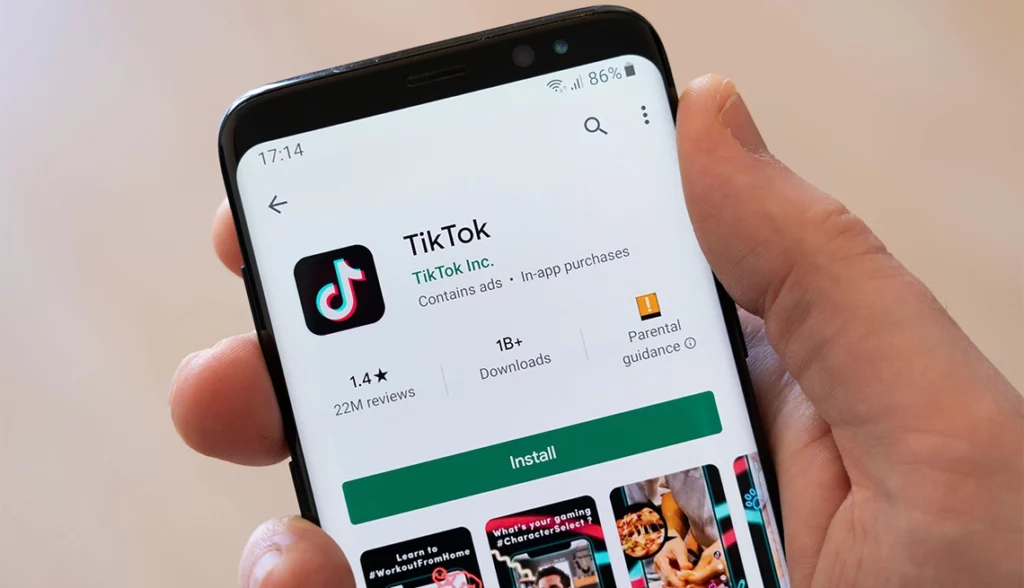
To escape a bug in the TikTok app on your device, you can uninstall and reinstall the TikTok app. The Maximum Number Of Attempts Reached. Try Again Later error can be fixed by using this method.
Uninstalling and reinstalling the TikTok app will remove and wipe out all the cache and junk data of the app and will give it a new and smooth beginning. Sometimes, old clogged data may cause the issue of TikTok’s maximum attempts reached.
5. Block the AD-blockers to Fix “Maximum Number Of Attempts Reached. Try Again Later” Error
Using ad-blockers can be convenient for some users but it can also create some issues and cause interruption with apps like TikTok. So, you should consider blocking Ad-Blockers.
Many users reported that after they removed the Ad-blocker from their devices, TikTok started working smoothly. So this is a considerable Fix “Maximum Number Of Attempts Reached. Try Again Later’ error.
6. Change the Password of Your TikTok Account to Fix “Maximum Number Of Attempts Reached. Try Again Later” Error
To escape this error, the Maximum Number Of Attempts Reached. Try Again Later. You should try changing your password to the TikTok account.
Resetting the password of your TikTok account re-authenticates the security of your account.
7. Try Again Later to Fix “Maximum Number Of Attempts Reached. Try Again Later” Error
If none of the above-mentioned fixes work, the best way is to follow what TikTok says, which is, “Try Again Later”. Wait till the TikTok server gets stabilized, and then resume connecting to it.
Waiting patiently can be frustrating, but this is the only way that you need to attempt after conducting all the above-mentioned methods. This can surely Fix ‘Maximum Number Of Attempts Reached. Try Again Later’.
Causes of Maximum Number Of Attempts Reached. Try Again Later Error

There are several reasons that can cause the Maximum Number Of Attempts Reached. Try Again Later error to occur. Here are some possible reasons behind TikTok’s maximum attempts reached issue mentioned below:
- Your TikTok app may have cluttered app junk and cache data.
- TikTok maximum attempts reached error can occur due to a weak or broken internet connection.
- A temporary bug or a glitch in your TikTok app can be the reason behind this Maximum Number Of Attempts Reached. Try Again Later error occurring.
- There is a possibility that your internet network provider’s IP address might be blocked by the TikTok server. This can also lead to the issue of TikTok’s maximum attempts reached.
- If you are using an AD-blocking app, then there is a possibility that the ad blocker is causing an issue in the functionality of the TikTok app.
Wrapping Up
In this blog, I have discussed all the essential information, including reasons and the fixes related to the topic of the ‘Maximum Number Of Attempts Reached. Try Again Later’ on TikTok error. I hope the information in this blog serves you in the best way possible. If you have any queries or suggestions, comment in the comment section below. We will reach out to you soon. To read more such informative blogs, keep visiting our website, Path of EX.
Frequently Asked Questions
1. What is the meaning of too many attempts?
If you receive the error saying, ‘Too many errors, Try again later, it means that your IP address has been temporarily blocked or banned by TikTok. This might happen because you have attempted the same action many times in a short period of time.
2. How do I fix too many failed attempts?
The “Too Many Failed Attempts” message can occur when you try to spam the recovery system by attempting too many failed recovery attempts.
3. How do I fix too many attempts in TikTok?
The best way to fix too many attempts in TikTok is by uninstalling and reinstalling TikTok. By uninstalling and reinstalling the app, you also clear the cluttered cache of the TikTok app. Clearing the cache will remove the bugs and temporary glitches if the app is bugged out with them.
4. How many strikes are required until you get banned on TikTok?
An account will often be banned from TikTok after five to six reports from several accounts.




