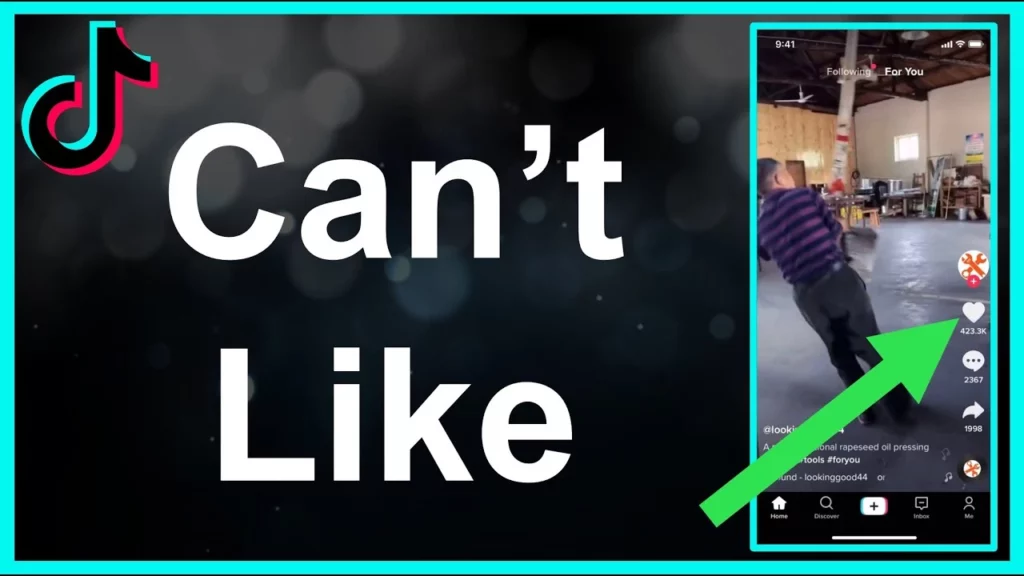Almost all the social media platforms you use face errors. This is due to the huge number of users on their platform. There are also bugs and glitches on their platform which make such errors happen. Recently even TikTok also experienced similar glitches on their platform. Hence, users are wondering Why Can’t I Like TikToks. Although the actual reason is still unknown to everyone on the platform but the support team is working on it.
TikTok is among the most used social media platforms; hence, the number of users is overwhelming. So glitches and errors like TikTok not showing videos to my followers or any other are quite common. Users enjoy the platform a lot due to its features and videos, which are quite popular among the masses. The platform has also opened new avenues for content creators to earn a living.
So, do not worry if you are also experiencing the error. It is occurring with almost all the users on the platform. So, read why can’t I like TikToks and get to know how you can deal with the situation. I have also included fixes in the article which would help you overcome the situation.
In This Article
Why Can’t I Like TikToks?
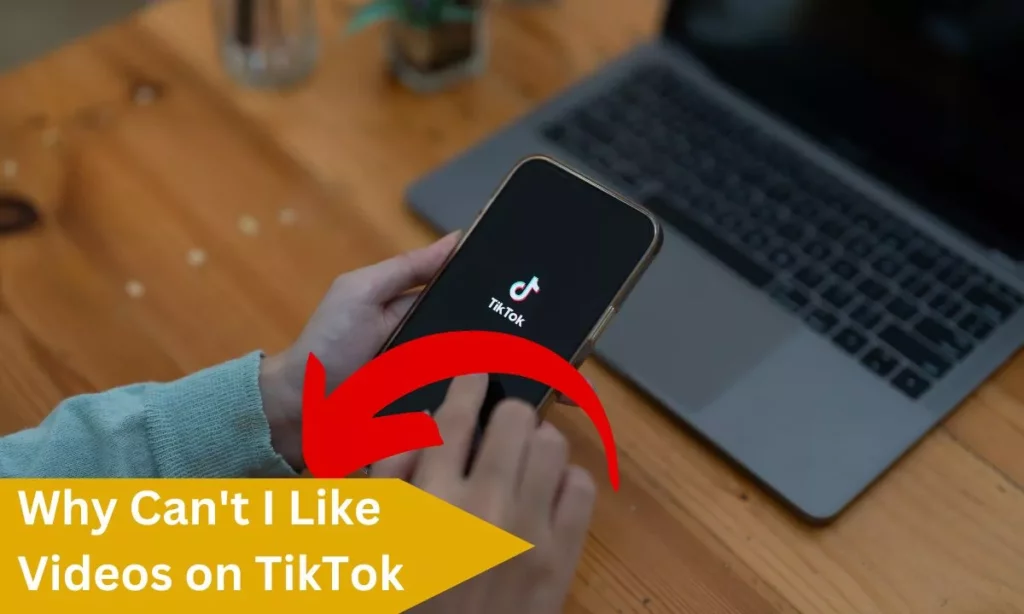
Currently, it is not possible to say why TikTok is not letting you like videos. There are several reasons for this issue to occur. One reason is that the app does not want you to like videos. When TikTok stops you from liking videos, then they may think that you are under some suspicious activity.
The app thinks you are a robot when you like too many videos quickly. The app assumes that you are using software to like as many posts as possible.
When TikTok thinks you are not behaving like a human, they may ban you from liking posts for a few hours or up to a day. Sometimes internet issues can also be the reason why you are not able to like posts on TikTok. So check your internet connection before you conclude anything else.
When the internet connection is not up to the mark, you will not be able to process the likes. This can also be the reason why you can’t post on TikTok.
How to Fix You’re Tapping Too Fast Take a Break?

The “you’re tapping too fast, take a break” error happens when you exceed the liking limit in TikTok. TikTok has put a limit on the liking on the platform as they do not want bots on their app. When the TikTok account is new, then you may receive this error as your account has not got the trust of TikTok. So let us look at the fixes mentioned below:
1. Clear Cache
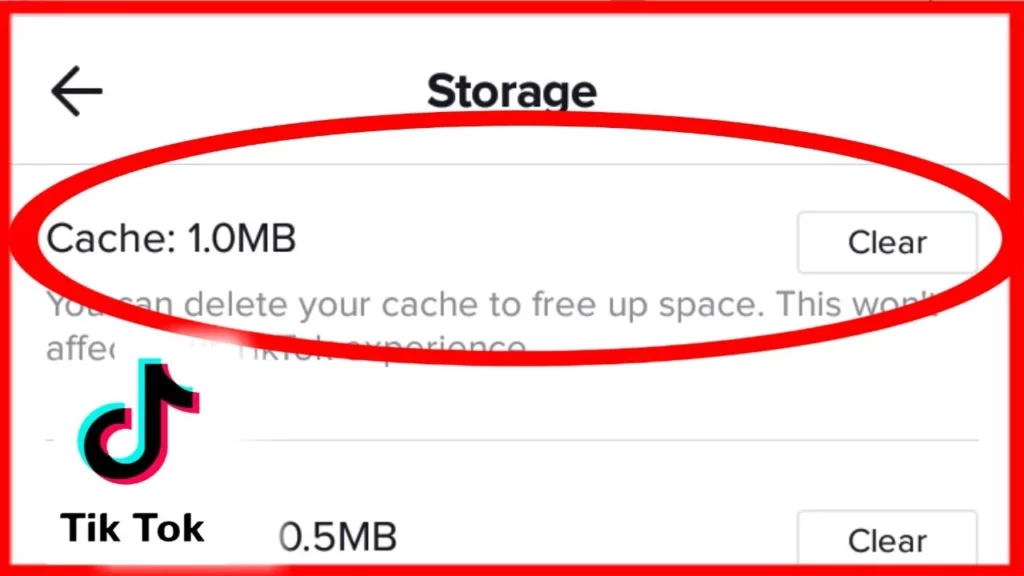
When you clear the cache then it is an excellent way to fix the issue. When you clear the unwanted files in the app, then it helps the app to run smoothly. This is helpful as it removes any software that stops you from liking the platform.
Clearing cache is different for different devices. When you are on iOS, then it is as easy. Follow the steps below to do so.
1. Open your device.
2. Go to Settings.
3. Go to General.
4. Click on iPhone Storage.
5. Go to TikTok.
6. Click on the Offload App.
When you are on Android, then just go to Settings and find the App option. Then go to TikTok and click on Storage. Then click on Clear Cache.
2. Create a New Account
When you can not like any videos on TikTok then you have to make a new account so you can start liking videos again. Although this error will only last for a day. When you have another account, then you can like videos from there, as the ban will not affect your other account. Moreover, you can also see the liked videos.
To make a new TikTok account, follow the steps below:
1. Open the app and go to your profile.
2. Click on the gear icon.
3. Go to Settings.
4. Go down and Click on add new account.
When you click on this, then choose a new sign-up method. It can be either your email or number. Then decide on a password for your new account.
3. Only Like a Video if You Like it
Many people on TikTok usually just like videos for the sake of liking them. This may or may not be one of the reasons why you’re unable to enjoy videos on TikTok. Do not continue with this behavior. You must only like videos if you genuinely like them.
Take your time between liking the videos, do not just like them randomly. If you follow, like, or comment too fast, you may face errors like following too fast or commenting too fast.
4. Watch the Whole Video Before Liking
You can prevent TikTok from stopping you from liking videos is to watching the whole video before you want it. As this will not be too suspicious to them. When you watch a whole video, it would not come off as suspicious. When you take time to like a video, the platform will see you as a bot.
When you have not watched the whole video, you may not like it. When you do not want to watch the entire video, you can save it instead of liking it. Even if the video is 2 minutes long, you should just suck it up and watch the whole thing to avoid the error from coming again.
5. Check Your Internet Connection

The reason why you can not like anything on TikTok can be a problem with the internet connection in your place. When you do not have a good internet connection, TikTok will not be able to process your likes, as you cannot like videos without an internet connection.
Check whether the data or Wi-Fi network icon is present at the top of the screen. When you do not see it, then your Wi-Fi has been disconnected. And you have to go into the settings on the device you are in.
When you have Wi-Fi, try to use your cellular data to like videos. To turn on cellular or mobile data, go to the settings on your iPhone. Click on Mobile data, then switch it on.
6. Reset Network Settings
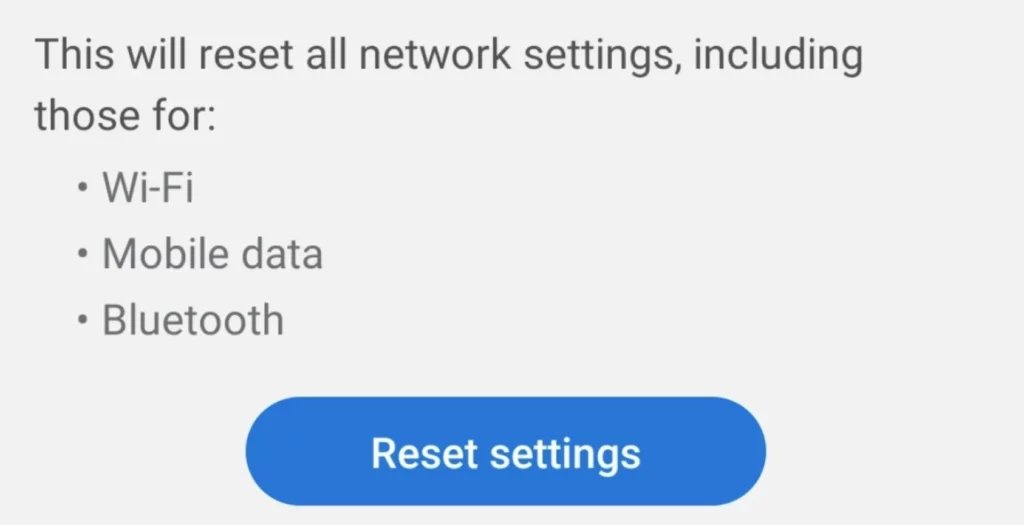
Your Network Settings are your device’s settings related to a network. You have to reset your network settings after you check your internet connection, and TikTok still does not let you like anything or keeps resetting.
You can do this by turning on the Airplane Mode on your device. You can do this by swiping down your iPhone or going into Settings on your Android. You can do this when your internet connection is not working.
When you are using Wi-Fi and have access to the router, then you should turn off the router for a few minutes before turning it on. You can do this when you are using TikTok on a PC.
When none of the above methods work, then you go to the settings and reset the network settings correctly. You can do this on your iPhone; you must go to Settings. Then go down, and click on General. Click on Reset, and go to Reset Network Settings.
7. Update the App
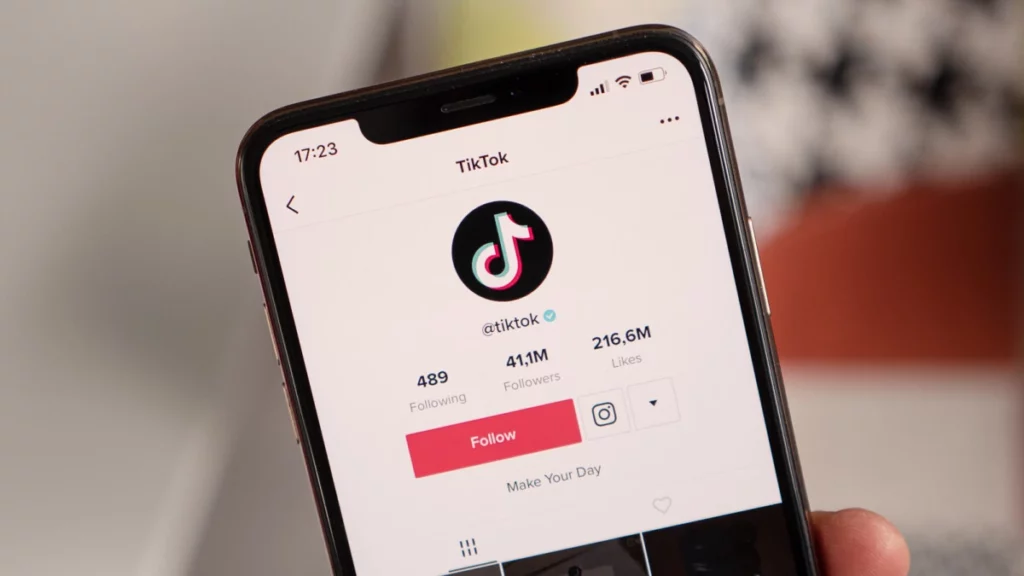
TikTok may be having a software issue. To stop this, you may delete the app. When you find an update on TikTok, then update it at the earliest. To update the app, go to the App Store or Play Store and update it.
Once you have deleted and re-downloaded the app, you will not find the problem anymore. Deleting the app clears the cache, so your problem would be solved in all probability.
To delete the app, you will have to hold down the app till you see all the other apps shaking. Press the cross on the TikTok app till a pop-up shows up. Then click on delete to uninstall it.
8. Report the Problem to TikTok

When none of the above-mentioned fixes works for you, you must report the problem on TikTok. There you need to explain the situation to them, and they will be able to resolve it. You can do this on the app by going into your profile settings, then clicking on Help, and going to Report A Problem. Write your problem in detail here.
TikTok may take a week to respond to your report. As they get similar emails each day in large numbers, so it takes some time to get a response from their end.
What to do When TikTok Says You’re Tapping Too Fast?

Always watch a video on the app till the end. Do not comment or like without watching it completely. TikTok is an app that detects abnormal activity or behavior that is not human-like. So never undertake any activity which the app finds abnormal. When you watch a video on TikTok, watch it thoroughly and do not keep liking every video one after the another. Mostly the error will go away after 1 to 3 days. But once the problem is solved, this may occur in your account again.
Why Won’t TikTok Let me Like Videos?

If you consistently follow random people and like all posts one-by-one without viewing them properly, then you can come under TikTok’s spam detection algorithm. There are a few more reasons that TikTok shows you the error.
TikTok has its own algorithm to deal with spam or bot attacks and to safeguard its server from getting fake likes or followers for the users, TikTok bans those suspected or new accounts. There are some of the reasons why TikTok asks users to take a break, which are listed below:
1. Fake TikTok accounts get created to boost popularity and for automation purposes. When a user likes multiple video posts without entirely viewing them, the social media app considers it to be a bot. It prevents you from liking or commenting on sticks for a short while.
2. When you like multiple videos at a time, TikTok spam likes as the app’s algorithm takes you to be a bot, which may affect commenting or posting on the app. TikTok can detect spammers and bots using its specialized algorithm.
Wrapping Up
TikTok is a social media platform, and errors on the platform are quite rampant on the platform. So, here in the article, I have discussed a similar error in the platform and have also provided the probable fixes which would help you solve the problem at the earliest. So, read why can’t I like TikToks, and I am sure you may be able to solve the problem yourself as well. You may also refer to other articles on TikTok on our website, Path of EX.
Frequently Asked Questions
How to clear the cache in TikTok?
When you wish to clear the cache in TikTok then, you have to refer to the steps mentioned below:
1. Open your device.
2. Go to Settings.
3. Go to General.
4. Click on iPhone Storage.
5. Go to TikTok.
6. Click on the Offload App.
How to create a new TikTok account?
To create a new TikTok account refer to the steps mentioned below:
1. Open the app and go to your profile.
2. Click on the gear icon.
3. Go to Settings.
4. Go down and click on
5. Click on add new account.
Why won’t TikTok let me like videos?
When you consistently follow random people and like all posts one-by-one without viewing them properly, then you can come under TikTok’s spam detection algorithm.