TikTok is the biggest entertainment platform today that keeps its users engaged for hours. As said with goods, there are bads always. Recently, users have been facing interruptions saying TikTok ‘Couldn’t load. Tap to try again’ error.
Don’t Worry! I have brought this detailed guide on how to fix TikTok ‘Couldn’t load. Tap to try again’ error. Earlier, TikTok threw errors like tapping too fast and TikTok logging out its users. For this one, all the effective and most used methods are listed in this blog, which will definitely help you in getting out of this issue.
Read this blog till the end to attain complete information and knowledge of the topic.
In This Article
Methods to Fix TikTok ‘Couldn’t load. Tap to try again’ Error
My videos are not showing on my profile. Says "couldn't load. Tap to try again" when I send in feedback. Says "Network issue. Please try again"
— Frank (@Frankfrank003) July 6, 2021
To fix this issue of TikTok ‘Couldn’t load. Tap to try again” error. Here are some effective methods that you should definitely try. They are mentioned in the list below.
1. Check Your Internet Connection to Fix TikTok ‘Couldn’t load. Tap to try again’ Error
If you have been encountering this error, then the first thing you need to do is check your Internet connection. If you are connected to a weak, broken, or unstable connection, then there is a high possibility of getting on face to face with this Error.
Make sure to connect to a stronger and more stable Internet connection. Switch to a data connection if you are using an unstable ranged WiFi network.
2. Update the App to Fix TikTok ‘Couldn’t load. Tap to try again’ Error

You need to check that you are using an updated and fresh version of the TikTok app. If you are using an old version, then this can also lead to TikTok ‘Couldn’t load. Tap to try again” error.
After some time, as the app keeps updating and upgrading, the app server stops supporting the functioning of the older versions. This may lead to the slower and weaker functionality of the app. Go to the app store of your device and make sure to update the TikTok app.
3. Clear App Cache to Fix TikTok ‘Couldn’t load. Tap to try again’ Error
There can be a high possibility of this TikTok error occurring due to the collected app junk and cluttered data. If you haven’t erased the cache and app junk, then make sure to do so.
The steps you need to follow are listed as below:
1. Open the Settings of your device.
2. Go to the App Management section and find TikTok.
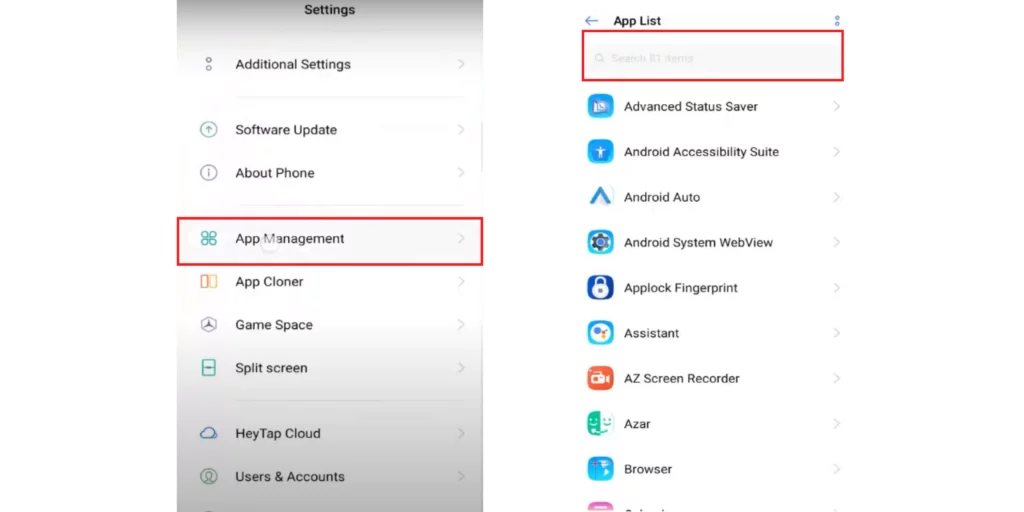
3. Tap on it, and as the page opens, go to Storage Usage and tap on it.
4. On the next page, Tap on the Clear Data and Clear Cache options.
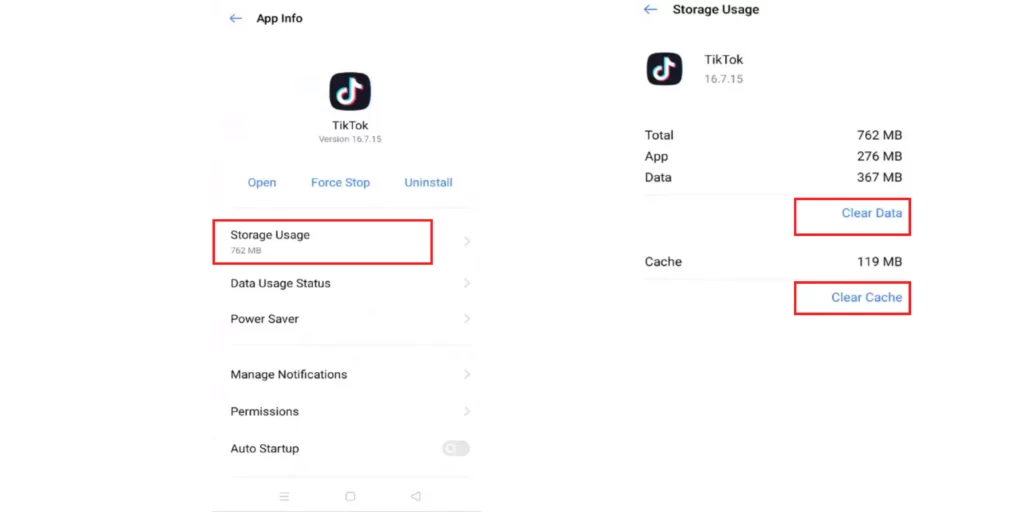
4. Uninstall and Reinstall to Fix TikTok ‘Couldn’t load. Tap to try again’ Error
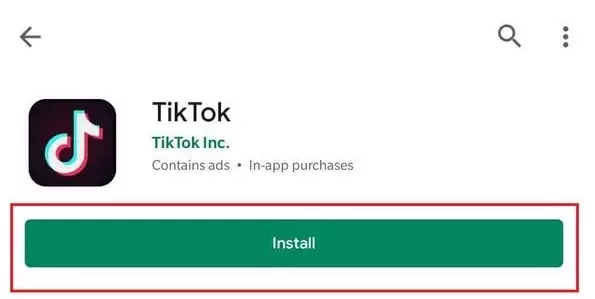
If the issue still persists, then try to uninstall the TikTok and then reinstall it again. Doing this will remove all kinds of bugs and glitches if the app is having any. Uninstalling and reinstalling will surely fix TikTok’s ‘Couldn’t load. Tap to try again’ error.
5. Restart TikTok to Fix TikTok ‘Couldn’t load. Tap to try again’ Error
Sometimes the app may run into a temporary dysfunctionality, and simply restarting it may fix the error. Restarting the TikTok app can remove all the minor lag and glitches and corrupted bugs.
6. Check the TikTok Server to Fix TikTok ‘Couldn’t load. Tap to try again’ Error

Make sure to check the TikTok server. If somehow the server is down or weak from the back end, it can lead to the ‘Couldn’t load. Tap to try again’ error. Often app’s backend servers go down. This may be the case with TikTok as well.
You can go to Twitter or DownDetector to check if users have reported any complaints or if are there any updates from the official account of the TikTok handle.
7. Make Sure TikTok is Available in Your Region to Fix TikTok ‘Couldn’t load. Tap to try again’ Error

TikTok is supposedly banned in many countries. If you have encountered the TikTok ‘Couldn’t load. Tap to try again’ error, make sure that TikTok is available in your region.
If you are in a territory or border where TikTok is banned and illegal, then you can face this issue, and the possibility is that your TikTok might not work at all.
Wrapping Up
In this blog, I have mentioned all the important details and information about TikTok ‘Couldn’t load. Tap to try again’ error. I hope this blog guides you in the best way possible. If you have any queries or suggestions, leave a comment below in the comment section. To read more such informative blogs, keep visiting our website, Path of EX.




