For the past 24 hours, Instagram users have been facing a strange issue related to direct messages on Instagram. Users complain that all their DM chats completely disappeared and won’t show up. If you are also facing a similar issue, this article is for you. I will tell you how to fix Instagram Messages Disappeared glitch. So come along!
The Instagram direct message section is prone to so many errors these days. Every other day a new issue arises, like Instagram reaction not working. A few days back, users were complaining about Instagram messages not showing up and message not deleting on Instagram. Before that, Instagram messages had turned black for many. And even before that, the DMs section was not working altogether, and now this new glitch.
So without further ado, let’s jump into the article and learn why Instagram Messages Disappeared all of a sudden for you and how to fix this problem. Why wait, then? Let’s begin!
In This Article
Reasons for Instagram Messages Disappearing Glitch

Instagrammers are facing a glitch in DMs, and people are posting about this issue on platforms like Reddit and Twitter and telling each about the workarounds. One user writes, “I sent a new message to someone I had previously messaged, and the old message thread came up. That’s the only thing that works for the time being.” While other writes, DMs are showing on the browser. But to fix the issue, you need to find out why it is happening.
Why have my Instagram messages disappeared? There can be many reasons why your Instagram messages disappeared, and stating one reason with certainty is not easy. But this issue is most likely caused due to an underlying bug in the app. Other possible reasons are:
- Poor internet connectivity.
- Instagram servers are down.
- A technical glitch.
- Using an outdated app.
- The sender has deleted the message.
- Messages are sent in Vanish mode.
How to Fix Instagram Messages Disappeared Glitch?
Now that you know the possible reasons for Instagram Messages disappeared glitch, it is time to look at the fixes that will help you resolve the issue of Instagram messages not loading or disappearing. So try this fix out and get rid of this frustrating issue.
1. Fix Instagram Messages Disappeared Glitch by Checking Your Internet Connectivity

If you find that your Instagram DMs are not working or not loading or if the messages are disappearing, then the first thing you should check is your Internet connectivity. Most of the time, poor internet connectivity causes such issues. So to fix the issue, consider connecting to a stable network, and if you are connected to a WiFi, connect to your phone network and vice versa. Then check if the messages are showing up or not.
2. Fix Instagram Messages Disappeared Glitch by Checking Instagram Server Status

If, even after connecting to a stable internet connection, Instagram messages are disappeared, then it might be due to a server issue. And if Instagram servers are down, you can’t do much to fix the issue at your end but wait till the servers are put to work again from the backend.
To check if the Instagram servers are down, you can use online tools like Downdetector and find out if the servers are working properly or if the service is down.
3. Fix Instagram Messages Disappeared Glitch by Updating Your Instagram App

If Instagram servers are all sound, but still your Instagram messages disappeared, then it might be due to using an outdated app. So the next thing you should try out the fix the issue of my Instagram messages disappearing is to update your app to the latest version.
To update your Instagram app, go to the Play Store or App Store and search for Instagram. If there is an available update, you will find the Update button next to it. Hit the update, and you are done.
4. Fix Instagram Messages Disappeared Glitch by Reinstalling Instagram App
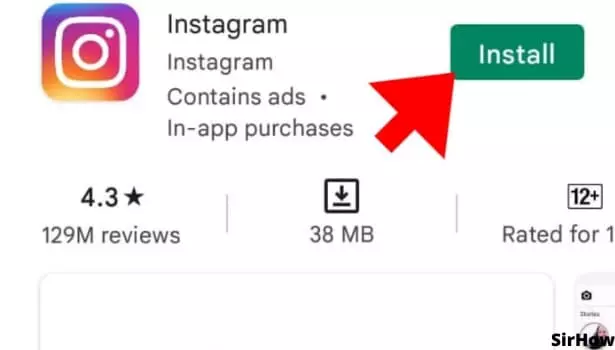
If you don’t find any available updates for Instagram in the Store, then you can uninstall your existing Instagram app and reinstall it from the Store after downloading it. Many a time, reinstalling the app fixes the bug or technical glitch, if there is any, which might be causing the issue of Instagram Messages Disappeared.
To uninstall the Instagram app:
Step 1: Long press on the app icon.
Step 2: Select Uninstall.
To Reinstall the Instagram app:
Step 1: Download Instagram from App Store/Play Store.
Step 2: Tap on the Install button.
And with this, you are done! This is how you can uninstall and reinstall your Instagram app.
5. Fix Instagram Messages Disappeared Glitch by Clearing Instagram App Cache
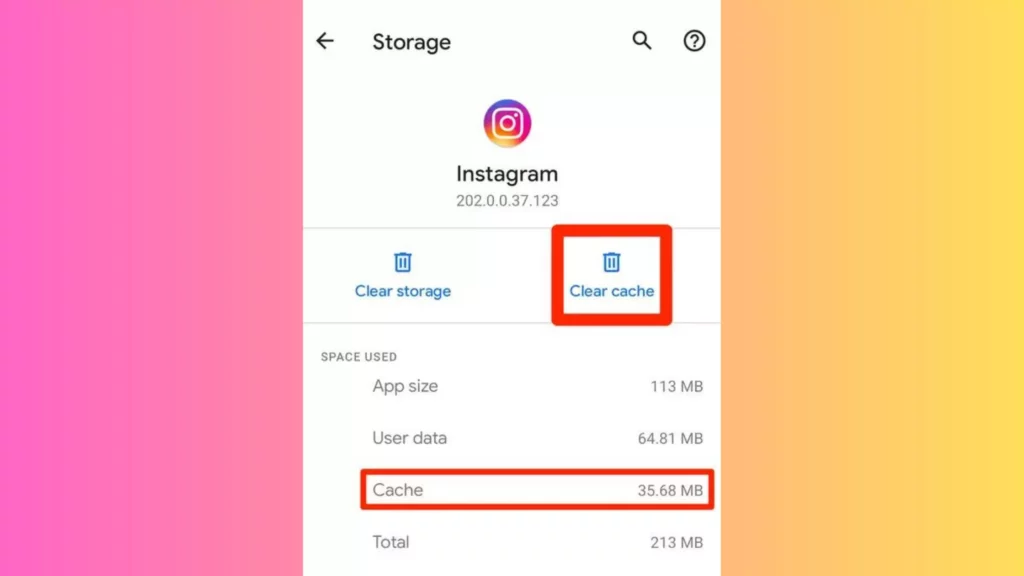
If that doesn’t work, you can clear the app cache from your device Settings app to fix the Instagram messages disappear glitch. To clear the cache from the device settings, you need to follow the steps stated below:
Step 1: Go to Settings.
Step 2: Locate Apps option.
Step 3: Tap on Apps Management.
Step 4: Look for Instagram.
Step 5: Tap on it and head to storage.
Step 6: Select Clear Data.
Step 7: Now tap on Clear Cache.
And with this, you are done! This is how you can clear cache files on your device and fix Instagram messages disappear glitch.
6. Fix Instagram Messages Disappeared Glitch by Accessing Instagram on Browsers

If, even after clearing the app cache, the issue of Instagram DMs disappearing persists, then you can temporarily access Instagram direct messages by using Instagram on a web browser. It is a good workaround until the Instagram app resumes properly and the bugs-related issues are fixed.
7. Fix Instagram Messages Disappeared Glitch by Reporting the Issue to Instagram

If, even after trying all the above fixes, the issue of Instagram chats disappearing persists, then the last thing you can do is report the problem to Instagram.
To report a problem on Instagram, you need to follow the steps stated below:
Step 1: Open the Instagram app.
Step 2: Tap on the Me icon in the bottom right corner of the menu bar.
Step 3: Tap on the three stacked lines or menu icon at the top right corner.
Step 4: Select Settings and Privacy icon.
Step 5: Scroll down to More info and support.
Step 6: Under More info and support, select Help.
Step 7: Select Report a Problem.
Step 8: Write about the issue you are facing and send it to Instagram.
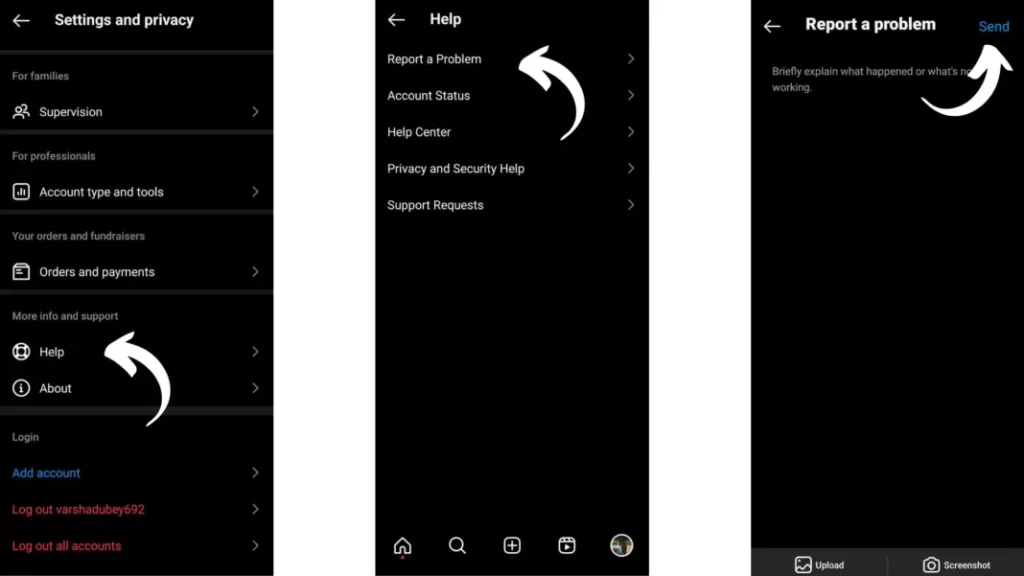
And this is it. This is how you can Report the problem on Instagram and get the issue of Instagram chats disappearing fixed in no time.
Wrapping Up
With this, I come to the end of this blog, and I hope you now know how to fix Instagram messages disappeared glitch. So go ahead, try these fixes out, and get the issue of Instagram messages not showing fixed in no time. And yeah, for any further queries related to Instagram, you can comment in the comments section below.
So, guys, that is it for today. Take care! And keep visiting our website, Path of EX, for more such queries related to Social media, Gaming, and Technology. Till then, Bye! Bye!
Frequently Asked Questions
1. How do you fix the DM glitch on Instagram?
To fix the Dm glitch on Instagram:
1. Check your Internet connectivity.
2. Check the Instagram server Status.
3. Update your app.
4. Reinstall your app
5. Clear app cache
6. Report the issue to Instagram
2. Do messages go away on Instagram?
Instagram messages don’t go away until and unless you delete them or have been using Vanish mode on Instagram. But for the past few days, users a similar issue on Instagram, which can be fixed by trying the fixes mentioned in the article above.
3. Why did my Instagram chats get deleted?
If you or the other person has turned on Vanish mode on Instagram while chatting, messages sent under that mode are most likely to get deleted.



