Facebook Marketplace has become your go-to destination to buy and sell things. And this is probably why you find the Facebook Marketplace message limit reached error so problematic. It gets in the way of doing business effectively.
Well, you’re not alone in encountering this error; many users have repeatedly complained about it. Facebook Marketplace can impose restrictions on the accounts of users due to specific reasons, and it doesn’t always tell users how long a restriction is going to last.
And even though a situation as such seems troublesome, you don’t have to worry about it. This article will tell you how to solve the Facebook Marketplace message limit problem and return to doing your business peacefully. So, keep scrolling!
In This Article
How To Solve Facebook Marketplace Message Limit Reached Error?
Facebook can impose restrictions on users’ accounts for several reasons. For example, it can do so if accounts deal with things it doesn’t approve of, like medicines, subscriptions, alcohol, etc. Sometimes, restrictions are imposed on new accounts or when it senses spam behavior from some account.
Regardless of the reasons, please know that you can solve the Facebook Marketplace message limit reached error using some simple troubleshooting methods. For example:
- Giving it some time
- Verifying your identity
- Logging out of your FB account for a while
- Updating the Facebook app
- Clearing Facebook app cache
- Disabling VPN
- Reinstalling the app
- Contacting Facebook Support
You can try out any or all of these fixes (depending on your situation) to solve your Facebook Marketplace message limit reached error. But, to carry them out effectively, you need to understand these troubleshooting steps in more detail. So, keep scrolling through this post; they are discussed below.
Method 1: Wait Before You Try Again
If you’ve sent many messages in a relatively short time, Facebook Marketplace might have counted it as spam activity and taken action. And here, the action taken was not to let you send any more messages.
This is Facebook’s way of fighting off spam and other malicious activities on the platform. But of course, you don’t mean any harm. It’s just that Facebook doesn’t know that. So, wait it out. Facebook restrictions only last for a few days to a week. After that, you will be able to send messages again.
Method 2: Verify Your Identity
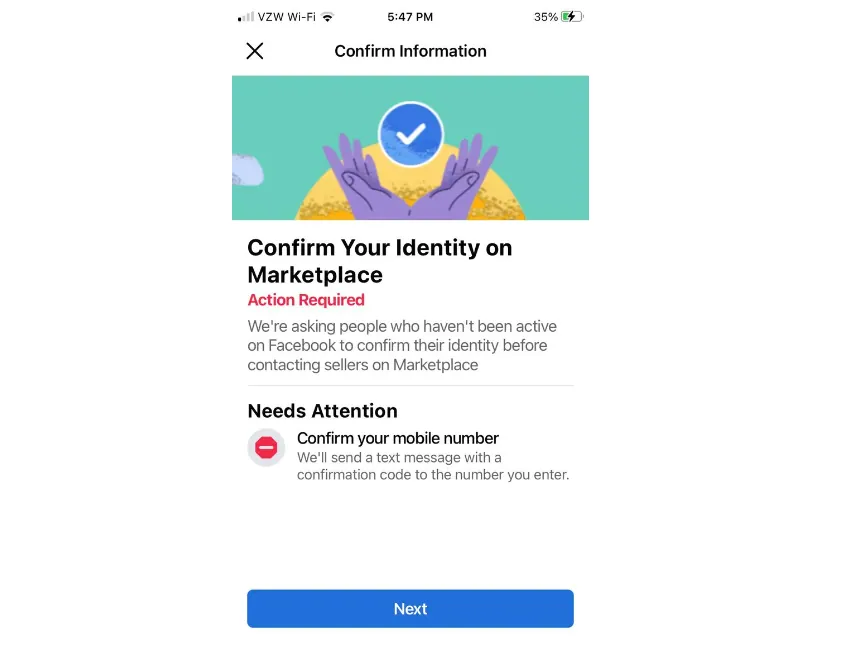
Upon logging into the app, Facebook Marketplace requires you to complete a seller notification. And, if you haven’t done this, it might be why you’re facing the Facebook Marketplace message limit reached error.
To solve this problem, you should complete the verification process before listing the products you want to sell. If you don’t do so, Facebook Marketplace will keep imposing restrictions on your ability to send messages on the platform.
Method 3: Update Your Facebook App
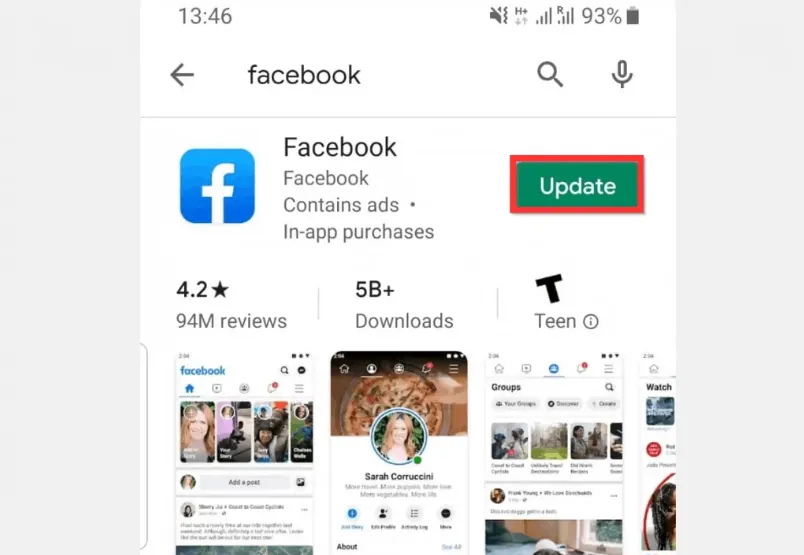
Using an un-updated version of Facebook can cause you a lot of trouble. Among other things, you may be unable to send messages via the Facebook Marketplace.
So, to fix the issue, you need to ensure that you’re using the latest version of the Facebook app available. To do this, follow these steps:
- Go to the App Store (if you use an iOS device) or the Google Play Store (if you use an Android device).
- Search for Facebook and go to the Facebook app page.
- You will find an “Update” option next to Facebook. Select it.
Wait for the pending updates to get installed. Once done, open the app again and try sending new messages via the Marketplace.
Method 4: Clear Facebook App Cache
I’m sure you know that an unclear app cache can also interfere with the smooth functioning of any social media app, not just Facebook. So, you may be facing the Facebook Marketplace message limit reached error because of corrupted cache files.
To solve this problem, you must delete your Facebook app’s cache files. This can be done quickly if you use an Android device using the Clear Cache option. And, if you use an iOS device, you can clear the cache using the “Offload” option in the Settings app.
Once the cache is cleared, you can send messages via the Facebook Marketplace again.
Method 5: Log Out Of Your FB Account

If it’s already been over a week and you still haven’t gotten your Facebook Marketplace message limit reached error solved, try logging out of your account and then logging back in. Here’s how this can be done:
- Launch the Facebook app on your phone.
- Tap the menu icon
- When the menu opens, scroll down to the bottom of it. There, you will find the “Log out” option. Select it.
Once you’re logged out of the app, you can log in again after a while, and you can send messages again.
Method 6: Disable VPN

If you’re using the Facebook Marketplace while connected to a VPN, then this might be why you are unable to send any messages. Although VPNs can enhance your security while using social media platforms, they can also restrict the usage of certain features.
So, to fix the Facebook Marketplace message limit reached error, you need to turn off the VPN service first. Once done, you can try sending messages again.
Method 7: Reinstall The App

Sometimes, users cannot use the Marketplace because of some error or glitch with their app. So, you may be facing the Facebook Marketplace message limit reached error because there’s something wrong with your app.
The best way to get things right is to uninstall your app and install it again. Doing this will resolve the glitch, and you can send messages again.
Method 8: Contact Facebook Support
If you’ve tried all the fixes mentioned above and still cannot solve the Facebook Marketplace message limit reached error, then it might be time to contact customer support. They will be able to provide you with some more insight into the issue you’re facing. And not just that, they will also be able to offer you a customized solution that you can use to solve your problem.
Wrapping Up
Okay then, guys! We’ve reached the end of this article, so I hope you all have understood how to solve the Facebook Marketplace message limit reached error. In this article, you guys got to look at a variety of troubleshooting methods that you can follow to fix the issue.
So, try out these methods and get back to business! If you encounter any difficulties while following any of the troubleshooting methods mentioned above, please feel free to ask for help in the comments section!
Frequently Asked Questions
Is there a limit on Facebook Marketplace listings?
The limit on daily listings on a personal Facebook Marketplace account is 150.
How do I change the quantity on Facebook Marketplace?
You can use the “Edit Quantity” option to change this on Facebook Marketplace.
How do you fix the Facebook Marketplace message limit reached?
There are various troubleshooting methods that you can try to fix the Facebook Marketplace message limit reached error. For example, you can disable VPN, update your Facebook app, reinstall it, verify your identity, etc.




