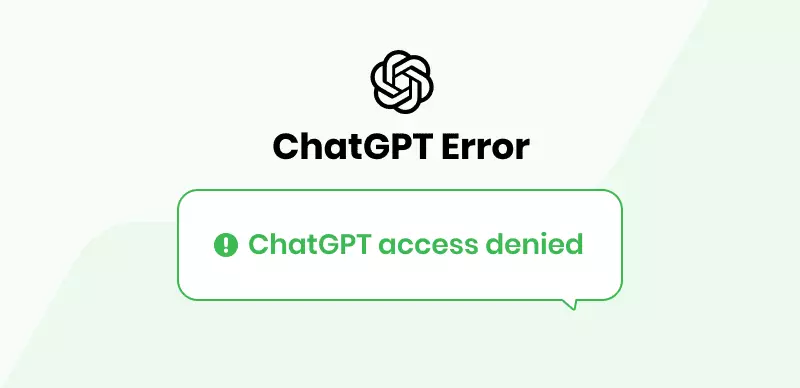An artificial intelligence wave was started by ChatGPT that is still going on and is growing with every passing day. ChatGPT was an amazing, enriching experience that users relished through diverse language interactions and insights. There have been numerous instances when ChatGPT has encountered an error, and that has caused users inconvenience. Today, I address one more ChatGPT malfunction, Error Validating Credentials, which has frustrated users. Let us find out how to eliminate Error Validating Credentials In ChatGPT with just seven fixes.
Encountering an error while using ChatGPT turns out to be very frustrating for users who are trying to use this AI tool. Whether it was load failed in ChatGPT, ChatGPT Failed to get Service, or GPT 403 Forbidden error, users have been facing errors with GPT since its inception. This does not mean that fixing these errors is not possible or it is a tiresome job. Getting rid of a particular error is quite easy at times if approached right.
Keep scrolling to find out how to eliminate Error Validating Credentials In ChatGPT and get your GPT up and running again.
In This Article
What is an Error Validating Credentials in ChatGPT?

The “error validating credentials ChatGPT” message arises when the ChatGPT server cannot confirm the legitimacy of your login attempt. This could be due to several reasons:
1. Incorrect Username or Password: This occurs when the information provided during login—username and password—is inaccurate. Typos, case sensitivity, or forgotten passwords can lead to this issue. Verifying the input details and ensuring they match the registered credentials is crucial. Resetting the password might be necessary if it is forgotten.
2. Account Disabled or Suspended: If the ChatGPT account has been flagged, disabled, or suspended due to policy violations, security concerns, or other reasons, logging in won’t be successful. It’s essential to contact ChatGPT support for clarification and follow the necessary steps to resolve the issue.
3. Temporary Server Outage: ChatGPT servers may sometimes experience technical glitches or maintenance activities that prevent successful logins. Trying to log in later when the servers are stable might resolve the problem.
4. Browser Cache or Cookies Issue: Browser cache and cookies store temporary data that can sometimes conflict with the login process. Clearing this data can help to ensure a clean and accurate login attempt.
5. Conflicting Browser Extensions: Certain browser extensions or add-ons might interfere with the functionalities of ChatGPT, causing authentication issues. Disabling all extensions temporarily can help identify if they are causing the problem.
6. VPN or Proxy Issues: Using a VPN or proxy service might impact the authentication process, leading to login failures. Logging in without these services can help determine if they’re causing the problem.
How to Fix Error Validating Credentials in ChatGPT?

Encountering the “Error validating credentials” notification in ChatGPT can be quite frustrating, preventing your access to the platform and interaction with the language model. However, there are several steps you can take to troubleshoot and regain access to ChatGPT.
1. Verify Your Login Details
Ensure that the username and password entered are accurate and match the credentials associated with your ChatGPT account. Double-check for typos or outdated login information, as minor errors can prevent successful authentication.
2. Clear Browser Cache And Cookies
Cached data and cookies stored in your browser might conflict with the ChatGPT platform, causing authentication issues. To resolve this, access your browser settings, locate the options for clearing cache and cookies, and proceed with clearing this temporary data.
3. Check Your Internet Connection
A stable and reliable internet connection is essential for proper communication with ChatGPT servers. Verify that your internet connection is strong and consistent to avoid disruptions during the login process.
4. Disable Browser Extensions
Some browser extensions, such as ad blockers or privacy add-ons, can interfere with ChatGPT’s login process. Access your browser’s extensions or add-on settings, disable all extensions temporarily, and attempt to log in to ChatGPT again to check if the issue persists.
5. Try a Different Browser
Occasionally, the problem might be specific to the browser you’re using. Experiment by accessing ChatGPT through an alternative browser (such as Chrome, Firefox, or Edge) to see if the issue persists across different browsers.
6. Reset Your ChatGPT Password
If uncertainty exists about the accuracy of your password, utilize the password reset feature available on ChatGPT’s login page. Follow the instructions to reset your password, create a new one, and attempt logging in again with the updated credentials.
7. Contact ChatGPT Support
If none of the mentioned above steps resolve the issue, reaching out to ChatGPT’s support team is crucial. Provide them with detailed information about the problem encountered during the login process. Their support staff can offer personalized assistance, perform further diagnostics, and address any underlying account-related issues that might be causing the authentication problem.
Wrapping Up
In conclusion, In tackling the “Error Validating Credentials” in ChatGPT, the key is a systematic approach. Double-check login details, clear browser data, ensure a stable internet connection, and consider disabling browser extensions. Trying a different browser or resetting the password might help, too. When all else fails, seeking guidance from ChatGPT’s support team is the best bet for personalized assistance in resolving the issue and restoring access to the platform.
Hope this article helped you with how to fix Error Validating Credentials in ChatGPT in some easy 7 steps!
Frequently Asked Questions
1. Why am I seeing the ‘Error Validating Credentials’ message on ChatGPT?
This message usually appears when there’s an issue with confirming your login details. It could be due to an incorrect username or password, browser conflicts, or temporary server problems.
2. How can I fix ‘Error Validating Credentials quickly?
Start by double-checking your username and password for accuracy. Clear your browser’s history and cookies, ensure a stable internet connection, and consider turning off any browser extensions that might interfere. If the issue persists, try a different browser or reset your password.
3. Is it necessary to reset my password if I encounter an Error Validating Credentials in ChatGPT?
Not always, but it can be helpful if you’re unsure about the accuracy of your password. Resetting your password could potentially resolve login issues caused by incorrect credentials.
4. Can using a different device help resolve Error Validating Credentials in ChatGPT?
Trying to log in from a different device or using an alternate browser might help identify if the issue is specific to your current device or browser setup. It’s a good step to troubleshoot the problem.