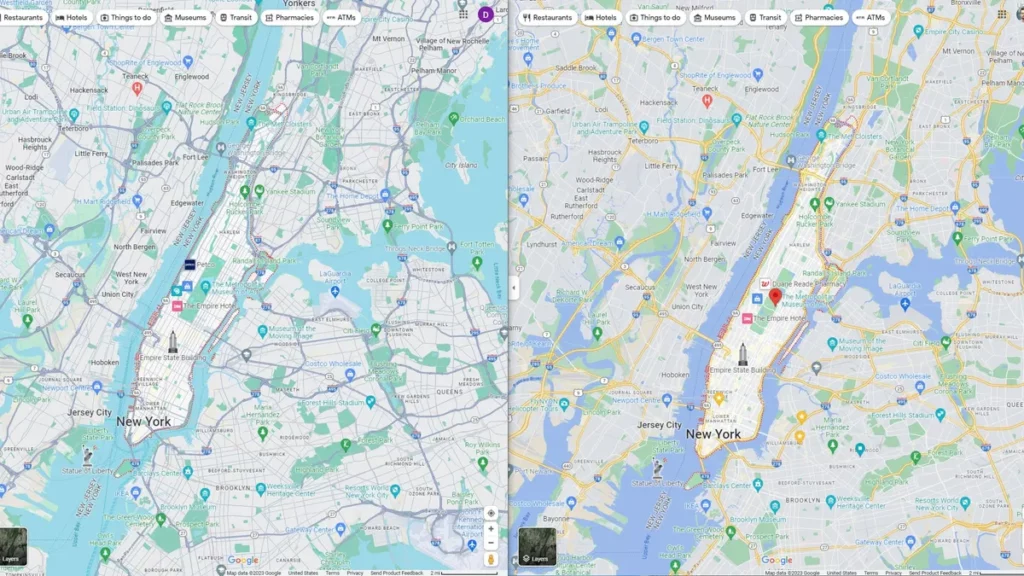In October 2023, Google Maps dropped an update with a new interface. There were few reactions to it, but the most expressive ones were too frustrated with the changed colors of one of the most used apps. Many people in forums are already looking for answers on how to change Google Maps colors back to classics. It is not so clear why Google Maps changed colors, but it has to be, in essence, to provide a better experience to users. However, as researched, most users have nothing positive to say about this update.
You can easily find many comments related to this Google Maps update on platforms like X, Reddit, Google Forums, and many other online forums. It is funny that some users were trying to fix their phones, wondering if it was a device bug to find out later that it was due to the latest update.
I think the new one looks dull and rigid compared to the previous one. While personally searching how to change Google Maps Colors, I came across an article that told me to clear app data and restart the app, but it turned out to be a sham as it made my app crash and freeze. Do not worry; you will not find any misleading information in this article.
In This Article
How to Change Google Maps Colors?

There is no way to revert back to the previous interface. Though Google has always been exemplary with its user experience, there may be some kind of resolution for the issue coming up later. In any case, Google will hopefully not ignore people’s criticism and will find a way to make peace between both sides of opinions.
You can change the Google Map settings to dark mode and check if that feels more comfortable to your eyes.
Alternative Map You Can Use

Waze Maps is an app suggestion I would give to users looking for alternatives to Google Maps. Waze is a very beginner-friendly and easy-to-use application with an interface that looks like it was made for a child. Waze Maps is also owned and run by Google and is a preferable alternative when Google Maps seems too much to work with.
Wrapping Up
In conclusion, to the article “How to Change Google Maps Colors? Another Google Map App You Did Not Know About,” all you have to remember is that there is no way yet to revert Google Maps to its old interface, but there are hopes that Google might find a solution for the negative feedback. For now, though, if the app feels too impracticable, you can try other alternatives to the maps app, like Waze or MapsQuest.
Frequently Asked Questions
Q1. How to Change Google Maps Colors?
No, there is no genuine way to revert back to previous Google maps interface.
Q2. What is Different About the New Interface?
Roads have been changed to dark gray, water bodies are a lighter blue, and parks and forested areas have been changed to a darker green.
Q3. Is Waze App Owned by Google?
Yes, In 2013 Waze Was acquired by Google.