Audio Normalization on Spotify impacts the audio quality of songs you listen to on the app. However, as the feature is turned on by default, many users don’t know much about it. If you too haven’t heard about this feature, let me tell you what is Audio Normalization on Spotify and why is it turned on for everyone in today’s article. So come along!
Spotify is one of the most popular music streaming apps in the world. This app has so many amazing features like Spotify pet playlist, Boothify For Spotify, Spotify Sleep timer, and many more, making it everybody’s favorite. And not just that, you can even play the famous snake game in a new version on Spotify in which snake eat ups your playlist.
So without further ado, let’s jump into the article and learn what is audio Normalization on Spotify. Why wait, then? Let’s begin!
In This Article
What is Audio Normalization on Spotify?

Audio normalization is a playback audio feature that balances soft and loud songs, creating a more uniform listening experience for Spotify users. Using this feature, you can avoid the sudden blast of sound in your ears when Spotify plays a much louder song after a song with soft music.
This feature does alter the original volume of the song but lets you experience more consistent audio throughout. Another plus point is you don’t need to adjust the volume by pressing the level up or level down button in between songs, as it plays all songs on the same volume.
Also, read How to Do N Gen Spotify Top Ten: Create Your Top Ten Into Dynamic Art!
What Does Audio Normalization Do on Spotify?

When you listen to songs on Spotify, it shuffles various songs ranging from high to low volumes. Every original song you listen to is set on a different volume by the artist to make it more impact full. Therefore some songs are louder than others, while others are quieter and soft.
But when you listen to music on Spotify and one song plays after another with different volume ranges, you need to adjust its volume again and again, which can be frustrating and interrupts the seamless listening experience. This is when Audio Normalization feature comes into play. It normalizes the audio of all the songs you listen to on Spotify and creates a more uniform listening experience. And you don’t need to adjust the volume every time a loud song plays after a song with soft music.
Also, read What is Grimace’s Birthday Playlist on Spotify | Viral Playlist by McDonald’s!
Should You Enable Audio Normalization on Spotify?

You should enable Audio Normalization if you want to have a uniform listening experience on Spotify, as it set the same volume level for all tracks. By enabling Audio Normalization on Spotify, you can prevent the sudden blast in your ears caused by loud music of a song even when you didn’t touch the volume button and are listening to it at the same volume as the last song with softer music.
But if you want to listen to songs on original audio with the best quality, you should disable it.
How to Enable Audio Normalization on Spotify Using Mobile?
Here is your step-by-step guide on how to enable audio Normalization on Spotify using mobile. So follow these steps and enable Audio Normalization on Spotify.
Step 1: Open the Spotify app.
Step 2: From the Home tab, tap on the Settings icon in the top right.
Step 3: Scroll down to Playback.
Step 4: Under Playback, turn the toggle on next to Normalize volume.
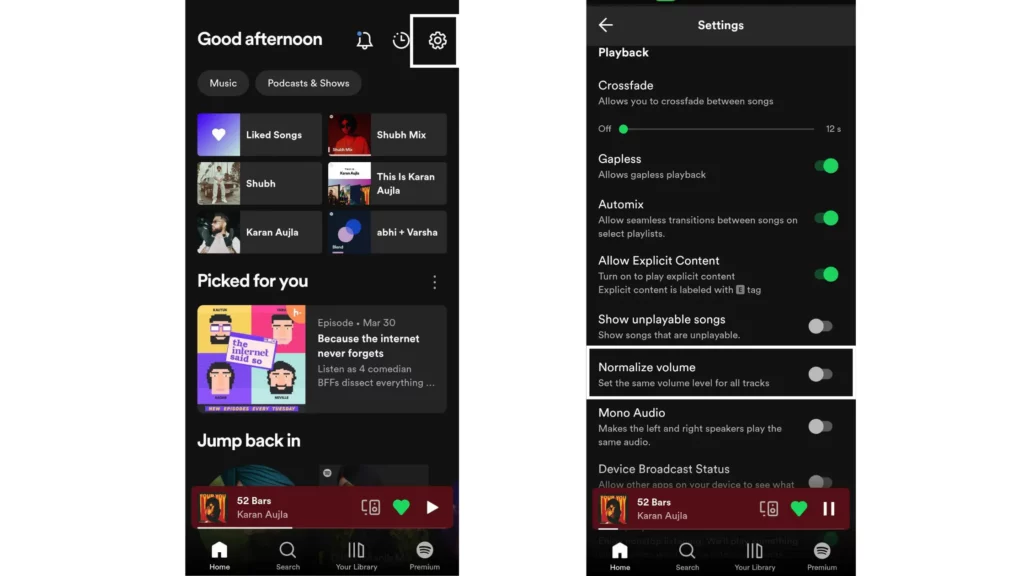
And with this, you are done! This is how you can enable audio Normalization on Spotify using mobile.
Also, read How to Turn Off Smart Shuffle on Spotify? 4 Quick and Simple Steps!
How to Enable Audio Normalization on Spotify Using Desktop?
Here is your step-by-step guide on how to enable audio Normalization on Spotify using mobile. So follow these steps and enable Audio Normalization on Spotify.

Step 1: Open the Spotify app on your Desktop.
Step 2: Tap on your profile picture at the top.
Step 3: Select Settings.
Step 4: Under Audio Quality, turn the toggle on next to Normalize volume.
And with this, you are done! This is how you can enable audio Normalization on Spotify using a desktop.
Also, read Forgotify For Spotify: Discover Songs With Zero Play on Spotify!
How to Turn Off Audio Normalization on Spotify?
Here is your step-by-step guide on how to turn off audio Normalization on Spotify. So follow these steps and turn off the Audio Normalization on Spotify.
Step 1: Open the Spotify app.
Step 2: From the Home tab, tap on the Settings icon in the top right.
Step 3: Scroll down to Playback.
Step 4: Under Playback, turn the toggle off next to Normalize volume.
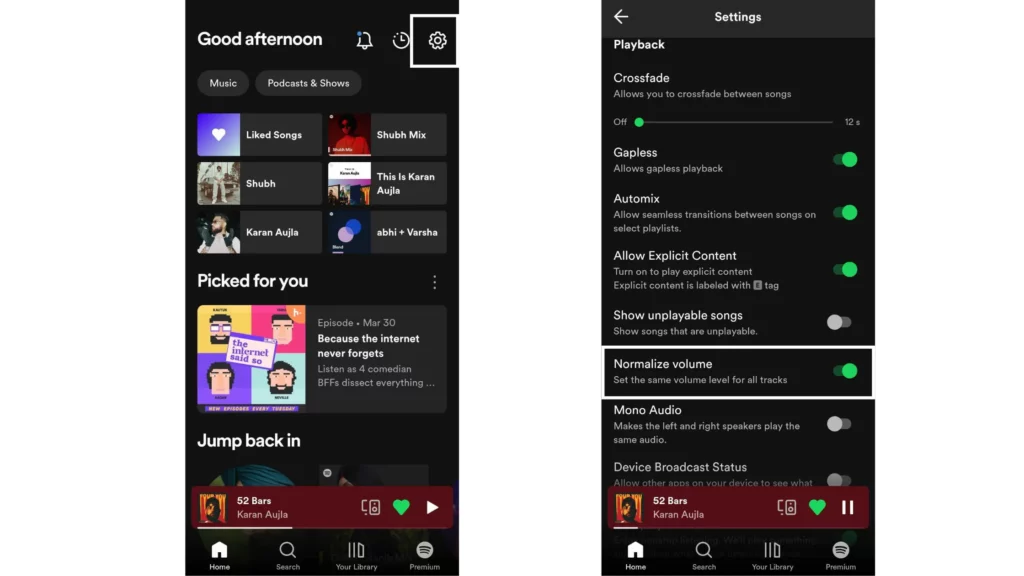
And with this, you are done! This is how you can turn off audio Normalization on Spotify.
Also, read How to Presave a Song on Spotify in 2023: A Comprehensive Lead!
Wrapping Up
With this, I come to the end of this blog, and I hope you now know what is Audio Normalization on Spotify. So depending on your preference, you can either keep this playback setting on or choose to turn it off; follow the steps mentioned in the article above. And yeah, for any further queries related to Spotify and its features, you can comment in the comments section below.
So, guys, that is for today. Take care! And keep visiting our website, Path of EX, for more such queries related to Social media, gaming, and Technology. Till then, Bye! Bye!
Frequently Asked Questions
1. Should I use audio normalization?
If you want to have a uniform listening experience, you should use audio normalization, as it set the same volume level for all tracks.
2. Does normalization affect performance?
Yes, normalization affects performance as it normalizes volume for all tracks altering their original volume.
3. Should I turn off audio normalization Spotify?
You should turn off audio normalization on Spotify if you want to listen to tracks on the original volume, as turning on Audio Normalization sets the same volume level for all tracks.




