Are you a music lover? How would you feel if I will tell you that you have access to presave a song that hasn’t yet been released on Spotify? Isn’t that amazing? In this blog, I will give you all the details about how to Presave a Song on Spotify.
This feature of presaving music on Spotify is very important for specific artists’ lovers who don’t want to miss a single track. They want to listen to those tracks as soon as they are released. Earlier also, along with many other features, Spotify has given its users many advancements to enhance its functionality.
This blog is laced with all the important information about how to presave a song on Spotify. Read the blog till the end to attain complete information.
In This Article
What is Presave a Song on Spotify Feature?
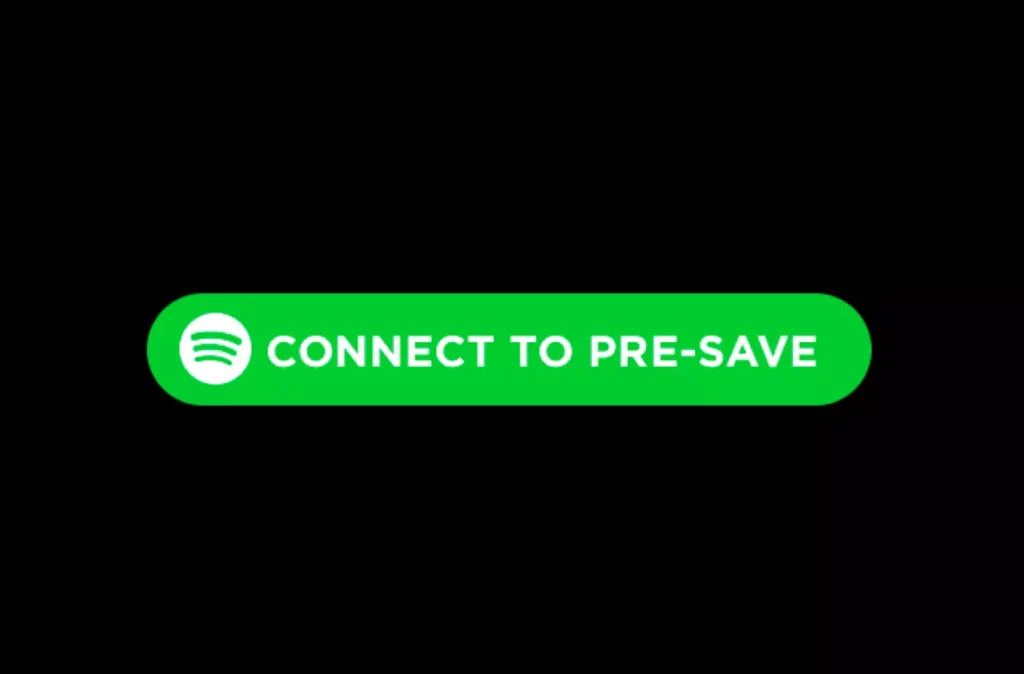
Presave a song on Spotify is a feature on Spotify that allows you to save music before even it is released. Presaving allows you to listen to the pre-saved songs as soon as they are released. To presave a song on Spotify is extremely easy and convenient. This will help you never miss out on a song from your favorite artist.
Can You Presave a Song on Spotify?

No, Spotify does not offer presave a song feature. But, there are several websites of distribution companies that you can get in touch with. From there, you will get the pre-release link of the songs.
How to Presave a Song on Spotify?

While there are many sites that offer Presave services, my personal favorite is Linkfire. It is easy to use and gives you the results in no time. So, here I will tell you the steps to presave a song on Spotify using Linkfire. Note that the other presave services are also great, and you can use any one of them as the steps are nearly identical.
The following steps will help you Presave a song on Spotify:
1. Go to the pre-released link; click here
2. Register by logging in.
3. As you log in, go to the Manage page.
4. There select the Pre-Save option.
5. Scroll down, and you will see Configure Spotify Pre-save.
6. Then, you have to search for the artist page in the artist followers list.
And that’s it. This is how you can presave a song on Spotify indirectly.
Pre-Save Services to Save a Song on Spotify
There are various music distribution sites and apps that you can use to presave a song on Spotify. Here are some pre-save services that you can save to save music on Spotify.
1. Linkfire

Linkfire is one of the best music tool. Along with the links to various albums and artists, it offers pre-saving links to the tracks so that you can pre-save music on Spotify. It is a paid app and starts from $10 per month.
2. Feature.fm

Feature.fm is another great option to choose as an option for generating a pre-release link. It helps in engaging users, valuable behavioral insights, and data collection. The best thing is that it has a plan for a free version, and all basic pre-released tracks fall under it. It further carries more intricate data in its expensive plans.
3. Listento

Listento is another pre-save link generator site that can be used in collaboration with Spotify and other music apps. You can easily attain pre-save links for pre-released music. It also has a free trial period for a certain period of time.
Wrapping Up
In this blog, I have mentioned all the important details and information about how to pre-save a song on Spotify. I hope this information will serve you well and in your best interest. If you have any doubts or suggestions, feel free to comment below in the comment section. We will reach out to you soon. To read more about such informative and interesting blogs, keep visiting our website, Path of EX.
Frequently Asked Questions
1. Why presave a song on Spotify?
The option to presave a song on Spotify is a great feature by which you can pre-save the pre-released songs before they’re in the air. This will help you in listening to them immediately as soon as they will release.
2. Why does Spotify pre-save not work?
Spotify presave may not work due to a bug. There can be several reasons, but an interruption caused by a bug is the primary one. You may need to log out and then log back in again to fix this.
3. Where do pre-saves go on Spotify?
Pre-saves are supposed to be appearing in your music library. Once you pre-save a song, it automatically gets saved in your liked songs. It, by default, gets saved to its song or album playlist on Spotify.




