YouTube TV and TNT are popular entertainment platforms that offer a wide range of content. YouTube TV is a platform for live TV channels, including TNT, accessible via streaming services. With its user-friendly interface and extensive channel lineup, YouTube TV has gained popularity among cord-cutters. Therefore, many YouTube TV users are furious and want to know: Why is TNT Not Working on YouTube TV?
TNT is widely recognized for its appealing programming, making it a highly sought-after addition to the YouTube TV lineup. The network offers an impressive array of content, spanning sports events, captivating movies, popular TV shows, and space for creating your own content; you can check out the tips for creating successful YouTube videos. In addition, TNT’s sports coverage includes exciting events like NBA basketball games, NCAA March Madness, and professional wrestling.
In today’s post, I will help you know why TNT is not working on YouTube and easy fixing solutions.
In This Article
TNT Not Working on YouTube TV? Know Reasons

Users have reported various issues and complaints regarding TNT not working on YouTube TV. Common problems include difficulties accessing TNT content, buffering or freezing during playback, and error messages indicating playback failures. These issues can be frustrating for viewers who rely on YouTube TV to watch their favorite TNT shows, sports events, or movies.
Error messages such as “Playback Error” or “Content not available” may appear when attempting to stream TNT content on YouTube TV. Users might also experience interruptions or playback issues, leading to an unsatisfactory viewing experience.
The inability to access TNT on YouTube TV can significantly impact users, especially sports enthusiasts, and fans of TNT’s popular shows. Missing live sports events, blockbuster movies, or highly anticipated TV series can be disappointing. It disrupts the entertainment routine and may require users to seek alternative methods to access TNT content.
How to Fix TNT Not Working on YouTube TV? Easy Solutions
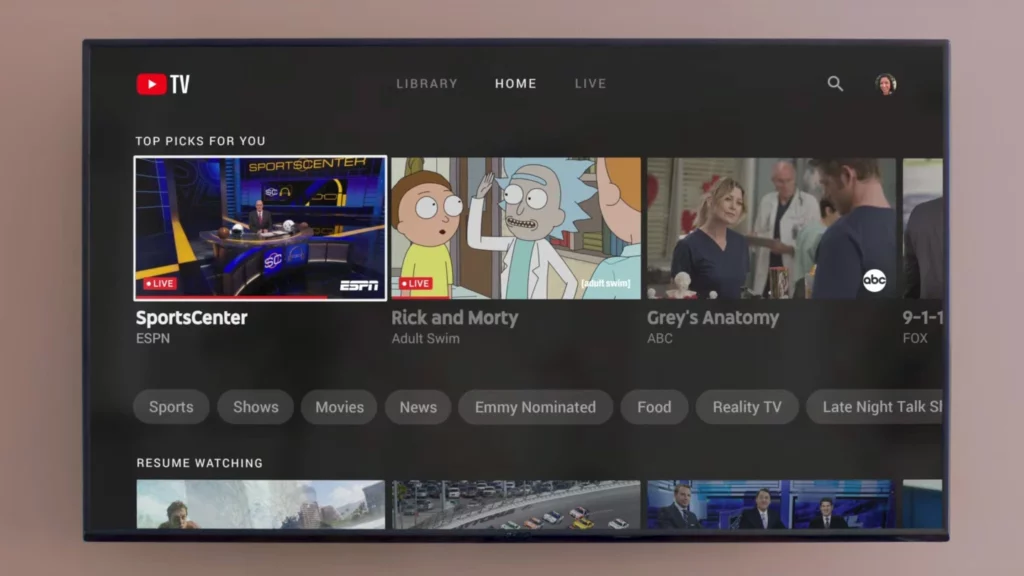
To resolve TNT not working on YouTube TV, you must troubleshoot, which includes refreshing the app, checking internet connectivity, or contacting YouTube TV support for assistance. YouTube TV must guarantee its users a smooth viewing experience to address and tackle these problems expeditiously.
Check the below-detailed measures for resolving TNT not working quickly.
1. Check Internet Connection
The first and most recommended fixing solution is checking your internet connection. For running online streaming channels and YouTuve TV, you must have a stable and high-speed network connection.
2. Confirmation of TNT Availability in Your Region/Area
Regional restrictions might prevent certain TNT content from being available in your location. Therefore, checking whether YouTube TV accesses the TNT channel in your area is vital. To check TNT availability in your area or region, you can check YouTube’s official website and contact YouTube customer support.
3. Clear Caches & Fix Bugs
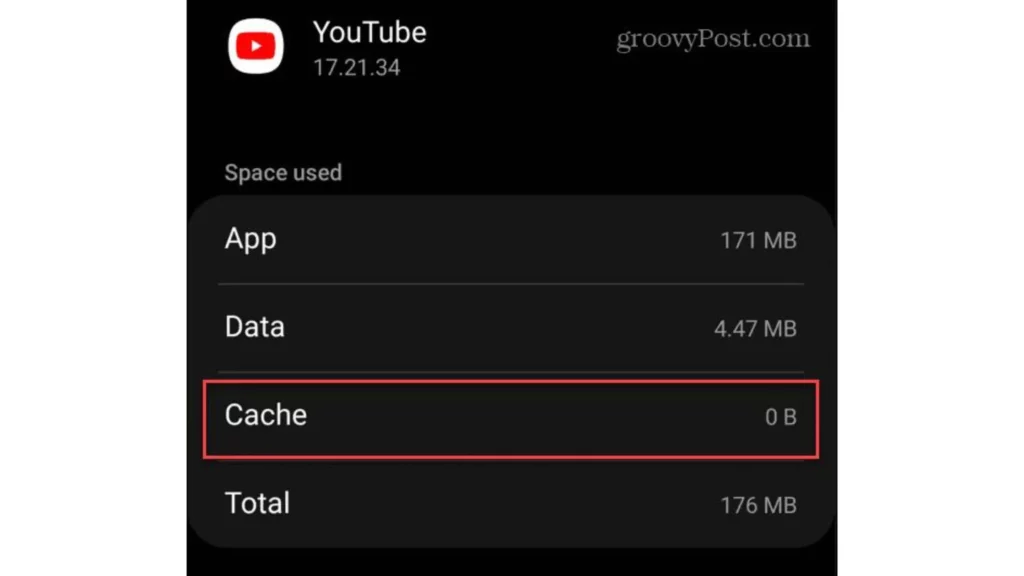
It would help if you regularly cleared caches on your YouTube TV to fix bugs and glitches. If you are having difficulty clearing caches from your YouTube TV cached, check the below steps to get help with it:
- Launch the settings menu on your YouTube account. If you are unable to log in, then first remove your YouTube account.
- Browse and click on the “Settings” option.
- Select the “YouTube TV” section.
- Tap on the “Storage” option.
- Select the “clear data/cache” option.
4. Update Your YouTube TV App
Check for the available pending updates on your respective device’s app store (such as “App Store for iOS” and “Google Play Store for Android”). And if you see any pending updates, install the latest version as a priority. And, try to fix the YouTube app on iPhone, if you are unable to access it.
5. Restart Your Device
Restart your device to resolve software glitches affecting your TNT channel or YouTube TV app. To restart your device, do follow the below steps:
- Close the YouTube TV app on your device.
- Tap on the power button.
- Select the “Restart” option.
- Launch the YouTube TV app again and look whether the problem is resolved or still persisting.
6. Check App-Specific Issues

Open other channels on your YouTube TV app, and see whether other channels are running. If additional channels are running, the problem is specifically with the TNT channel. And, if you find other channels also facing running errors, contact YouTube TV customer support.
Wrapping Up
Both TNT and YouTube TV are popular platforms with significant entertainment value. If you encounter problems, try the suggested troubleshooting steps or consider alternative options to continue enjoying TNT content. Emphasize the importance of finding a suitable solution to ensure uninterrupted access to your favorite shows, sports events, and movies.
Do you need help getting your TNT channel to work on YouTube TV? Do you find this blog helpful? Please tell us in the comments section. Also, remember to share this post with your friends to help them resolve the issue.
Frequently Asked Questions
1. Why is TNT not working on YouTube TV?
Possible reasons include regional restrictions, app glitches, or network issues.
2. How can I troubleshoot TNT not working on YouTube TV?
Refresh the app, check the internet connection, ensure device compatibility, and seek support.
3. What are the alternative options to access TNT content?
Subscribe to TNT’s standalone streaming service or explore other streaming platforms like Hulu + Live TV, spectrum or Sling TV.
4. Is there a cost associated with subscribing to TNT’s standalone streaming service?
Yes, there may be an additional subscription cost.
5. Are there any known conflicts between TNT and YouTube TV?
Compatibility issues between the two platforms can affect the playback of TNT content.




