TikTok as a platform has seen immense growth in the past few years, but like every other contemporary social media platform, TikTok also faces temporary technical glitches time and again. Sometimes the glitches can be at your end and sometimes at the server’s end. Recently users have been complaining about the page not being available on TikTok error, if you are someone who is facing the same issue, then you are at the right place. In this article, I will tell you, how to fix “Page not available” on TikTok.
The page not available on TikTok is an error that has caused huge annoyance to TikTok users. The error message displayed on the screen says, “Page not available” and the second part of the error, “Sorry about that! Please try again later.” It is to be noted that the error usually occurs on the web version of TikTok and on all browsers including Microsoft Edge, Chrome, and Firefox.
So, without further ado, let’s dig into learn about page not available error on TikTok and how to fix “Page not available” on TikTok.
In This Article
Why is the Page Not Available on TikTok?
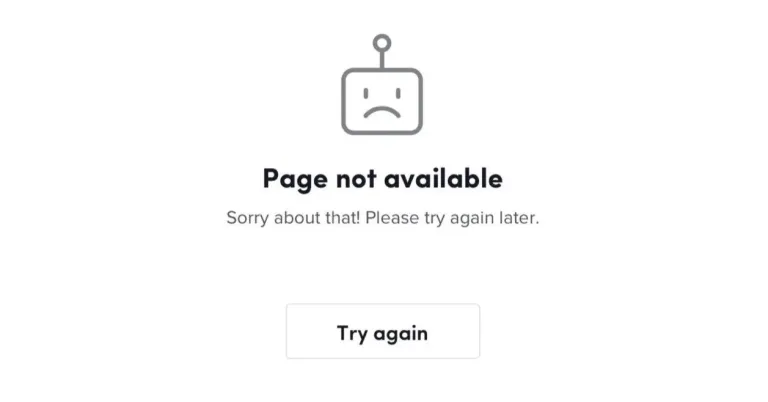
The page not available on TikTok is the latest glitch on the platform and the users have been voicing their frustration about the same. The most common cause of the error is that the TikTok server is down.
You can check on the Downdetector website to see if the TikTok server is down. Downdetector is a website that gives timely updates about outages on popular platforms. If there is a spike on the website, it means TikTok is down. You can also check on Twitter if the server is down.
How to Fix “Page Not Available” on TikTok?
Now that you have understood why the page not available error occurs on TikTok, it is time to know about the possible fixes for the glitch. In the below-mentioned guide, I have explained the fixes, that will help you resolve the page not available error on TikTok.
Method 1: Fix “Page Not Available” on TikTok By Clearing Cookies and Other Site Data
As I already mentioned the error usually occurs on the web version of TikTok, so you need to clear cookies and site data on your browser in order to fix the issue at your end. Follow the steps to clear cookies and data for different browsers given below.
Google Chrome
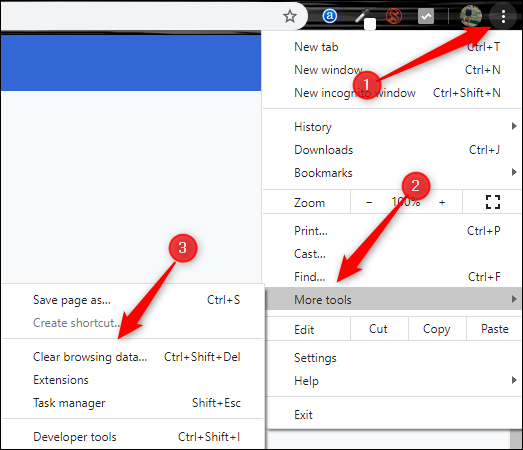
- Head to the Chrome website.
- Tap on the three Dots located on the right side of the screen.
- Click on More Tools.
- Tap on Clear browsing data and then navigate to Cookies and other site data and Clear data.
Mozilla Firefox
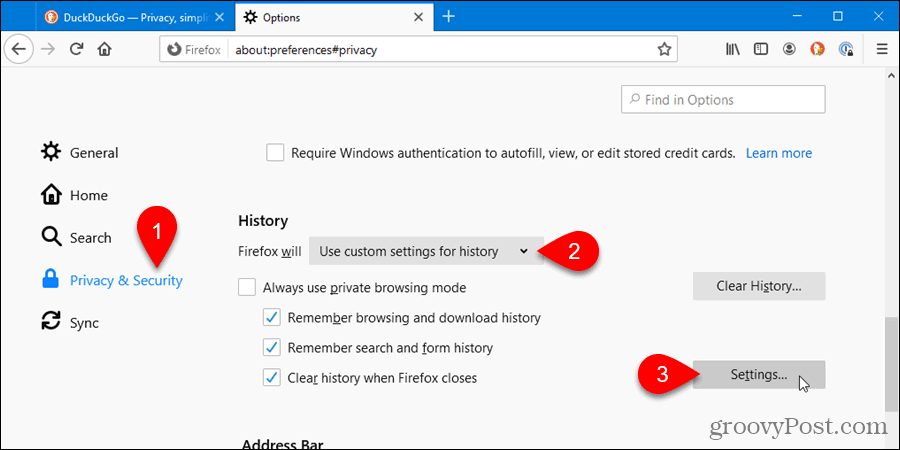
- Head to the Firebox browser.
- Click on the Menu option.
- Tap on Settings and head to Privacy & Security option.
- Tap on Cookies and Site Data.
- Select Clear and you are done!
Microsoft Edge
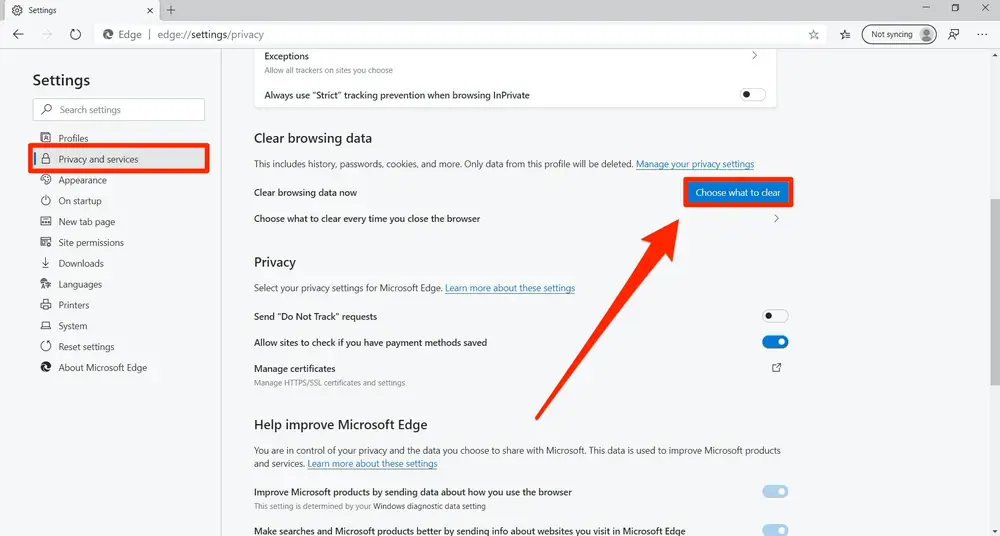
- Head to the Edge browser.
- Click on the Three Dots and head to the Settings option.
- Select the Privacy & Services option.
- Choose what to clear and tap on Cached images and files / Cookies and other site data.
- Select Clear and you are done!
Method 2: Fix “Page Not Available” on TikTok By Downloading And Using TikTok From the Microsoft Store
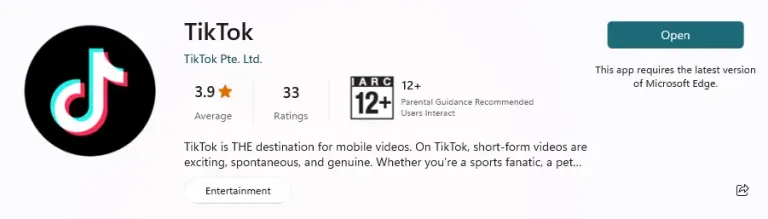
You can also download TikTok from the Microsoft store and the error won’t occur there. In order to download TikTok from the Microsoft store, you need to follow the given steps.
- Navigate the Microsoft Store app.
- Search for TikTok.
- Tap on the Get option to download the app.
- Select Open to launch TikTok.
- Log in to your TikTok account and try using the app.
- Once you are on the app, check if the issue of page not available on TikTok is resolved.
Method 3: Fix “Page Not Available” on TikTok By Waiting For 24-48 Hours

Sometimes after trying all the methods, still the glitch of the TikTok page unavailable can occur. It can be because the TikTok server might be down. To check whether the TikTok server is down, you need to navigate to the Downdetector website. Downdetector website is a popular website that gives updates about real-time outages on popular websites.
Method 4: Fix “Page Not Available” on TikTok By Contacting the TikTok Support Team

If none of the above steps works, you can reach out to TikTok support for further assistance. The TikTok support team is quite active to solve your issues and glitches on the platform. In order to report the issue you need to contact the TikTok support team and explain your issue. Follow the given steps to contact the TikTok support team.
- Launch TikTok on your device.
- Tap on the profile icon at the bottom right of the screen, and you will be directed toward your profile page.
- At the top right corner of your profile page, tap on the three horizontal lines and select settings and privacy.
- In the settings and privacy option, tap on Report a Problem.
- Select appropriate categories in the Report a Problem section and then select “Need more help?”
- Explain your issue regarding the TikTok page unavailable and then tap on Report.
Wrapping Up
TikTok is one of the most sought platforms in the contemporary social media scenario. But like all major social media platforms, TikTok too faces glitches quite often. Recently users have been complaining about the page not being available on TikTok error. To know, how to fix “Page not available” on TikTok, read the entire article, and share it with your friends.
For more trending stuff on Technology, Gaming, and Social Media, keep visiting Path of EX. For any queries, comment below, and we will get back to you ASAP!
Frequently Asked Questions
1. Why is the Page Not Available on TikTok?
The most common cause of the Page not available error is that the TikTok server is down.
2. How to Fix “Page Not Available” on TikTok?
1. By Clearing Cookies and Other Site Data.
2. By Downloading And Using TikTok From the Microsoft Store.




