WhatsApp is a popular messaging platform owned by Meta, known for its unique and user-friendly features. A lot has happened over the past few weeks on the WhatsApp app. A bunch of new features launched on the platform, including the channels feature. Now, WhatsApp is experimenting and launching the pinned messages feature on the platform. To learn about WhatsApp Pinned Messages and how to pin a message on WhatsApp, go through this blog!
Pinned message, like on any other social media platform, means giving preference to a specific message. Once you pin a message on WhatsApp, it means you have highlighted the message, and now you can easily reference important information in ongoing chats. Pinning a conversation or a message is a pretty common practice in other social media platforms. It is fairly new for WhatsApp, and only time can tell whether the feature is a hit or a miss.
So, without further ado, let’s dig in to learn about WhatsApp pinned messages and how to pin a message on WhatsApp feature.
In This Article
What is WhatsApp Pinned Messages Feature?
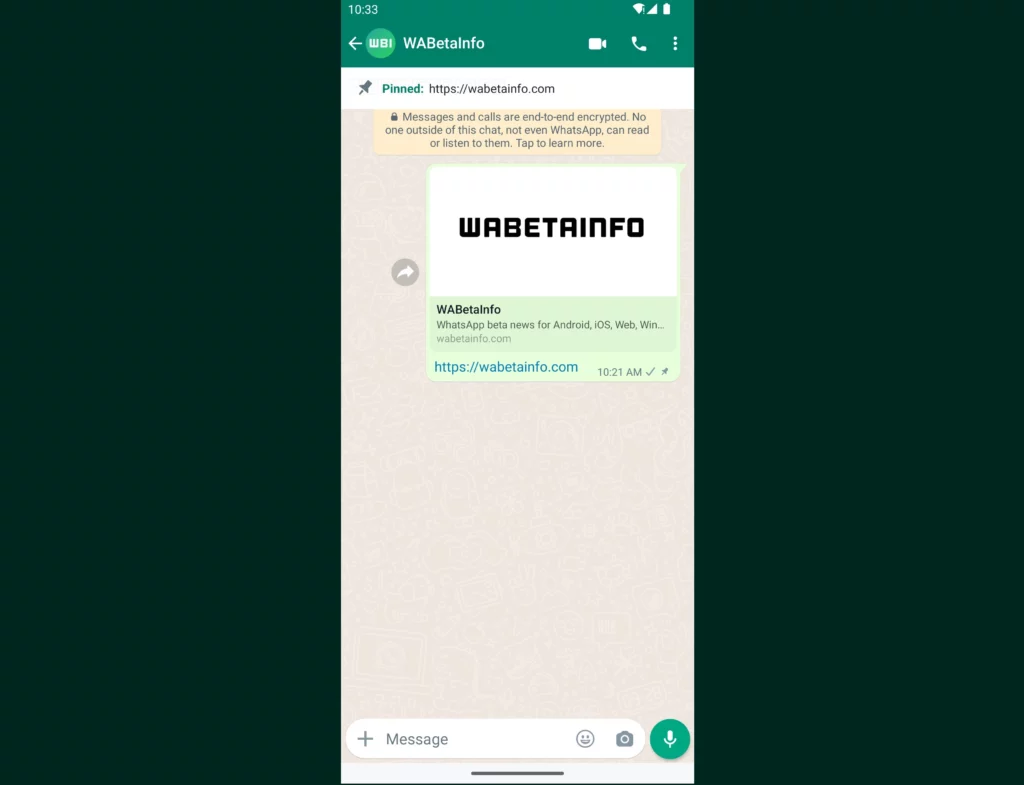
The social media giant Meta has always experimented with its platforms, whether it is Facebook, Instagram, or WhatsApp. To make its platforms stand out among the rest of its competitors, Meta releases user-friendly features every few weeks for its platforms.
As a measure to enhance the functionality of WhatsApp, Meta has released features like stickers and GIFs, file sharing, and automatic replies for a more personalized experience on the platform. Now, WhatsApp is all set to introduce a pinned message feature to highlight a particular message in an ongoing chat.
The pinned message feature on WhatsApp is launched in version 2.23.21.4 of WhatsApp in the Google Play Beta Program. The pinned message feature allows a user to pin a message, and a pinned message then appears at the top of conversations. The main purpose of pinning messages on WhatsApp is to easily reference older messages and get information more quickly from that particular message.
Once a user decides to pin a message, the particular message will be highlighted and then pinned to the top of an ongoing chat. Apart from the pinned message feature, in the same version of WhatsApp, it seems like there has been a revamp of the chat share menu. The new chat share menu seems more user-friendly, and none of the functionality of content sharing has been lost with the updates. It is to be noted that earlier, you could only pin a chat on WhatsApp.
How to Pin a Message on WhatsApp?
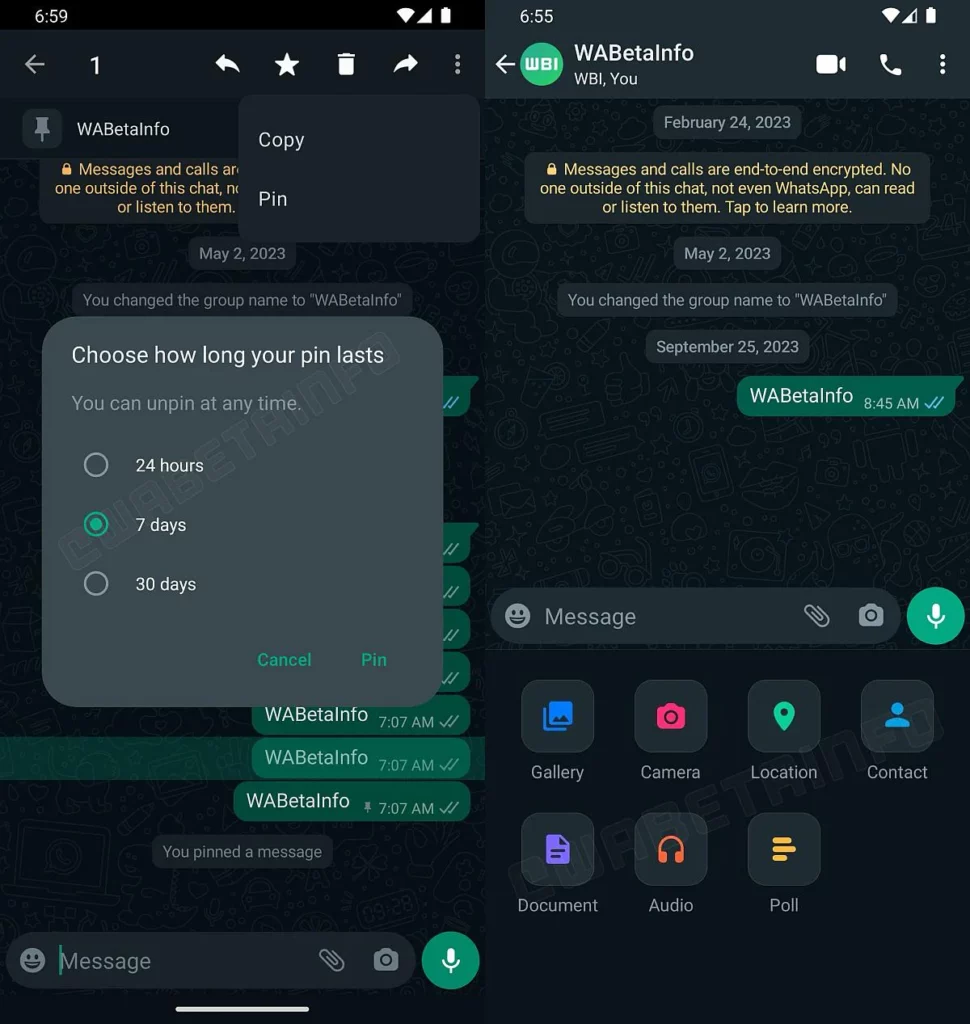
Now that we have understood what pinning a message on WhatsApp is, it is time to dig a little deeper and learn the ways to pin a message on WhatsApp. In the below-mentioned guide, I have explained the step-by-step process here.
- Launch WhatsApp on your device.
- Head to the conversation of your choice.
- In the ongoing chat, identify and tap on the message that you want to pin.
- Hold on to the message, and then, among the list of options, choose the pin message option.
- Once pinned, you can also choose how long you want to pin the message. The available options include. 24 hours, 7 days and 30 days. The message will unpin after the specific time chosen.
Wrapping Up
WhatsApp is a popular messaging app and is known for its frequent updates. A user can easily send messages and make calls on WhatsApp. WhatsApp has now introduced a way to pin messages on the platform. To know about WhatsApp Pinned Messages and how to pin a message on WhatsApp feature, read the entire article and share it with your friends.
For more trending stuff on technology, Social Media, and Gaming, keep visiting Path of EX. For any queries, comment below, and we will get back to you ASAP!
Frequently Asked Questions
1. Is it possible to pin a message in WhatsApp?
Yes, you can now pin a message that will allow you to pin a particular message at the top of an ongoing chat.
2. Can someone see if I pinned them on WhatsApp?
Pinning a chat on top of WhatsApp is the “only me” feature on the platform. Once you pin a chat, it will only be shown on your phone, not on the other person’s.
3. Can I pin a message on WhatsApp on my iPhone?
As of now, the pinned message feature on WhatsApp is launched in version 2.23.21.4 of WhatsApp in the Google Play Beta Program only.




