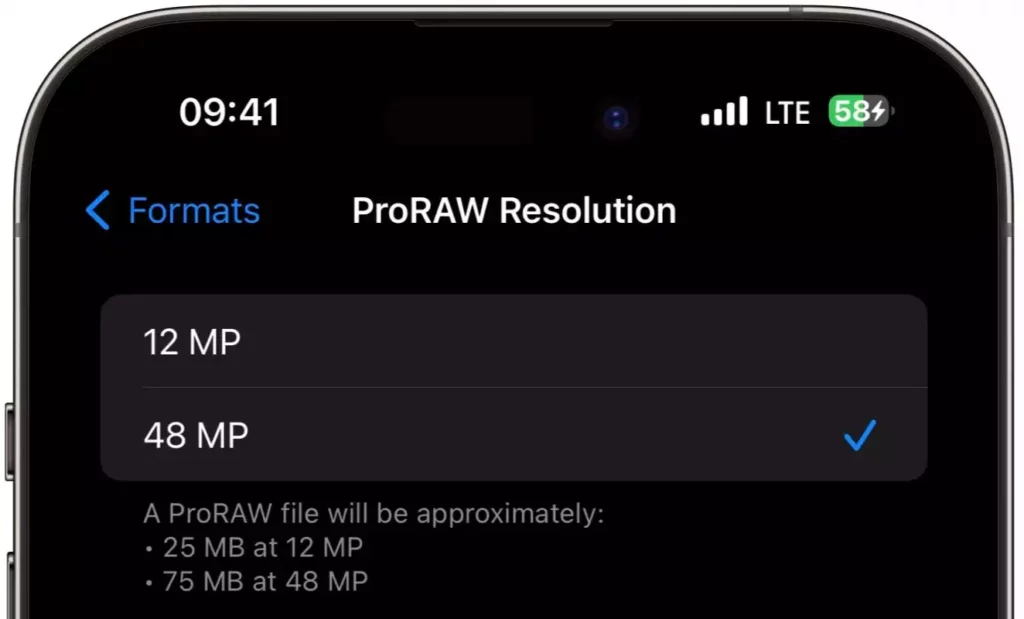The arrival of iOS 17 has introduced many latest features that had iOS users waiting for so long. There is a new feature for every category of users, so how can photography enthusiasts be left behind? A game-changing feature for mobile photography was introduced by Apple called Raw Max. This cutting-edge addition to the iPhone has sparked a surge of excitement, particularly among users equipped with the latest iPhone 14, iPhone 15, or iPhone 15 Pro models. Let us dive deeper and find out everything about what is Raw Max in iOS 17.
Among the plethora of features in iOS 17, Raw Max in iOS 17 is a major shift in the world of photographers trying to harness the potential of unprocessed RAW images. The advent of Raw Max in iOS 17 opens up a world of creative possibilities for iPhone users. This feature unleashes the full potential of the camera, making it an invaluable tool for photography enthusiasts and professionals alike. Raw Max feature is poised to redefine the way we capture the world around us using our iPhones.
Keep reading to find out more about what is Raw Max in iOS 17 and get the best pictures from your iOS devices.
In This Article
What is Raw Max in iOS 17?
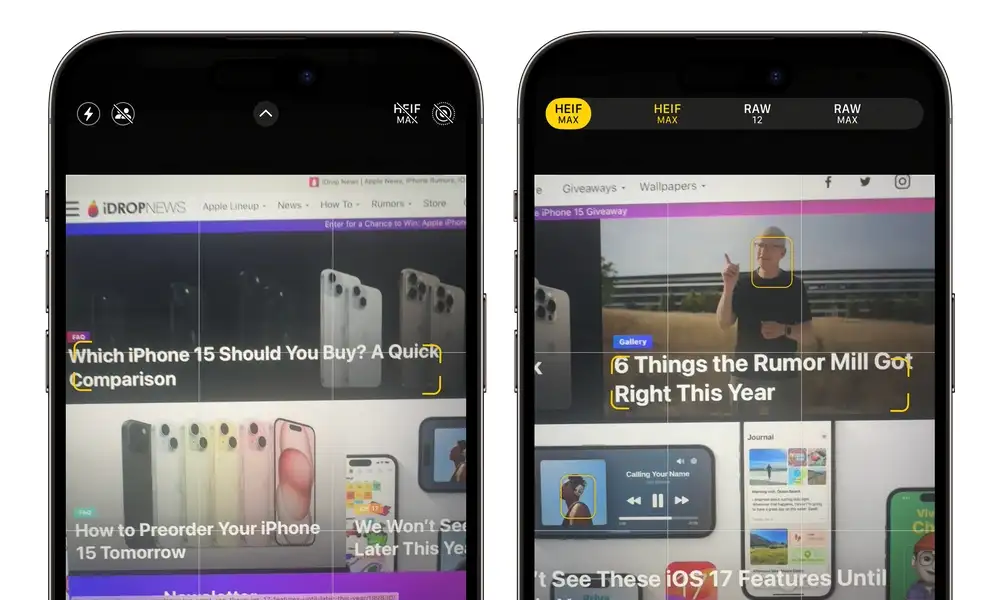
Raw Max in iOS 17 is a feature that enables users to make the most of their iPhone’s camera capabilities by capturing unprocessed RAW images. These RAW images retain all the original data from the camera’s sensor and are saved in a RAW file format. This feature offers greater flexibility during the post-processing of photos, allowing users to adjust various parameters such as white balance, exposure, and other settings without sacrificing image quality. Raw Max provides a means to capture more detailed and dynamic range-rich photographs and grants photographers enhanced control over the creative aspect of their images.
How to Capture Raw Max in iOS 17?
To utilize RAW Max in iOS 17, your device must be an iPhone 14 Pro, iPhone 15, or iPhone 15 Pro. Here are the steps to capture Raw Max in iOS 17:
1. Begin by launching the Settings app.
2. Select the Camera option.
3. Navigate to the Formats section.
4. Activate the Apple ProRAW & Resolution Control.
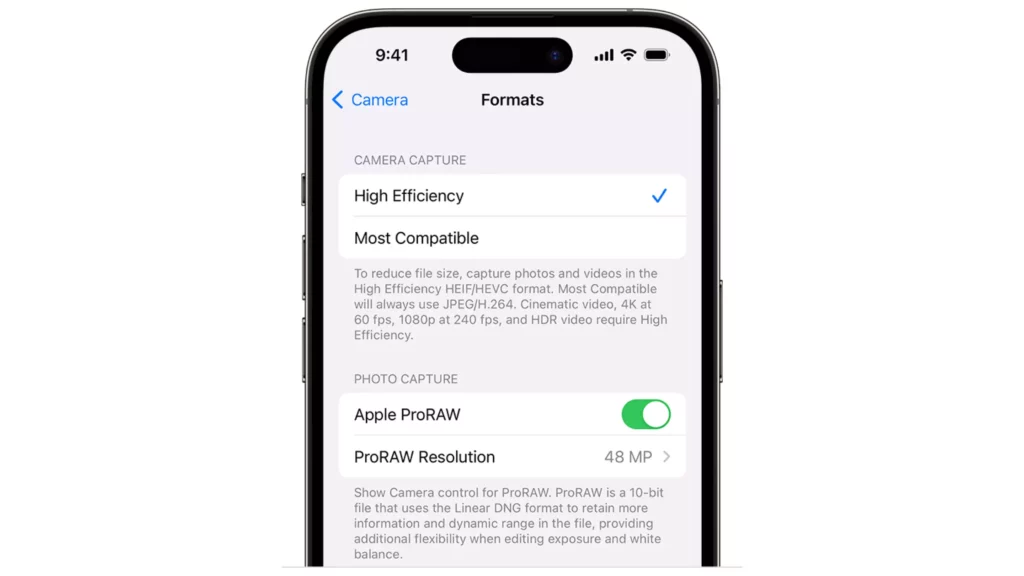
5. Choose Pro Default.
6. Opt for HEIF Max.
With these settings configured, when you access the Camera app, RAW Max becomes the default format for your captured photos. To capture a RAW Max photo, simply tap the shutter button. The resulting image will be stored in your Photos app in the HEIF format. Nevertheless, it retains all the unprocessed data directly from the camera sensor, providing you with enhanced flexibility during subsequent photo editing.
Advantages of Raw Max in iOS 17

Now that we know what is Raw Max in iOS 17 let us try to learn the advantages of Raw Max in iOS 17. The benefits of Raw Max in iOS 17 are as follows:
1. Enhanced Editing Control: Raw Max preserves all sensor data, offering precise control over exposure, white balance, contrast, and other settings without compromising image quality.
2. Superior Image Quality: Raw Max excels in producing higher image quality, especially in low-light conditions, thanks to the abundance of data that provides more flexibility in addressing issues like noise and artifacts.
3. Wider Third-Party Editing Support: Raw Max files are compatible with a broader range of third-party photo editing applications, offering more diverse editing possibilities due to their richer data content.
Disadvantages of Raw Max in iOS 17
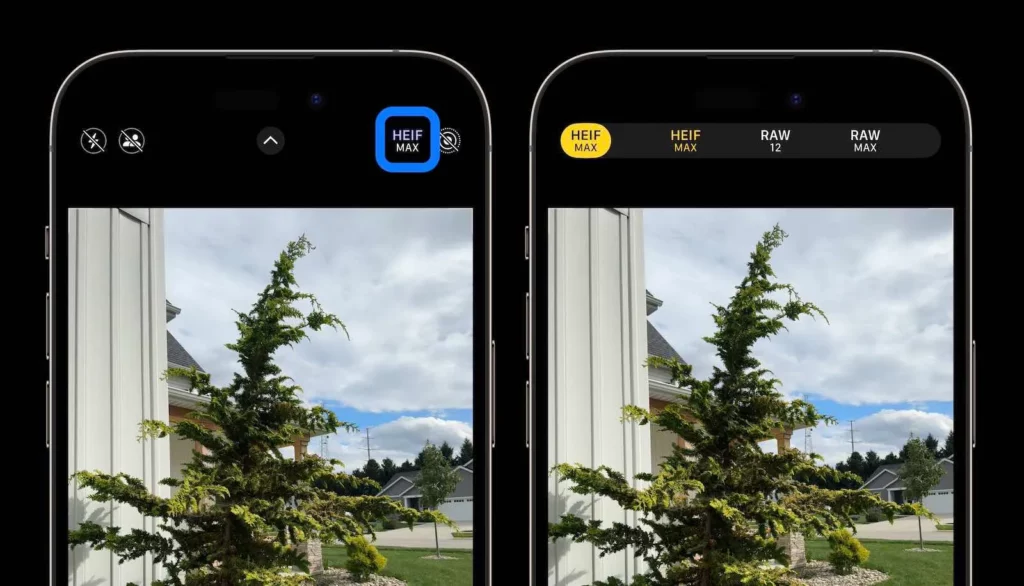
Like everything has its own advantages and disadvantages, Raw Max in iOS 17 is no exception. We already know the advantages; here are the disadvantages of Raw Max in iOS 17:
1. Larger File Sizes: Raw Max files are significantly larger than traditional JPEG files, which can strain storage capacity on both the device and camera.
2. Complex Editing Process: Editing Raw Max files may be more challenging compared to traditional JPEG files, requiring more powerful hardware and software due to the higher volume of data.
3. Limited App Compatibility: Not all photo editing applications support Raw Max files, necessitating the use of specialized apps that can handle this format for editing.
Wrapping Up
In conclusion, Raw Max in iOS 17 is a powerful camera feature available on iPhone 14 Pro, iPhone 15, and iPhone 15 Pro, allowing users to capture unprocessed RAW images for maximum post-processing flexibility. By enabling this feature in the Settings app and making it the default format in the Camera app, photographers gain greater control over their photos’ white balance, exposure, and other settings. This feature stores images in the HEIF format while retaining the raw sensor data, ensuring that every shot preserves the highest image quality and dynamic range, making it a valuable tool for those looking to unlock the full potential of their iPhone’s camera capabilities.
Hope this article helped you with What is Raw Max in iOS 17!
Frequently Asked Questions
1. What is Raw Max in iOS 17?
Raw Max in iOS 17 is a camera feature that allows users to capture unprocessed RAW images, preserving the full data from the camera’s sensor for enhanced post-processing flexibility.
2. Which iPhone models support Raw Max in iOS 17?
Raw Max is supported on iPhone 14 Pro, iPhone 15, and iPhone 15 Pro in iOS 17.
3. How do I enable Raw Max on my iPhone running iOS 17?
To enable Raw Max, open the Settings app, navigate to Camera, tap Formats, turn on Apple ProRAW & Resolution Control, select Pro Default, and choose HEIF Max as the format.
4. What advantages does Raw Max offer over standard photo formats like JPEG?
Raw Max provides greater control over photo editing by retaining all sensor data. This allows adjustments to white balance, exposure, and other settings without sacrificing image quality. It also offers a broader dynamic range for capturing more details in highlights and shadows.
5. Can I revert to other photo formats after enabling Raw Max in iOS 17?
Yes, you can switch back to other photo formats at any time through the Camera settings. However, keep in mind that Raw Max offers superior post-processing capabilities and image quality, making it an attractive option for many photographers.