TikTok is a multimedia platform that features a bundle of voice filters and free coins to make the content created a creative and worthy one. In this article, you’ll get to know about a different feature and that is Pin. I will tell you What does Pinned Mean on TikTok and how to pin on TikTok easily by following some steps.
There are a massive number of apps like TikTok but nothing can surpass the thrill TikTok brings. The real trending sounds and challenges like the One chip challenge begin at TikTok and that drill will continue to do so endlessly. TikTok brings amazing features for you to enhance the experience on the platform.
Head on through this article and learn what does pinned mean on TikTok and what does it mean when a video and a comment are pinned on TikTok. You will also learn how to pin videos and comments on TikTok so move along further RN!
In This Article
What Does Pinned Mean on TikTok?
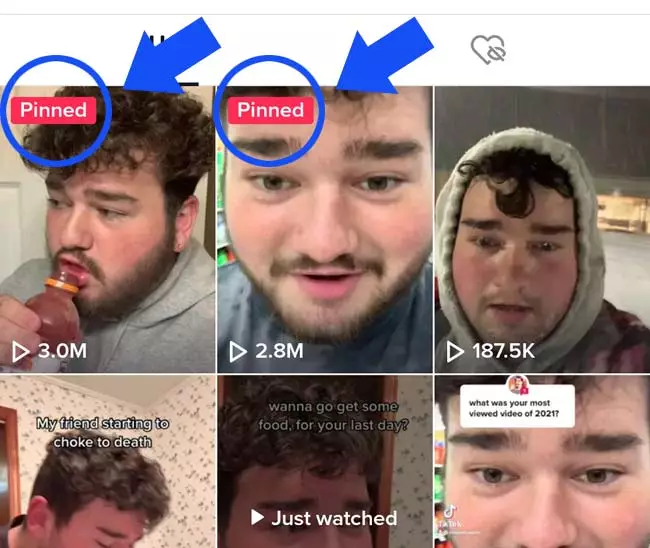
As the letter P stands for Priority, the letter P stands for Pinned on TikTok. Pinned on TikTok meaning that pins the post on TikTok at the top of the page to draw the primary audience to that particular post.
The motive is for the right audience to watch the most loved video and not lose it in the crowd. It can either be used to spread the word or market the most viral video on TikTok.
What Does It Mean When a TikTok is Pinned?

When you see a TikTok video pinned on someone’s profile, it simply means that the particular video is the most loved video on the TikTok profile.
However, there could be different reasons for pinning the video on TikTok. Some of the popular ones are:
- It is one of the most viral videos.
- Video has a deep meaningful message.
- It requires your urgent attention.
However, you must know that you can also pin a comment on TikTok. Head on to learn more about it.
What Does It Mean When a Comment is Pinned on TikTok?
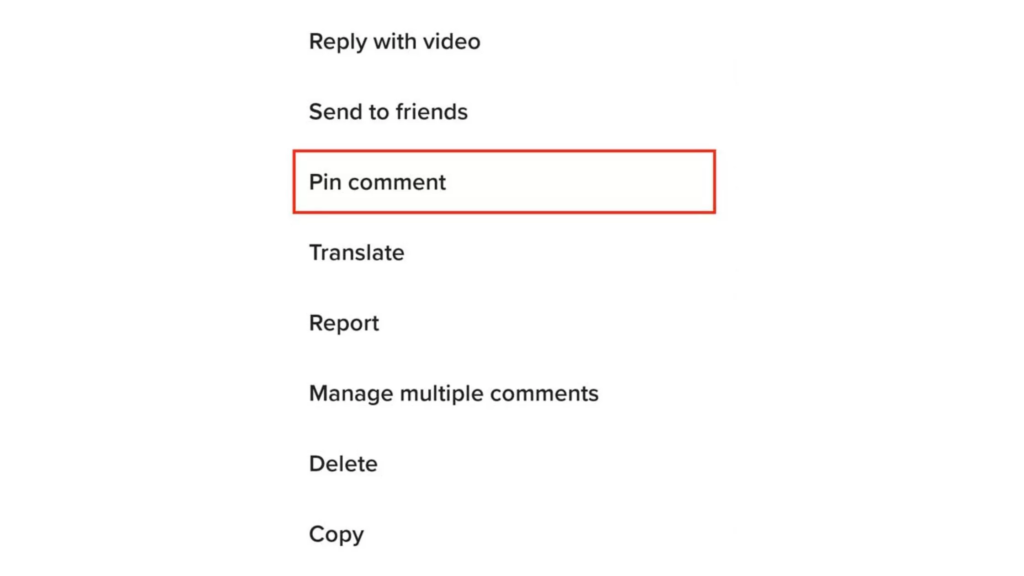
Many TikTokers also pin their best and most relatable comments at the top of their videos to highlight that specific comment in the comment section among the rest of them.
The prior motive to pin a comment on TikTok is to highlight the most favored comment at the top of the comment section and let other people know the supporters of their specific post.
How to Pin on TikTok?
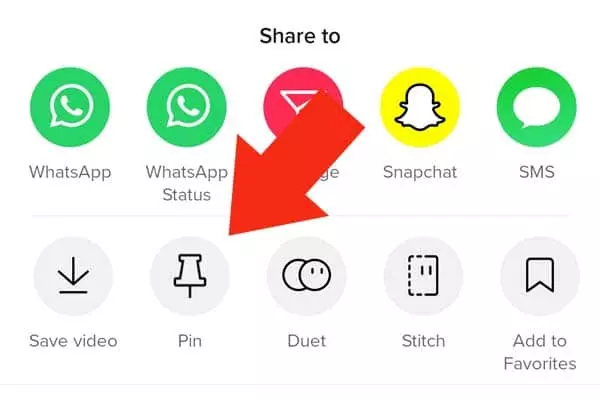
Pinning on TikTok is as easy as scrolling on TikTok. However, it serves as extremely valuable information on a priority basis. To know how to pin videos on TikTok and further, pin comments on TikTok; you must move along further.
Pin Videos on TikTok
- Open TikTok.
- Click on your profile icon > tap on the video you want to pin on TikTok.
- Select three dots icon at the bottom.
- And from the range of options, tap Pin.
Pin Comments on TikTok
- Open the video on TikTok.
- Scroll down the comment section and spot the comment you wish to pin on TikTok.
- Long press the comment > as the menu option appears, and click Pin comment.
- Your comment will be successfully pinned on TikTok.
Watch How to Pin Videos on TikTok
Wrapping Up
This was all about What does Pinned Mean on TikTok and how to pin videos and comments on TikTok. Check out the guide mentioned above and see how you can use this feature easily by following some steps.
Also, Path of EX is an open space. Come along if you have any doubts and we will get back to you asap.
Frequently Asked Questions
How many videos can be pinned on a TikTok profile?
A total of 3 videos can be pinned on TikTok.
How to pin a video on TikTok?
Here’s how to pin a video on TikTok:
1. Open TikTok.
2. Click on your profile icon > tap on the video you want to pin on TikTok.
3. Select three dots icon at the bottom.
4. And from the range of options, tap Pin.
How to pin a comment on TikTok?
Here’s how to pin a comment on TikTok:
1. Open the video on TikTok.
2. Scroll down the comment section and spot the comment you wish to pin on TikTok.
3. Long press the comment > as the menu option appears, and click Pin comment.
4. Your comment will be successfully pinned on TikTok.




