With the advent of social media platforms like Instagram, Snapchat, and Tiktok, the way we communicate is changing. The language is becoming shorter. This can be seen in the ways we text each other. Today, I’m here to discuss one such acronym, CFS. If you don’t know what does CFS mean on Instagram, do not worry! I’ll help you out.
Gone are the days when you wrote longer sentences with proper grammar and punctuation. I don’t know if I should feel sorry or happy about it. Like everything, language evolves. With social media platforms, language is becoming short (but not easy). Abbreviations are used to communicate our emotions. Who has the time to write full sentences? Am I right!?
However, if you are not well versed with these acronyms, you may feel a little out of place. That’s where I come in to help you. Today, I’ll discuss one acronym that is doing rounds on Instagram. So, let’s check what does CFS mean on Instagram.
In This Article
What Does CFS Mean on Instagram?

When you come across CFS on Instagram, it refers to Close Friend’s Story. It is a different name for Private Story. Close Friends Story refers to a story that can only be viewed by people in your Close Friends list. While you create a story on Instagram. You can choose the CFS group.
On Instagram, you get a close friend’s story feature. There you can create a list and add your close friends. When you create a private Instagram story, it is only shared with the people on that list.
How to Use CFS on Instagram?

When you have an Instagram account, all the people who are following you or whom you are following on the platform may not be your friends. Hence, in such cases, the story you post on a private basis may not appeal to them. And they may not be interested to know the story.
You may prefer to have a close group of friends on other social media platforms. And want the same group to be present on Instagram as well. So, you can use the same friends and create a CFS on Instagram. They become the audience for the private story you post.
How to Add Friends to CFS on Instagram?
Having a list of Cose Friends on Instagram is quite fun. If there is something that you eagerly want to post but don’t want to share with everyone who follows you on Instagram, you can use this feature. If you want to create your Instagram CFS, read the steps mentioned below.
1. Launch Instagram on your device.
2. Log into your account.
3. Go to the profile page and click on the three stacked horizontal lines in the upper right corner.
4. From the drop-down menu, go to the option of Close Friends.
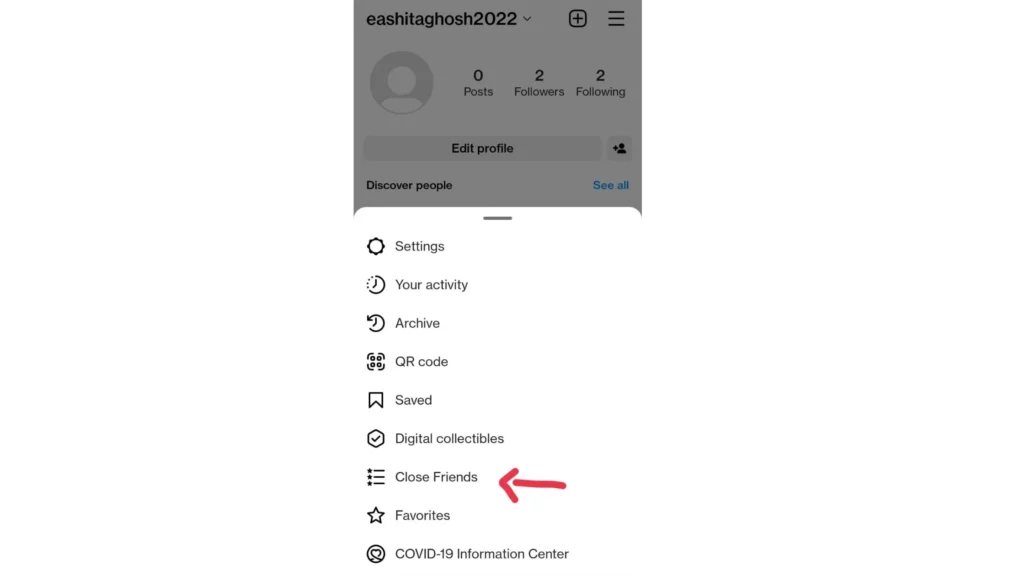
5. Now, select the people you want to add to your CFS.
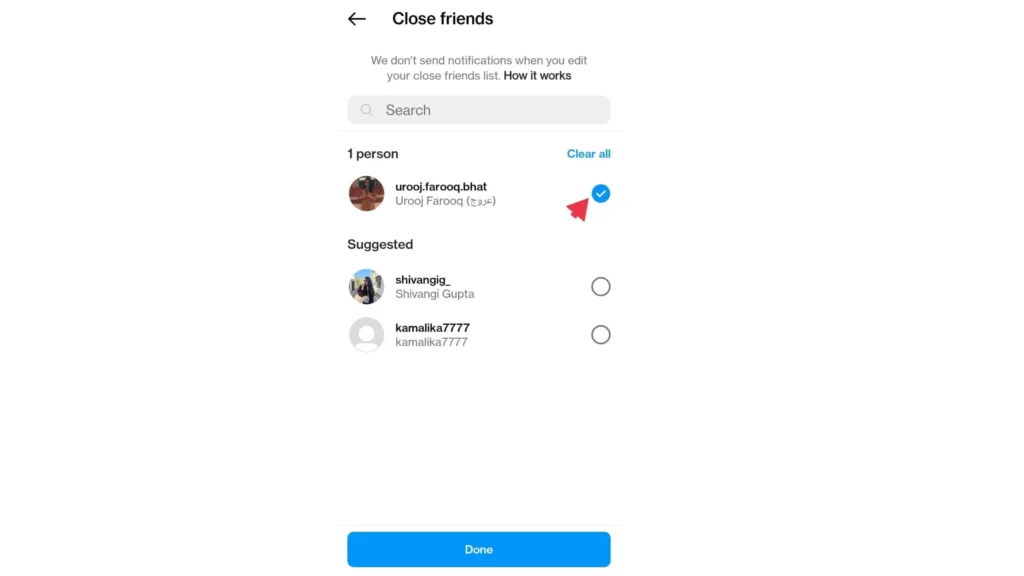
6. Click on Done to complete the process.
Using the above process, you can create a list of the friends you want to add to your list of CFS.
How to Create a CFS on Instagram?
If you wish to create a CFS story on Instagram, go through the process mentioned below.
1. Launch Instagram on your device.
2. Go to the Home page.
3. Click on the Plus icon and click on the option of Story in the drop-down menu.
4. You get to see a page with the option to create story.
5. Click on the story option.
6. You can either upload a photo or capture a photo or video with the Instagram camera.
7. Edit the post with filters and texts as per your wish.
8. After completing, click on the close friend button.
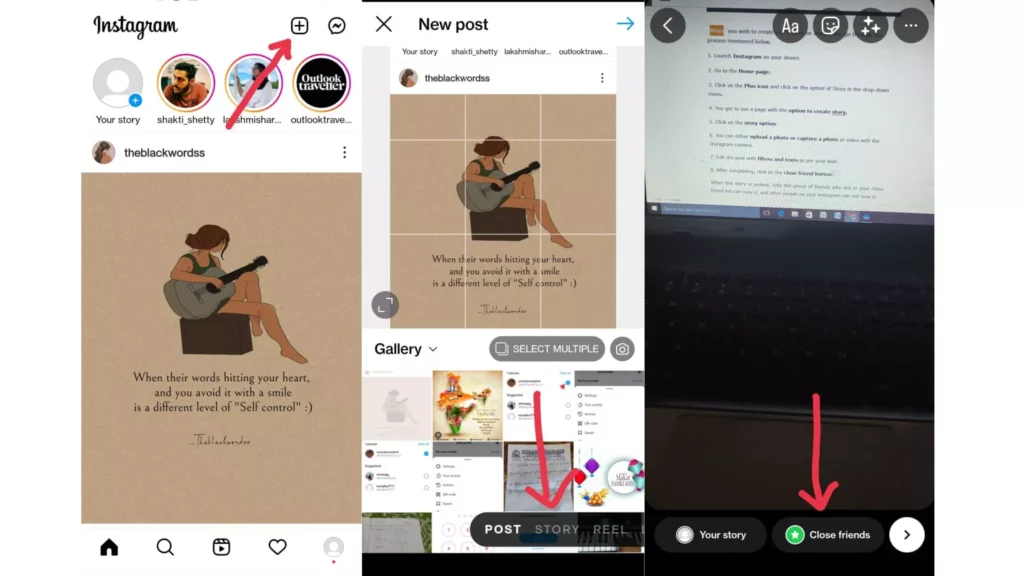
When the story is posted, only the group of friends who are in your close friend list can view it, and other people on your Instagram can not view it.
Wrapping Up
I hope the article helped you to understand what does CFS mean on Instagram. The details of the acronym and how you can utilize it are provided below. I am quite sure you would use the processes mentioned below and get your own CFS on Instagram. Do share your feedback in the comments below.
Frequently Asked Questions
What Does CFS Mean on Instagram?
When you come across CFS on Instagram, then it refers to Close Friend’s Story. While you create a story on Instagram. You can create a close friend list and send it there.
How to Create Your Instagram CFS List?
When you want to create your Instagram CFS, then read the steps mentioned below.
1. Launch Instagram on your device.
2. Log into your account.
3. Open your profile icon and click on it.
4. Go to the profile page and click on the menu button.
5. Write the name of your friend whom you want to add to the search field.
6. After you find them click on the circle to the right of the name and choose them.
7. Click on Done to complete the process.
How to Create a CFS Story on Instagram?
When you wish to create a CFS story on Instagram, then go through the process mentioned below.
1. Launch Instagram on your device.
2. Go to the Home page.
3. Click on the Plus icon and click on the option of Story in the drop-down menu.
4. You get to see a page with the option to create story.
5. Click on the story option at the bottom.
6. You can either upload a photo or capture a photo or video with the Instagram camera.
7. Edit the post with filters and texts as per your wish.
8. After completing, click on the close friend button.



