Are you ready to take your business to the next level but don’t know where to start? Look no further than creating a Facebook Business Page! In this guide, I’ll show you how to create a Facebook Business Page that will help you reach new customers, increase brand awareness, and grow your business.
In today’s online era, having a presence on social media is essential for any business. With over 2 billion monthly active users, Facebook is the perfect platform to connect with potential customers and establish your brand’s online presence. But with so many businesses on the platform, standing out can be challenging. If you have a Facebook Business Page that was created in a non-professional manner and has no followers, it’s best to delete that FB page and start anew.
In the following sections, I’ll exhibit to you the secrets to creating a Facebook business page that will make your competitors green with envy. Trust me; you’re going to love it! So, if you’re ready to take your business to the next level, read on to learn how to create a Facebook Business Page that will help you reach new heights and maximize your business’s social media impact.
In This Article
How to Create a Facebook Business Page and Drive Traffic to Your Website
Facebook Pages are an essential tool for any business looking to expand its online presence. Not only do they allow you to connect with customers and promote your brand on Facebook, but they also come with a suite of free business tools that can help you achieve your business goals. Whether you’re looking to increase sales, build a stronger online community, or drive more traffic to your website, a Facebook Page can help. Remember, you must have a Facebook profile before you can create a Facebook Page for your business.
Now that you understand the importance and benefits of having a Facebook Page for your business let’s learn how to create a Facebook business page to enhance your customer engagement.
Step 01: From the top menu of the Facebook Newsfeed, go to the Pages section and select Create new Page.
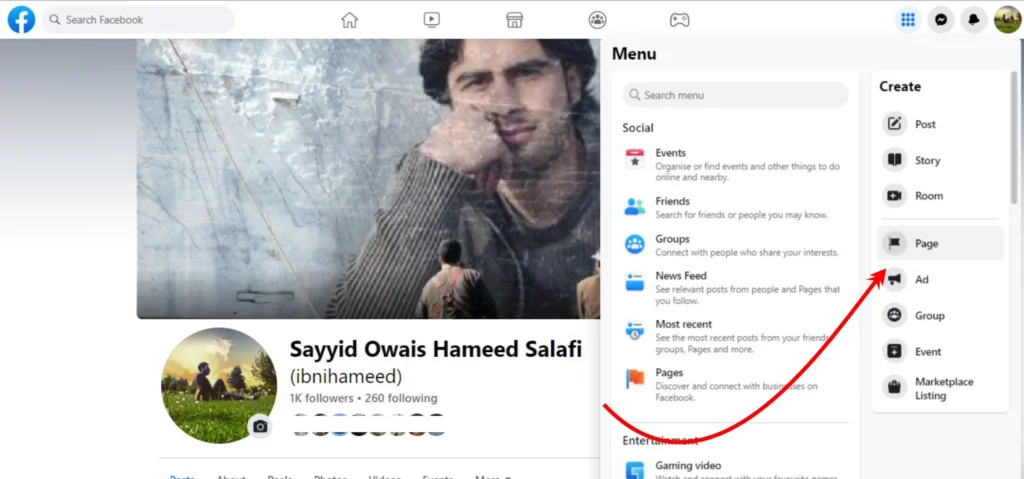
Step 02: Fill in the Page name and select the appropriate category for your business.
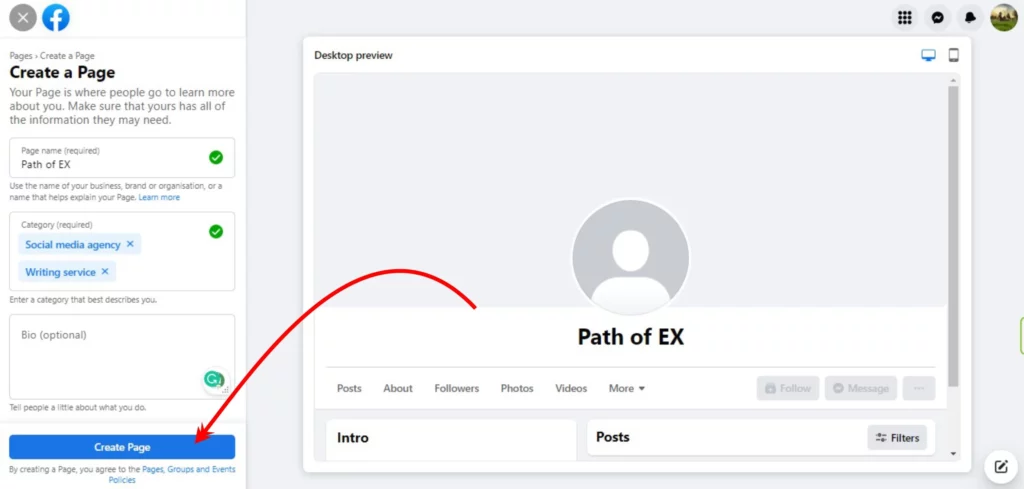
Step 03: Provide a brief bio for your Page and click on Create.
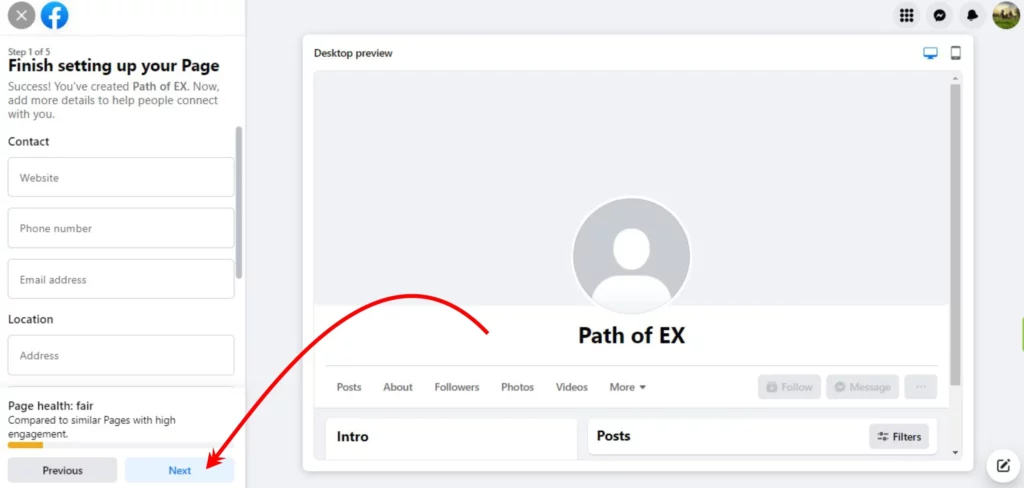
Step 04: (Optional) Add additional information such as contact details, location, and hours as per your need, then click Next.
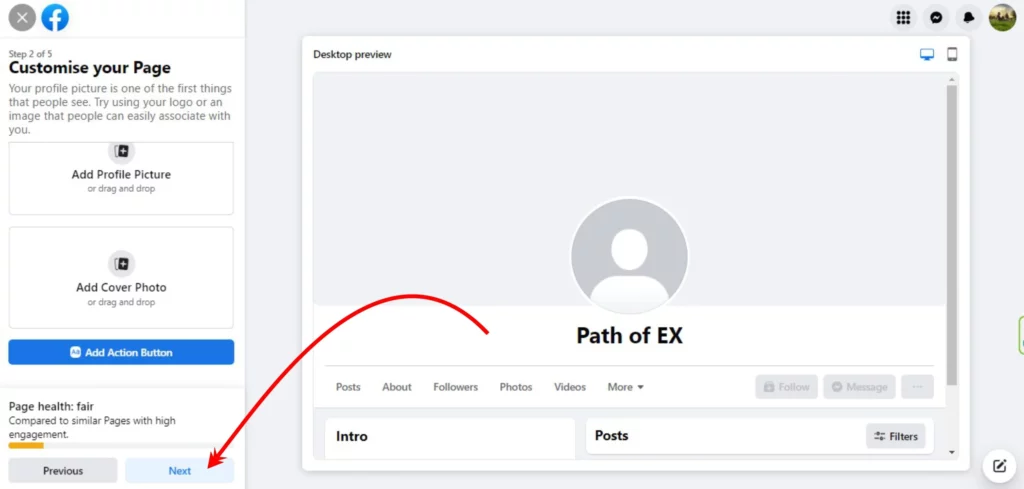
Step 05: (Optional) Upload a profile and cover photo for your Page, edit the action button of your choice and then click Next.
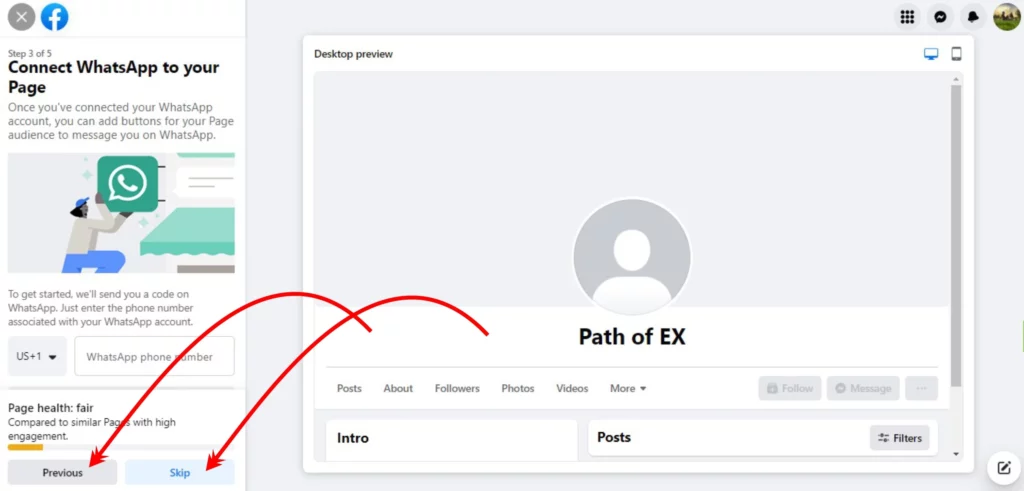
Step 06: (Optional) Invite friends to connect with your Page by clicking Next.
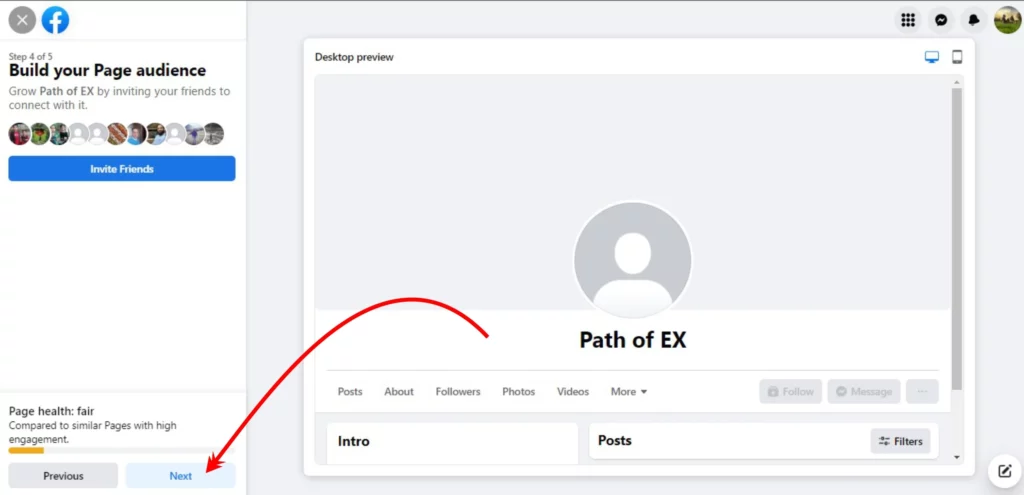
Step 07: Finally, click Done to complete the creation of your Facebook business page.
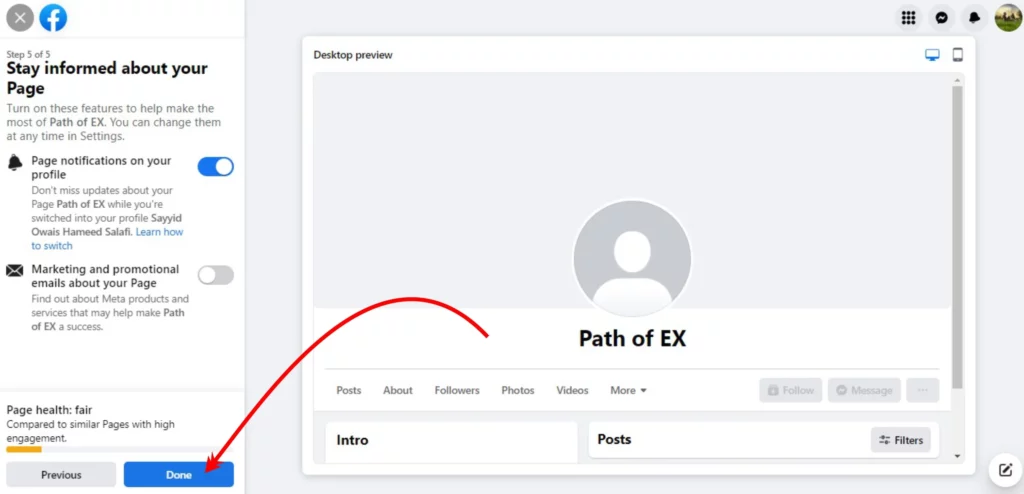
That’s all about creating a Facebook page.
Prerequisites to Create a Facebook Business Page

To create a successful Facebook Business Page, it’s important to have a clear understanding of the prerequisites and steps involved. Before diving into creating your page, ensure that you have a Facebook profile, have gathered all the necessary business information, and have set clear goals for your page. With these in place, you can move forward with confidence and make the most out of the unique features available to you. Here is the checklist:
A Facebook Profile: To create a Facebook Business Page, it is mandatory to have a Facebook Profile. Keep in mind that information from your personal Facebook profile will not appear on your Business Page unless explicitly shared.
Business Information: Prior to creating your page, have all the necessary details about your business ready, such as your company or organization’s name, address, areas serviced, contact information, website, operating hours, and any other relevant information.
Category Selection: Carefully select a category for your page, as it will determine the unique features available for your business.
Business Goals: Clearly define your business objectives and ensure that you take advantage of the unique features offered by your chosen category to achieve them.
Page Insights: Utilize the Page Insights feature to understand your audience better and the content that resonates with them. Keep an eye on metrics such as Page likes, views, reach, and demographics for valuable insights.
Stay Active: To get the most out of your Facebook Business Page, it is important to actively interact with your audience, post regularly, provide contact details and other relevant information, and leverage Page Insights to make informed decisions.
How to Optimize Your Facebook Business Page for Maximum Visibility?

When you create a Facebook Business Page, consider it just as the first step in establishing an online presence for your business on the platform. Once your page is set up, it’s important to optimize it for maximum visibility. Here are a few tips to help you do that:
Complete your Page’s About section: Make sure to include all relevant information about your business in the About section, such as contact information, hours of operation, and website.
Use keywords in your Page’s name: Use keywords related to your business in your page’s name to help it show up in search results.
Choose a catchy profile and cover photo: Your profile and cover photos are the first things visitors will see when they land on your page. Make sure they accurately represent your business and are visually appealing.
Post regularly: Keep your page active by posting regular updates, images, and videos.
Promote your page: Use Facebook’s built-in promotion tools to reach a wider audience.
Engage with your audience: Respond to comments and messages in a timely manner, and use Facebook Insights to track engagement and understand what type of content your audience is most interested in.
Tips for Building a Strong Online Community on Your Facebook Business Page

Creating a Business Page on Facebook is not just about getting your business online, but also about building a community of loyal followers. A strong community can help increase engagement, drive sales, and build brand loyalty. Below are a few tips for building a strong online community on your Facebook Business Page. By following and incorporating them into your overall strategy on how to create a Facebook Business Page, you’ll be able to build a strong, engaged community of followers that will help drive your business forward.
Encourage engagement: Use prompts, questions, and calls to action in your posts to encourage engagement from your audience.
Provide valuable content: Share valuable content, such as tips, tutorials, and industry news, to keep your audience informed and interested.
Create a sense of community: Use Facebook’s Groups feature to create a sense of community among your followers.
Respond to comments and messages: Respond to comments and messages in a timely manner to show that you value your audience’s input.
Run contests and giveaways: Run contests and giveaways to encourage engagement and build excitement around your page.
Collaborate with other businesses: Collaborate with other businesses in your industry to reach a wider audience.
How to Create Engaging Content for Your Facebook Business Page?

Create a Facebook Business Page for an effective way to connect with potential customers and promote your business. But in order to make the most out of your page, you need to create engaging content that will capture your audience’s attention. Here are a few tips for creating engaging content for your Facebook Business Page:
Know your audience: Understand the demographics of your audience, such as age, gender, location, and interests, so you can tailor your content to their needs.
Use visuals: Use images, videos, and infographics to make your content more visually appealing and engaging.
Keep it short and sweet: Keep your posts short and to the point to make them easy to read and engage with.
Mix it up: Mix up the types of content you post, such as text, images, videos, and live videos, to keep your page interesting.
Use storytelling: Use storytelling to connect with your audience and create a deeper connection with your brand.
Be authentic: Be authentic and genuine in your content to build trust with your audience.
Measuring the Success of Your Facebook Business Page: Page Insights and Analytics
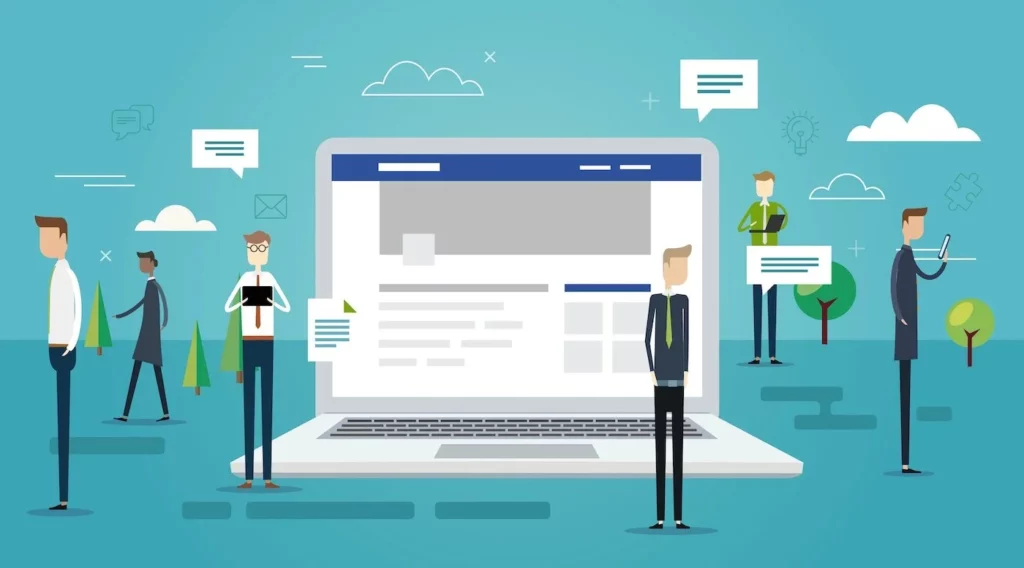
You know how to create a Facebook Business Page and tips to enhance its visibility and make engaging posts and followers. But to ensure that your page is successful, it’s important to measure its performance and make data-driven decisions. Facebook Page Insights and analytics can help you do just that.
Track engagement: Track engagement metrics such as likes, comments, shares, and reach to understand how your audience is interacting with your page.
Understand your audience: Use Page Insights to understand your audience’s demographics, such as age, gender, and location.
Track page views: Track page views to understand how many people are visiting your page.
Measure the success of your posts: Use Facebook’s Post Insights to measure the success of individual posts and understand which types of content perform best.
Track conversions: Use Facebook’s conversion tracking to measure the success of your advertising campaigns and track how many people are taking a desired action on your page.
Wrapping Up
And that’s a wrap! You now have a solid understanding of how to create a Facebook Business Page and how to optimize it for maximum visibility and engagement. I hope that this guide has been informative and helpful to you. Now that you’re armed with the knowledge and tips outlined in this guide, it’s time to put them into action and start building a strong online community for your business. Don’t forget to spread the word about this guide by recommending it to your friends and colleagues, and be sure to visit and bookmark Path of EX for more helpful tips and tricks in the future.




