WhatsApp is one of the fastest-growing messaging services. After being acquired by Meta, the app has seen many changes on the platform. To enjoy WhatsApp as a platform, you will require a valid phone number, and after registering on WhatsApp, the platform will ask to you to add “About” information. The About information can be seen by others users. In this article, I will tell you, What Does Available Mean on WhatsApp.
The information in your specific About section can be seen by other WhatsApp profiles when they check your profile. So, without further ado, let’s dig in to learn about what does available mean on WhatsApp.
In This Article
What Does Available Mean on WhatsApp?
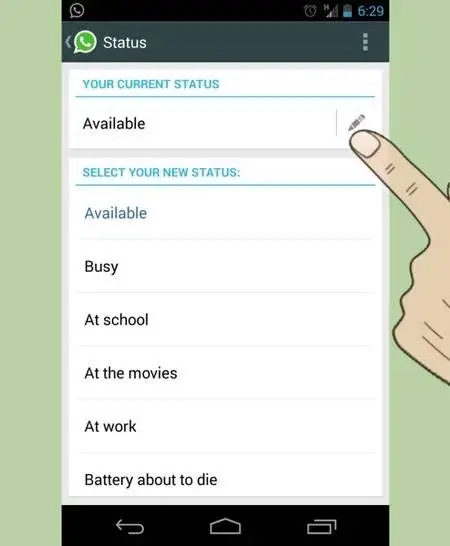
If you have found the “available” in the About section of any WhatsApp user, it means that a user has set their about as available and is currently accessible to chat on the platform.
The available option is a template that you can set in your About section. It doesn’t always mean that a user is available, sometimes a user has set it just for fun.
There are other template messages that you can set in the About section. The default messages include Available, Busy, At School, At the Movies, At Work, and more.
You can easily edit the About section of your WhatsApp and set it to the message your desire. It is to be noted that most users set it to Available on weekends, thus indicating to their contacts that they can be reached out and have a conversation.
What is A WhatsApp About?

To register on WhatsApp, you will require a valid phone number. Then, you will be prompted to set a name, a profile picture, and an About on the platform.
While everyone can see your WhatsApp name, the WhatsApp About will appear in your profile’s “About” section and can be viewed by users who have your number saved.
In a WhatsApp group, if you tap on the name of any user, you will land on their profile page and can see their About here. WhatsApp About acts as a bio and you can add any information you want here.
You can customize your About section, the way you want. As for WhatsApp business accounts are concerned they usually add their business description in this section.
How to Edit Your WhatsApp About Section?
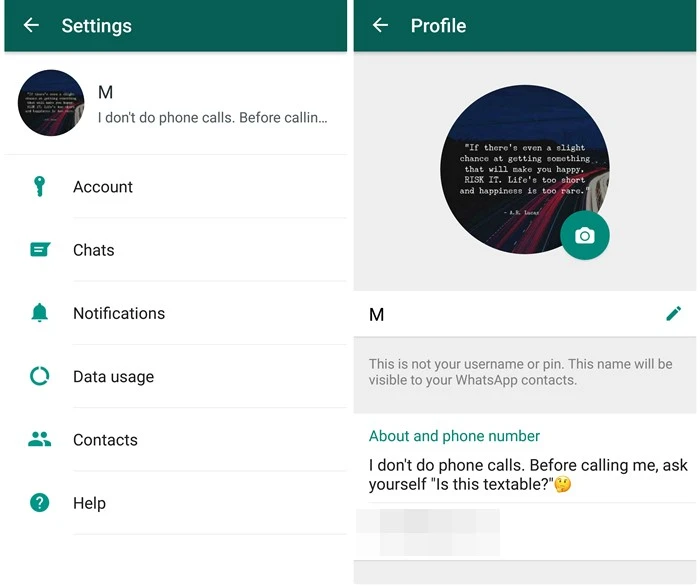
As I mentioned earlier, you can easily customize your About section on WhatsApp. Editing the About section of WhatsApp is a fairly easy process. To do that, follow the given steps.
- Launch the WhatsApp app on your device.
- Tap on the gear icon and head to the settings page.
- You will see your name displayed at the top, tap on it.
- Now, you will be directed to the Edit profile section of your WhatsApp.
- Tap on the About section, and you will land on the About page.
- You will see the template messages here, in case you want to customize the message, tap on Edit or your current About.
- It is to be noted that you will have only 130 characters for your About message.
Wrapping Up
WhatsApp is a popular messaging app and is known for its frequent updates. To know, What Does Available Mean on WhatsApp, read the entire article and do share it with your friends. For more trending stuff on technology, Social Media, and Gaming, keep visiting, Path of EX. For any queries, comment below, and we will get back to you ASAP!
Frequently Asked Questions
What Does Available Mean on WhatsApp?
The available option is a template that you can set in your About section. It means that a user has set their about as available and is currently accessible to chat on the platform.
Can I edit my About section on WhatsApp?
Yes, you can. However, it is to be noted that you will have only 130 characters for your About message.
How to Edit Your WhatsApp About Section?
Launch WhatsApp> head to the settings page>tap on your name> you will be directed to the Edit profile section of your WhatsApp>Tap on the About section, and you will land on the About page>You will see the template messages here, in case you want to customize the message, tap on Edit or your current About and you are done!




