Have you ever delved into the vast world of YouTube and wondered about its browsing features? If so, you are in the right place! In this article, I will tell you about the different YouTube browse features that will make your video exploration experience even more exciting.
YouTube, one of the largest online video-sharing platforms, offers many features and tools. You may already know the fundamentals, such as muting videos during college lectures or library visits and saving videos to your camera roll for offline viewing when you are low on data or without internet access.
But when it comes to navigating and discovering content, what exactly are the options at your disposal? What are YouTube browse features? Let us dive in and explore the intriguing world of YouTube’s browse features!
In This Article
What are YouTube Browse Features?
Browsing features encompass the diverse ways YouTube users can explore and enjoy videos on the platform. They are ingeniously designed to aid users in discovering content that aligns with their interests, preferences, and current mood. These dynamic features offer a panoramic view of YouTube’s multifaceted video landscape:
1. Homepage

As the gateway to YouTube, the homepage is one of the most used YouTube browse features that greets users upon launching the app or visiting the website. It is like a personalized video concierge, curating video recommendations tailored to each user. By drawing insights from users’ watch history, subscriptions, and geographical location, the homepage offers a glimpse into trending topics through sections like “Breaking News,” “Live Now,” and “Mixes for You.”
2. Shorts
Shorts is one of the latest YouTube browse features. YouTube Shorts, launched in 2020, are bite-sized, vertical videos with a maximum duration of 60 seconds. These snappy creations resemble the format of TikTok and Instagram Reels. With creative potential, Shorts empowers users to express themselves using music, filters, text, and stickers. Accessible via the Shorts icon or a swipe on the homepage, they are designed for quick, engaging content consumption.
3. Subscriptions
Subscriptions form the cornerstone of user loyalty on YouTube. Users receive timely notifications about new video uploads by subscribing to their favorite channels. The Subscriptions tab is one of the YouTube browse features that showcase the latest content from these subscribed channels, ensuring that users stay in the loop with their cherished creators.
4. Watch Later

The Watch Later feature is a lifeline for busy users. When you stumble upon a compelling video but lack the time to watch it immediately, hit the “Save” icon. This video will be in your Watch Later playlist, accessible from the library tab or the homepage under “Watch Later.” Watch Later is one of the few YouTube browse features that is a curated collection of videos.
5. Liked Videos
The Liked Videos playlist houses videos that have captured your heart, signified by a “Like” tap beneath the video. Beyond expressing appreciation, liking videos helps YouTube refine its recommendations. Users can revisit their Liked Videos playlist through the library tab or the homepage’s “Liked Videos” section.
6. Library
Think of the Library as your comprehensive YouTube archive. It is a repository of watched, liked, and saved playlists. Users can construct personal playlists, explore YouTube’s curated collections like “Top Tracks” and “New Releases,” download videos for offline viewing, and monitor their watch history.
7. History
YouTube History tracks your recent viewing activity. It assists in rediscovering previously watched videos or continuing paused content. Users maintain control over their history, with options to clear, pause, or use incognito mode for private browsing.
8. Trending
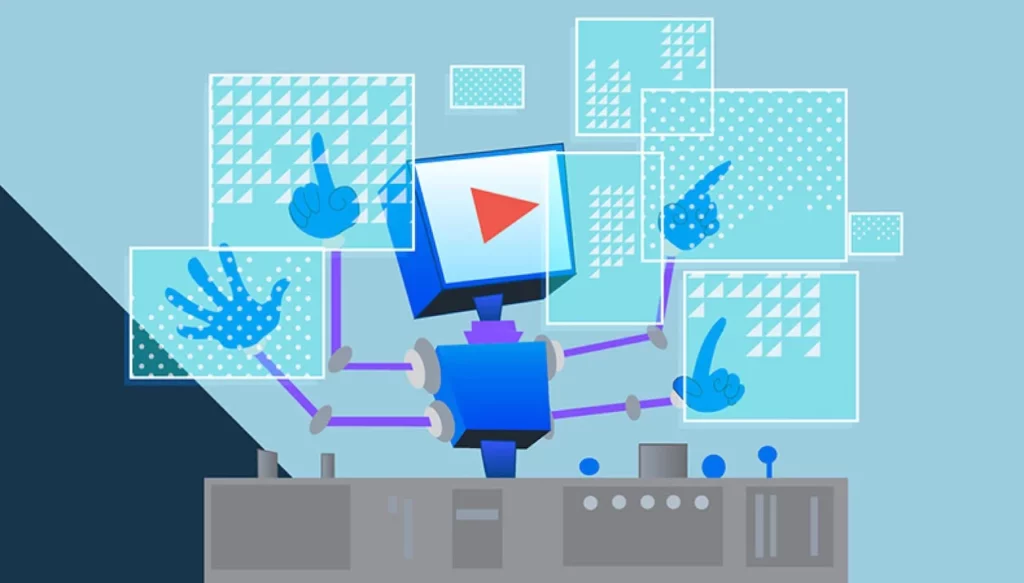
The Trending page serves as a pulse on the most popular and viral content across YouTube’s diverse categories, including music, gaming, news, sports, and entertainment. It provides real-time insights into current trends and the hottest discussions worldwide. Accessible through the Trending icon or the “Explore” option on the website.
9. Shopping
For users seeking more than just entertainment, the Shopping tab transforms YouTube into a virtual marketplace. Some videos feature a shopping bag icon, indicating linked products. By tapping this icon, users access product details, prices, and purchase options. Dive into categories like beauty, fashion, electronics, and home to discover new products and support content creators.
10. Music
The Music tab is a haven for music enthusiasts. It houses official music videos, live performances, covers, remixes, and playlists. With a simple tap on the Music icon, like other YouTube browse features, users can immerse themselves in an extensive library of songs. For an ad-free music experience and offline listening, consider subscribing to YouTube Music Premium.
11. Movies
YouTube’s Movies tab offers a delightful selection of full-length movies and shows. While some content is free with ads, most of them require a rental or purchase fee. Whether you are revisiting classics or discovering hidden gems, this tab brings cinematic experiences to your device.
12. Live
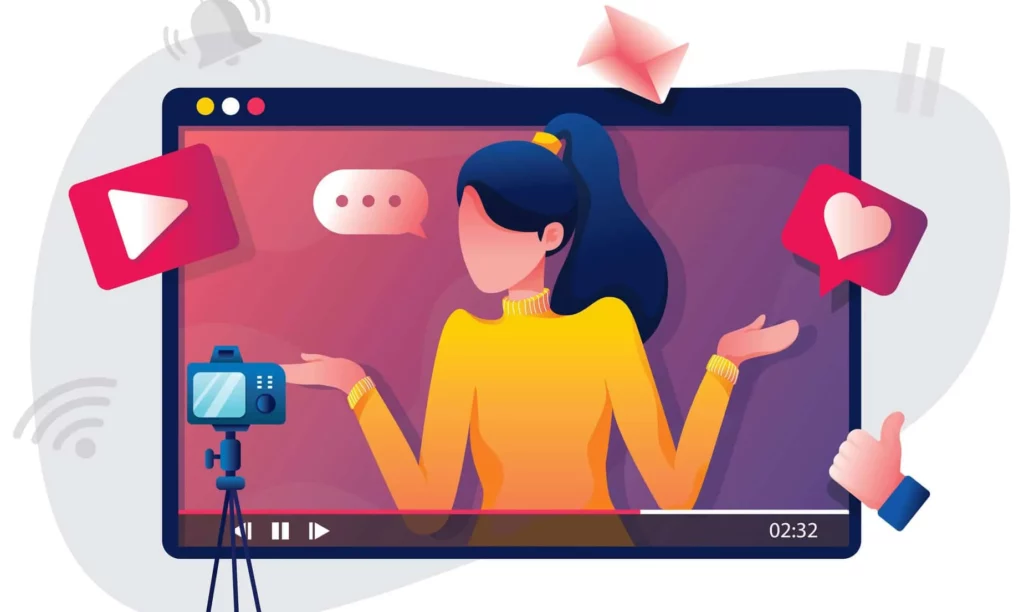
Live broadcasts and events from around the world come to life in the Live tab. It spans sports, news, gaming, music, entertainment, and more. It is one of the best YouTube browse features to engage with creators and fellow viewers. Live allows you to send super chats or stickers to support your favorites and immerse yourself in real-time content.
13. Gaming
The Gaming tab is one of the popular YouTube browse features for gamers and gaming enthusiasts. It is a dedicated hub for gaming videos, live streams, esports tournaments, reviews, and more. Dive into the world of gaming by tapping on the Gaming icon, where you can watch your favorite gamers, explore new games, and enjoy gaming-related content.
14. News
Though it is one of the less-used YouTube browse features, it helps you stay informed with the latest global news and updates in the News tab. It covers breaking news, live coverage, analyses, interviews, documentaries, and more from various sources. Customize your news preferences by selecting topics and sources of interest for a tailored news feed.
15. Sports

Sports enthusiasts can immerse themselves in highlights, replays, interviews, live streams, documentaries, and more through the Sports tab. Access content related to your favorite teams and players, relive exciting moments, and stay connected with the world of sports.
16. Learning
The Learning tab is a treasure trove of educational and informative content among the YouTube browse features. It offers tutorials, courses, lectures, podcasts, TED talks, and more on a variety of topics. Whether you are eager to acquire new skills or expand your knowledge, the Learning tab serves as your gateway to enriching content.
17. Fashion and Beauty
The Fashion and Beauty is one of the latest YouTube browse features. This tab lets you celebrate style, cosmetics, and personal grooming. Dive into a world of makeup tutorials, hauls, reviews, tips, trends, and more. Stay updated and inspired by following your favorite creators and brands in this fashion-forward realm. Access it with a tap on the Fashion and Beauty icon and explore your style horizons.
Wrapping Up
So there you have it, the comprehensive blog post on “What are YouTube browse features” and a rundown of all amazing features. I hope this list has enlightened you on the diverse ways you can explore and enjoy content on YouTube.
If you have any burning questions or crave more insights into the world of YouTube and other social media platforms, be sure to make Path of EX your regular pitstop. Our team is dedicated to keeping you in the loop with the latest trends and tips.
Frequently Asked Questions
1. What are YouTube browse features?
YouTube browse features are the ways that YouTube recommends videos to users. These features include: Homepage, Shorts, Subscriptions, Watch Later, Liked Videos, Library, History, Trending, Shopping, Music, Movies, Live, Gaming, News, Sports, Learning, and Fashion and Beauty.
2. How do YouTube browse features work?
YouTube browsing features function by determining which videos are most likely to be of interest to each viewer based on a number of characteristics. These indicators include the user’s viewing history, search history, and popular videos among other users with similar interests.
3. What are the future trends for YouTube browse features?
YouTube is constantly evolving, and YouTube browse features will likely continue to grow.




