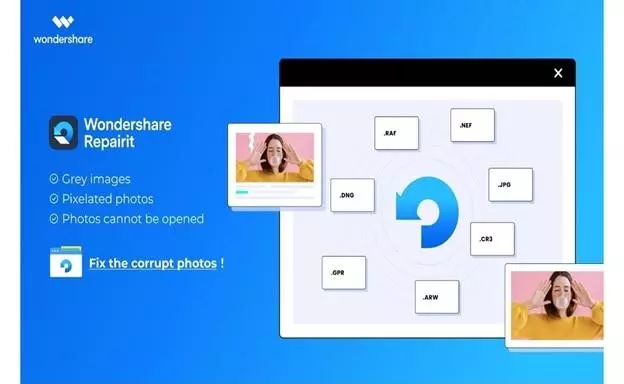There are numerous reasons for Excel files to get corrupted, including sudden system shutdowns and software issues. When these unfortunate things happen, it may lead to frustration to access the significant data. The primary motive of this article is to introduce Wondershare Repairit as a reliable solution to mend the damaged Excel files.
The Wondershare Repairit is a dependable software tool. to retrieve the important information and data from the corrupted spreadsheets. Whether you are dealing with formulas that are misaligned or the data that appears to be incomprehensible, Wondershare Repairit is available to help you. It Works in a simple way which in turn assists the users with limited expertise only.
Furthermore, if you want to repair the PDF files apart from the Excel file, you must get PDF repair tool to explore and start with no absolute cost.
In This Article
How Does the File Repairing Method Help with Restoring Corrupted Excel Files?
The restoration process of corrupted files has been ascertained with a regular approach to retrieve the data within the damaged files. The process starts with the identification of corruption extent. It is very important to understand the nature of the problem, whether it happens due to the software malfunction, sudden system crash or accidental deletion. Evaluating the value of the damage will assists in assessing the suitable strategy for the recovery.
After the extent of the corruption has been ascertained, the other step includes the attempt to repair the file. This usually involves the techniques that are highly specialized to repair the errors within the file structure, making it sure the data is legible and usable. However, the methods to repair involves examining the file’s components, extracting data from a damaged file or reconstructing the corrupted segments.
What is Wondershare Repairit?
Wondershare Repairit stands as a specialized software that is designed to tackle the challenges of corrupted Excel files. It is a robust tool that is made to repair and recover the corrupted spreadsheets in a quite efficient manner. The basic function of this tool is to recognize the errors in the damaged Excel files and repair them in a systematic manner. The software boasts a user friendly interface which makes it sure to get the accessibility across wide range of users irrespective of their limited technical knowledge. It further makes the file restoration process easier which interns the users to have the access to the significant data within the damaged corrupted Excel files.
An integral advantage of the Wondershare Repairit is that it has a holistic approach to the file recovery. This software harnesses the algorithms that are sophisticated in order to analyze and repair the damaged Excel files. Moreover, Repairit is created in such a way that it retains the authentic formatting and structure of the Excel file during the recover process.
Key Features of Wondershare Repairit
- Swiftly evaluate and identify the errors within the damaged Excel files.
- Make use of cutting-edge algorithms for accurate file restoration.
- Ensure that the restored files keeps the original structure and formatting.
- Easy and straightforward tool for users with different technical expertise.
How to Repair Corrupted Excel Files Using Wondershare Repairit?
Now you are familiar with the Wondershare Repairit software and the feature it possess in order to repair the Excel files. Following are some of the steps to find how to avail the use of it.
(Note: First, download the jpeg repair online to get started.)
Step 1: Visit the “More Types Repair” option and select “File Repair” after you download and install Repairit. Now, you must choose “File Repair” beneath the “More Types Repair” menu.
Note: This will initiate the browser window where you can loaded the corrupted files by clicking the “Add” button.
Step 2: After the documents are imported into the Wondershare Repairit, then press the “Repair” button to start with the procedure of the repair. This will launch the scan process in which the supplied documents are rectified with small or large issues.
Step 3: After the completion of the repair procedure, press the “Preview” button that is placed next to any file’s icon. Afterward, you can check the repair procedure before saving any documents.
Note: You can now easily regain the access to your restored files by going to the location on the Windows PC where they are placed.
Will There Be Any Missing Data When Corrupted Excel Files are Repaired?
When you repair the damaged Excel files, it is important to make sure that the process of recovery aims to regain the data as much as possible. However, the damage extention and the particular corruption within the file can change the outcome of the repair. There are some specifics of data or elements within the file that can not be retrieved because of the corruption that is severe. Users must prepare for the loss of some information if the corruption is extensive.
- Nature of Corruption: There are some parts of the file that are not able to get recovered depending on the nature of the corruption. For example, if the corruption have an impact on the important parts of the Excel file, data loss might not be recovered.
- File Integrity: The motive of the Repair tools is to retain the integrity of the files. However, there are some structural components that might not be repairable and leads to potential data loss.
- Partial Recovery: Users can have the expectation of the partial recovery of their data but there is some information that can not be recovered because of the corruption severity.
- Priortizing Data: In the recovery process, repair tools or softwares have the priority to retrieve the most significant and accessible data. The problems occured in restoring the data that are extensively complex or corrupted.
- User Intervention: There are many cases where manual reconstruction might be necessary, especially if the corruption is severe. Users might need to enter the data that has been missed manually after the repair if specific sections remain irrecoverable.
Final Words
Wondershare Repairit acts as a ray of hope for those who are annoyed with the corrupted Excel files. Recognizing the challenges posed by the complexity and severity of the file corruption. The tool is undoubtedly excels in its ability to store the significant data. It also employs a proficient approach that is dedicated to recover information as much as possible by retaining the original structure and format of the file.
Nonetheless, there are users who should be aware of the potential data loss while dealing with the severe corruption. Despite these limitations, Repairit works as a dependable ally which provides the solution that are efficient in order to recover the valuable information from the compromised Excel files.
Wondershare Repairit Free Download:
Click below to download Wondershare Repairit.