Recently error code PAS 41004 was trending, and now the Peacock app users are reporting the Peacock generic playback error. It is a serious kick to your excitement levels when a technical error on a streaming app turns down all your senses of excitement. This article aims to track Peacock’s generic playback errors that are killing the streaming experience for many users worldwide and find a way to fix them.
The Peacock app has many original shows, the latest movies, and current programs from Bravo, NBC, and USA, so it is one of the most used streaming platforms in the USA. Many shows do not have alternate streaming platforms other than the Peacock app. Leading to a large, angry crowd of frustrated users.
The Peacock generic playback error is spreading like fire among the users of the Peacock app. There are a lot of reports of people facing this issue and being unable to fix it. So given below are some ways to fix Peacock generic playback error.
In This Article
7 Ways to Fix Peacock Generic Playback Error
Here are some common app troubleshooting ways to help you track and fix the problem causing your device to show the Peacock generic playback error. In addition, these measures will help you track whether the root problem of your error lies in your device or the Peacock servers.
1. Check on Downdetector
Downdetector is a website that keeps track of user complaints and reports reported worldwide regarding app dysfunctions. This makes it a viable source to check if the majority is facing issues with the Peacock or any other app. If the detector shows “site active,” the problem probably persists on your side, as the app works well worldwide.
You should wait a while before searching on downdetector because you may be one of the first users facing the Peacock generic playback error.
2. Clear App Cache

App Cache files are saved on every device each time the app is used. The developers do such to remember user choices and preferences. On the other hand, the app cache can become corrupt and act as a barrier between the app and its servers, so it is best to clear the cache every time the app misbehaves.
To Delete Cache on Android:
To delete the Peacock app cache, follow the steps given below –
- Open Settings.
- Navigate to Applications/ Application Manager.
- Track and select the Peacock app and then tap on Storage.
- Click on Clear Cache.
To Delete Cache on iOS:
- Open Settings app.
- From the installed apps, select Peacock.
- Tap on clear cache.
3. Restart Modem/Router

In this step, you will check and troubleshoot our internet connection to fix the Peacock generic playback error. An unstable internet connection is the most common reason any streaming app shows playback errors. So check your internet connection from settings or re-plug the router/ modem.
You should also check the speed of your internet connection here to ensure your internet has sufficient download and upload speed.
4. Check for Updates
Another reason for your Peacock app showing an error could be tracked down to your app version. If your app is not updated to its latest version, it will not properly connect to the app servers. So, you must ensure your Peacock app is fully up-to-date. On an Android device, you can check in the Google Play Store and IOS App store to check in your iOS device.
5. Reinstall Channel
Check if you face the Peacock generic playback error on a specific channel. If the error only limits to one specific channel then it could be a problem on the end of the mentioned channel. You can try to delete and reinstall the specific channel. If the error also occurs on other channels, then it might be best to try other methods.
6. Reinstall App
The last resort to fix the Peacock generic playback error that you can try on your part is to delete and reinstall the Peacock App. It will help the app re-download an updated version and it will fix any bugs caused by broken files.
7. Report Customer Support
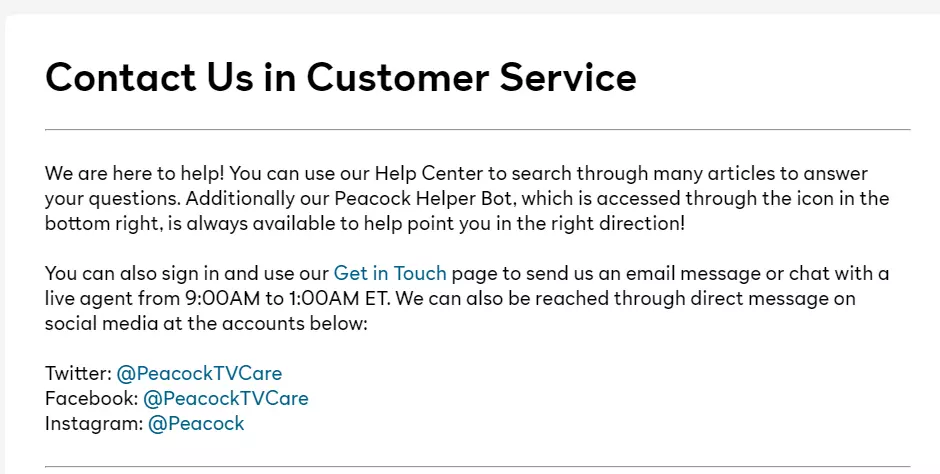
Finally, if none of the earlier-mentioned steps helped you fix the Peacock generic playback error and it is not a worldwide server error, then the best course of action is to contact customer support and convey your problem to them. They will surely let you know the root of the errors you face and the reason for them.
To contact the Peacock app customer support, you will have to send an email with your query on the Get in Touch page.
Other Recurring Peacock Playback Errors
There are many errors other than the Peacock generic playback error. Error codes 1, 3, 4, 6, 7, 8, 14, and 21 are the most common among Peacock playback errors. The main problem in any of these errors could only lie in your streaming device, streaming service, or internet connection. So, the measures given above will help you locate and understand the problem.
Some other recurring Peacock playback errors include:-
- Peacock Error Code 21
- Peacock TV CDN error
- Peacock TV error code cvf_eds
- Peacock error code 9
To fix the Peacock playback errors given above, the best plan of action, if you are not a tech enthusiast, will be to contact customer support with a screenshot or just the name of the error. Those who know a little about technology on the other hand, can track the error by searching error code on Google.
This will help you find the root of the problem and public forums with people who have faced the same.
Wrapping Up
While wrapping up the article “Peacock Generic Playback Error (How to FIX it with 7 Ways),” one thing that I would like to highlight for you is that whenever any app or apps crash or bug, it is mostly related to the device and the internet connection. Nobody likes to be interrupted while in the middle of a fantasy world. But these errors are unpredictable and oftentimes do not exist from your end.
The fixes above are the most common fixes to eliminate the Peacock generic playback error. It’s a guarantee that if the problem starts from your device, these fixes will get rid of the problem without any waiting time. But if the error still occurs, you have no choice but to report the problem and wait or look for another streaming platform for your content.
Frequently Asked Questions
Q1. What is Peacock Generic Playback Error?
Peacock generic playback error is a streaming error that is being faced repeatedly by users all over the world.
Q2. Who can Fix Peacock Generic Playback Error?
It depends on the origin of the error. The problem can be tracked by anyone, including tech layman. If it originates from the device, you will be able to fix it with the help of this article.
Q3. What to do if the Error was not Fixed?
Unfortunately, if the peacock generic playback error was not fixed even after trying all the fixes given, then the problem probably persists on the peacock’s side.




