Have you ever made some romantic plans with that special someone only to find out that the day was ruined due to bad weather due to your iPhone weather app? Every time we get a better iOS version, making our iPhone experience better and better, but it seems like the weather app is not so accurate. It is like a norm to check the weather before planning our day, and the iPhone weather app not being accurate is very disappointing. Let us try to find out why is iPhone weather app not accurate & how to make it more accurate.
Relying on weather apps these days is something that is inevitable. What kind of clothes we need to wear to get comfortable through the day is also dependent on the weather app of our iPhone. The weather app on our iPhone is not providing reliable results, and this is causing inconvenience to all iOS users. Even with iOS 17, no improvements were made to the weather app on iPhone, leading to debates about this all over the internet.
Keep reading to find out more about why is iPhone weather app not accurate & how to make it more accurate & get to know what is causing your weather app to not being accurate.
In This Article
Why Is The iPhone Weather App Not Accurate?

The iPhone weather app not being accurate can be acclaimed for various reasons. These reasons can be summarized as:
1. Data Sources
The iPhone Weather app relies heavily on data from Dark Sky, renowned for its accuracy. However, the integration of Dark Sky’s data into Apple’s system after its acquisition might have led to some inconsistencies. Moreover, the app supplements this data with information from other sources, which may not consistently match Dark Sky’s precision. Variability among these sources could contribute to occasional inaccuracies.
2. Location
The accuracy of weather predictions can be affected if the app doesn’t have precise location access. When the app lacks accurate location information, it may generate weather forecasts for larger areas, resulting in potential discrepancies between the forecasted weather and the actual conditions at your specific location. To ensure better accuracy, users should grant the Weather app access to their location by selecting “While Using the App” or “Always” in the settings.
3. Microclimates
Weather forecasts typically operate on a broader scale and might struggle to capture nuances in smaller geographical areas, such as valleys or densely populated city blocks. These localized areas often exhibit distinct microclimates, causing variations in weather conditions that may not align with the generalized forecasts. As a result, discrepancies can arise between the predicted weather and the actual experiences in these specific locations.

4. Forecast Timeframe
Weather prediction accuracy diminishes as the forecast extends further into the future. Short-term forecasts, spanning today or tomorrow, tend to be more reliable due to their proximity to the present time. However, as the forecast extends beyond a few days, the uncertainty increases significantly. Long-term forecasts, covering a week or more, are inherently less precise due to the complexities of predicting weather conditions over an extended period.
5. Other Factors
There are some more factors for why is iPhone weather app not accurate. Unexpected and sudden weather events, such as impromptu downpours or abrupt changes in wind direction, can disrupt even the most accurate weather forecasts, including those provided by the iPhone Weather app. These unforeseen elements, not accounted for in the forecast models, can lead to temporary inaccuracies or deviations from the predicted weather conditions.
How To Make iPhone Weather App More Accurate?

Although it is not possible to make the weather app on iPhone more accurate, it is possible to make the app a bit more reliable. To make the iPhone weather app more accurate, you can try the following:
1. Activate Precise Location
The accuracy of the Weather app heavily relies on access to precise location data. Enabling “Precise Location” within the app’s settings grants it access to your device’s GPS, facilitating more accurate weather readings. By ensuring this setting is enabled, the app can provide localized forecasts that align more closely with your actual location.
This improves the accuracy of weather predictions tailored to your specific area. To activate the precise location, go to Settings > Privacy & Security > Location Services and make sure “Precise Location” is turned on for Weather.
2. Update The Weather App & OS Regularly
To somehow improve the iPhone weather app, you need to update your app as well as your OS. Regularly updating both the iOS software and the Weather app is crucial for maintaining accuracy. Software updates often contain bug fixes and enhancements that refine the app’s functionality and improve its ability to deliver accurate weather forecasts.
Staying current with the latest versions ensures that you benefit from these improvements, enhancing the overall reliability of the app’s weather information.
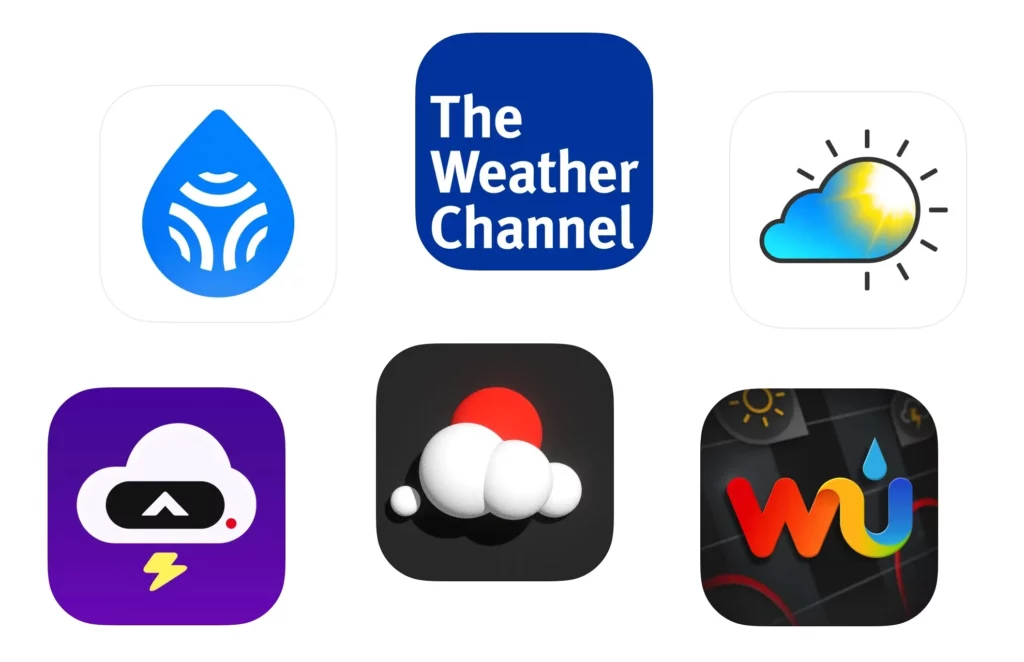
3. Cross Check With Alternate Sources
Acknowledging the intrinsic limitations of any single weather app, it’s advisable to cross-verify forecasts from other sources. Comparing the iPhone Weather app’s predictions with information from other reliable sources like websites, television forecasts, or local news reports offers a broader perspective on upcoming weather conditions. This thorough approach helps identify potential discrepancies and increases confidence in the accuracy of the weather information received.
4. Explore Third-Party Apps
If the iPhone’s Weather app does not meet your accuracy expectations, you can consider exploring alternative weather apps. These third-party weather apps are easily available on the App Store and can be downloaded and used for free. These apps might be able to provide better and more accurate forecasts because of the different data sources and algorithms they use.

5. Acknowledge Limitations
Lastly, it is important to understand that weather is not a definite phenomenon, and it can change, which makes almost all weather apps inaccurate to some point. Despite technological advancements, weather prediction remains an imperfect science. Long-term forecasts, in particular, come with increased uncertainty. It’s essential to acknowledge that even the most reliable weather apps can occasionally make errors.
Relying solely on the app’s predictions for planning activities, especially for longer time frames, may lead to occasional inaccuracies. Hence, it is important to use weather forecasts as a guide and double-check the information before making decisions impacted by weather conditions.
Wrapping Up
In conclusion, despite its reliance on reputable weather providers, the iPhone’s Weather app may occasionally fall short in accuracy due to various factors. Users can take steps like enabling precise location, staying updated, cross-checking with other sources, exploring third-party apps, and some more to make sure that the iPhone weather app gets a bit more reliable. The iPhone weather app not being reliable does not have to be tied to necessarily an error in your device. It is not possible to predict weather accurately, but it can be improved for sure.
Hope this article helped you figure out why is iPhone weather app not accurate & how to make it more accurate!
Frequently Asked Questions
1. Why does the weather forecast sometimes differ between apps or sources?
Weather forecasting relies on complex models and data from various sources. Differences in algorithms, data interpretation, and the use of multiple weather models can result in varying predictions among different apps or sources.
2. Can the iPhone Weather app’s accuracy be improved?
Users can enhance the app’s accuracy by enabling precise location, ensuring regular updates for both iOS software and the Weather app, cross-checking information with other sources, exploring alternative weather apps, and acknowledging the limitations of weather prediction.
3. Why do weather forecasts on the iPhone app change throughout the day?
Weather conditions evolve constantly. The app’s forecasts may change due to new data inputs, updated models, or sudden atmospheric changes. As the app receives updated information, it adjusts the forecast accordingly.




