Users eagerly await Apple’s iOS updates as they promise new features, improved security, and performance boosts. However, even with Apple’s rigorous testing process, unforeseen issues and bugs can slip through the cracks and impact the user experience. Therefore, if you have recently updated your older models, like the iPhone 13, to the new iOS 17 release, you must adhere to the iOS 17 issues in iPhone 13.
For those using an iPhone 13 or an earlier model, it’s crucial to carefully weigh the decision to update to iOS 17. If you are concerned about your device’s current performance, waiting for future updates addressing the known issues might be prudent, ensuring a more seamless experience.
In this article, we have explored the most common iOS 17 issues in iPhone 13 that users have encountered and provided potential solutions for these problems.
In This Article
All About iOS 17 Issues in iPhone 13

In a recently circulated TikTok video, Tyler Morgan, a former Apple sales specialist known as @hitomidocameraroll on TikTok, warned users of iPhone 13 and earlier models. He strongly advised against updating to iOS 17, citing many noteworthy issues that have arisen for older iPhone models post-update.
Morgan’s video garnered staggering millions of views and shed light on his first-hand encounters with iOS 17. His experiences included:
- Frequent app crashes.
- There is an evident decline in performance in media apps like TikTok, Instagram, YouTube, and Netflix.
- Persistent connectivity problems, with a notable focus on Wi-Fi-related issues.
Morgan also expressed apprehensions regarding the impact of iOS 17 on battery life, noting that some older iPhone users may need to recharge their devices as frequently as three to four times a day.
Morgan’s cautionary message surfaces in Apple’s ongoing focus on prioritizing newer iPhone models with its software updates. This has raised valid concerns that older devices could be left at a disadvantage, with users encountering performance degradation and various other issues after migrating to the latest iOS version.
Unraveling the Issues in iPhone 13 After iOS 17 Updates

iPhone 13 users have reported many issues they are facing on their respective devices after updating them to the iOS 17 version. A few of them are stated in the below headers.
1. Battery Life Concerns
One of users’ most common problems after updating to the iOS 17 version of iPhone 13 is battery life. Many users have reported that their device’s battery is draining faster than before by seeing the battery percentage. Users also reported needing to charge their iOS devices many times a day. It can be a significant problem for users who depend mainly on their iPhones for school work, projects, presentations, meetings, or enjoyment.
2. Connectivity Conundrums

Apart from battery life concerns, many iOS users also report iOS 17 issues in iPhone 13 for connectivity. These issues include Wi-Fi dropping, Slow cellular data, and Bluetooth troubles. Research also shows that Apple has acknowledged these connectivity issues for iPhone 13 users and has stated that the technical team is working on it to get a fix.
There are also a few things that users can try by themselves till Apple releases fixing methods for connectivity issues.
- Try force-restrating your iPhone.
- Rest your network settings.
- Ensure you are using your iOS version’s latest updates.
- Try connecting with another cellular or Wi-Fi data.
3. Performance Lag and App Glitches

Despite iOS 17’s promise of enhanced performance, some users have encountered laggy experiences and app crashes or freezes. These performance issues can be frustrating and interfere with users’ ability to use their devices effectively. Lag can make navigating menus, typing text, and using apps difficult. App crashes and freezes can cause users to lose their work or progress in games.
How Can I Resolve iOS 17 Issues in iPhone 13?
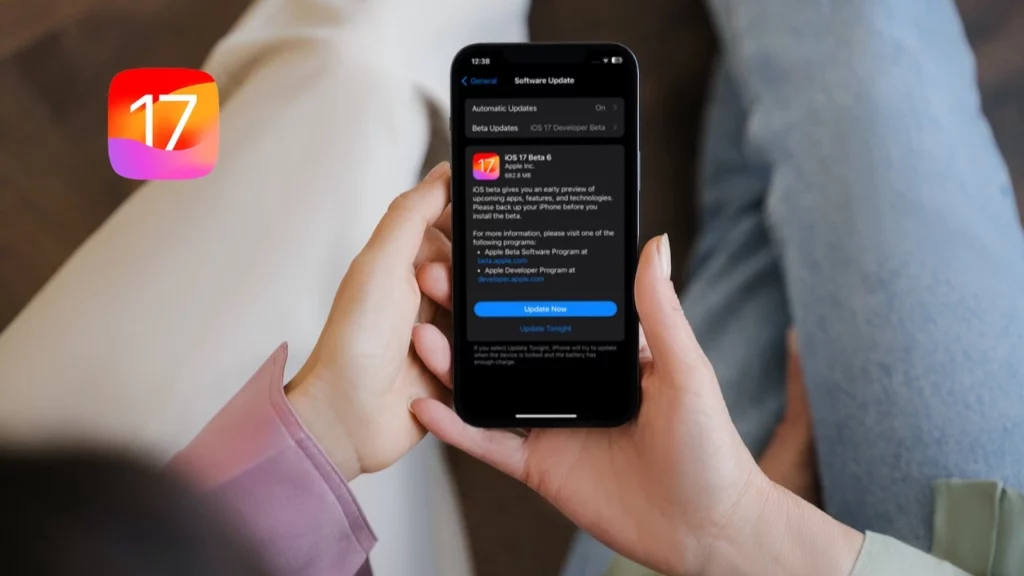
Based on Apple’s update and Morgan’s statement, I can suggest all iPhone 13 users avoid updating to the iOS 17 update. Also, if you have already done it, downgrade your iOS 17 to iOS 16 now. But, being an iOS updates freak, if you want to continue with the new iOS 17 update on your iPhone 13 models, try the below methods to resolve iOS 17 issues in iPhone 13.
Potential Solutions To Save Battery Life
- Use low power mode and reduce screen brightness.
- Check the app’s background activity and close the apps, consuming more battery life.
- Try doing a factory reset.
Potential Solutions for Connectivity Problems
- Restart your iPhone and Wi-Fi router.
- Forget and rejoin the Wi-Fi networks.
- Reset network settings in the iPhone’s settings.
Potential Solutions for App Lag and Glitches
- Update apps to the latest version.
- Clear the app’s caches & cookies.
- Try doing a factory reset.
- Downgrade your iOS 17 update to the stable version.
- Report the issue to Apple for a patch or update.
Wrapping Up
While iPhone 17 brought several new features and improvements to iPhone users, it also introduced its fair share of iOS 17 issues in iPhone 13. If you are experiencing problems with battery life, connectivity, app stability, and performance issues, you are not alone. I suggest downgrading your iOS 17 to a stable iOS version. Nevertheless, you can also try some methods mentioned in the above post to fix these issues and concerns.
Would you process to downgrade in the iOS 17 stable version to fix iOS 17 issues in iPhone 13? Please share your concerns in the comments section.
Frequently Asked Questions
1. What are the iOS 17 issues in iPhone 13?
Apple has not officially announced any issues with iOS 17 for iPhone 13 users. However, many iPhone 13 users face problems like battery drainage, connectivity issues, and apps lagging & facing glitches.
2. What are the new updates in iOS 17?
The new iOS 17 update will bring advanced features, like StandBy, Interactive widgets, contact Posters, live voicemail, and many more features.
3. Which iPhone models are compatible with iOS 17?
The new iOS 17 model is compatible with iPhone XR/XS and later versions.




