There is a new Instagram feature in town. We all know how Instagram frequently updates its platform to keep up with the needs of its young audience. To enhance engagement on the platform, Instagram has launched new features. In recent news, Instagram is all set to launch video notes on the platform. To learn about Instagram adds looping video to Notes, go through this blog thoroughly.
Instagram launched its Notes feature that allows a user to share disappearing content with their close friends or mutual followers. Now, Instagram has been experimenting with the feature. Recently, Instagram added the option of adding music to Instagram Notes. With the new feature, users can add looping videos to Notes. In this article, I have explained the feature in detail.
So, without further ado let’s dig in to learn what is the new feature of Instagram adds looping videos to Notes and how to do it.
In This Article
Instagram Adds Looping Video to Notes: Explained
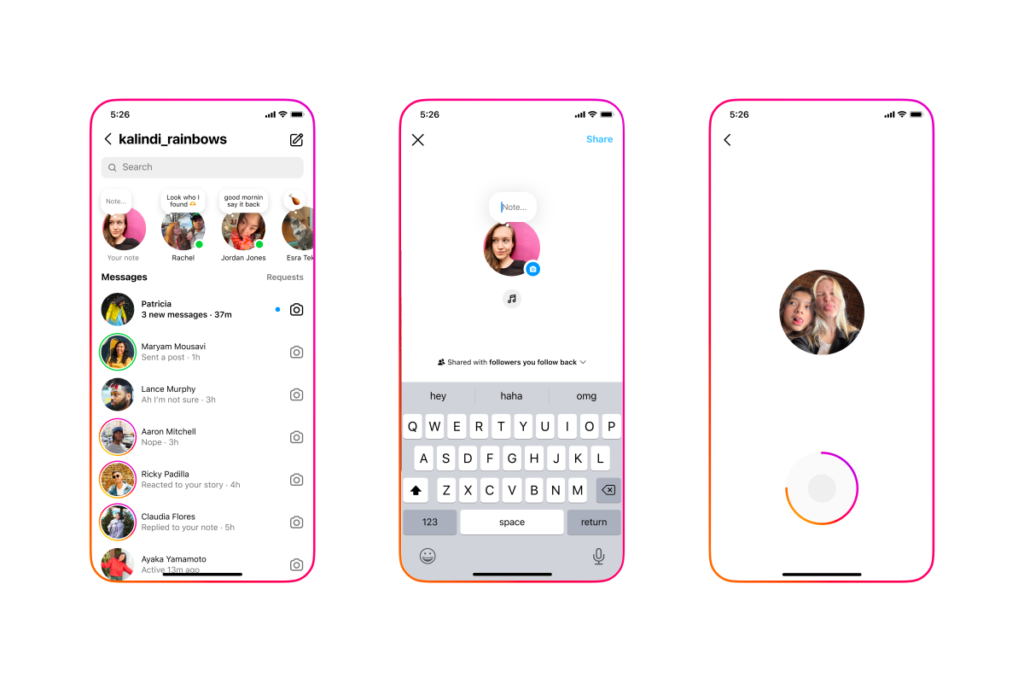
Instagram has announced that the platform is all set to introduce looping videos on the platform. The looping videos include a 2-second looping video, which will be visible to your mutual followers or Close Friends in their Notes tray for 24 hours.
The feature was first announced by Instagram head Adam Mosseri in October 2023. The feature will let a user add an animated element to your top-of-inbox prompts, which could inspire more engagement with your updates.
Apart from a looping video, the viewers of the note will be able to respond to Notes via audio, photo, video, GIFs, and stickers. The wide range of reply options can help a user find an enhanced way to reply on the platform.
How to Add Looping Video to Notes?
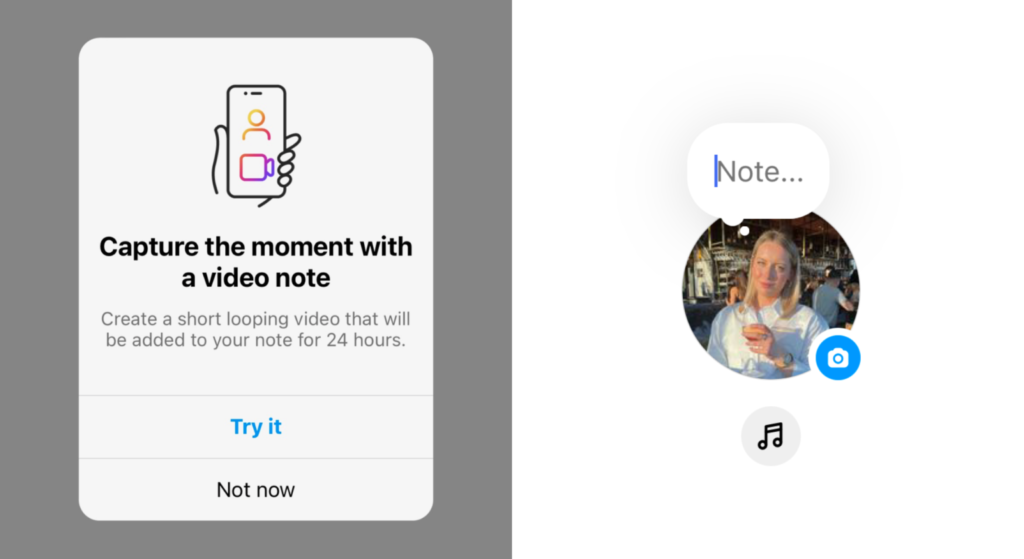
Now that we have understood what looping videos on the Notes feature is, it is time to dig in and learn how to add them. In the below-mentioned guide, I have explained the steps to do so.
- Launch the Instagram app on your device.
- Head to your DM section so that you can post a video Note.
- Click on your photo in the Notes tray and then click the camera button on top of your photo.
- From there, you can tap the record button to record a two-second video.
- Once you’re happy with the video, you can choose to add text and then post it.
Instagram Notes: A Huge Engagement Feature For Young Audiences
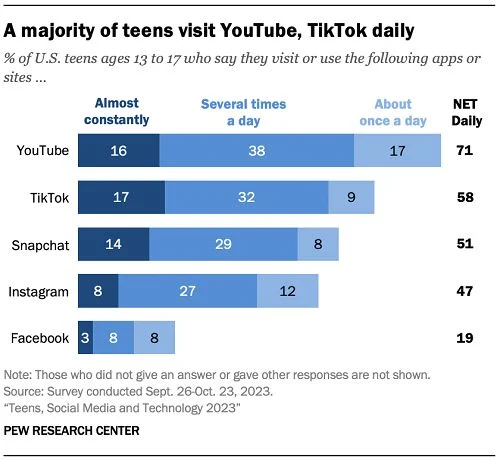
The Instagram Notes feature has been a huge success for its target audience, which is the young audience. Since the feature is the most sought-after feature for the young audience, Instagram keeps updating it to enhance engagement on the platform.
A survey conducted by Pew Research found that Instagram is now well behind YouTube, TikTok, and Snapchat as the key platform of choice among teen users, with younger teens (13-14) being the least likely among this cohort to use the app regularly.
So, in a way, Instagram is updating and enhancing the only feature that it finds is liked by young audiences, hence the rising emphasis on Notes as a key connection option.
When the Notes feature was released, it got mixed reactions from the users. While adults didn’t like the feature, young audiences found it interesting. So, if you (like me) are someone who doesn’t like or use the feature, this feature is probably not about us, with Notes really aimed at driving more engagement among the youth.
Wrapping Up
Instagram is known for its latest updates and user-friendly features. Every other day, there is a new update from Instagram. I hope all your doubts regarding what is the new feature of Instagram adds looping videos to Note and how to do it are clear. Now don’t forget to share it with your friends.
For more trending stuff on Technology, Social Media, and Gaming, keep visiting Path of EX. For any queries, comment below, and we will get back to you ASAP!
Frequently Asked Questions
1. Did Instagram add looping video clips in notes?
Yes, you will soon be able to share short, looping videos of yourself on top of your messages.
2. How do you fix the note glitch on Instagram?
You can fix the Notes glitch by Updating the Instagram app or by offloading and reinstalling the Instagram app.
3. Are Instagram notes directly to you?
Notes are in your inbox above your direct messages. Instagram Notes, much like Stories, disappear in 24 hours. Users can reply to your Notes; you’ll receive these in your DMs.



