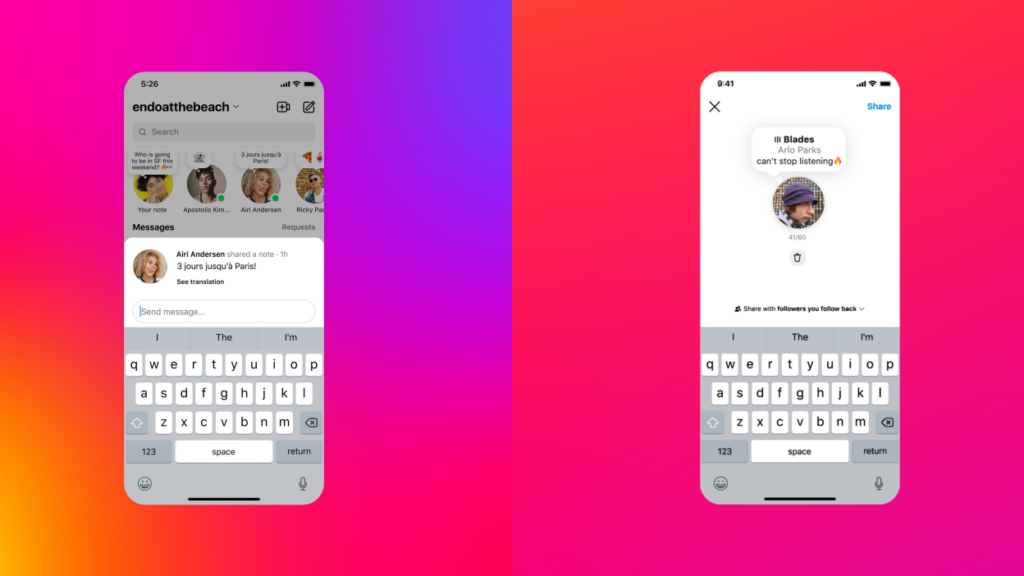Instagram never stops experimenting. The platform is known for its quick updates and user-friendly features. Every other day, you have a new feature launched by the platform. Recently Instagram added a feature of putting music on Instagram Notes. If you are someone who wants to know about the way to add music on Instagram Notes, then you are at the right place. In this article, I will tell you, how to put music on Instagram Notes.
Instagram launched its Notes feature that allows a user to share disappearing content with their close friends or mutual followers. Instagram is enhancing the feature by letting a user share a song like a Note. The feature is a chance for self-expression and can act as a conversation opener.
So, without further ado let’s dig in to learn what is the new feature of adding music to Notes on Instagram and how to add music to Instagram Notes.
In This Article
What is Adding Music to Instagram Notes Feature?
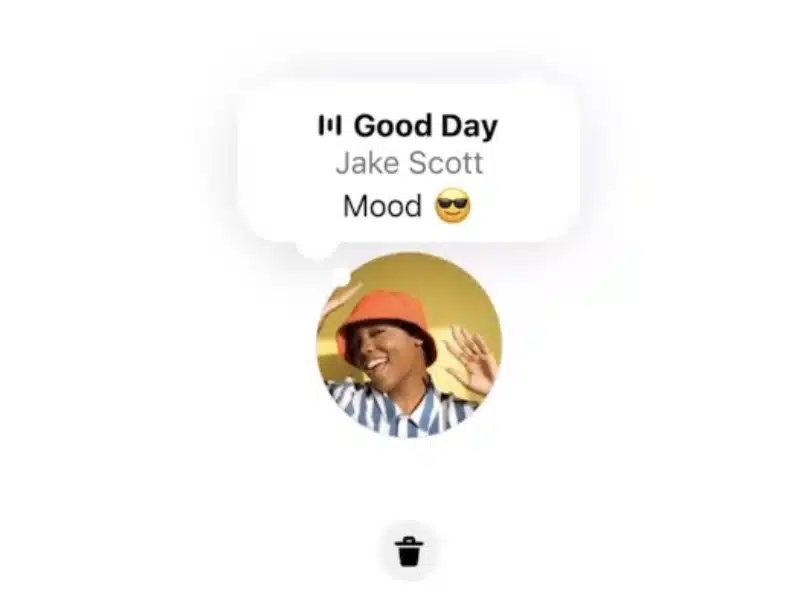
Are you looking for the Instagram Notes music? Much to the delight of Instagram users, the platform will now allow a user to add music to their notes on the platform. In the June update, Instagram announced that after testing the feature, the ability to put music to Instagram notes will be released.
Earlier, Zuckerberg wrote in a post on his Meta Broadcast Channel on Instagram, “We’re testing out new Instagram features: people can share a song in a Note and also add a song to their photo carousels.”
Instagram will let a user share a 30-second clip of a song in your note, you can crop a snippet from the song and when a user taps on it, they will be able to listen to that part of the song. Instagram will also let a user add a caption to the music note so that the Note reaches their desired audience.
Instagram will also allow users to see the translation of a Note by tapping it. In order to see the translation, you will have to tap on the note and, voila, you are done!
How to Put Music on Instagram Notes?
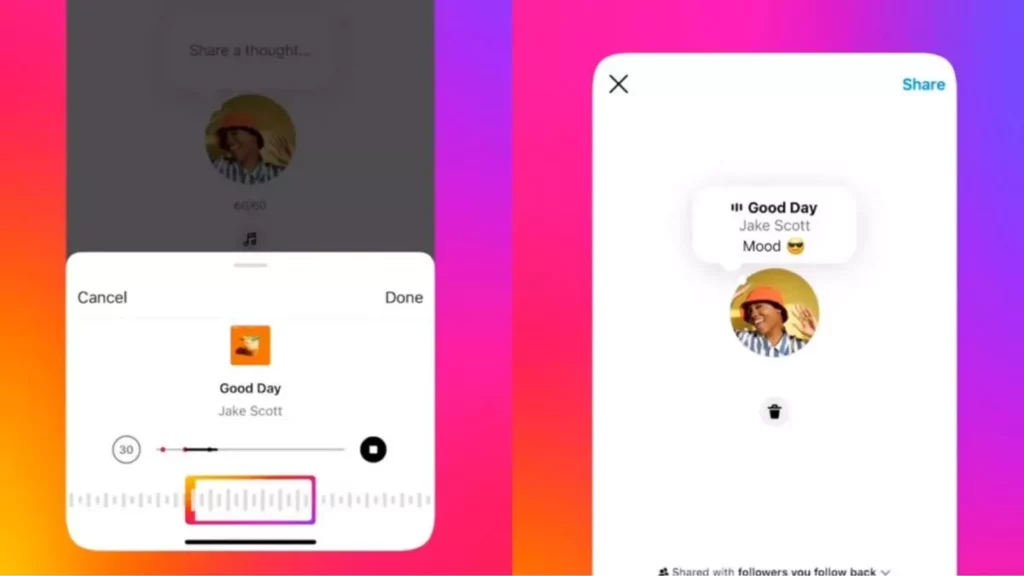
Now that we have understood what is the new feature of adding music on Instagram notes. It is time to dive in and know about the way to add music on Instagram Notes. In the below-mentioned steps, I have explained how to put music on Instagram Notes.
- Launch the Instagram app on your device.
- Now head to the DM section on your Instagram by tapping on the Messenger icon located at the top right corner of the screen.
- Click the plus button by your profile photo, in the usual way as you you would normally craft your note.
- You will see a music note, tap on it.
- Instagram will direct you to the page where you will have to search for the music.
- Search for the music and choose the 30-second snippet that you want to add to your Note.
- You can add text if you want to. Now, click Done at the top right corner to post, and voila, you are done!
I hope the above steps helped you to know how to get music on Instagram Notes.
Users’ Reaction to Instagram Notes Feature
Is it just me or does the notes feature in Instagram seem like it's their version of a tweet?
— Karen Swyszcz (Swy-zick) (@MakintheBacon1) July 26, 2022
The Instagram Notes feature was rolled out globally by the platform in December 2022, but after the release of the feature, the majority of users did not like the feature and accused the platform of mimicking the micro-blogging social media platform Twitter.
While not everyone enjoyed the Instagram Notes feature, the data collected by Meta shows that teens really enjoy the feature and love to post creative and funny notes on Instagram. This is quite evident with the Instagram Notes Number Trend making rounds on the internet!
In the data revealed by Meta, teens create Notes at 10 times the rate of adults in the U.S. In the past month and a half, over 100 million teen accounts across the U.S. have shared a Note, and about a fifth of Notes created by teens get a reply.
Wrapping Up
Instagram is known for its quick updates and user-friendly features. Every other day there is a new feature launched by Instagram. If you are here to know about how to put music on Instagram Notes, read the entire article and do share it with your friends.
For more trending stuff on technology, Social Media, and Gaming, keep visiting, Path of EX. For any queries, comment below, and we will get back to you ASAP!
Frequently Asked Questions
1. Why can’t I add music to my Instagram notes?
The most common reason why you can add music to your Instagram Notes is that your Instagram app is not updated to the latest version.
2. Where is the music note on Instagram?
At the top of your Chats list, tap your profile picture, to publish a note, you will see a music note symbol.
3. Who sees Instagram notes?
The Note will only be visible to your friends (people you follow back) or your “Close Friends” list depending on whom you decide to share it with.