Instagram as a platform never stops experimenting. Every few weeks there is an update to make users’ experience on the platform fun and make creators choose Instagram as their official earning platform. As we head into the new month, there’s a new Instagram update for June 2023. If you are someone who wants to know the latest update on Instagram, then you are at the right place. In this article, I will tell you about Instagram Update for June.
As of now, there is no such particular feature that Instagram has rolled out for its June update, but all the recent features that Instagram has added will be rolled out on a larger scale, like the expansion of GIFs on Instagram comments.
So, let’s get started and learn about Instagram June Update and what are the new features that will be launched soon.
In This Article
What is Instagram Update For June?

Instagram has not announced any particular update for the month of June. Instagram’s June update is nothing but the addition of new features to your existing version of Instagram and the expansion of its recent features. The recent features of Instagram include QR codes for everything, the expansion of GIFs in comments, and more.
So, without further ado, let’s begin to talk about these features and what you can expect to have under this update. In this article, we will discuss these features one by one.
1. QR Codes For Everything
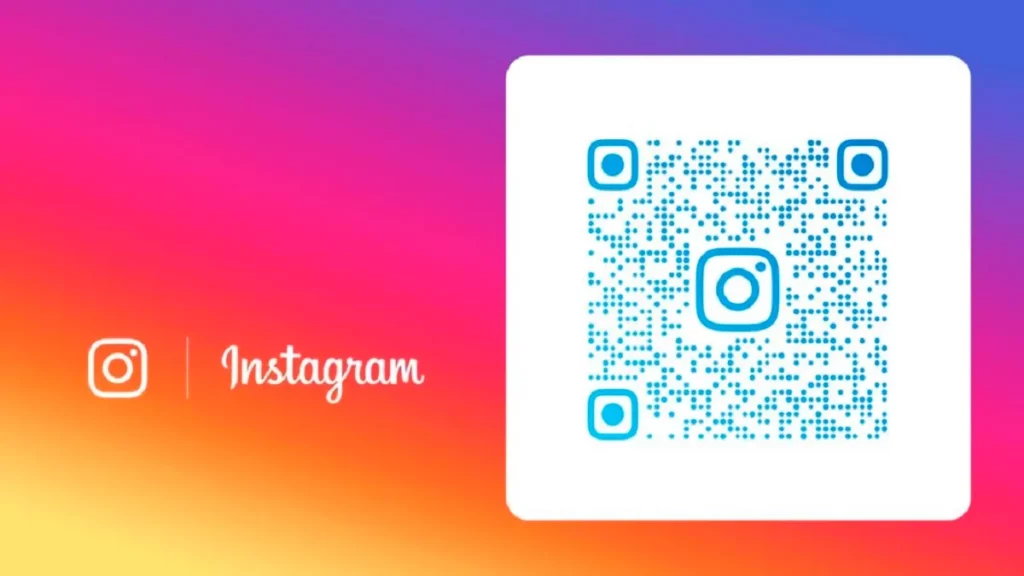
Instagram is extending its QR codes for everything on the platform. Apart from profiles, Instagram will now have QR codes for photos, videos, audio, guides, AR effects, locations, and more. You can easily locate the QR codes of various features by tapping on the three-dot button attached to the feature.
Instagram will also allow a user to customize their QR code by changing the color and then you can share it off the platform as well.
2. Share a Song in Instagram Notes
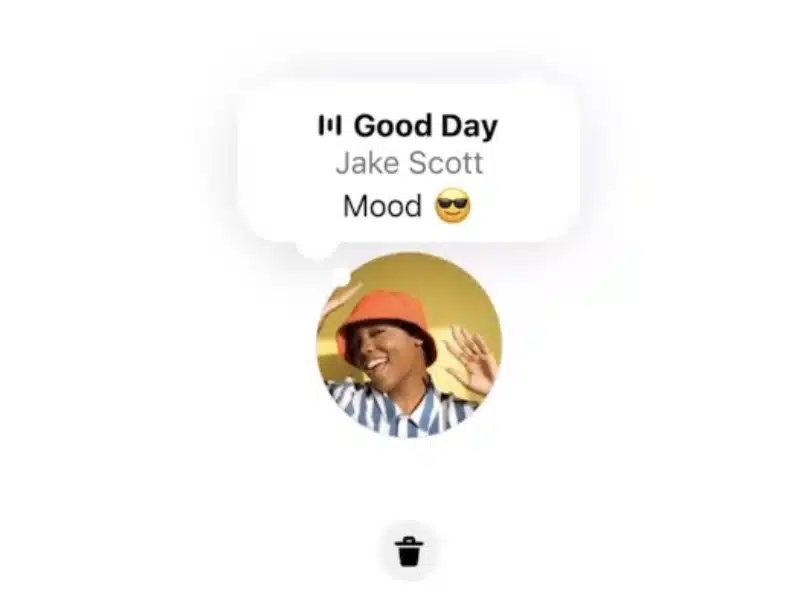
Instagram launched its Notes feature that allows a user to share disappearing content with their close friends or mutual followers. Instagram Notes appear above the direct messaging screen of your app. You can tap on the plus sign, write a note and send it.
The platform is enhancing the feature by letting a user put music on an Instagram Note. The feature is a chance for self-expression and can act as a conversation opener.
Adding songs on Instagram Notes works in a similar way as adding songs on Reels; you can crop a snippet from the song, and when a user taps on it, they will be able to listen to that part of the song. Music on Instagram Notes is one of the best features to look out for in the month of June.
Earlier, Zuckerberg wrote in a post on his Meta Channel on Instagram, “We’re testing out new Instagram features: people can share a song in a Note and also add a song to their photo carousels.”
3. Expanding Sharing GIFs in Comments
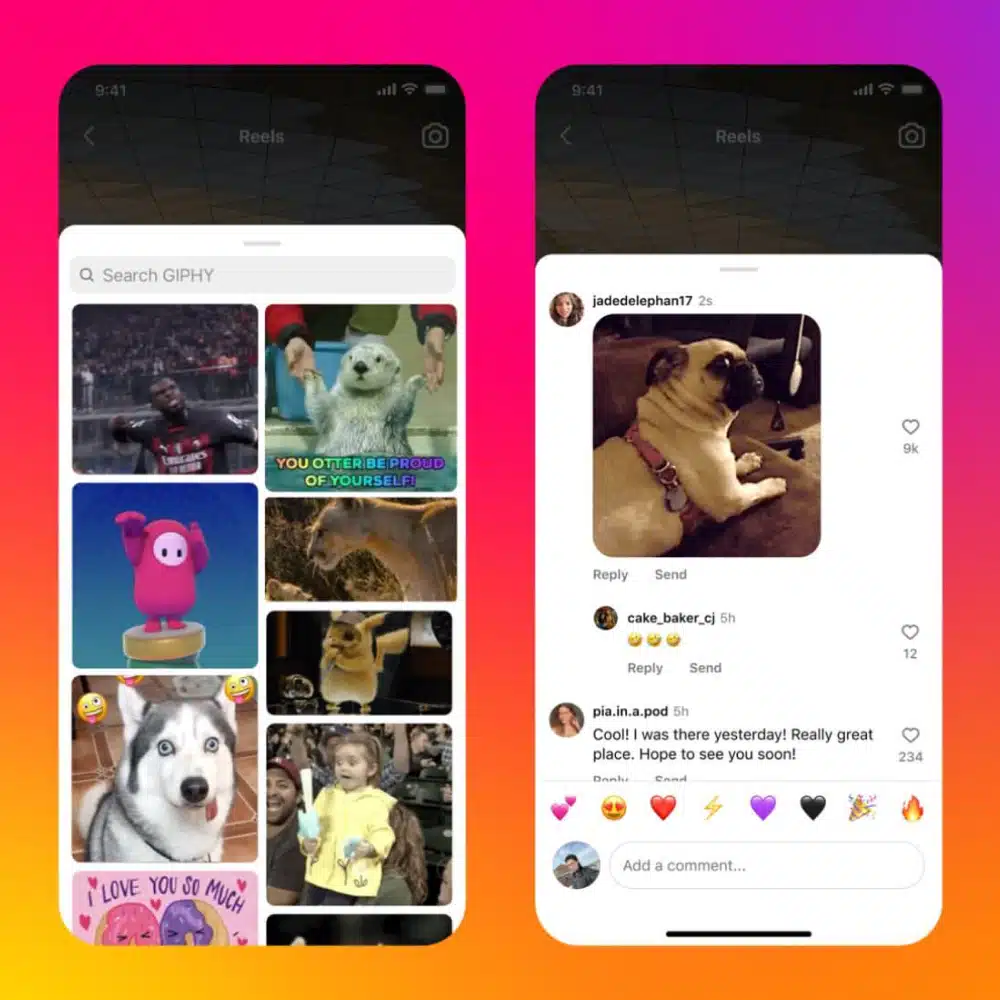
Much to the delight of the users, Instagram finally has GIFs for the comment section on the platform. You can now move from emojis and finally comment on a post with a GIF and make it more vibrant and colorful. It is to be noted that there are only two types of files that Instagram supports, which are PNG and MP4.
Earlier the feature was tested and was available for just a few countries. Instagram is now planning to expand the feature and make it easier for users across the world to share GIFs in the comment section on Instagram.
4. Instagram Removed Recent Tab From Hashtag Pages
Instagram has removed the Recent tab from hashtag pages in order to make the search more valuable. Moreover, the focus is to reduce the usage of irrelevant hashtags, and it will prevent the hackers to exploit the trends on the platform. As per the statement, Instagram said; For a small group, we’re testing more recent and timely content in ‘Top’ and ‘Reels’ tabs in hashtags, and removing the ‘Recent’ tab. We want to see if this helps people connect with more interesting and relevant content on hashtags, while also keeping them across what’s current.
If you are trying to look for the recent post tab for a hashtag after updating your app, you won’t likely find it. And there is no way to search for recent hashtag posts on Instagram, but there is a workaround. Here, I will tell you how to search for the recent hashtag post on Instagram.
5. Instagram AI Chatbot
After the huge success of ChatGPT, social media platforms are venturing into artificial intelligence-powered chatbots. We have recently seen the success of My AI chatbot on Snapchat, and now Instagram is planning to launch its own AI chatbot. The Instagram chatbot is specifically for direct messages on the platform, and like any other chatbot Instagram AI chatbot will help you answer your query in a human conversational way.
6. Instagram Story Icon Bigger Size
Instagram users have reported that their story icon on Instagram suddenly got bigger. Whether it is a new update or a bug, users have already vented out their frustration on social media. If your Instagram icon is massive, you might be wondering whether you can make the Instagram stories icon smaller or not; well, you don’t need to worry, just roll with it!
Wrapping Up
Instagram never stops experimenting. Every other day there is a new feature launched by Instagram. If you are here to know about the new Instagram update today and Instagram Update for June, read the entire article and do share it with your friends.
For more trending stuff on technology, Social Media, and Gaming, keep visiting, Path of EX. For any queries, comment below, and we will get back to you ASAP!
Frequently Asked Questions
1. What is Instagram Update For June 2023?
1. QR Codes For Everything.
2. Share a Song in Instagram Notes.
3. Expanding Sharing GIFs in Comments.
2. How do you put songs in Instagram notes?
Head to your profile photo in the DM section and tap on Leave a note, you will see a message that says Share an idea and below you will see the music symbol. By pressing it you can choose your favorite song to use at that moment.
3. Why can’t I send GIFs on Instagram?
The most common reason why you are unable to post GIFs in a story or in a direct message is that Instagram does not support the GIF file type.



