Huckleberry App is like a personal sleep assistant in your pocket. It is not usually expected, but many people and their babies depend on this app, too. The Huckleberry app was started by a team of parents who were just desperate for some sleep. Yes, that’s right, This app not only helps you track your sleep, but one of its main functions is to help parents track their toddler’s sleeping patterns. So, the Huckleberry app not working has created much more of a ruckus on the internet than expected.
Some problems that the majority of users have been facing since last night are loss of data, app data reset, and issues logging in. Threads on X/Twitter and Reddit are full of parents panicking about losing their data and streaks. Some even went as far as forgetting if they fed their baby. That is how much we depend on technology nowadays. Exciting but scary.
On the basis of research, I can assure you that you are not the only user-facing this problem. Reports show that the Huckleberry app has misbehaved for approximately 13 hours. Most of the users are facing two common problems, which are loss of data and repeated logout bugs. However, there are a handful of users reporting different problems.
In This Article
Why is the Huckleberry App Not Working?
After creating a very unexpected brawl of grumpy and confused parents on different internet forums, the team thought it necessary to address the issue publicly. The Huckleberry team took it to their X/Twitter account to assure the Userbase that the Huckleberry app would recover all lost data and account once it was done dealing with the issue.
The Huckleberry team stated that some apps are facing an issue with Google Firebase. Google Firebase is a tool that helps web developers to build, scale, and deploy their apps. The Huckleberry app not working for users when they try to log in is the only issue stated in their X/Twitter. So, the other issues might just be due to some pending process regarding the app.
Even though the Huckleberry team tweeted 2 hours ago that the app has been fixed and all user data should return now, some people are still facing the same problems while using the app. For them, this article states some precautions they can take to make sure that there is no problem from their end.
How to Fix the Huckleberry App Not Working Issue?
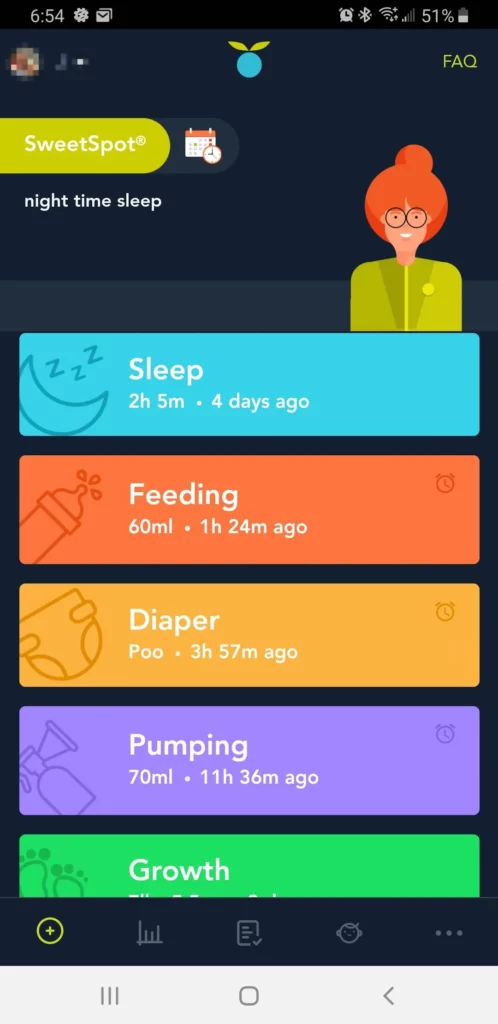
If you have waited even after the latest update by the Huckleberry team and yet your app shows no progress, given below are some measures you can take to make sure that there is no problem from your end:
1. Delete App Cache
For any device to perform this, you will have to locate App info in your device’s settings and locate the target app, which in this case is the Huckleberry app. In-app storage, you will see an option to delete the app cache and another to delete app data. You just have to delete the app cache, which should fix your problem.
Do not choose the delete data option until you have made sure that your Google account is synced to the app. Otherwise, your data will be deleted beyond recovery.
2. Re-install App
In this step, you are simply going to uninstall the app and re-download it from the Play Store or app store. In any case, it is best to ensure that your Google account is connected to the Huckleberry app so you will not have to worry about losing your past progress.
3. Contact Support
Without a doubt, the last resort will be connecting to customer support. If these fixes do not work for you, you should contact support with your problem and raise a ticket. The Huckleberry app is famous for its efficient and supportive customer care; it will definitely guide you through any issues you are having.
You can report your issue to the team by submitting this form or reaching out to them through their business email – [email protected]
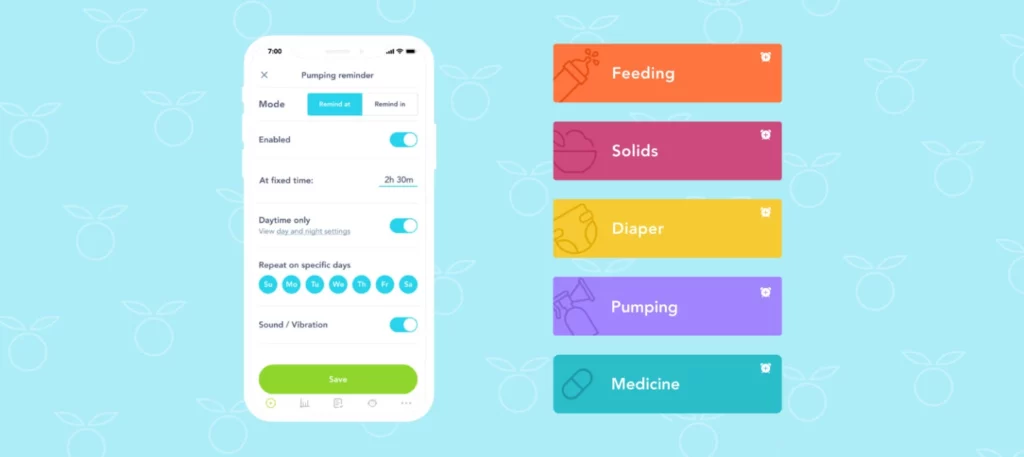
Wrapping Up
It is great to see how far we have come in terms of technology. There is a program or app for almost anything we need to do, irrespective of what kind of job it is. The article “Huckleberry App Not Working? Here’s What You Need to Know” is a very hot topic right now, as you can see brawling parents all over different online forums. This, on the other hand, is also proof of our dependency on such apps and programs.
However, it is not too rare for these apps and programs to bug or crash sometimes, but we have come so far that there is a very low chance for you to face something too massive of a loss from such minor discomforts. Recently, reports of a glitching Spotify widget were received. If you are facing the same issue and want to be guided through it, visit here.




