FaceTime is a videotelephony app by Apple. It is a popular service by Apple that allows you to do many things, including SharePlay. You can use this feature to share streaming apps with your friends. The question is whether Netflix supports SharePlay. And if it does, how to watch Netflix on FaceTime?
When you want to watch your favorite movies and shows with friends and family who are not near you, FaceTime is your best bet. Although, only iOS 16 and macOS 12.1 or later users can use the SharePlay option. Features like SharePlay are one of the many reasons FaceTime is so popular among users from young demographics. You can even share screen using FaceTime.
In this article, you will know how to watch Netflix on FaceTime and whether it is at all possible. There are many streaming platforms that support SharePlay. But, Netflix does not. So, is there a way to share your favorite TV show on Netflix via FaceTime?
In This Article
How to Watch Netflix on FaceTime?

Unfortunately, watching Netflix on FaceTime is not possible. There are a plethora of apps that support SharePlay, like HBO Max, Hulu, Disney+, etc. but not Netflix. I hope Netflix joins the league in the near future. And when Netflix allows SharePlay, I will be the first one to tell you. If you want to watch something with your friends and family over FaceTime, you can use apps like Paramount+, Hulu, HBO Max, Disney+, et al.
What Services Support FaceTime SharePlay?

There are a bunch of services that you can play over FaceTime. You can stream movies and shows, sports, music, games, and more using FaceTime. Here is a list of services that support SharePlay option of FaceTime:
Shows, Movies, and Sports
- Apple TV+
- Disney+
- ESPN+
- Digital Concert Hall
- HBO Max
- Hulu
- NBA: Live Games & Scores
- MUBI
- Pantaya
- Pluto TV
- Paramount+
- Share+: YouTube on SharePlay
- Shudder
- SHOWTIME
- UFC
- STARZ
Music, Podcast, and Meditation
- Apple Music
- Meditation Moments
- Better Sleep
- Moon FM
- Spotify
- SoundCloud
- TuneIn Radio
- Vinyls
- Unplug: Meditation
Games
- Guessing Game for SharePlay
- Kahoot! Play and Create Quizzes
- Shhh!
- Heads Up!
Other Apps
- Apple Fitness
- Piano with Friends
- Apollo for Reddit
- Redfin
- Popshop Live
- TikTok
- Zillow
- Twitch
How to Watch Netflix With Friends Through Other Apps?
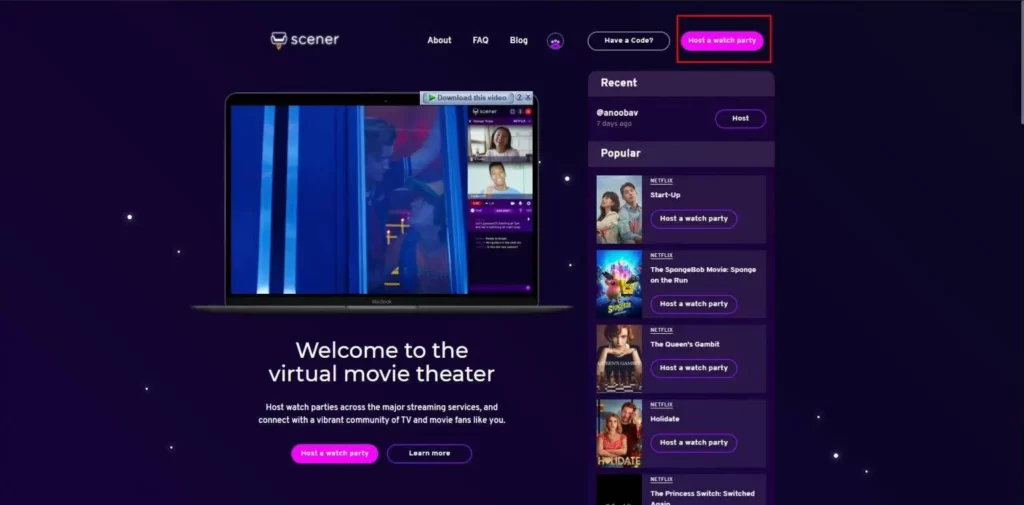
There are many platforms that allow Netflix streaming. Since you are hellbent on watching only Netflix content with your friends, I have compiled a list of services that makes it possible. This article was supposed to be about how to watch Netflix on FaceTime, but you got more than what you asked for.
- There are web browser extensions that offer streaming on Netflix. You can use extensions like Watch Netflix Together, Scener, Teleparty, MetaStream, and TwoSeven. Install one of these on Google Chrome or any other browser that you use and enjoy watching Netflix with your close ones.
- A free app that goes by the name of Rave is available for Windows, macOS, Android, and iOS. Rave allows streaming on Netflix too. You can also stream on other platforms like YouTube and sync with anyone you like.
- Hearo, just like Rave, is another platform that allows synced streaming of Netflix and other platforms. Hearo is only available on Windows, iOS, and Android. If you have a mac, you won’t be able to use Hearo.
- Heard of Discord watch parties? Well, you can host a watch party if you are a Discord user and have people watching movies and shows on Netflix with you. The people at the watch party don’t even need to be Netflix subscribers.
Some of these platforms might be paid. Check them up and see which one works for you.
How to Stream on FaceTime?
Since how to watch Netflix on FaceTime is done and dusted, this is a step-by-step process of streaming from any platform on FaceTime.
A. If you haven’t, upgrade your iOS device to the latest version available. SharePlay came with iOS 15 and you need to be updated to at least iOS 15 to be able to use the feature.
B. Initiate a FaceTime call. Make sure everyone on the call has the subscription of the streaming platform you want to stream on FaceTime. Then do these:
- Launch the FaceTime application.
- Select New FaceTime.
- Select the people you want to have on a call.
- Tap the video camera icon adjacent to the contacts’ name.
C. Go to the home screen of your iPhone or iPad by swiping from the bottom of the screen or pressing the home button if you have one.
D. Open the SharePlay supported streaming app. Apps like Hulu, Disney+, SHOWTIME, HBO Max, STARZ, and Apple TV support SharePlay and hence can be streamed on FaceTime.
E. Select the movie or series you want to watch with your friends or family. Simply tap on the movie or show.
F. Last thing to do is tapping on the SharePlay option. You will see the option at top, most probably. Just look for it, okay? Once SharePlay is active, everyone on call on FaceTime will gain access to the playback controls.
How to Watch Netflix Using SharePlay?
Wrapping Up
So now you know how to watch Netflix on FaceTime. And you know that there is only one way; no way. So, head to other apps like Hearo or Rave.io to enjoy your favourite Netflix content with the people you want to share it with. However, a lot of other cool streaming platforms like Hulu and HBO Max allows SharePlay. You will also find some brilliant movies and TV shows on these platforms. So what are you waiting for! There is a way for everything and if you get lost, there is me who shows you the way. And as always, until I see you again!
Can I Stream Netflix on FaceTime?
No, you cannot stream Netflix on FaceTime yet.
Which Platforms Support SharePlay?
Apple TV, Disney+, Paramount+, HBO Max, Hulu, ESPN+, Digital Concert Hall, MUBI, Pattaya, Pluto TV, NBA, UFC, amongst others.




