You often come across a very interesting TikTok video but only lose it before you can even favorite it or share it with your friends. This usually happens when you mistakenly close the app or reload the app. But what if I tell you, you can find all the videos you have watched on TikTok? Yes, under the Watch History! And in today’s article, I will tell you how to view your Watch History in TikTok. So come along!
Earlier, TikTok even removed the Watch History feature from the platform just a few months after its release in 2022. But then they brought it back, considering TikTokers’ demand for the feature. Now again, whether you are an iPhone user or Android user or even if you access TikTok on a desktop, you can check your watch history easily under settings.
So without further ado, let’s jump into the article and learn how to view your watch history in TikTok. Why wait, then? Let’s begin!
In This Article
Can You Check Watch History on TikTok?

Yes, you check your Watch History on TikTok. Earlier, the process of finding out your watch history on TikTok was very long and complex, but now you can easily find your watch history under the Watch History feature on TikTok.
How Far Back Does TikTok Watch History Go?
Under the Watch History feature on TikTok, you can find videos you have watched in the past 7 days and not more than this. So it can be said TikTok watch history goes back as far as the past 7 days.
How to View Your Watch History in TikTok?
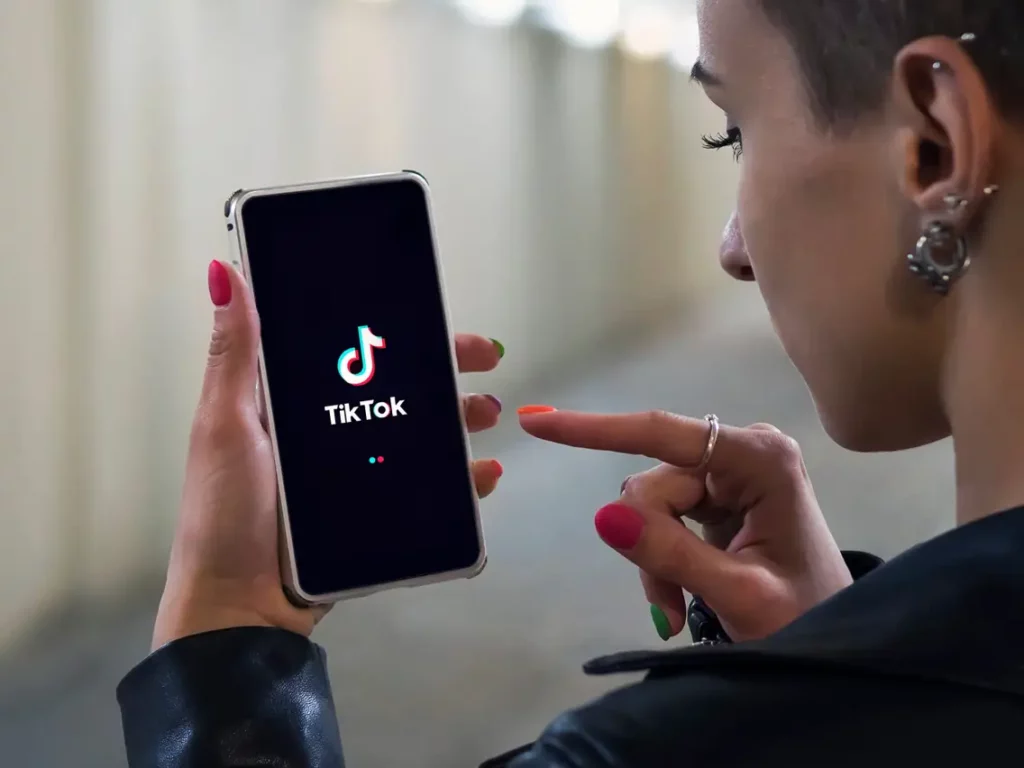
If you are wondering how to find a TikTok video you watched but didn’t like, then here is your step-by-step guide on how to view your watch history on TikTok. So follow the steps mentioned below and view your watch history in TikTok.
Step 1: Open the TikTok app.
Step 2: Tap your Profile icon in the bottom-right corner of the screen.
Step 3: Select the three-line icon at the top-right corner.
Step 4: Tap on Settings and Privacy
Step 5: Under Content & Activity, you will find the Watch History option. Tap on it to
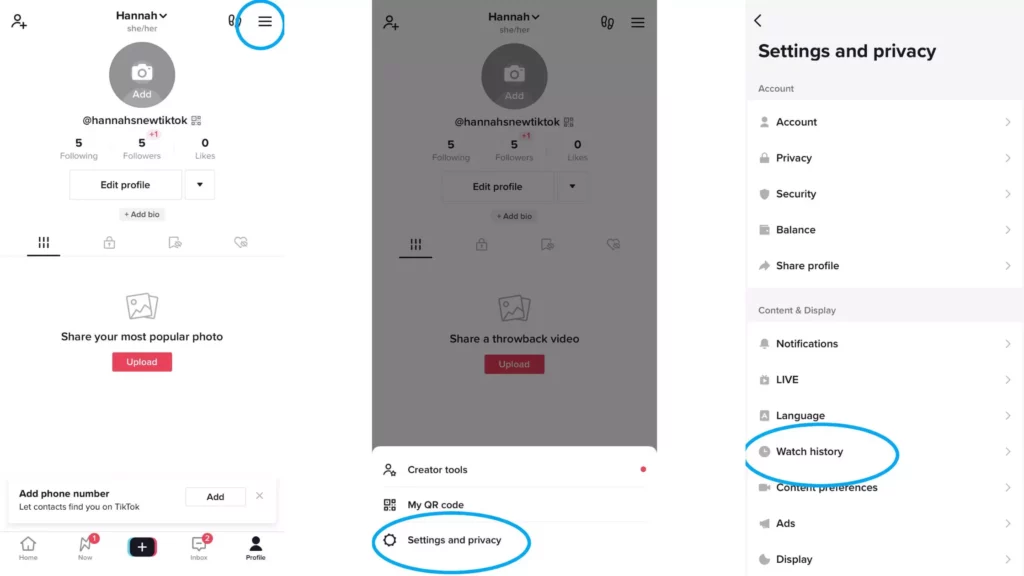
And with this, you are done! This is how to view your TikTok watch history iPhone, and TikTok watch history Android.
How to Delete Your Watch History in TikTok?
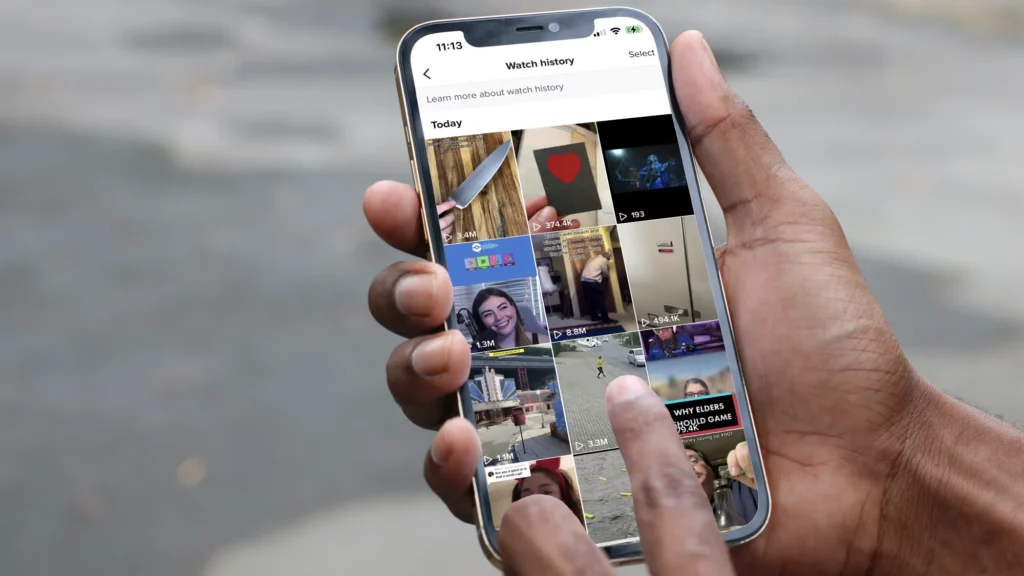
Here is your step-by-step guide on how to delete your watch history in TikTok. So follow the steps mentioned below and get your watch history on TikTok deleted.
Step 1: Open the TikTok app.
Step 2: Tap your Profile icon in the bottom-right corner of the screen.
Step 3: Select the three-line icon at the top-right corner.
Step 4: Tap on Settings and Privacy.
Step 5: Under Content & Display, you will find the Watch History option. Tap on it.
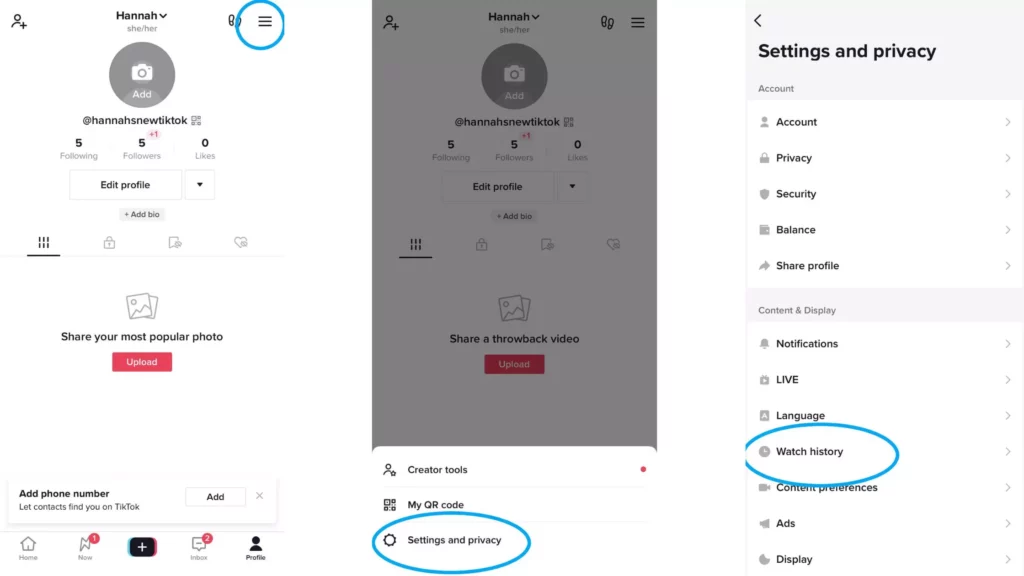
Step 6: Tap on the gear icon in the upper-right corner of the Watch history page.
Step 7: Tap the Clear History option.
Step 8: Again tap on the Clear button to confirm.
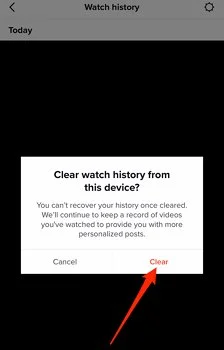
And with this, you are done! This is how to delete your watch history in TikTok. But not that you cannot recover your watch history once cleared, but TikTok continues to keep a record of videos you have watched to provide you with more personalized posts.
How to See Watch History on TikTok PC?

Here is your step-by-step guide on how to see your watch history on TikTok on PC. So follow the steps mentioned below and get to your watch history on TikTok.
Step 1: Open TikTok on your desktop.
Step 2: Tap on your profile at the top right next to upload.
Step 3: From the pop-up menu that appears, select Settings.
Step 4: Under Settings, tap on the Privacy option from the side menu.
Step 5: Under Privacy, select Your Activity.
Step 6: Under Your Activity, you will find your watched history.
And that is it. This is how to view your Watch History in TikTok on PC.
How to Turn Off Watch History on TikTok?
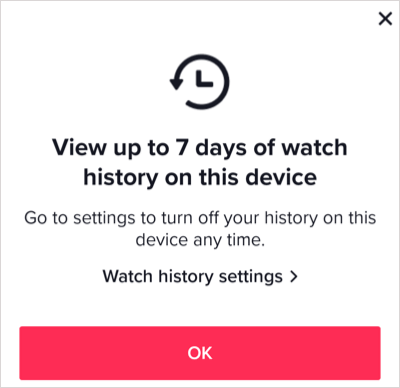
Here is your step-by-step guide on how to delete your watch history in TikTok. So follow the steps mentioned below and get your watch history on TikTok deleted.
Step 1: Tap your Profile icon in the bottom-right corner of the screen.
Step 2: Select the three-line icon at the top-right corner.
Step 3: Tap on Settings and Privacy.
Step 4: Under Content & Activity, you will find the Watch History option. Tap on it.
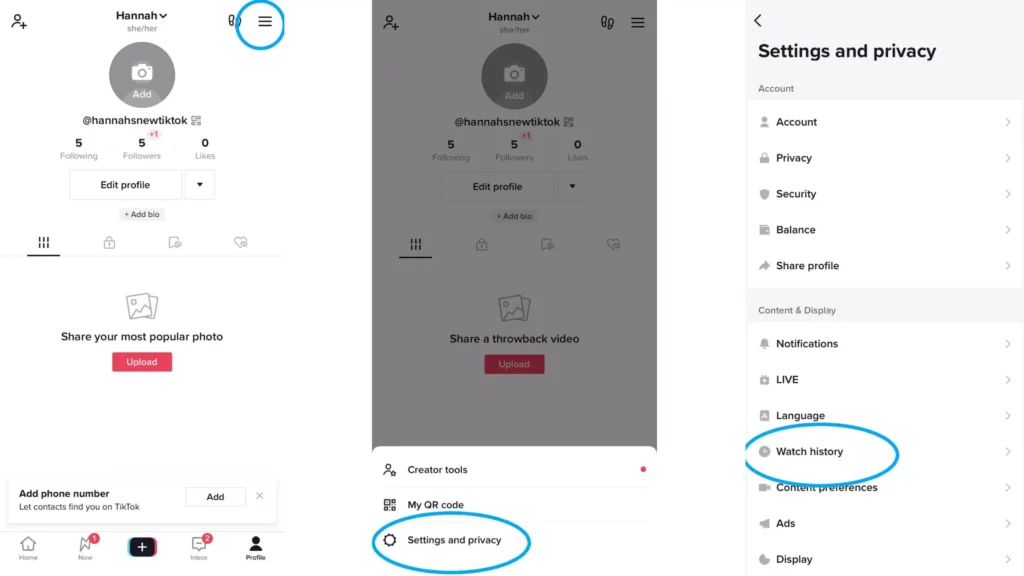
Step 5: Tap on the gear icon in the upper-right corner of the Watch history page.
Step 6: Turn the toggle off next to Watch History.
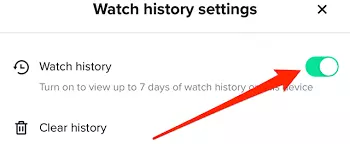
And with this, you are done! This is how to can turn off watch history on TikTok. But note that even when you turn off Watch history, TikTok keeps a record of the videos that you watched to provide you with more personalized posts on TikTok.
How Does TikTok Watch History Work?

All videos you watched on TikTok in the past 7 days are shown under the Watch History on TikTok. Any video that you have forgotten to like or favorite, or you just briefly watched it, will show under this Watch History section TikTok. This feature has been available on the platform since the beginning of 2022. The feature was slowly introduced to the users, and currently, everyone has access to it.
How to See Recently Watched Lives on TikTok?
There is no way to see recently watched Lives on TikTok, just the way you can watch recently watched TikTok under the Watch History. Under the Watched History, you can only find the shared content on the platform but not TikTok Lives.
Watch How to Check Your Watch History on TikTok
Wrapping Up
With this, I come to the end of this blog, and I hope you now know how to view your watch history in TikTok. So follow the steps mentioned in the article above and find your watch history. And yeah, for any further queries related to Twitter, you can comment in the comments section below.
So, guys, that is it for today. Take Care! And keep visiting our website, Path of EX, for more such queries related to Social media, Gaming, and Technology. Till then, Bye! Bye!
Frequently Asked Questions
1. How do I check my TikTok watch history?
To check your TikTok watch history:
Step 1: Open the TikTok app.
Step 2: Tap your Profile icon in the bottom-right corner of the screen.
Step 3: Select the three-line icon at the top-right corner.
Step 4: Tap on Settings and Privacy
Step 5: Under Content & Activity, you will find the Watch History option. Tap on it to
2. How do I see recently watched TikToks 2023?
To see recently watched TikToks 2023, you need to follow the steps stated below:
Step 1: Open the TikTok app.
Step 2: Tap your Profile icon in the bottom-right corner of the screen.
Step 3: Select the three-line icon at the top-right corner.
Step 4: Tap on Settings and Privacy
Step 5: Under Content & Activity, you will find the Watch History option. Tap on it to
3. How do I manage my TikTok watch history?
To manage your TikTok watch history, you can delete the history. To delete history, you need to follow the steps stated below:
Step 1: Open the TikTok app.
Step 2: Tap your Profile icon in the bottom-right corner of the screen.
Step 3: Select the three-line icon at the top-right corner.
Step 4: Tap on Settings and Privacy.
Step 5: Under Content & Activity, you will find the Watch History option. Tap on it.
Step 6: Tap on the gear icon in the upper-right corner of the Watch history page.
Step 7: Tap the Clear History option.
Step 8: Again tap on the Clear button to confirm.
4. Can I See My TikTok Watch History?
Yes, you can see your TikTok Watch history.




