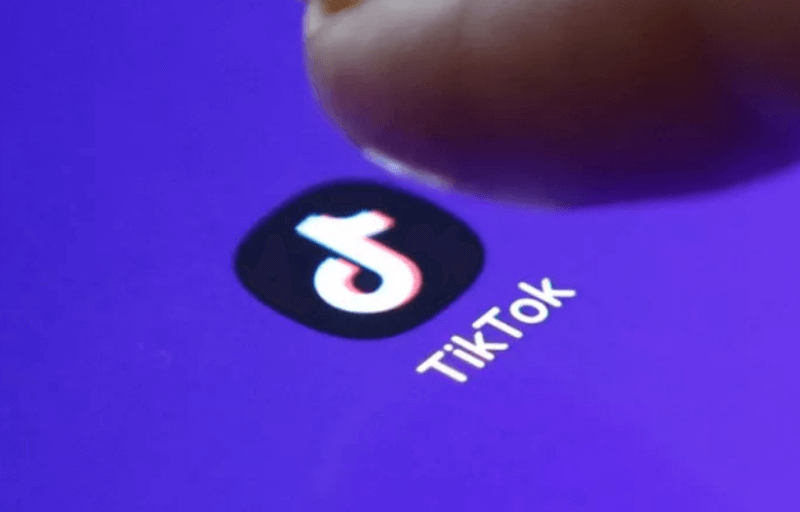TikTok has given birth to millions of creators across the world. To enjoy and build a brand on TikTok all you need is an active TikTok account, but for some reason, sometimes your account can get locked, and it can be because you are violating community guidelines, suspicious activity, or forgotten passwords. If you are someone who wants to know the ways to unlock TikTok account, then you are at the right place. In this article, I will tell you how to unlock TikTok account.
A locked TikTok account won’t give you access to your account; you won’t be able to see other users’ posts and can not post yours; thus, all in all, your whole TikTok experience will be gone. To make sure you enjoy your journey on TikTok, you need to adhere to the guidelines set by TikTok and prevent any suspicious activity from your account. If TikTok finds your account suspicious or violating set guidelines, then it might even shadowban your account.
It can be quite bothersome not to be able to use TikTok as you are supposed to. But you don’t have to worry about it; I am here to help you. In the below-mentioned guide, I have explained the ways to unlock your TikTok account.
In This Article
Why TikTok Accounts Get Locked?
Like all the major social media platforms, TikTok too thrives on community. To build a community of billions of users across the world, you need to provide them with a safe and secure environment in order for them to express themselves creatively. And there comes TikTok’s set of community guidelines that a user needs to follow in order to enjoy the platform. In case you violate any of these guidelines, your account will be locked or might face a ban. In the below-mentioned list, I have given reasons why TikTok accounts get locked:
1. Posting offensive or inappropriate content

TikTok does not promote offensive or inappropriate content on the platform. In case your account is posting such content, your account is likely to be locked. Whenever you post any type of content on TikTok, make sure it does not offend anyone and is politically correct.
2. Violating copyright laws

If you are posting videos that don’t belong to you and are posting them without the credit and consent of the original creator, you will likely face a ban, or your account will be locked on TikTok. Copyright on TikTok videos can be a tricky part, but when you are posting content of other users, tag them and let your followers know who the original creator with the copyright of content is.
3. Sharing False Information

Always make sure that the information that you are providing is true and authentic. We have seen a number of fatal incidents on TikTok due to misinformation. Whether you are posting a video of skincare or a recipe, make sure you provide your followers with accurate information that won’t mislead them.
4. Suspicious or Spammy Behavior

If TikTok suspects that your account has suspicious activity or looks like a bot account, then your account will likely get locked by the platform. Ensure that your account is genuine and the content you post is authentic.
5. Using Automated Tools for Likes and Followers
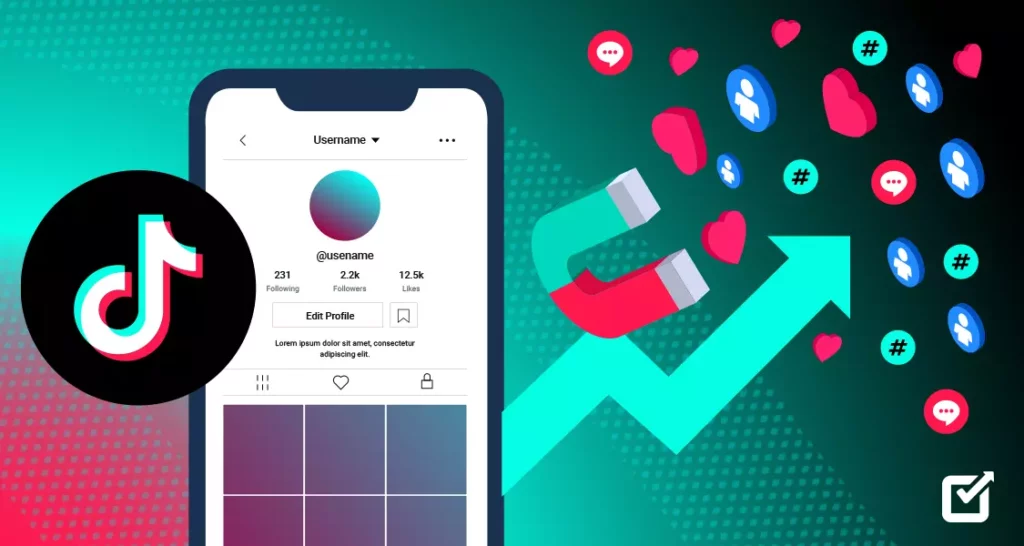
Using third-party apps and suspicious tools to increase your views, likes, and followers is another reason why your account might get locked on TikTok. Try to focus on organic growth rather than running in the rat race of numbers.
6. Repeatedly Violating Community Guidelines
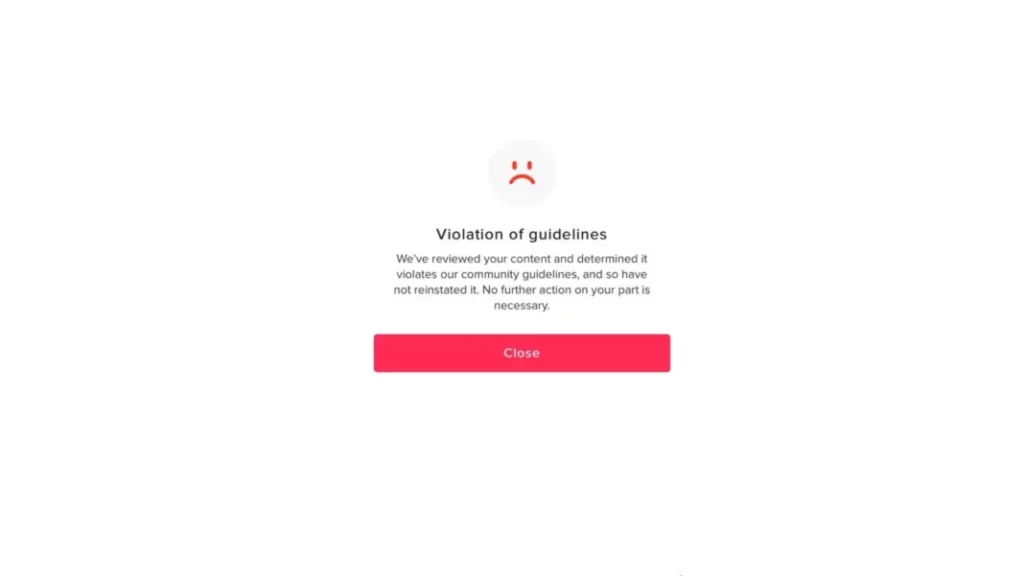
In case your activity on the TikTok account is repeatedly violating community guidelines, then your account will be locked. Read the set community guidelines by TikTok carefully and then follow them religiously before posting on TikTok.
How to Unlock TikTok Account?
Now that you know the reason why your TikTok account might get locked, it is time to know the steps involved in unlocking your TikTok account. While unlocking your TikTok account may seem like a daunting task, with the right steps and tips, it can be done quickly and efficiently. In the below-mentioned guide, I have explained a step-by-step guide to unlocking your TikTok account:
Step 1: Check the Reason for Account Lock
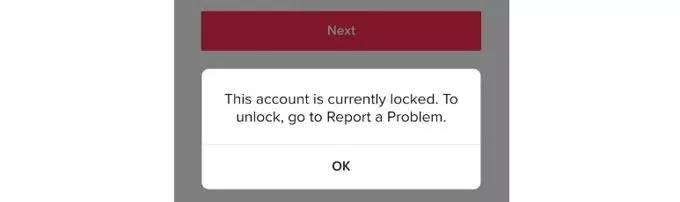
Before knowing the ways to unlock your TikTok account, you should know the reason why your TikTok account was locked in the first place. To know the reason, you need to follow the given steps.
- Launch the TikTok app on your device.
- Tap on the Profile icon located at the bottom right corner of the screen.
- You won’t be headed to your profile page; instead, you will see a message saying, “Your account has been locked.”
- Click on Learn More button to see the reason behind the lock.
- Now that you know the reason behind the account being locked, you can take the measures and appropriate actions to prevent the account from getting locked again.
Step 2: Appeal to TikTok Support Team
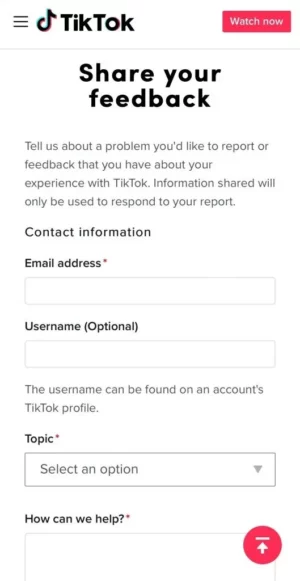
Once you have understood the reason for the account lock, now you need to appeal to TikTok’s support team in order to unlock TikTok account. To do that, follow these steps.
- Click on the Learn More button, and it will take you to the Appeal page.
- Once you are headed to the Appeal page, you need to provide your TikTok username, email address, and a detailed explanation of the reason behind the lock.
- Make your case strong by attaching support documents or evidence that can help TikTok understand the situation better.
- After you have filled in all the details, tap on the Submit button.
- TikTok usually takes 2-3 business days for TikTok’s support team to review your appeal and unlock your account.
Step 3: Change Your Password

Sometimes the reason your account gets locked is due to a forgotten password. All you need to do is to reset your TikTok password, and then you need to reset it to unlock the account. To do so, follow the given steps.
- Launch the TikTok app on your device, and log in to your account by providing your credentials.
- Tap on the Profile button located at the bottom right corner of the screen and head to your profile page.
- On your profile page, click on the three dots located at the top right corner of your profile screen.
- Click on the Manage my account option and then tap on the Password button.
- Enter your current password and then enter a new password that meets TikTok’s password requirements. Ensure that you create a strong and unique password that you can remember.
- After entering the new password, click on the Save button to confirm the changes.
- After you have changed your password, you should be able to access your TikTok account without any issues.
Step 4: Verify Your Account
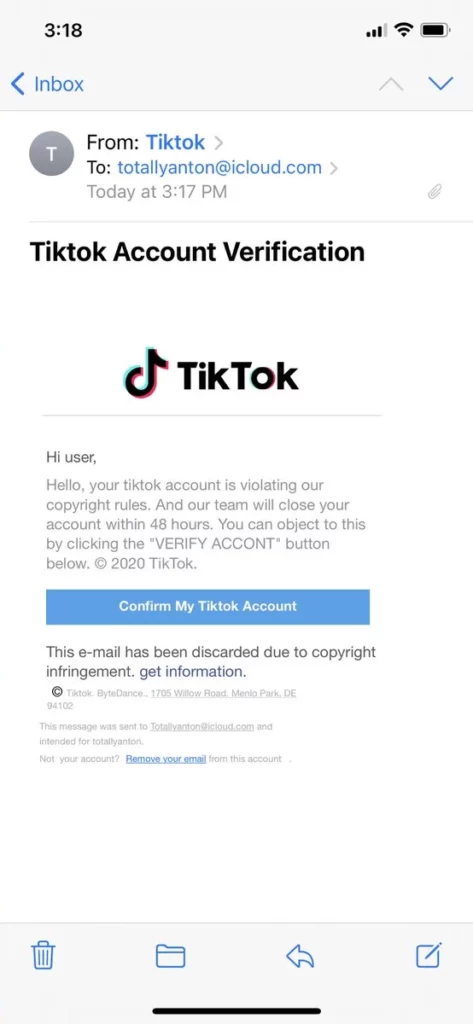
After suspecting suspicious activity on TikTok, you need to verify your account before unlocking it. To do so, follow the given steps.:
- Launch the TikTok app on your device, and log in to your account by providing your credentials.
- Tap on the Profile button located at the bottom right corner of the screen and head to your profile page.
- On your profile page, click on the three dots located at the top right corner of your profile screen.
- A menu bar appears; now, select the Settings and Privacy option from the menu.
- Scroll down the page to find the Security tab and then click on it.
- Choose the Verify option and then follow the on-screen instructions to verify your account.
- After completing the verification process, TikTok will unlock your account, and you should be able to access it without any further issues.
Wrapping Up
TikTok is one of the most sought platforms in the contemporary social media scenario. But for some reason, your TikTok account may get locked; it can either be suspicious activity, a forgotten password, or a violation of community guidelines. To know, How to Unlock TikTok Account, read the entire article, and share it with your friends.
For more trending stuff on Technology, Gaming, and Social Media, keep visiting Path of EX. For any queries, comment below, and we will get back to you ASAP!
Frequently Asked Questions
1. How long does it take for TikTok to unlock my account after submitting the appeal?
It usually takes 2-3 business days for TikTok to review your appeal. After reviewing your appeal, your TikTok accounts can be reinstated within 24-72 hours.
2. What should I do if my TikTok account is still locked even after following all the above steps?
In case none of the above-mentioned steps work for you, then you need to contact the TikTok support team for further assistance.
3. Can I prevent my TikTok account from getting locked again?
By following TikTok community guidelines and adhering to the rules set by the platform, you can prevent your account from getting locked again.